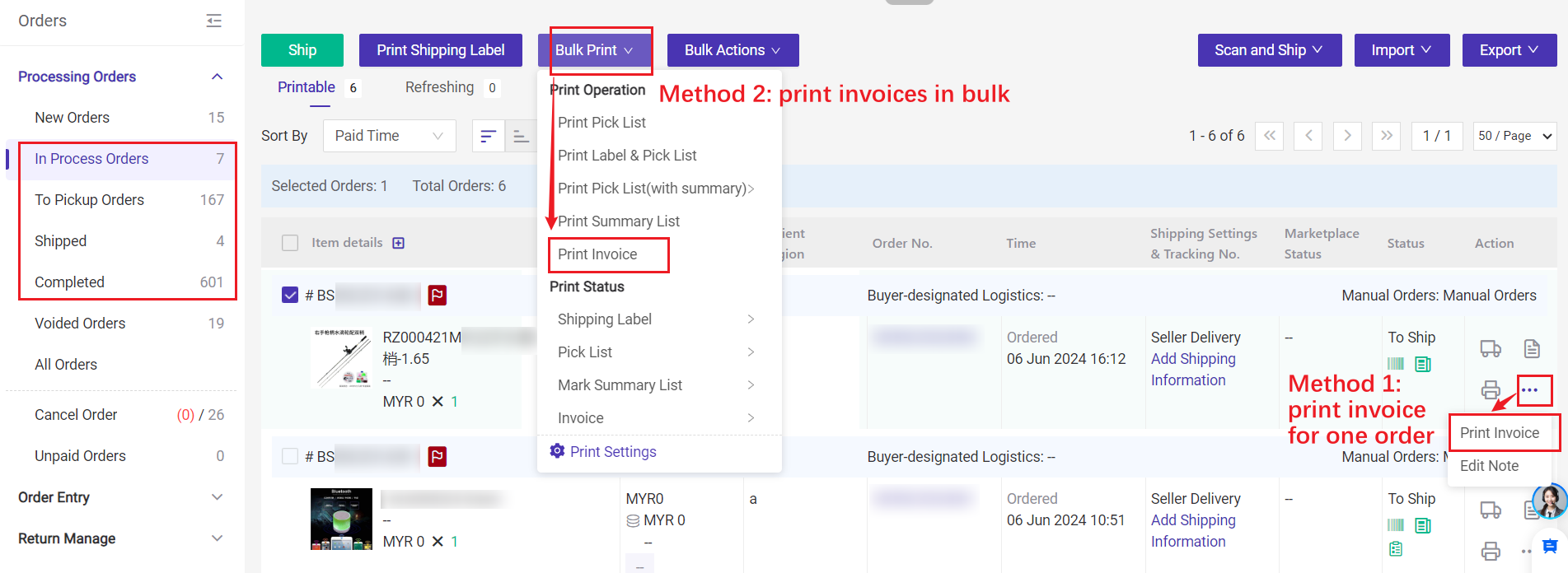This article mainly introduces how to customize invoice templates and how to print them.
1. Set Invoice Template
Step 1: Click Setting > Print Settings > Invoice Template > Add Template
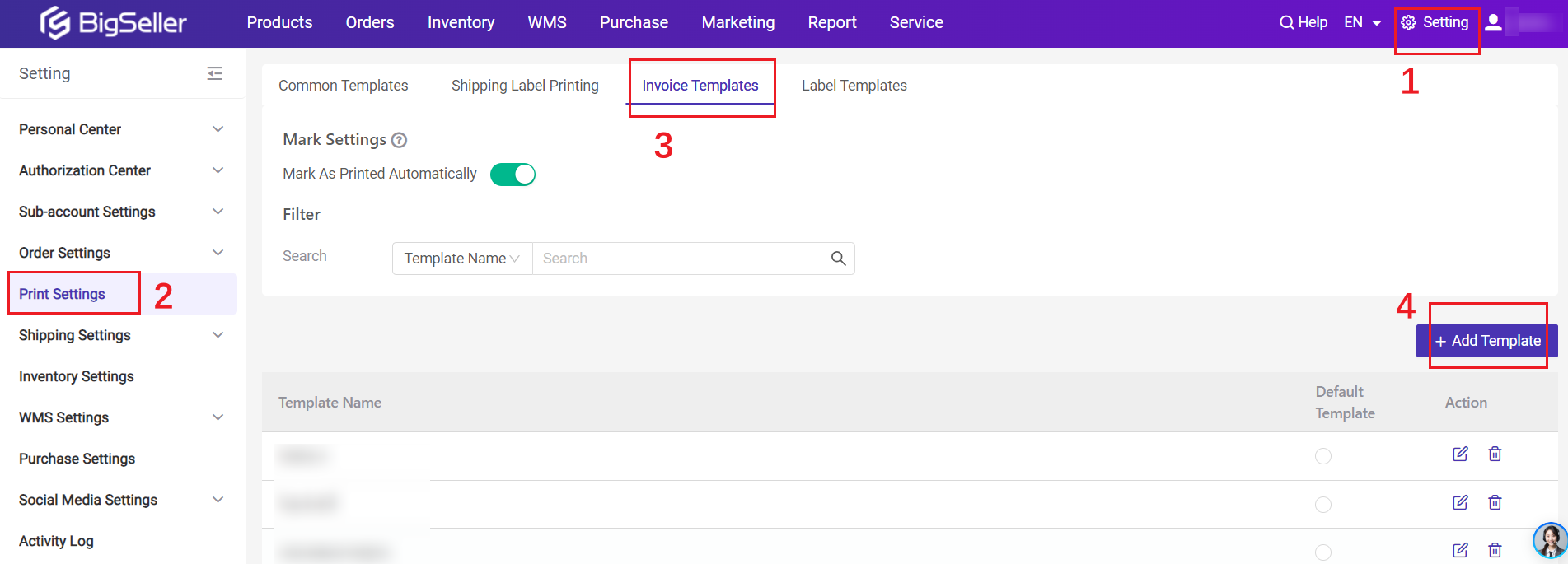
Step 2: Edit the invoice template

You can upload a company /store logo, edit company information, etc.
2. Print the Invoice
On [In Process Orders], [To Pickup Orders], [Shipped], [Completed] lists, you can print the invoice for orders.You can print the invoice for single order, or just print invoices in bulk.