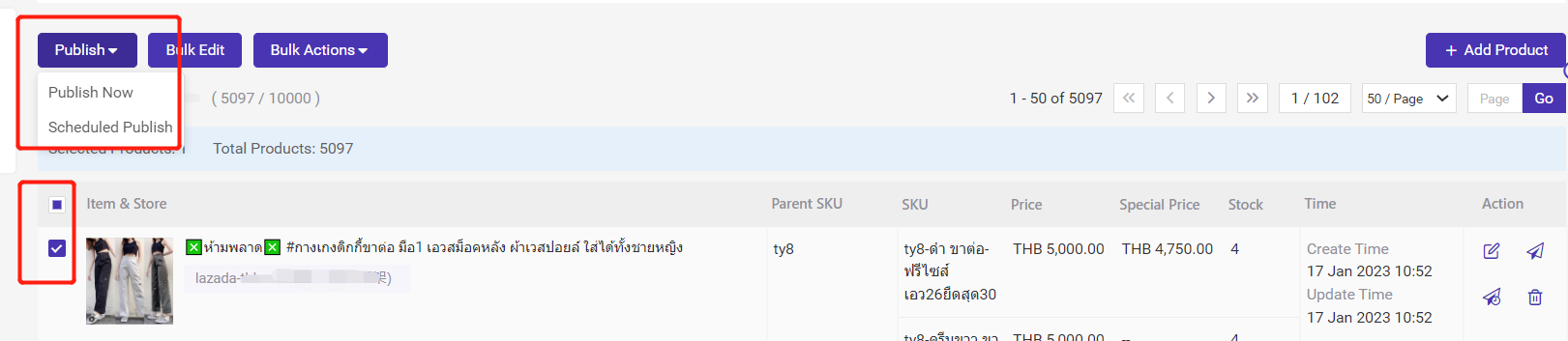Step 1: Go to Products > Copy Listings > Click on the marketplace where you would like to copy from (Shopee or Lazada) and the Active products of the selected marketplace will be showed.
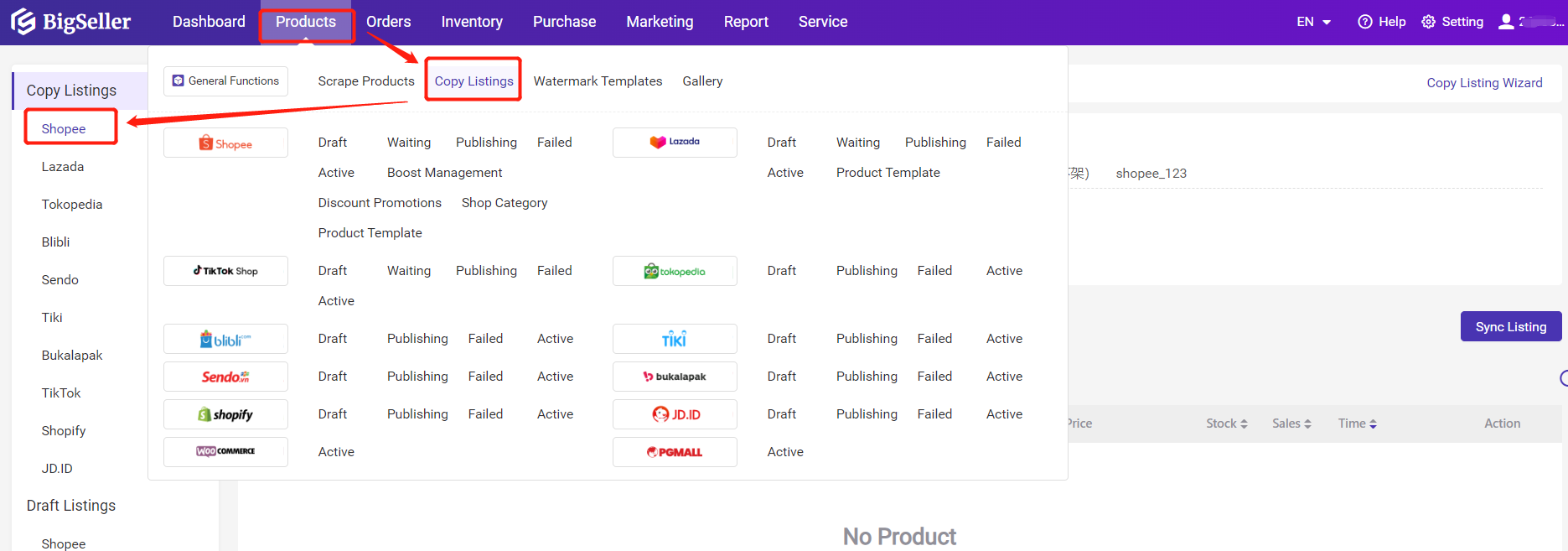
Step 2: Select All Products or just several products > Click Import to Stores > Select Lazada > Select the store(s) > click Import
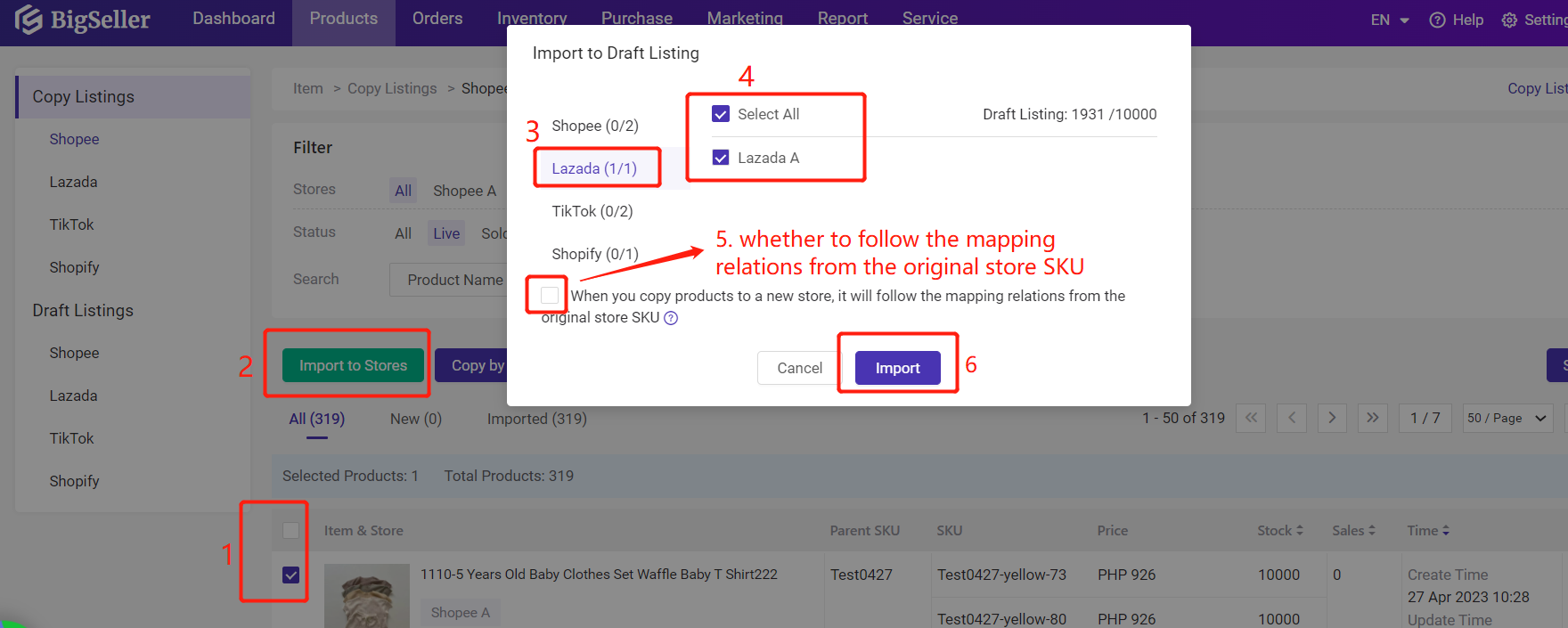
🔖 Follow the mapping relations from the original store SKU
e.g. The original store SKU A01 is mapped with merchant SKU Y01,
if you select this option, when you copy it to a new store, the product in new store B01 will auto map with merchant SKU Y01.
Notes: If the store SKU is deleted or modified after copying, the mapping relationship will be removed.
Step 3: Bulk Edit product information on draft listing.
1)Go to Lazada Draft > Select products > Click on Bulk Edit, and you will be redirected to Category Mapping page
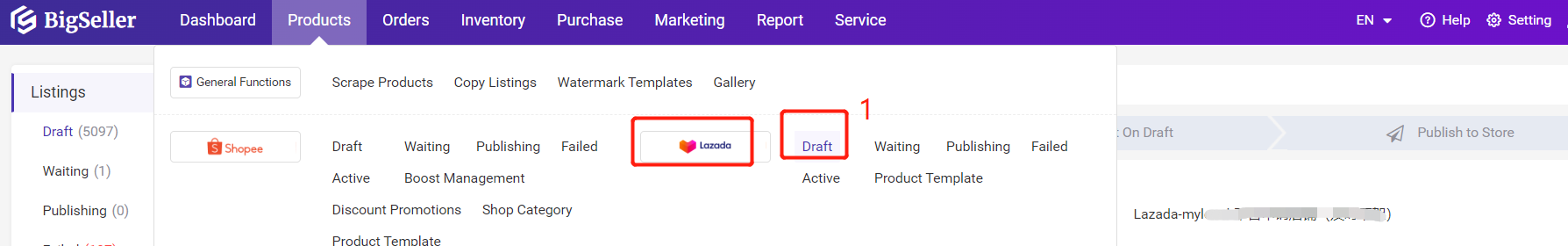
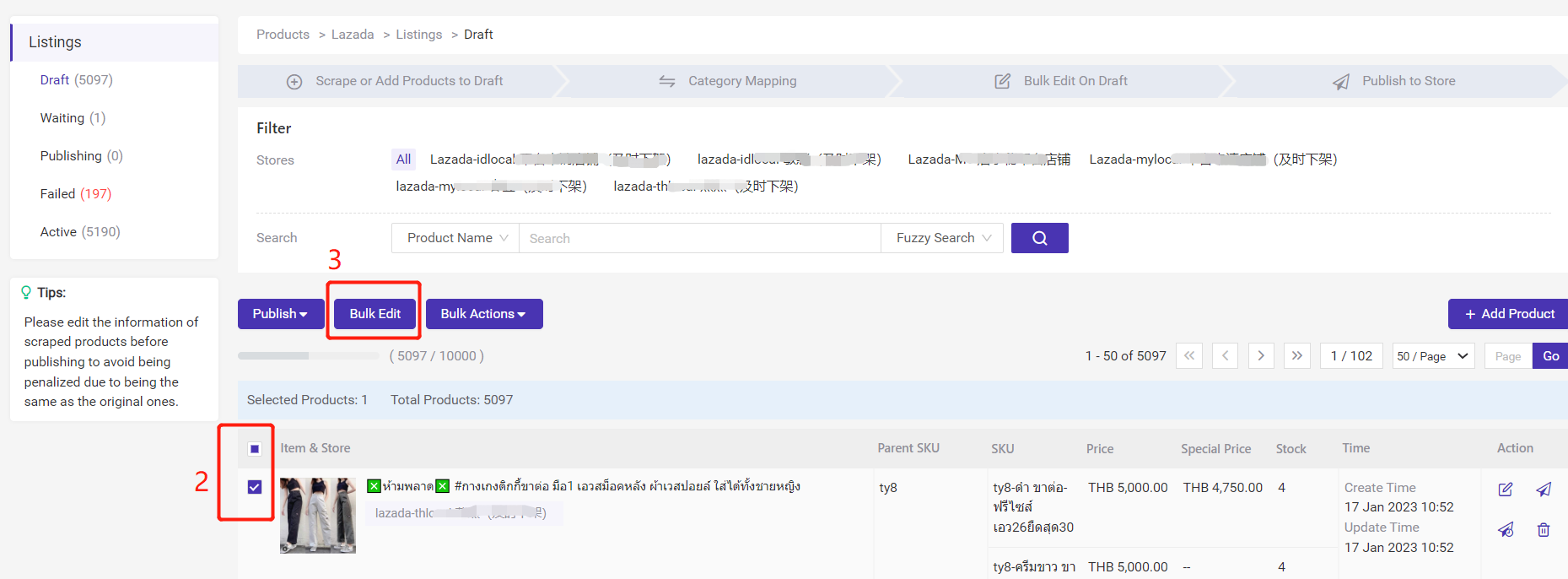
2)If the products are scraped or copied from different marketplaces, you need to map the category and variant to get more scraped information (variant price, stock etc.)
Just map them and click on Save and Next Step.
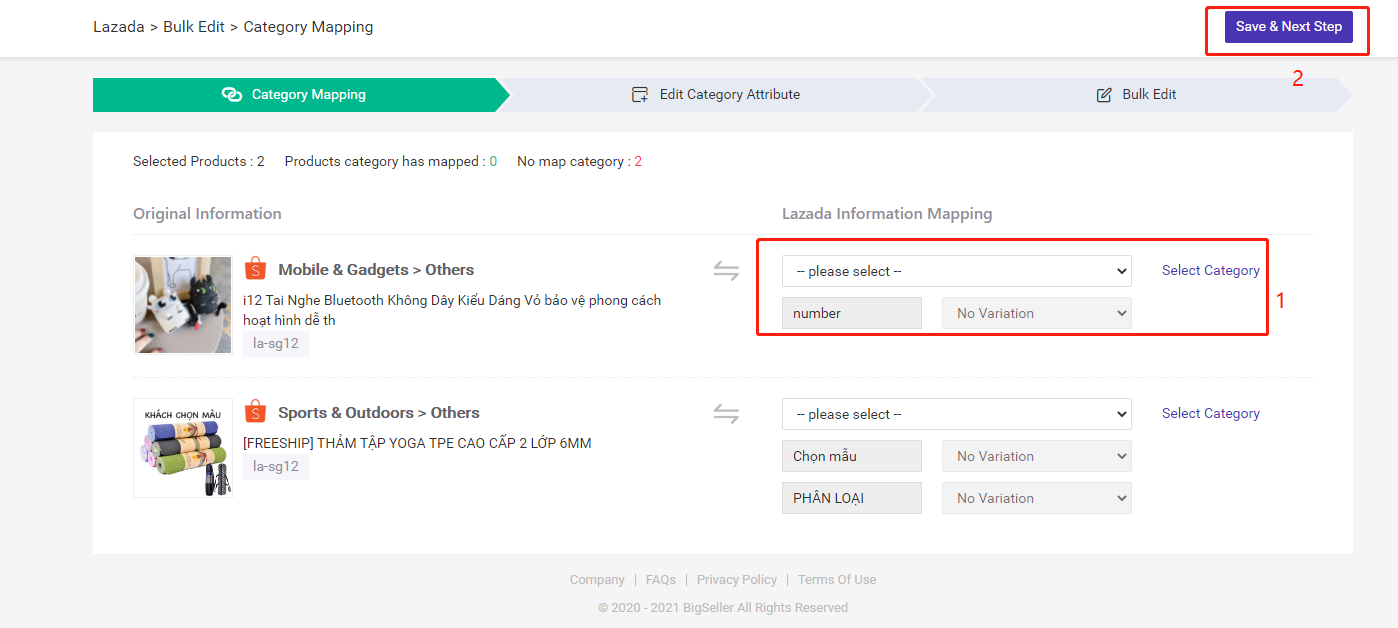
3)Select what you would like to edit.
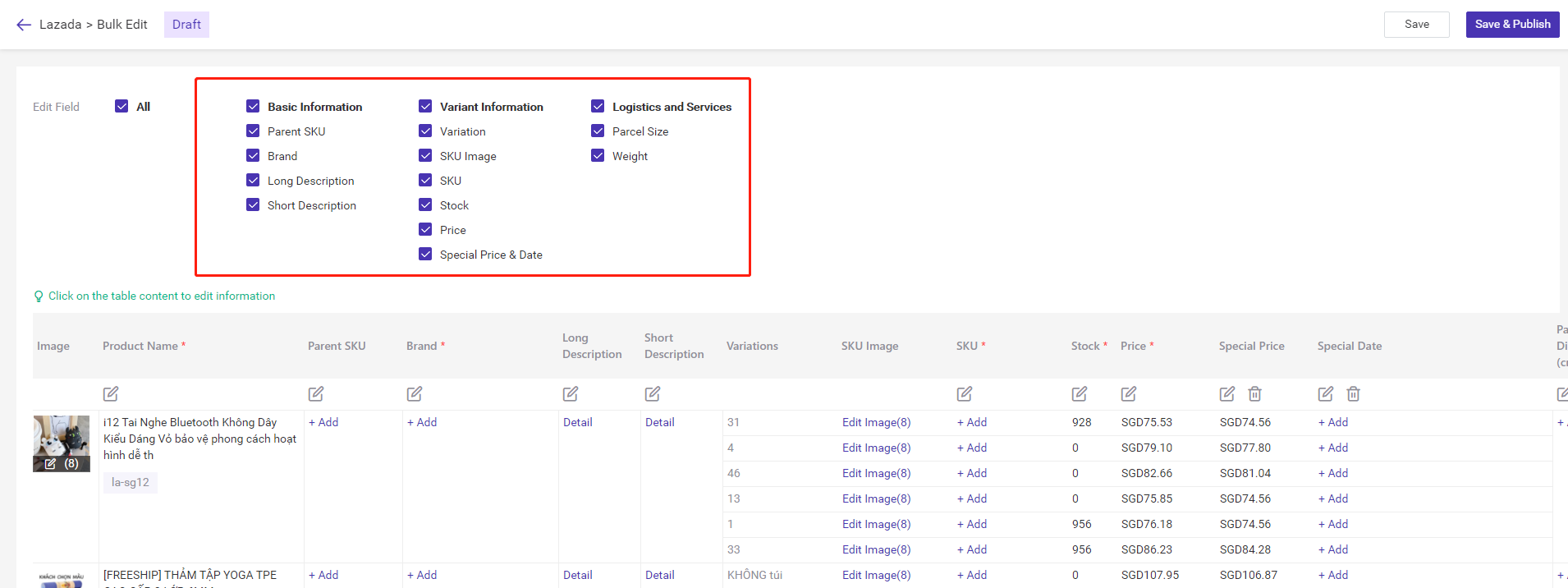
4)Click on the Table Content to edit information for each product, or you can click on the Edit button as below to edit in bulk. Don't forget to click on Save in the end.
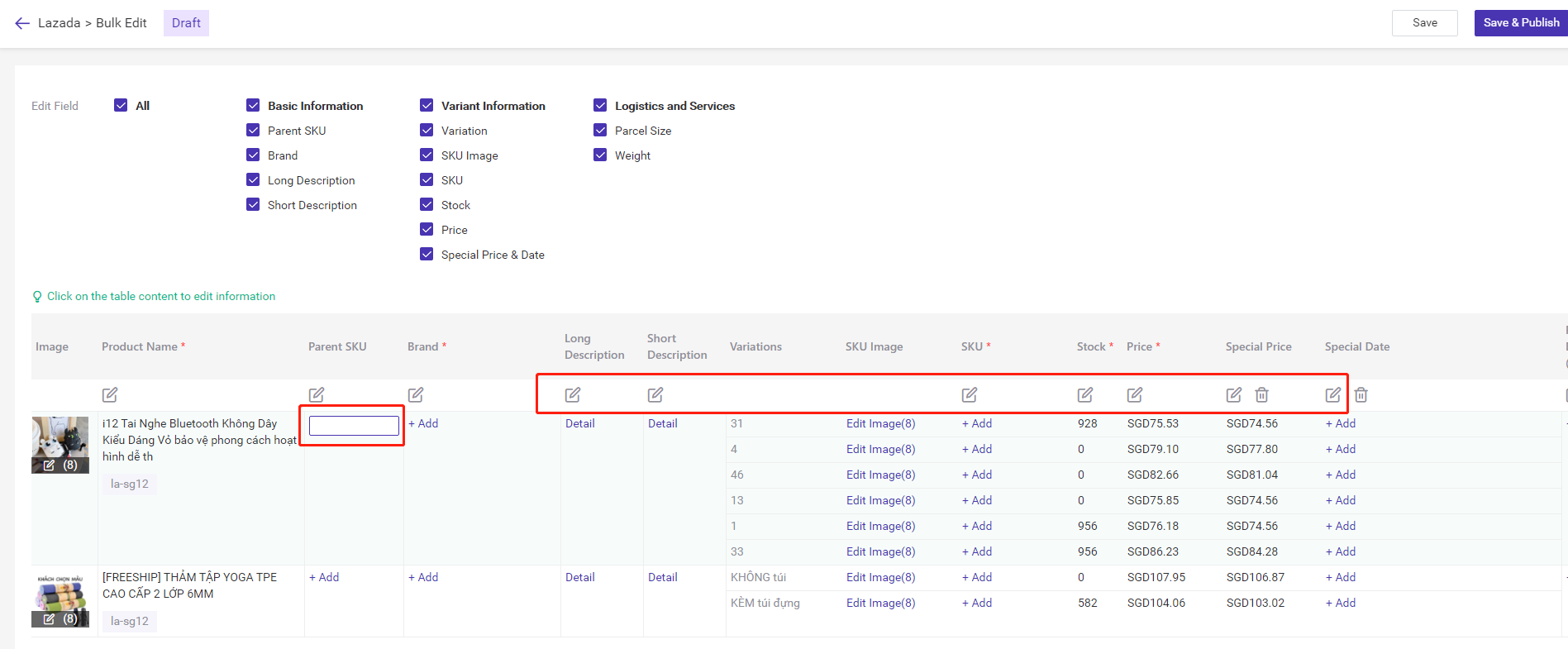
5)Please don't forget to select products and click on Publish if you need to upload them to stores.