The system automatically generates the quantity of stock to be prepared according to the sales volume, inventory and other data for users to stock up in advance.
1) Conditions for triggering Stock-up Suggestions: (purchase days + safety days) * average daily sales > available stock + on-the-way stock
2) Calculation formula of Stock-up Suggestions = (purchase frequency + purchase days + safety days) * average daily sales - (on-the-way stock + available stock)
How to use Stock-up Suggestion
Step 1: fill in the purchase days and safety days of Merchant SKU
The system will not generate a stock-up suggestion for the Merchant SKU without Purchase Days and Safety Days.
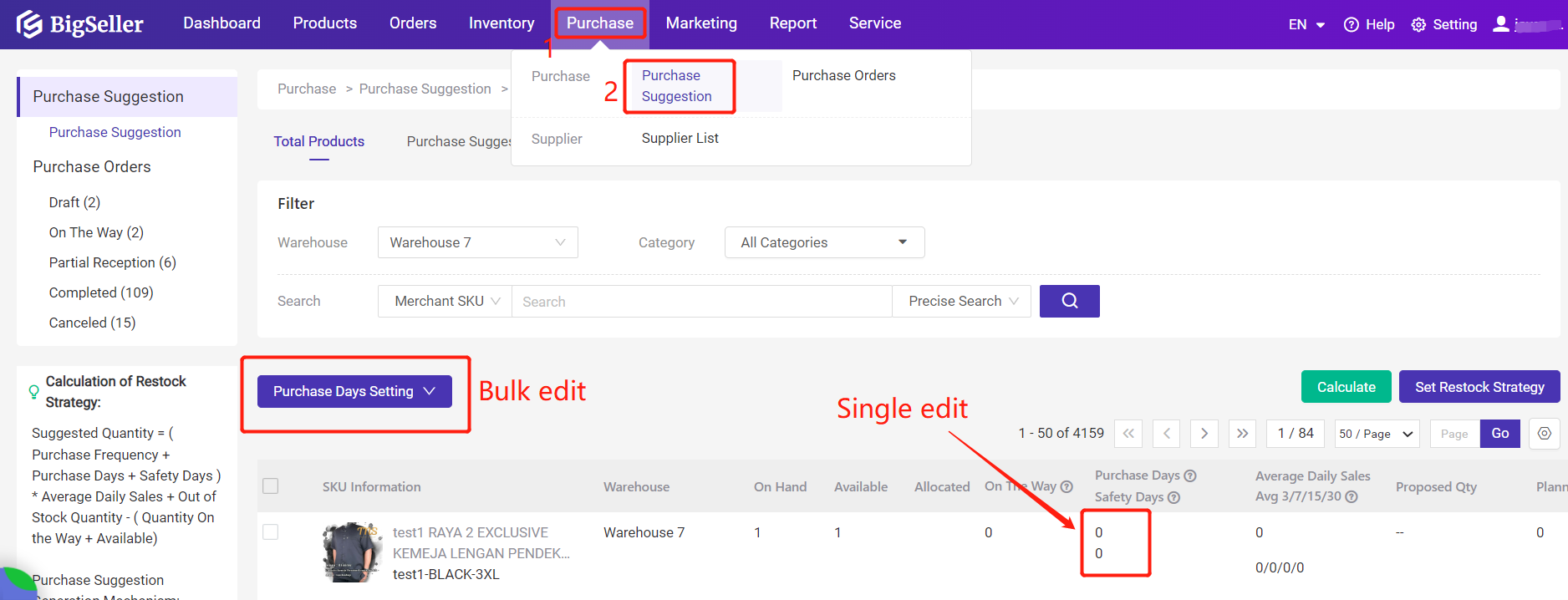
Step 2: Set the Stock-up Suggestion Strategy
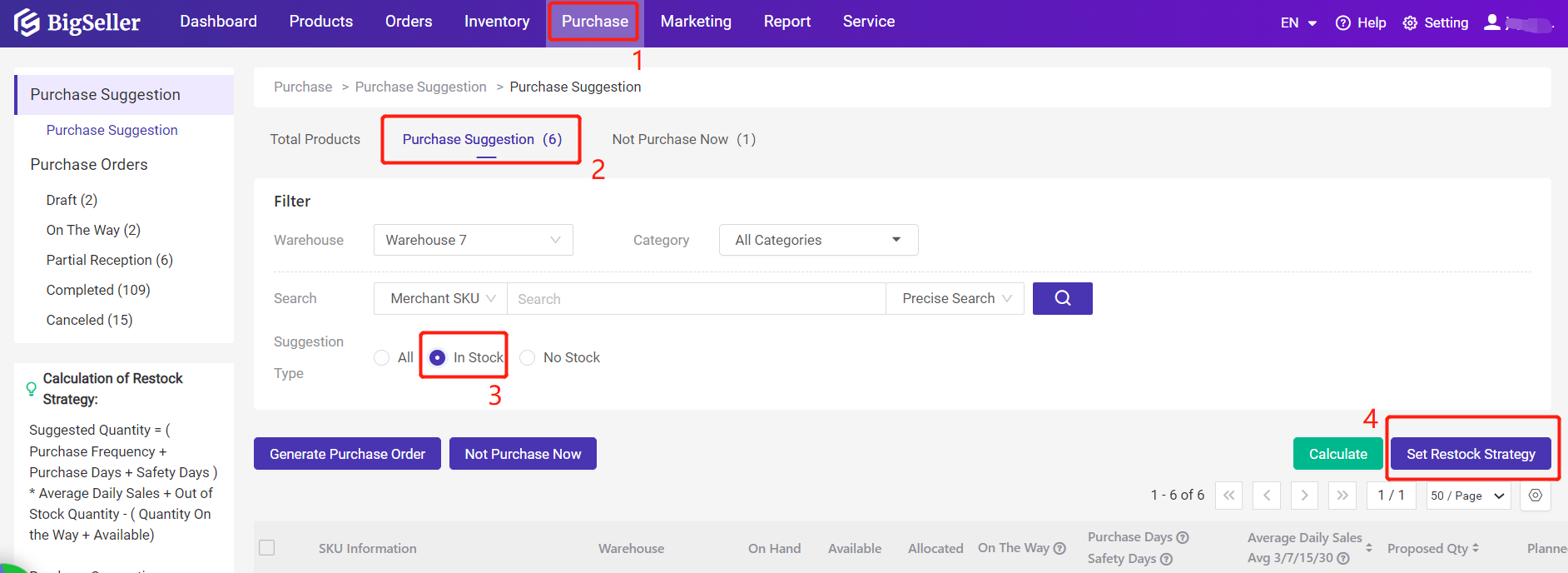
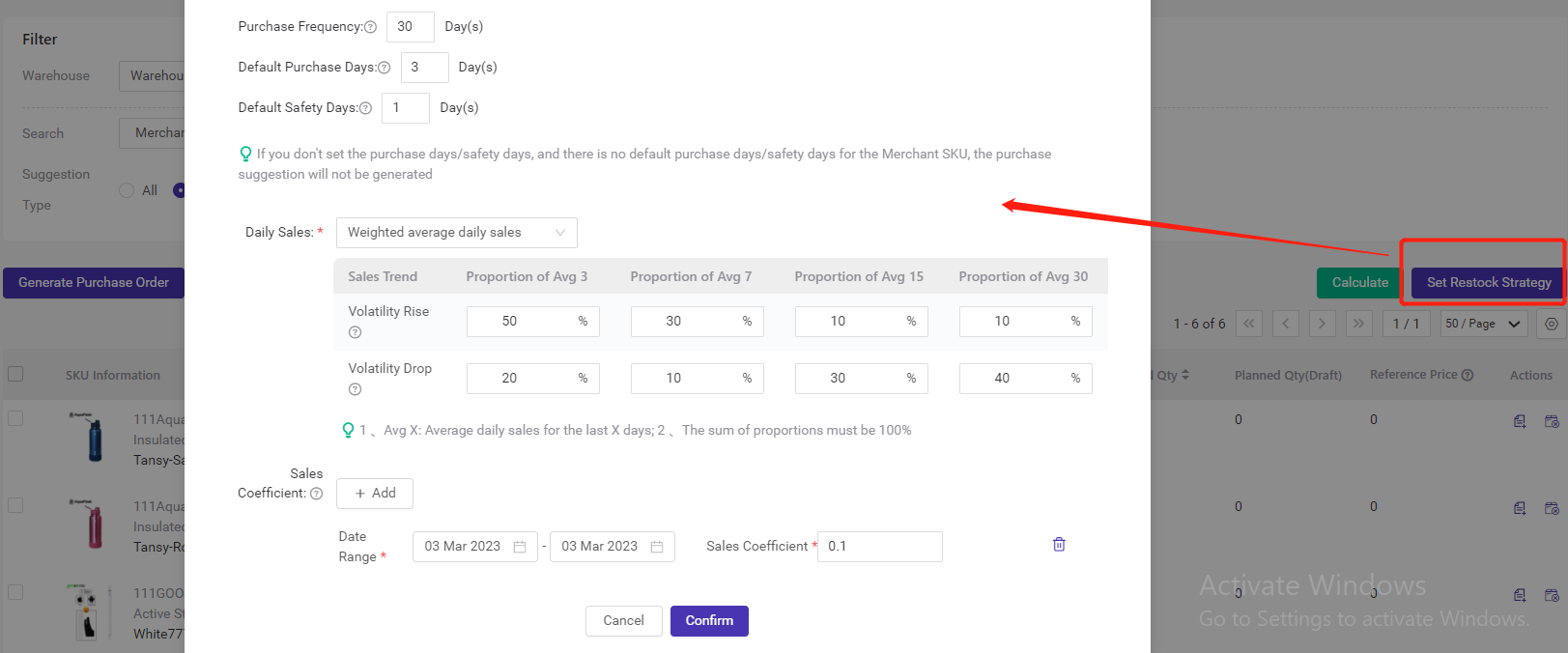
-
Purchase Frequency: how often you purchase;
-
Default Purchase Days: default estimated time taken from purchase creation to purchase receiving;
-
Default Safety Days: default buffer time to prevent purchased products from not arriving on time;
-
Daily Sales: daily sales volume calculated according to the propotion average of avg3, avg7, avg15, avg30 or weighted average daily sales;
-
Sales Coefficient: for example: When the sales on a promotion day is about twice than usual, you can set the Sales Coefficient on this day to 0.5 to make the final average sales more reasonable.
Step 3: After triggering the Stock-up Suggestion, you can generate a purchase order with one click, either in bulk or single
Conditions for triggering Stock-up Suggestions: (purchase days + safety days) * average daily sales > available stock + in transit stock
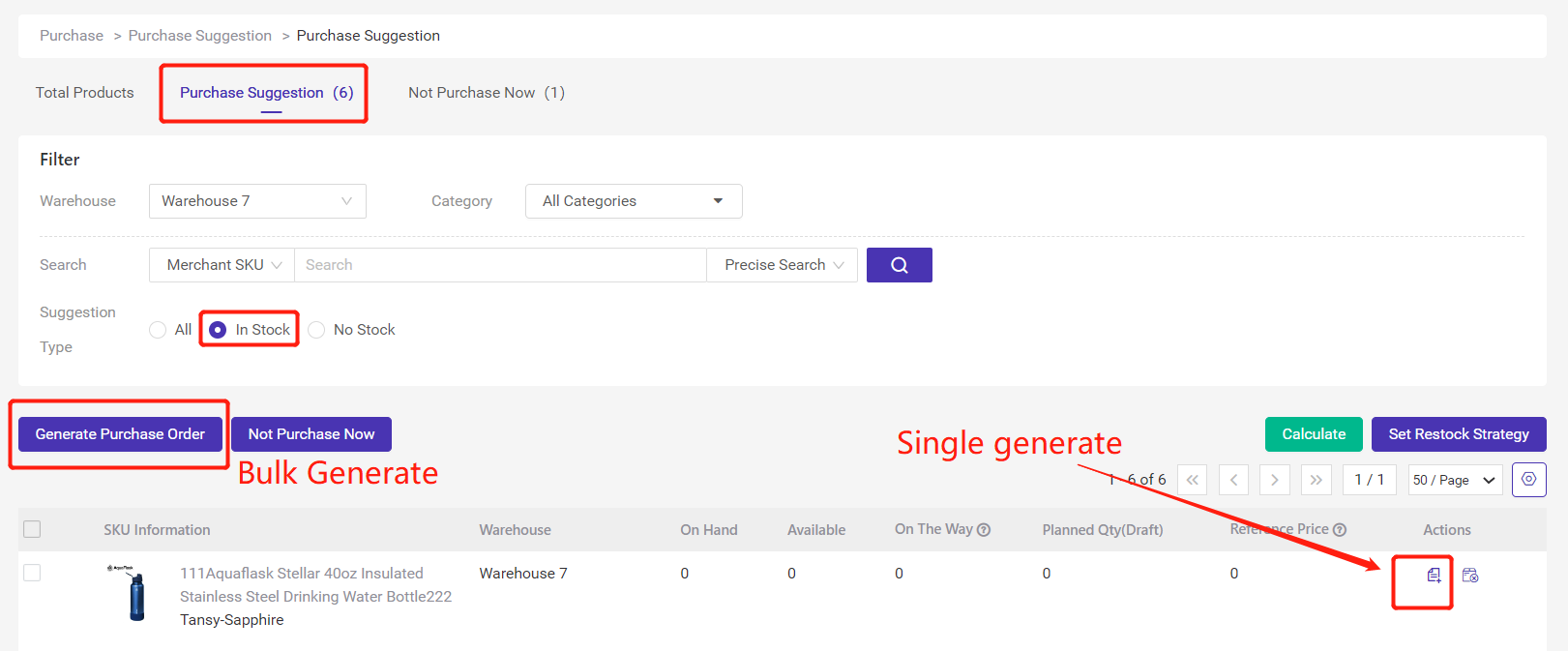
Tips:
- If the purchase order is still in the draft box, the stock-up suggestion list will exist
- If the purchase order has been [on the way] and the purchased stock is sufficient [(purchase days + safety days) * average daily sales > available inventory + in transit inventory)], the stock-up suggestion list will not exist
- Our system calculates once a day automatically
- If you want to view real-time suggestions, you can click the calculate button manually