This article explains how to receive transferred items in Bigseller.
The warehouse staff needs to confirm the receipt of the goods when the goods arrive at the destination warehouse. And there are two ways for the receipt: manually receive goods and scan to receive goods.
【Manually Receive】
Entrance 1: Inventory > Transfer > Transfer Receiving
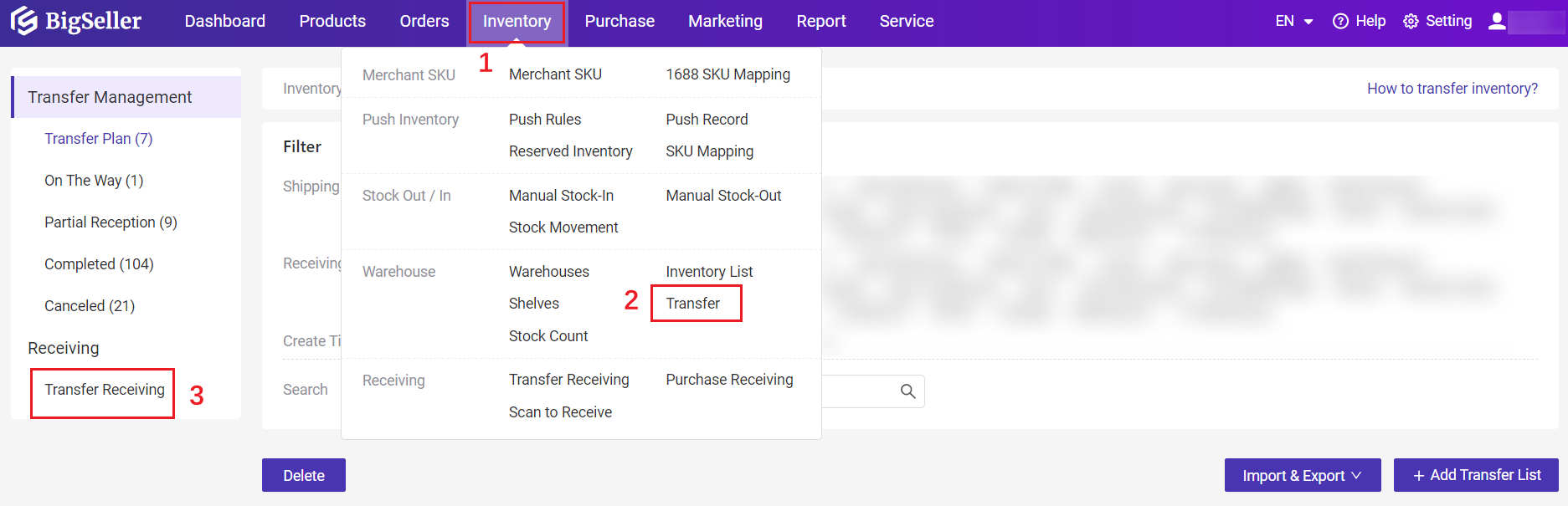
Entrance 2: Inventory > Transfer Receiving
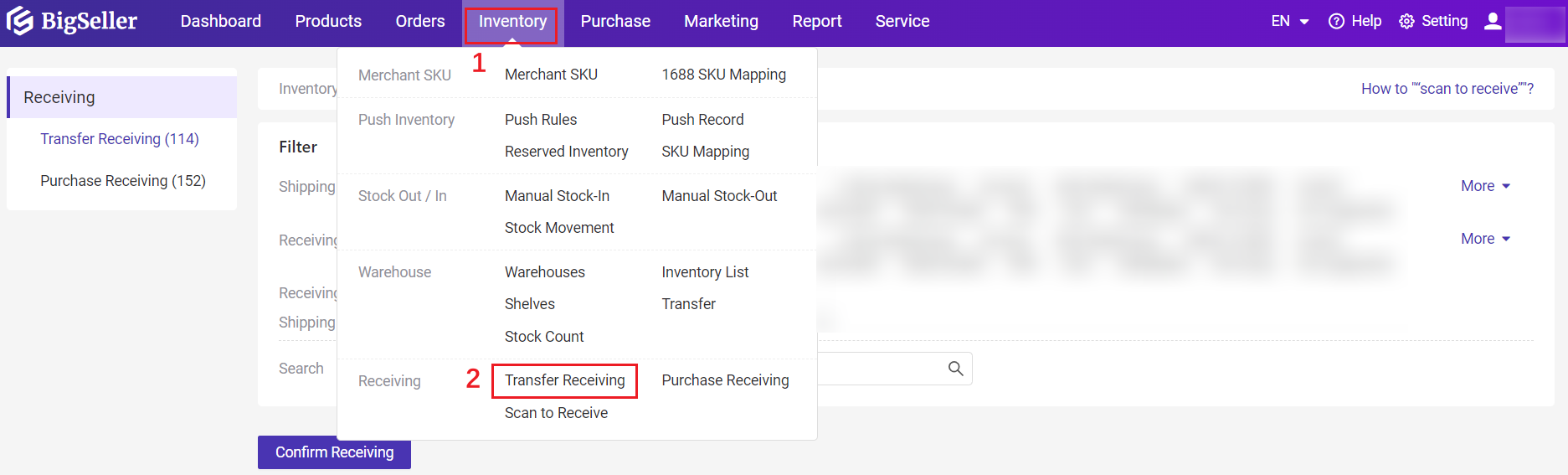
You can receive the transferred list one by one or in bulk.
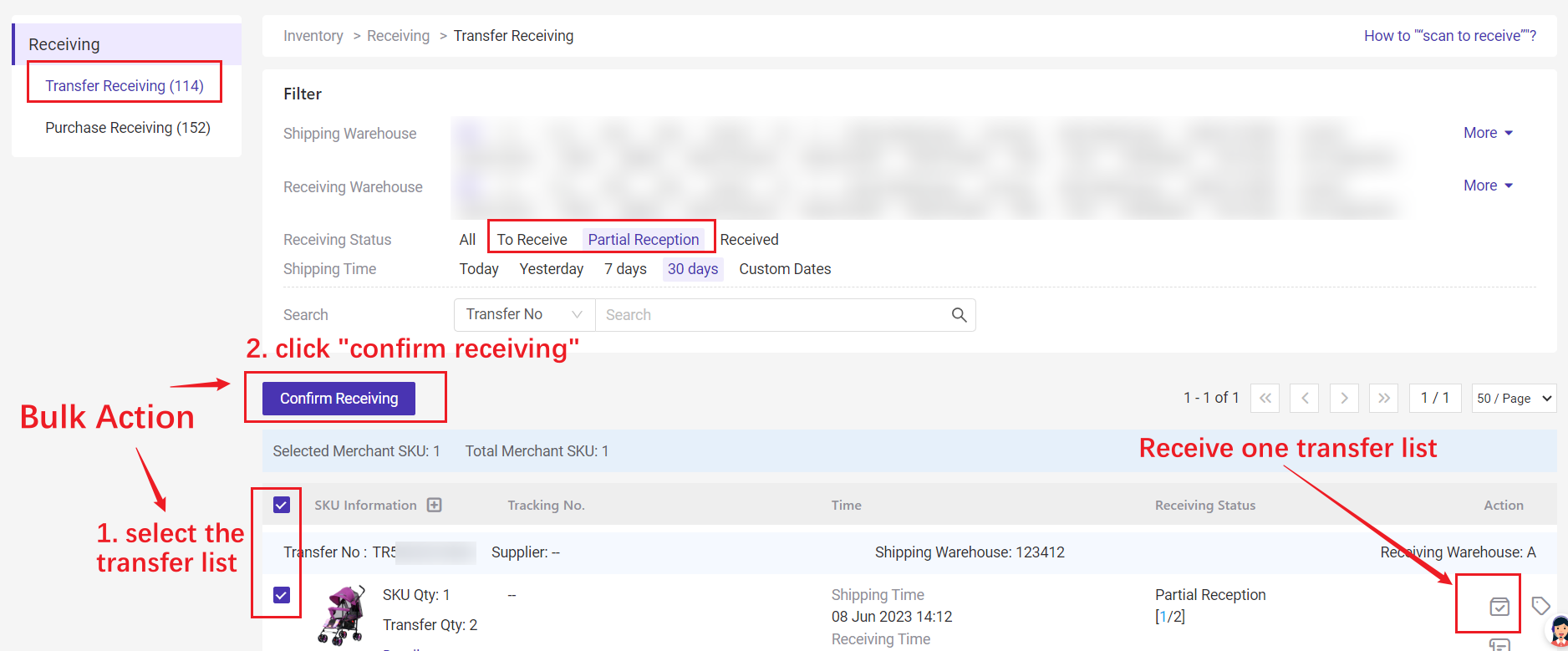
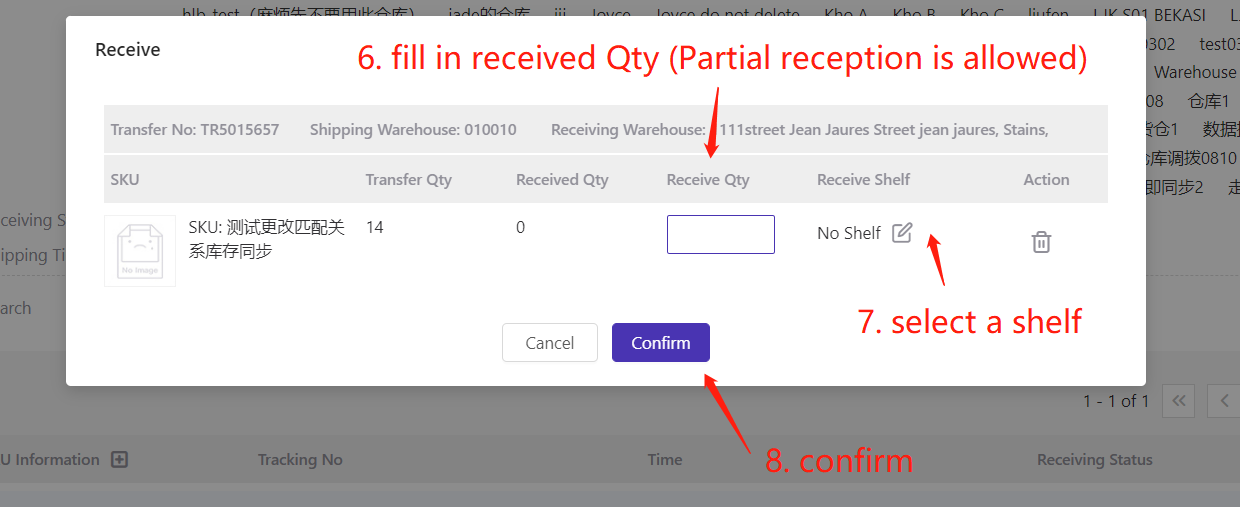
After confirmation of receipt, the goods will be put into warehouse immediately, and the stock quantity will increase.
If all the goods are received (received quantity = transferred quantity), the status of the transfer list will become [Received]
If the goods are partially received (received quantity < transferred quantity), the status of the transfer list will become [Partial Reception]. Then, the warehouse staff can continue to receive the remaining goods. In other words, goods can be received in batches.
【Scan to Receive】
As for the other way of receiving goods, please refer to How does “Scan to Receive” work?