For some historical orders with no product cost, or orders that have cost but need to change, you can easily update it and recalculate the order profit.
Method 1. Manually Update
Step 1: Report > Profit Analysis > Order Profit > Update Cost of Merchant SKU
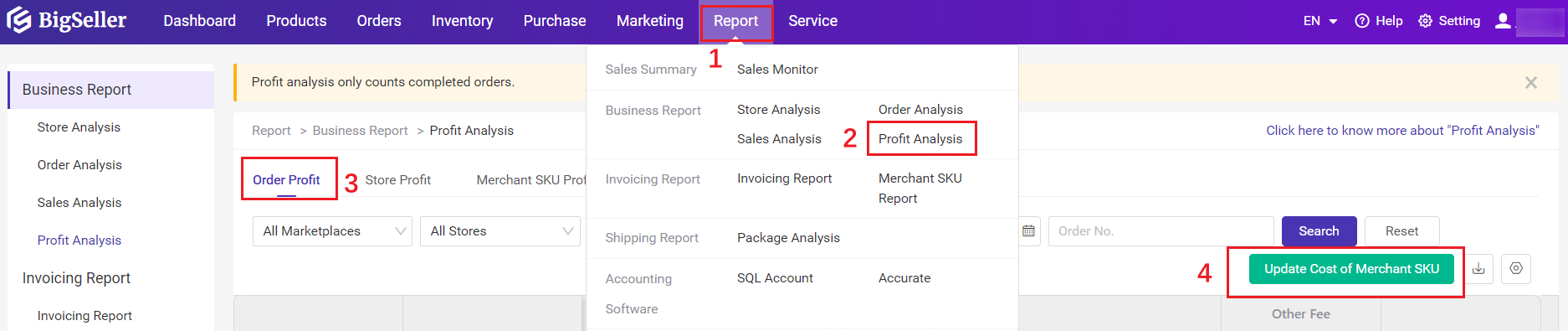
Step 2: enter the merchant SKU and filter the conditions > enter the cost > click Save
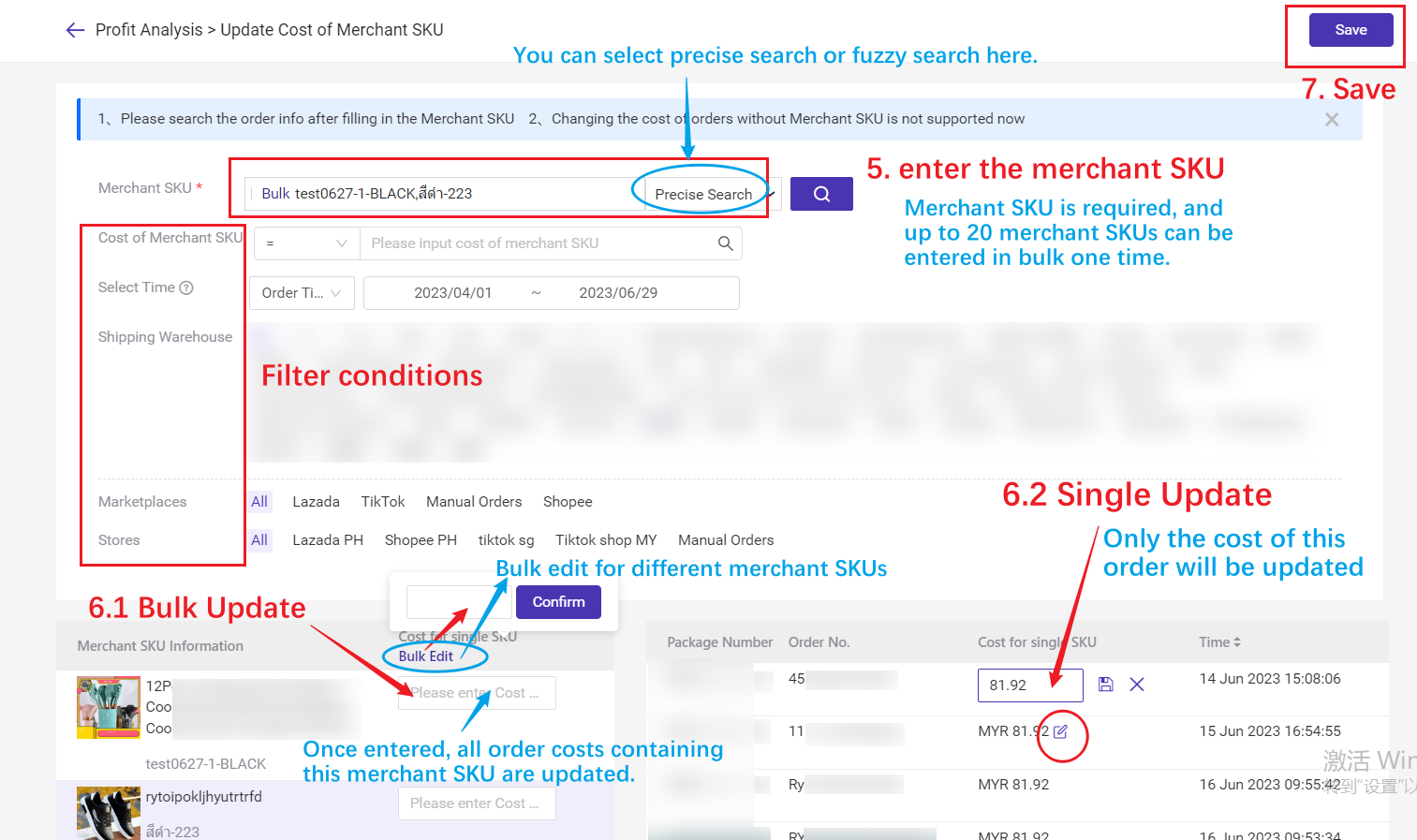
- Bulk Update: Once saved, all order costs containing this merchant SKU are updated;
- Single Update: Only the cost of this order will be updated.
Method 2. Import Excel to Update
Step 1: Report > Profit Analysis > Order Profit > Import Merchant SKU Cost
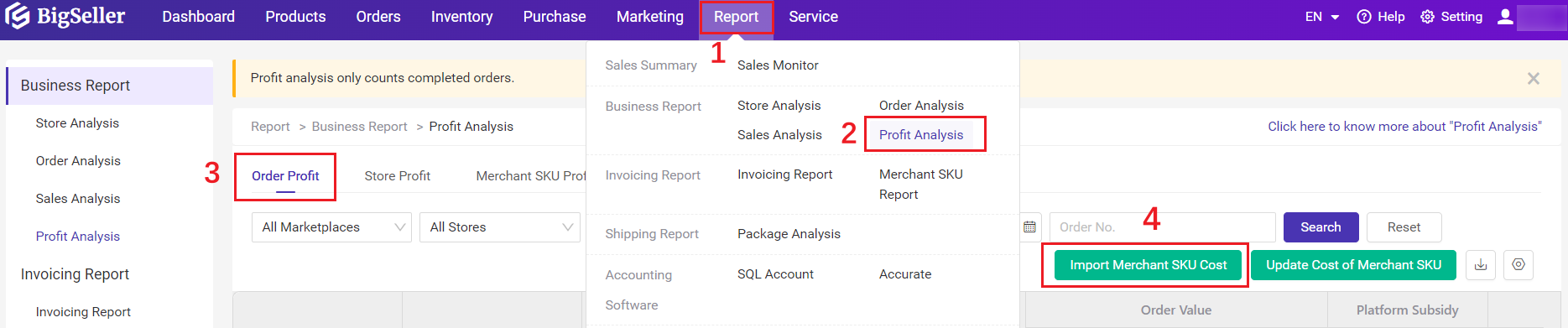
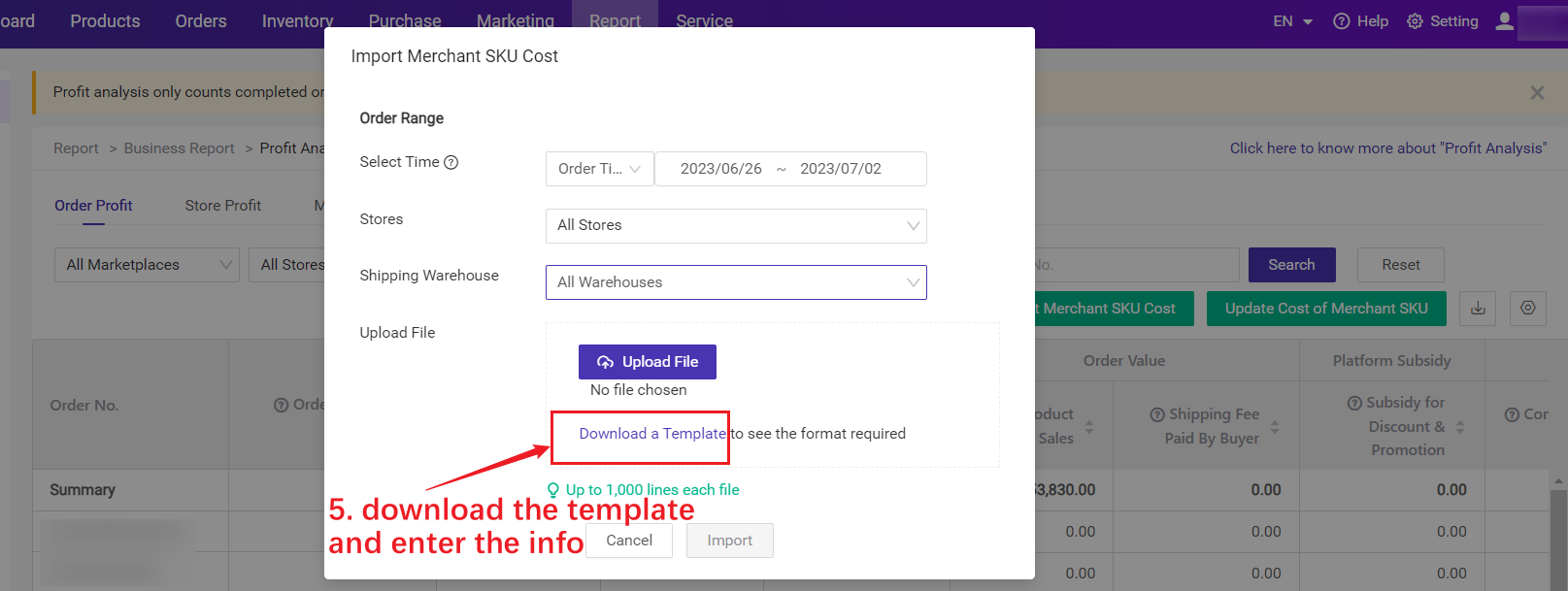
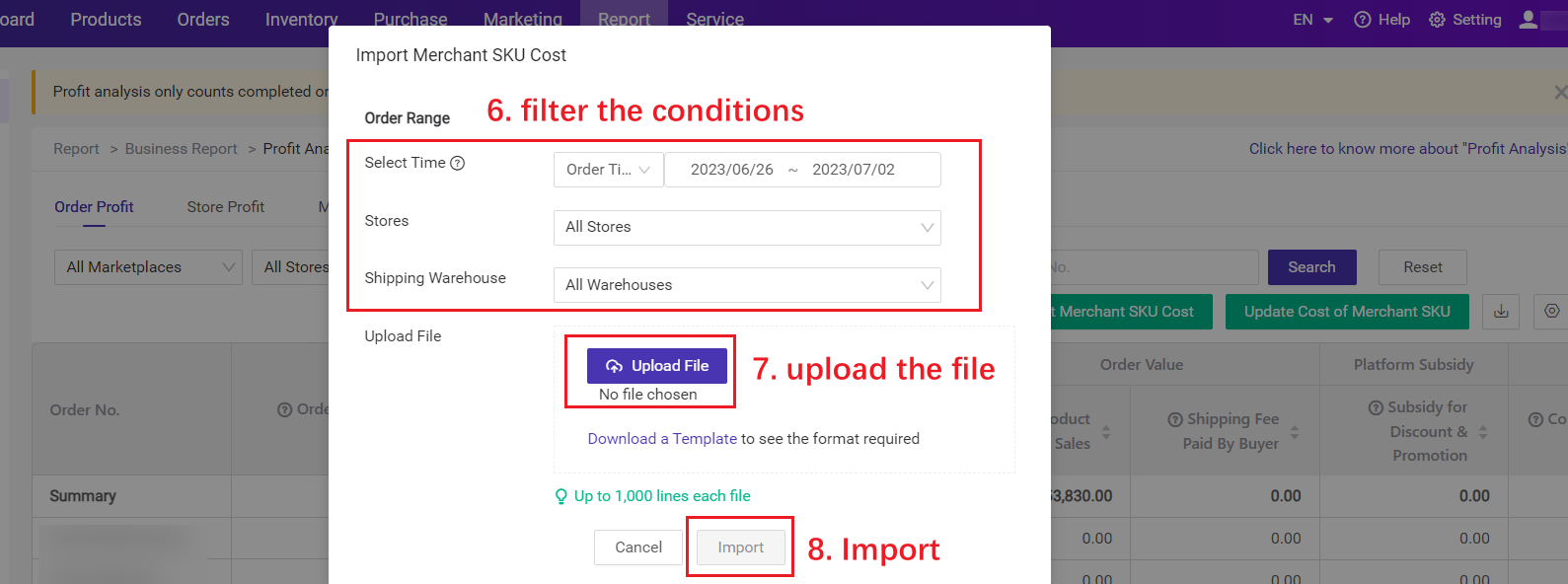
Notes
1. After saving the cost successfully, the system will recalculated the profit of order, store and merchant sku automatically;
2. After saving the new cost successfully, the following information will also be automatically updated to the modified product cost:
① The stock-in and stock-out price of the package's stock movement
② Cost in the order details page
3. If your order is completed but cannot be found in "Update Cost of Merchant SKU" page, please check whether your order is in Order>Shipped list.
If not, plese move the order in shipped list first, and then you can update the product cost.