By enabling Auto Pack features, if the order meets the conditions you set, BigSeller will automatically pack the order for you. This can reduce the probability of delayed delivery and the probability of order cancellation.
1. Steps to Set and Enable Auto Pack Feature
Step 1: Go to Orders > Auto Pack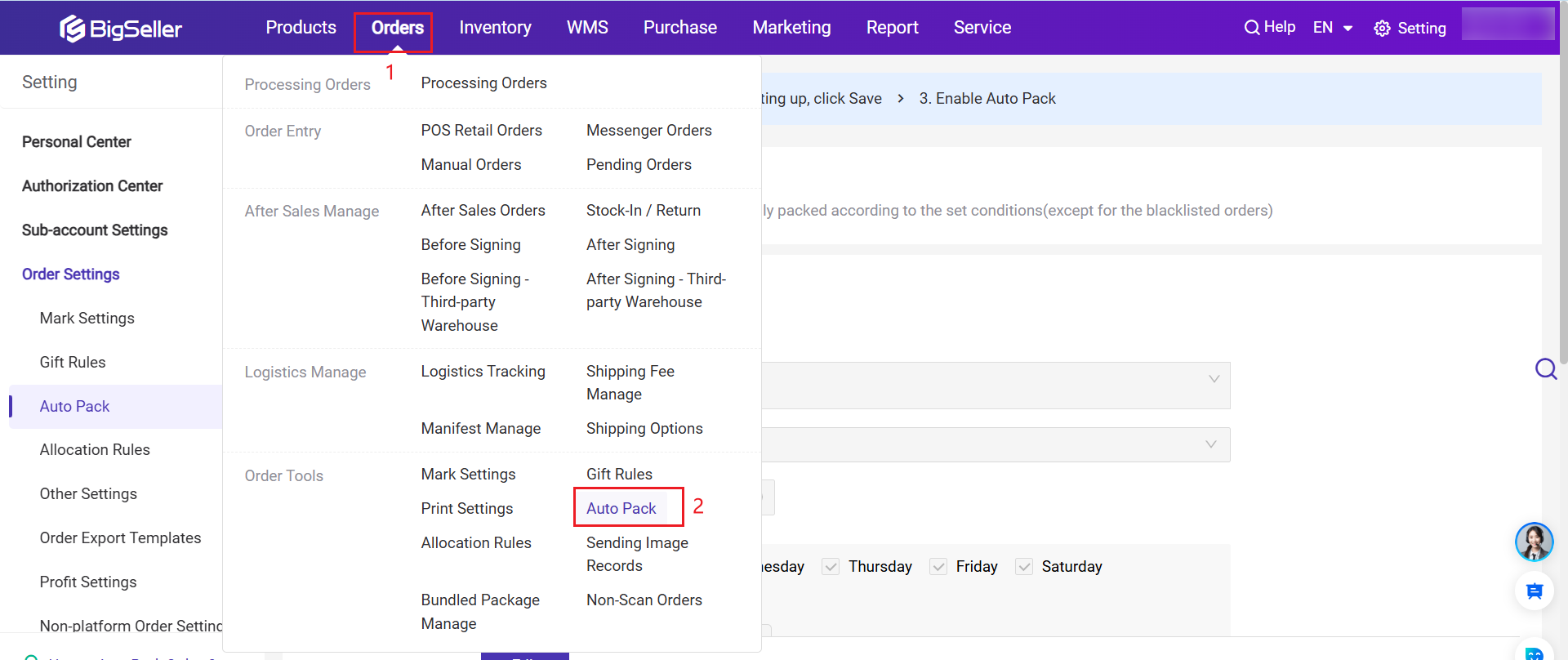
Step 2: Set the conditions > click save
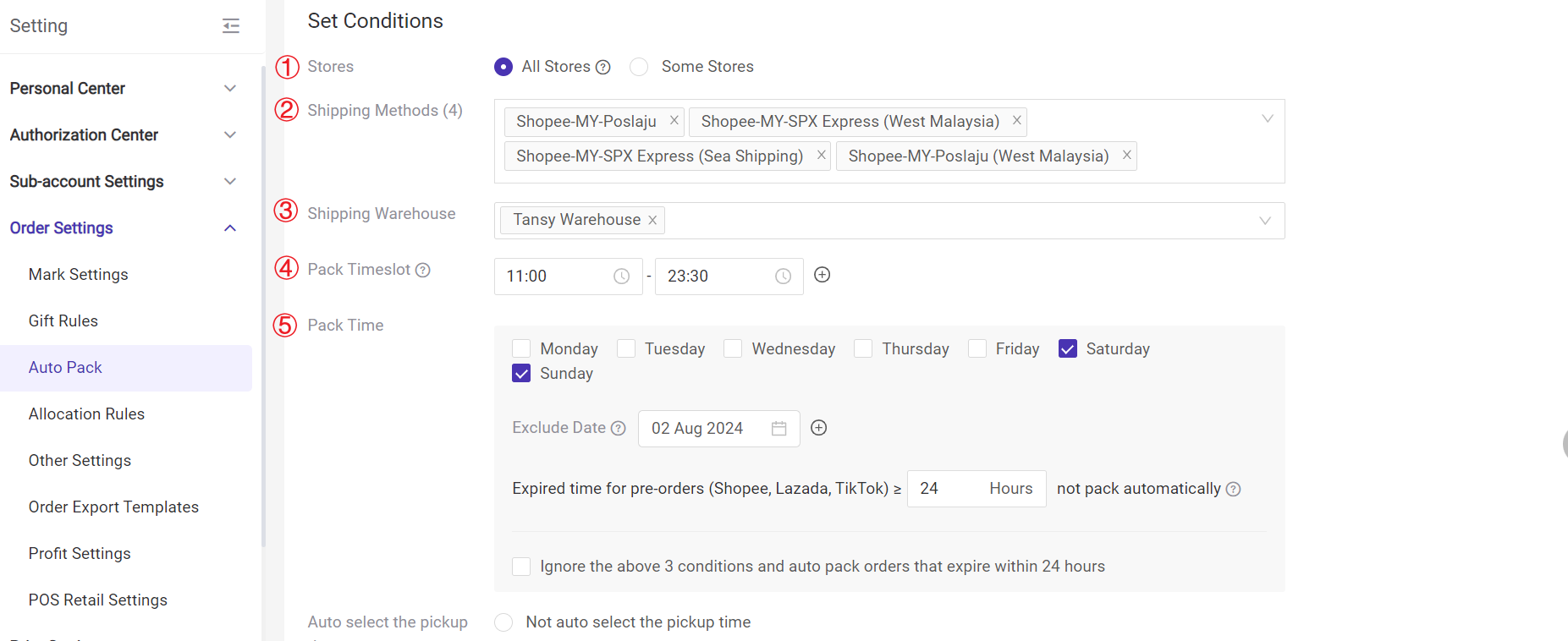
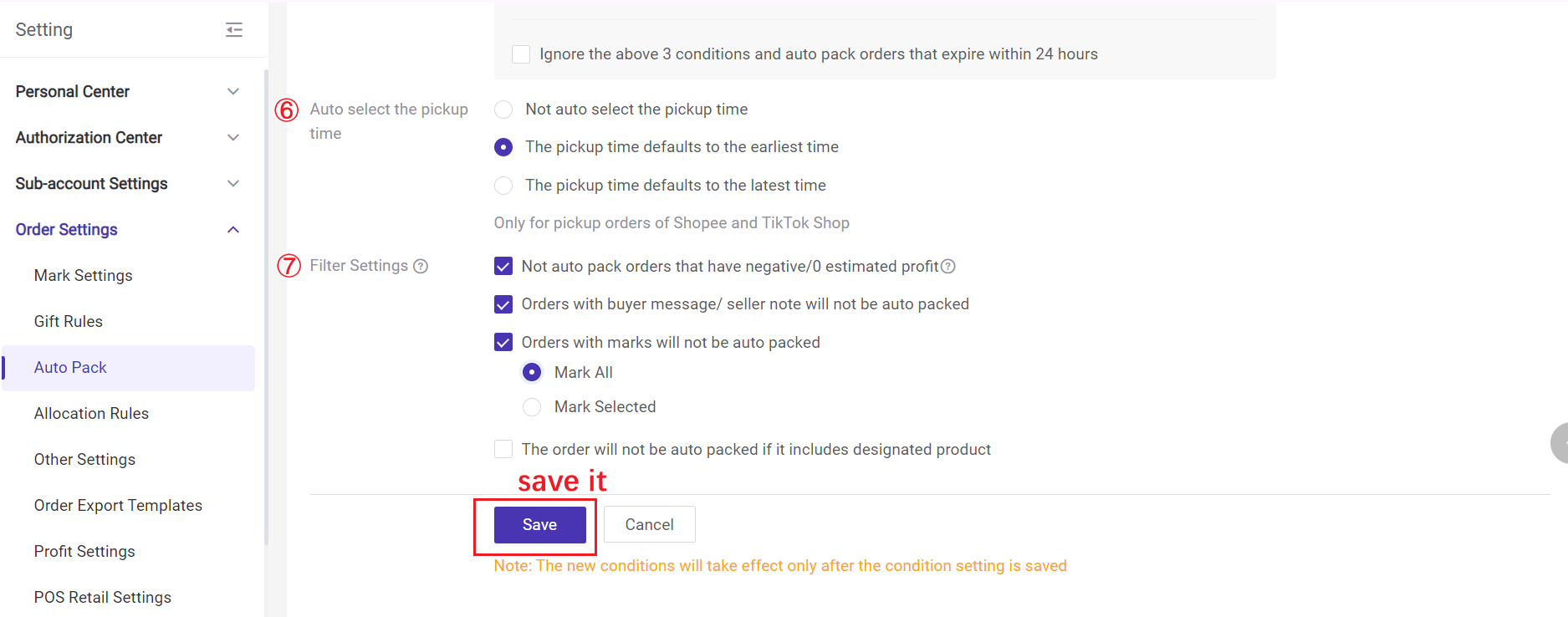
① Stores: Select the store that needs to enable Auto Pack
② Shipping Methods (required)
③ Shipping warehouse (optional): If you did not enable the inventory feature, you can ignore this warehouse option.
④ Pack timeslot: starting and ending times can only be selected on the hour or half-hours.
- Up to three timeslots can be set;
- For one timeslot, the end time must be greater than the start time. For example: 23:30-2:00 cannot be saved, you can set 23:30-0:00, 0:00-2:00;
- Three timeslots cannot overlap. For example, 2:30-4:00 cannot be saved. You can set 2:00-3:00, 3:00-4:00
- The auto pack task will be performed every 30 minutes during the timeslot. For example: if you select 15:00-17:00, 18:00-19:00, the system would auto pack new orders at 15:00 / 15:30 / 16:00 / 16:30 / 17:00 / 18:00 / 18:30 / 19:00;
- If you want to set the whole day, you can select 00:00–23:30.
⑤ Pack Time
- Select the pack day
- Select the exclude date: If you enable the auto pack, it will not be performed on these specified excluded dates.
- Expired time for pre-orders (Shopee, Lazada, TikTok) ≥ x hours not pack automatically: If the pre-order has no expire time, it would not be auto packed.
- "Ignore the above 3 conditions..." If you select this one, BigSeller will ignore the above three conditions and auto pack orders that expire within 24 hours.
⑥ Auto Select the Pickup Time: Pickup orders should be set the default pickup time, or they cannot be auto packed. (You can set the auto-select pickup time for Shopee and TikTok orders.)
⑦ Filter Settings:
- Not auto pack orders that have negative/0 estimated profit 👉 Learn more about estimated profit
- Orders with buyer message/ seller note will not be auto packed
- Orders with marks will not be auto packed. (You can select the marks.)
- The order will not be auto packed if it includes designated product.
Step 3: Enable the Auto Pack button
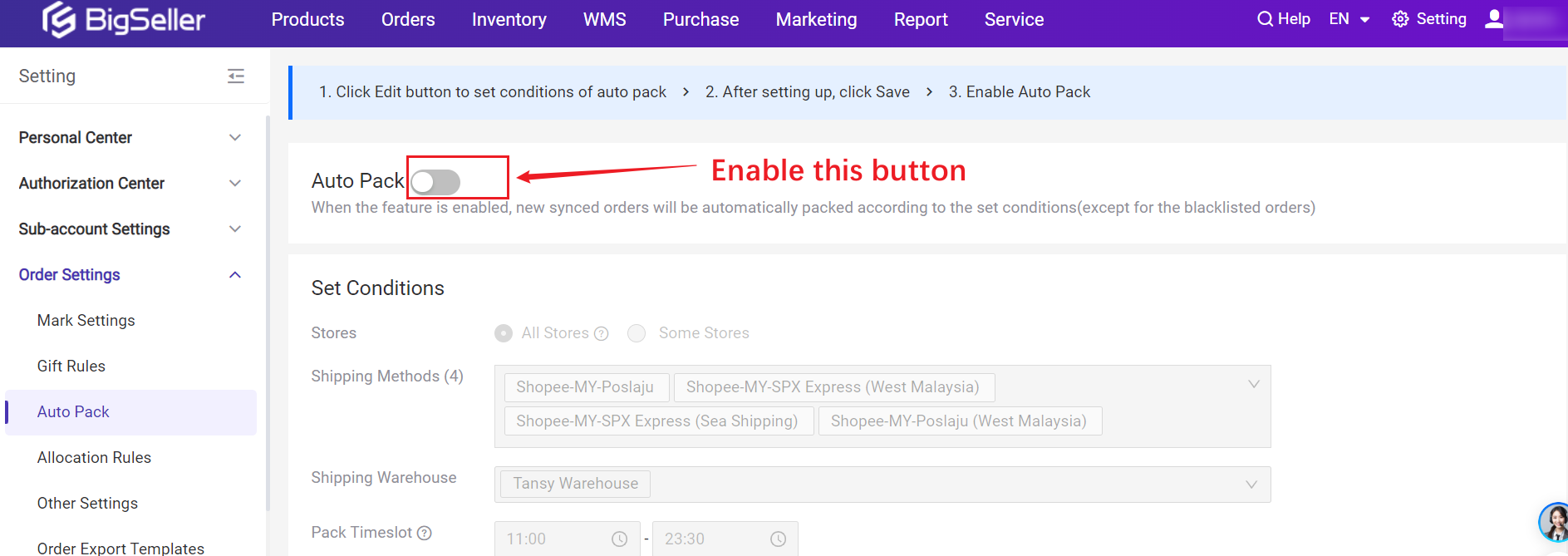
2. Notes
1. The auto pack program will only run on the hour and half-hours, for example: 12:30/1:00/3:30 (Orders with buyer blacklist marks will not be auto packed.);
2. Pre-orders that have no expire time would not be auto packed;
3. Shopee retryship orders would not be auto packed;
4. This feature is available for VIP users, you can click here to upgrade VIP. If your VIP expires, the system will automatically turn off the auto pack button, which needs to be manually turned on after renewal.