Notes
Orders with a return type of "Return to Lazada Warehouse" require no action from the seller.
1. Refund Request
You can accept or refuse the refund request.
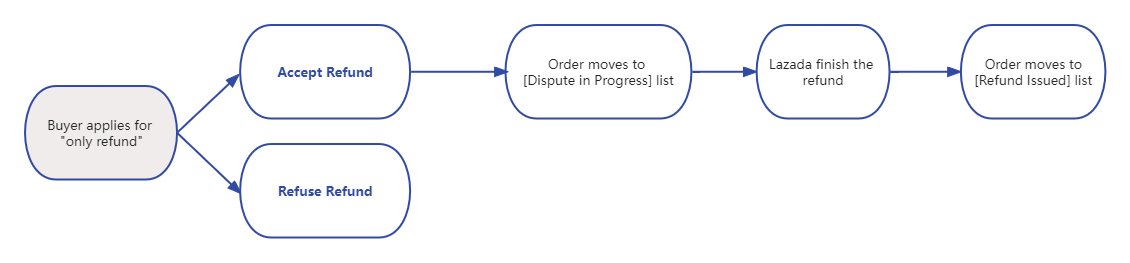
1.1 Accept Refund
After you click [Accept Refund], Lazada would return the refund to customer. Orders would move to [Refund Issued] list.
1.2 Refuse Refund
When you click [Refuse Refund], please select a refuse reason. After you click [Refuse Refund], orders would move to [Rejected] list.
2. Return and Refund Request
You can accept or refuse the return and refund request.
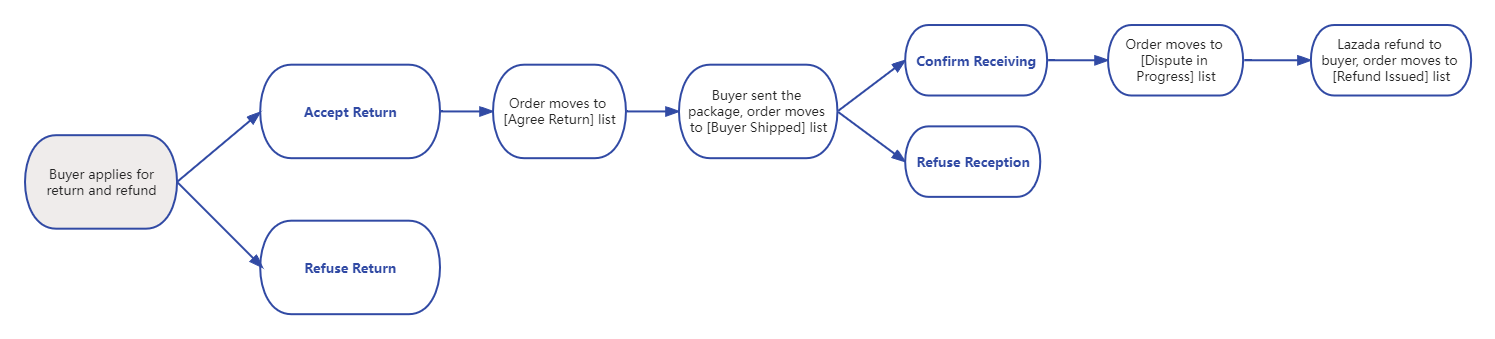
2.1 Accept Return
After you click [Accept Return], orders would move to [Agree Return] list.
When buyer sent out the package, the order would move to [Buyer Shipped] list. In this list, you can select [Confirm Receiving] or [Refuse Reception].
2.2 Refuse Return
When you click [Refuse Return], please select a refuse reason. After you click [Refuse Reurn], orders would move to [Rejected] list.
After completing the request, if the buyer has returned the goods, you can stock in the returns on the after-signing page. You can choose to manually store-in or scan to stock in.
Click here to learn more 👉 How to add the stock back for after signing return orders?
Return Status Interpretation
- Before the final status (Rejected, Refund Issued, Request Cancelled), the same return ID will be split by tracking number. If the return order has the same tracking number, it will be merged to display. (If there is no tracking number, the order will be merged to display, too.)
- If there are different return item statuses for items in one package, the package is subject to the previous return status. For example, in a package, item 1 is in Return Initiated, and item 2 is in Refund Issued, this package is in Return Initiated.
- If there are all final statuses for items in one package, then they will be split according to their status. For example, in a package, item 1 is in Return Issued, and item 2 is in Rejected, this package is split to 2 package.