🔖 Global store: also called CNSC, is a customized seller center for cross-border sellers in China. Through CNSC store, you can manage products, orders, marketing, and more from multiple stores in a one-stop manner. For example, you can publish a product to multiple stores with just one click.
🔖 3PF store: Third Party Fulfillment. This is the fulfillment method established by Shopee for Chinese sellers with third-party warehouses or local fulfillment capabilities in their own warehouses.
Notes
1. When logging into the store from the BigSeller authorization page, there is no need to perform IP isolation, and authorization can be done directly. BigSeller is authorized through the platform's official interface.
2. The sub-stores under one main account can be authorized with different BigSeller accounts.
Authorization Steps
Method 1: On Setup Wizard Page
Go to BigSeller Dashboard page > click Setup Wizard > click Shopee > enter BigSeller store nickname and click " connect store"
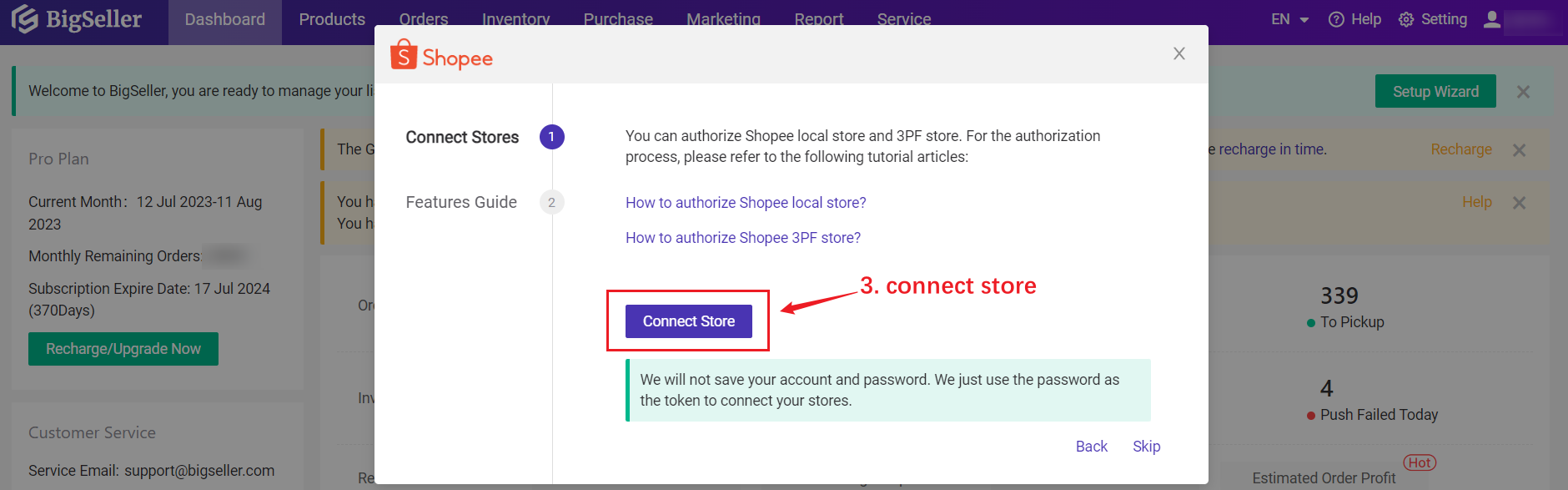
click "switch to main account" > enter the login name and password > click "log in"
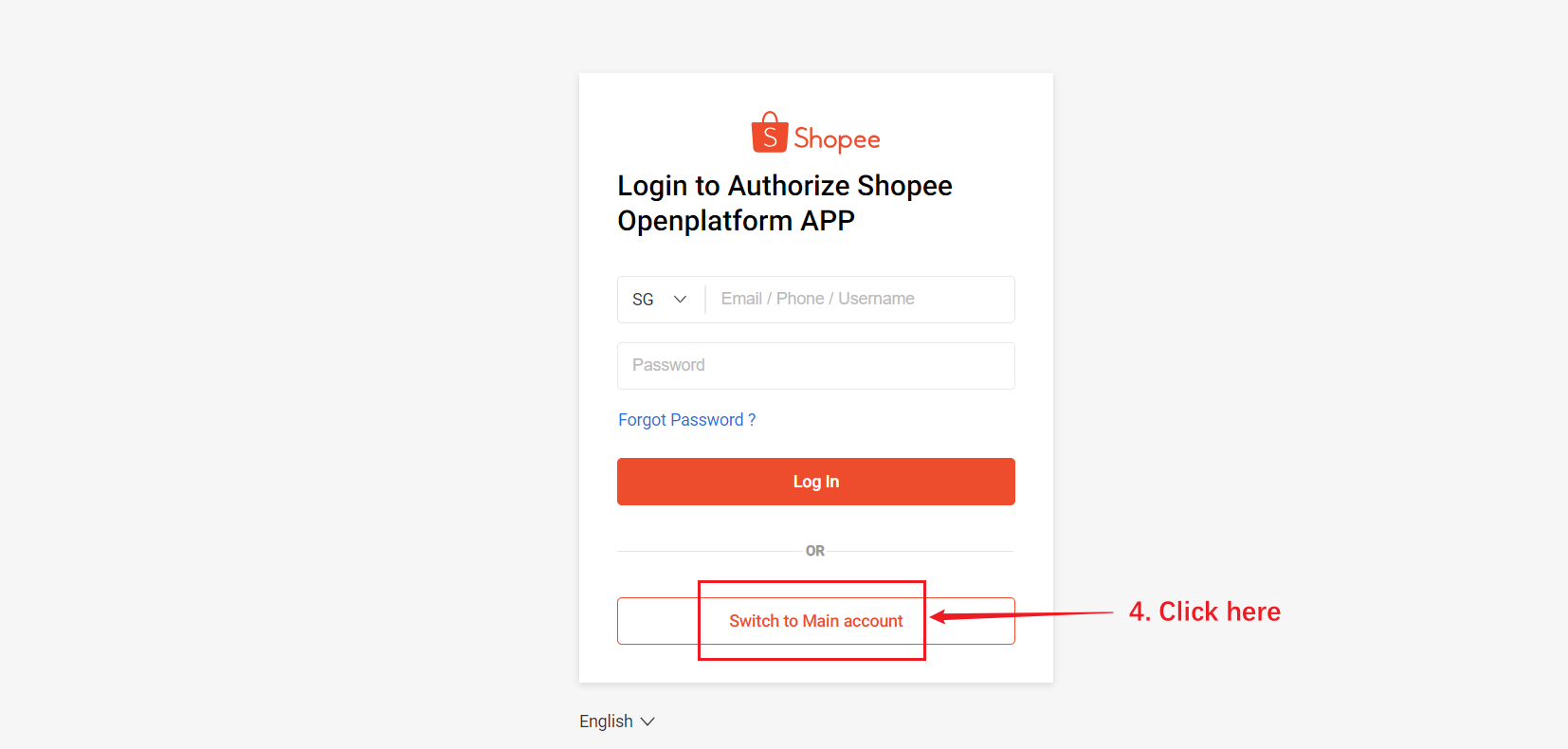
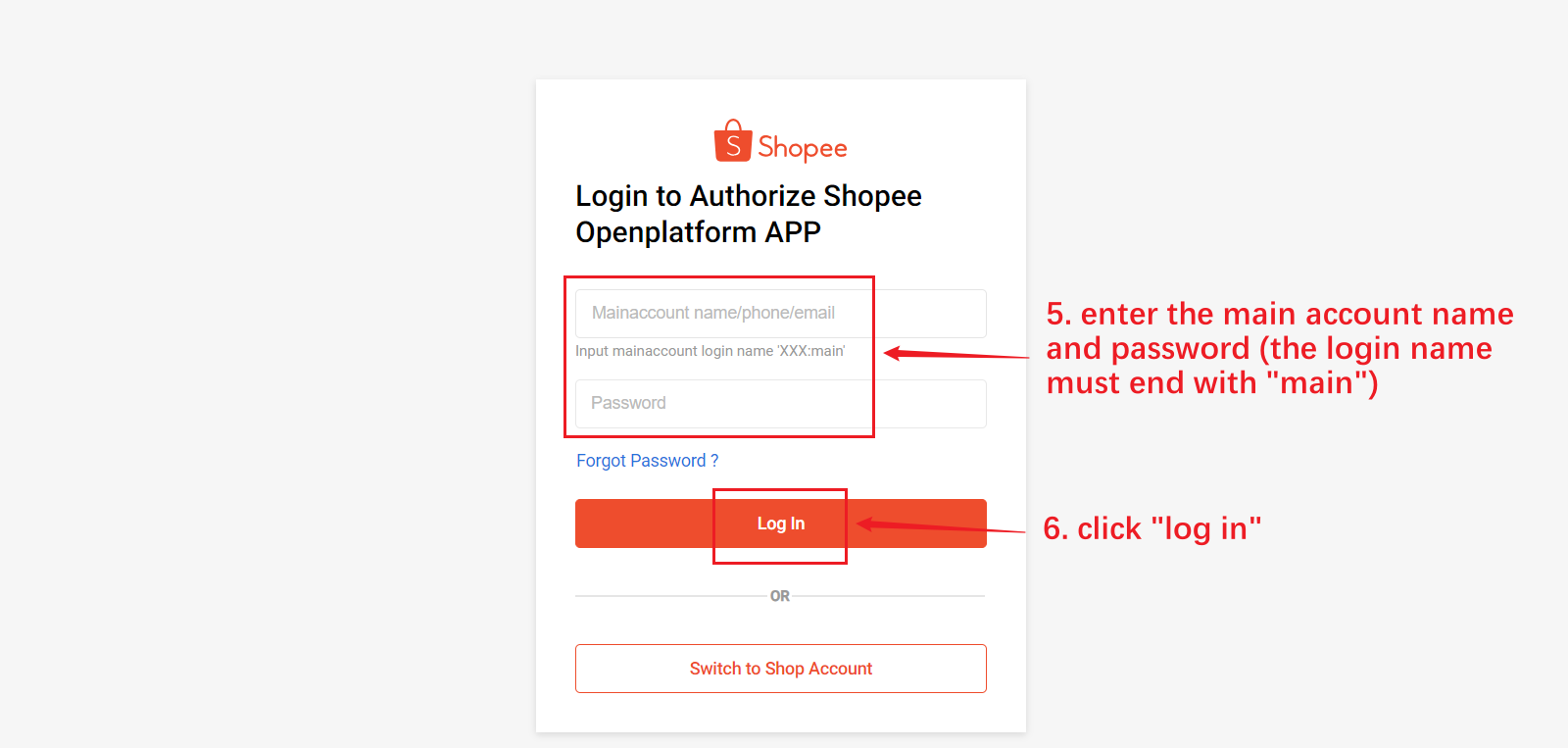
Check "Auth Merchant" > check the sites you want to authorize > click "confirm authorization"
Tips: If "Auth Merchant" can not be selected, you can check the site stores below first, and then check "Auth Merchant"

Go back to BigSeller and enter the store nickname

Method 2: On Authorization Setting Page
Go to Setting > Authorization Center > Store Authorization > navigate to Shopee, click "Add New Store" > enter the store nickname and click "connect"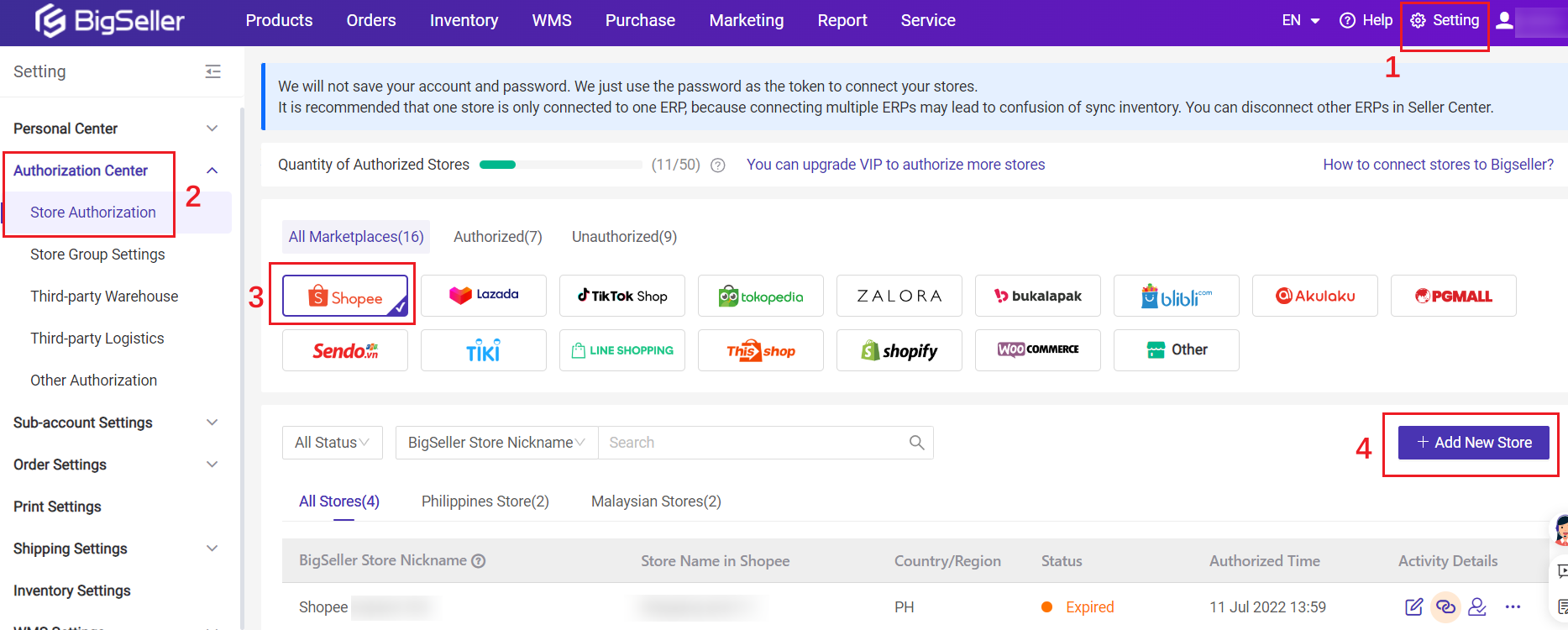

click "switch to main account" > enter the login name and password > click "log in"


Check "Auth Merchant" > check the sites you want to authorize > click "confirm authorization"
Tips: If "Auth Merchant" can not be selected, you can check the site stores below first, and then check "Auth Merchant"

FAQs:
Q1: Can BigSeller's sub account authorize stores?
A1: Yes. If your sub-account needs to authorize / reconnect / delete stores, please contact main account to enable the "Integrations" permission.

After authorizing, you could process orders, push the inventory...
Notes:
1. If you need to connect multiple Shopee stores, please log out the Shopee account which has been connected with BigSeller successfully, and then connect to another account;
2. When authorizing from the bigseller authorization page, there is no need to perform IP isolation when logging into the Shopee store. BigSeller authorizes Shopee stores via Shopee official API.
3. Shopee 3PF Store: To manage orders and products independently by site, sub-stores under the same global store can be authorized to different BigSeller accounts.