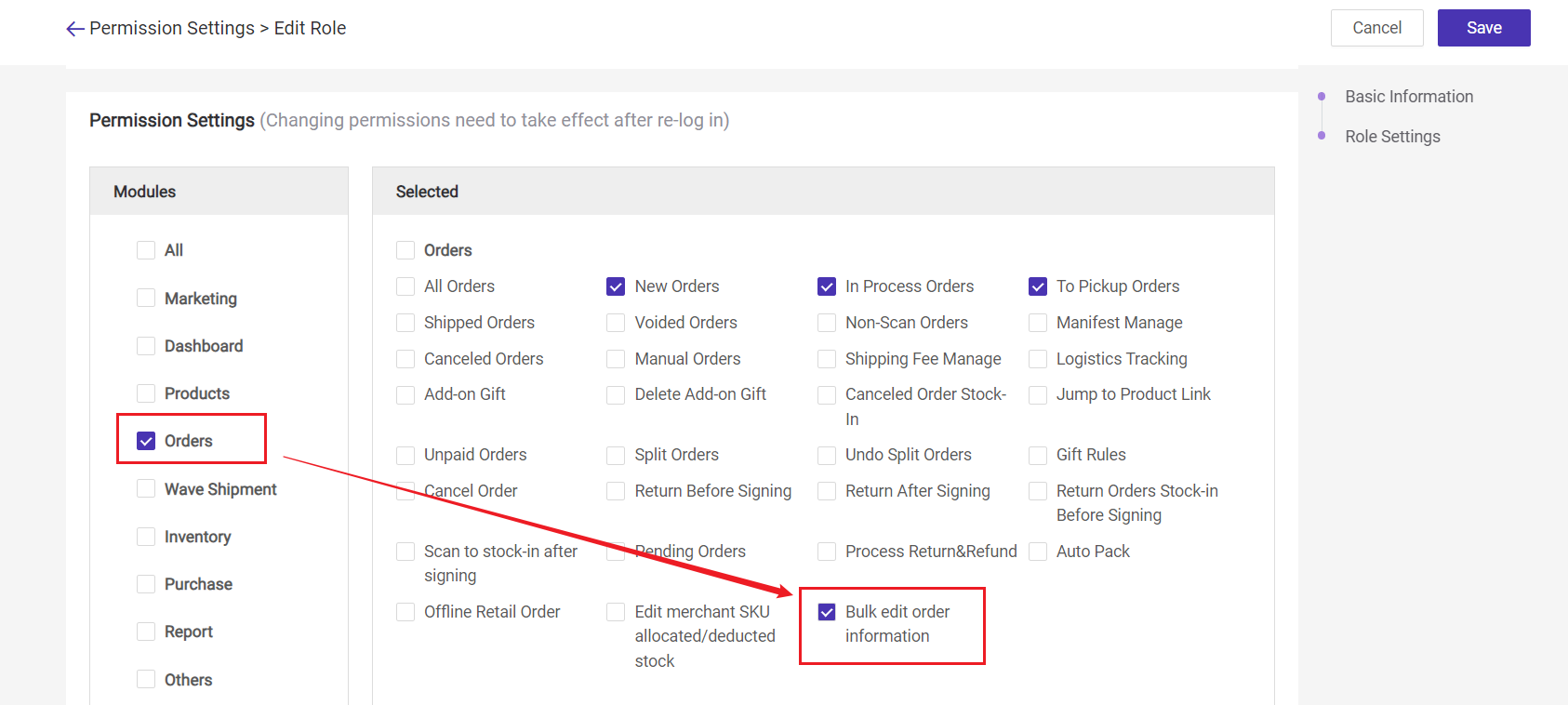Step 1: Go to Orders > Processing Orders > New Orders > select orders > click Bulk Actions > Edit Order Information
*Up to 50 orders can be selected at one time.
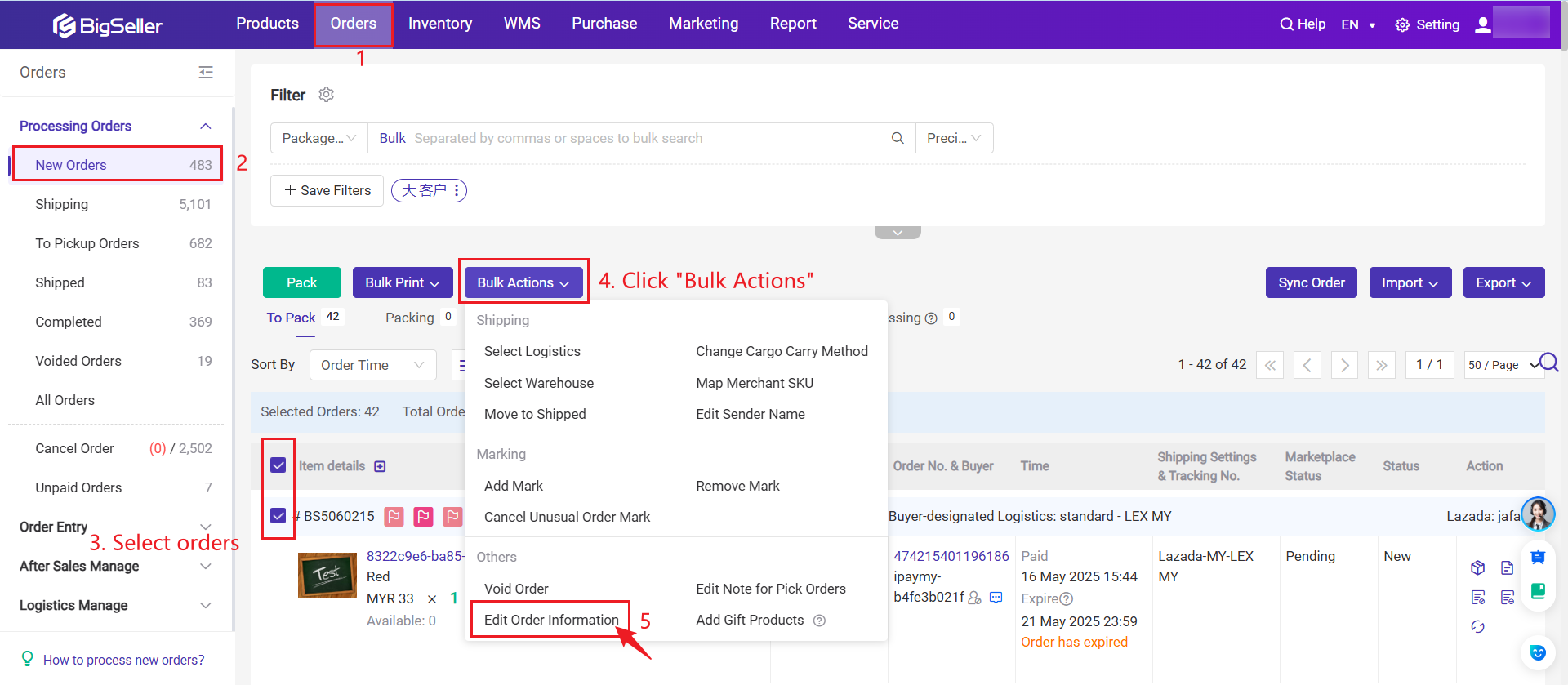
Step 2: Edit the order information
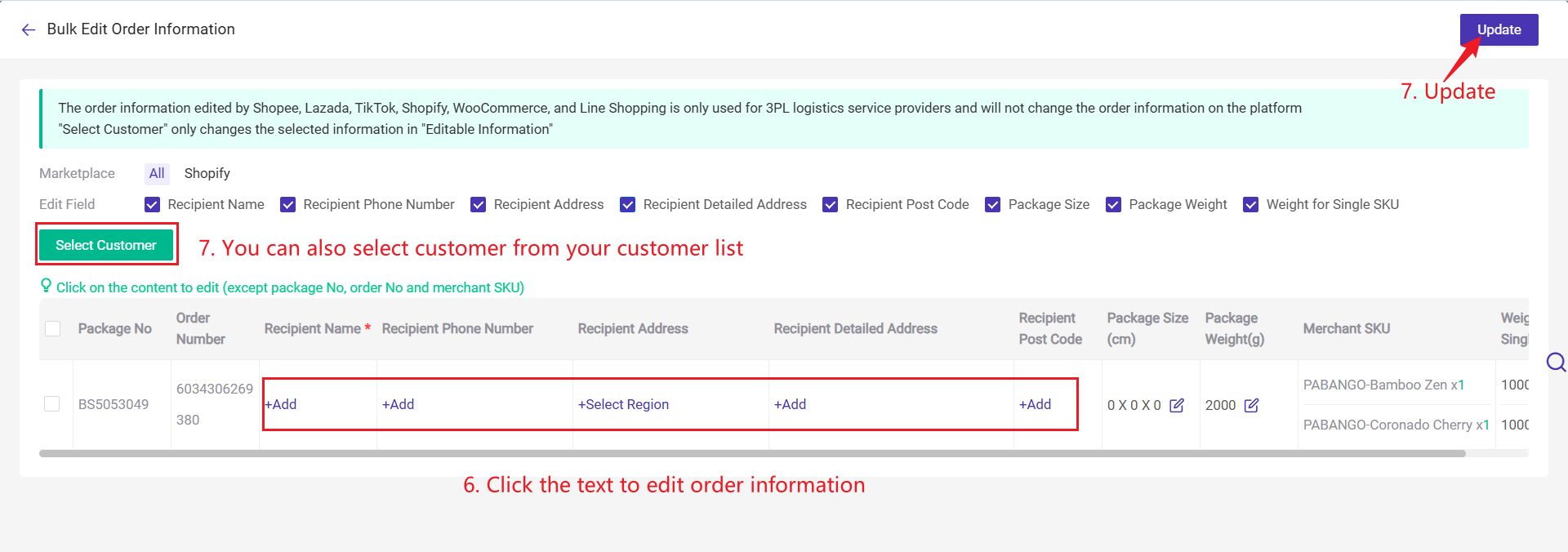
🔖 Tips
1) You can also "select customer". The selected customer information can be applied to the selected order.
*Package size, package weight, weight for single SKU can only be edited individually and cannot be applied in bulk.
2) For Shopify, WooCommerce, and LINE SHOPPING, the edited order information is only used for shipping with 3PL service providers and will not change the information displayed on the seller's center for the order.
3) For J&T (MY) and SPX (MY) logistics, BigSeller will automatically sum the weights of the Merchant SKUs and pass the total weight as the package weight when packing the order, so seller doesn't need to manually edit the order information and modify the weight for each order.
💡 Notes
1. Only available for Shopify, Woocommerce, LINE SHOPPING, Facebook Live and Post orders, manual orders, messenger orders currently;
2. Only available for orders on the New Orders list;
3. If any product in the order does not map with merchant SKU, it cannot be shipped using a 3PL service provider.
4. Sub-accounts require permission to use this feature. (Setting > Permission Settings > Roles > Add/Edit Role)
1. Only available for Shopify, Woocommerce, LINE SHOPPING, Facebook Live and Post orders, manual orders, messenger orders currently;
2. Only available for orders on the New Orders list;
3. If any product in the order does not map with merchant SKU, it cannot be shipped using a 3PL service provider.
4. Sub-accounts require permission to use this feature. (Setting > Permission Settings > Roles > Add/Edit Role)