1. Steps
Step 1: Go to My Profile > click Setting > Notification Settings > Enable the Inventory Alert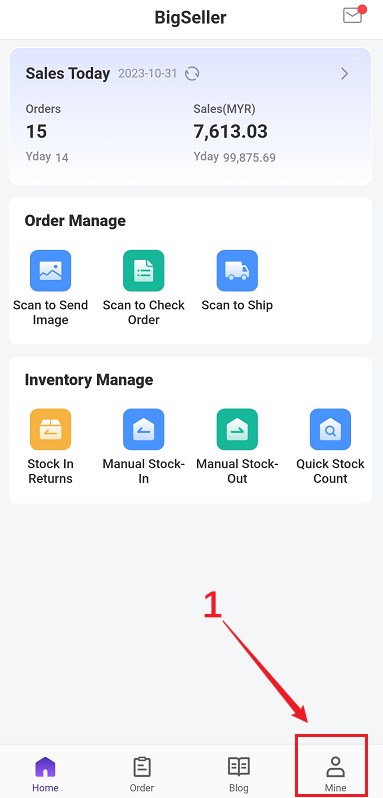
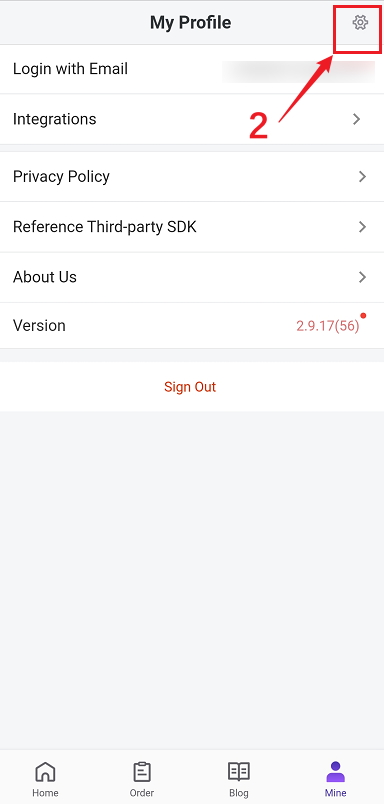
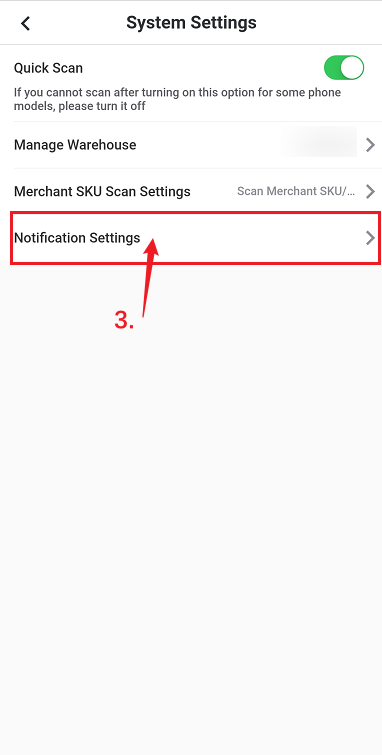
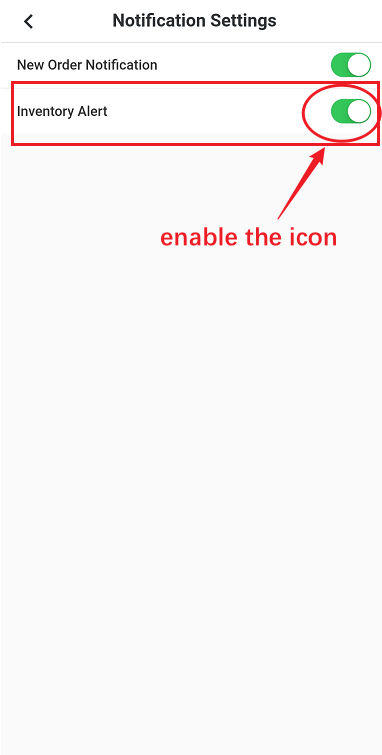
The content of inventory alert message is shown as below:
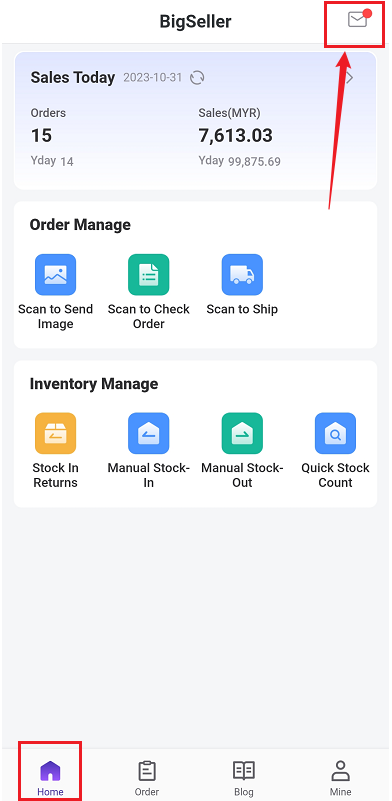
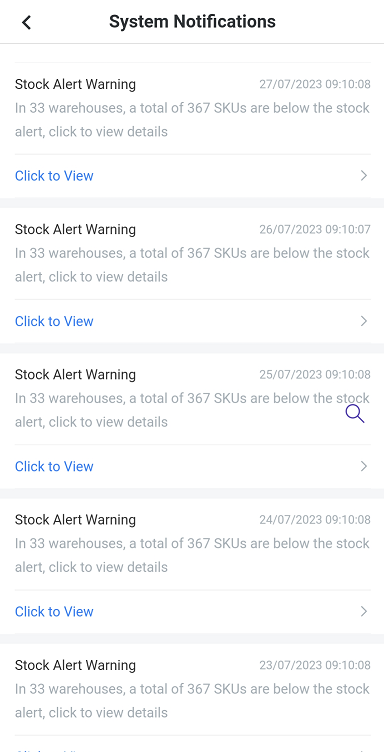
(1) The notification only shows the warehouse where the available inventory of merchant SKU is lower than the alert stock. For the same merchant SKU in different warehouses, it will be counted separately (warehouse A and warehouse B).
(2) The warehouse display order in the notification is arranged in reverse order according to the "qty of merchant SKU below the stock alert". The more types of merchant SKUs, the higher the priority for display; If the merchant SKU quantities are the same, they will be arranged in reverse order according to the warehouse creation time, with the latest one displayed at the top.
Notes
1. Inventory alert notifications are pushed every morning, not in real-time.2. Sub-accounts can only receive notifications from warehouses with permissions.