Go to Products > Copy Listings > Copy Settings
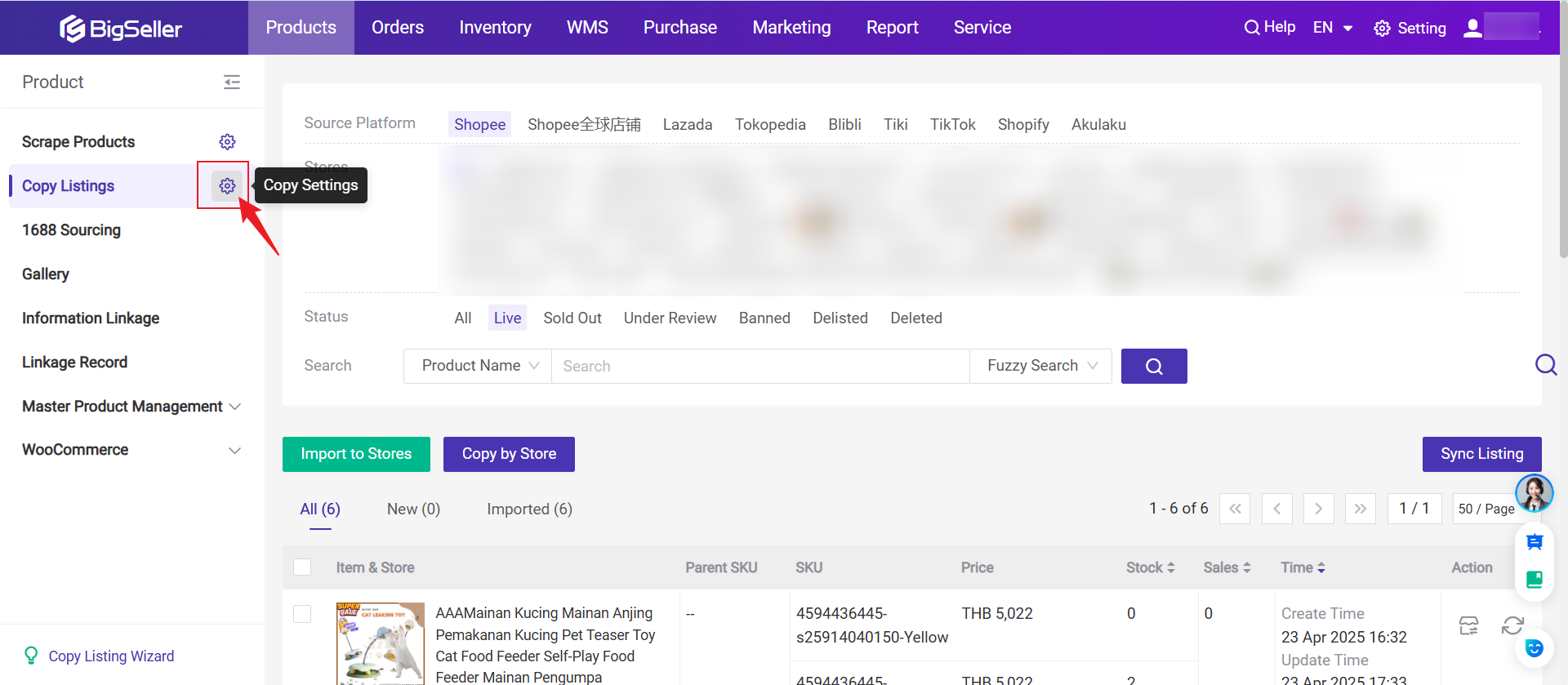
1.1 Copy from Shopee to Shopee
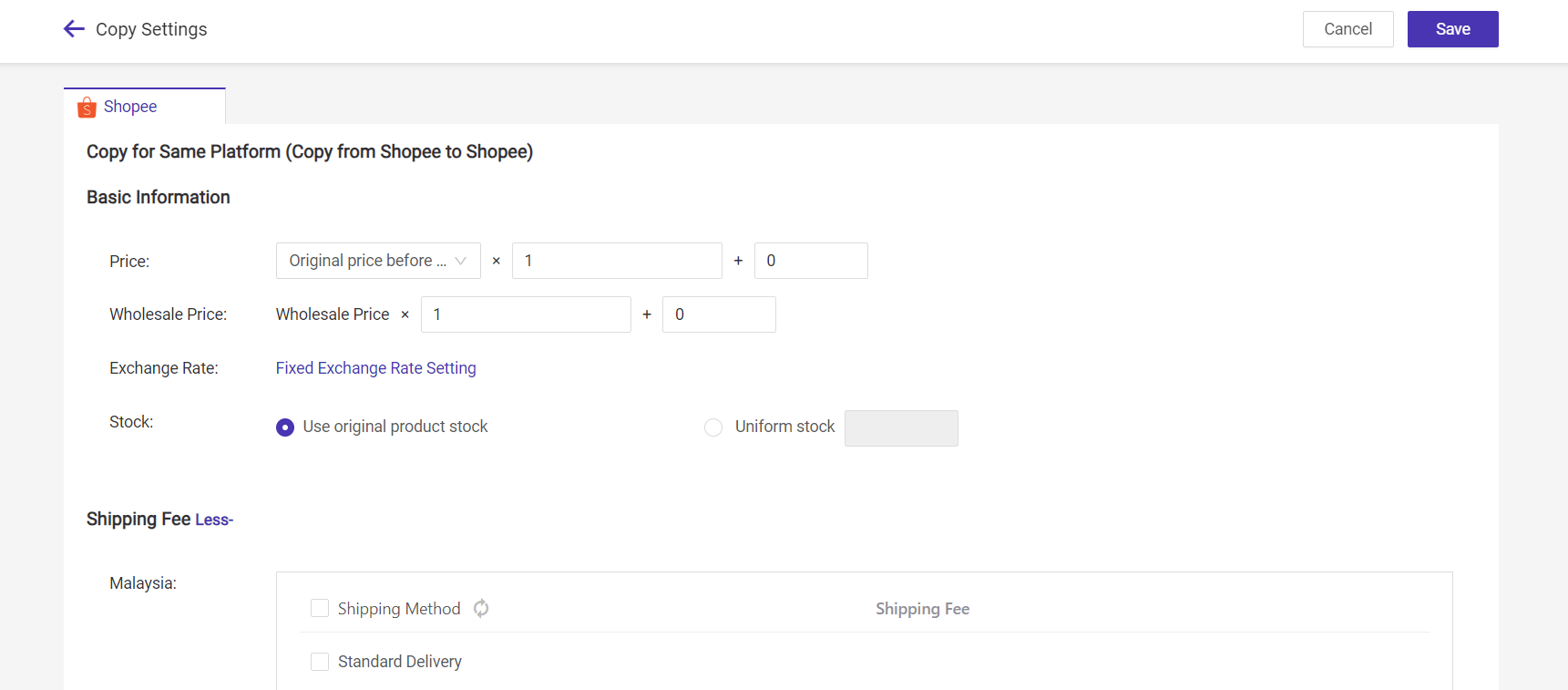
- Price: When the product is copied to the draft listings, the price will be auto calculated and filled in according to the set formula;
- Wholesale Price: When the product is copied to the draft listings, the wholesale price will be auto calculated and filled in according to the set formula;
- Exchange Rate: If you want to copy products across sites (such as from Malaysia to Indonesia), you can set a fixed exchange rate. If no fixed exchange rate, the live one of the day will be used for price conversion;
- Stock: You can choose to use the original product stock or set a uniform inventory.
- Shipping Fee: After selecting logistics here, when copying the product, logistics will be automatically checked for this product.
1.2 Copy from other platforms to Shopee
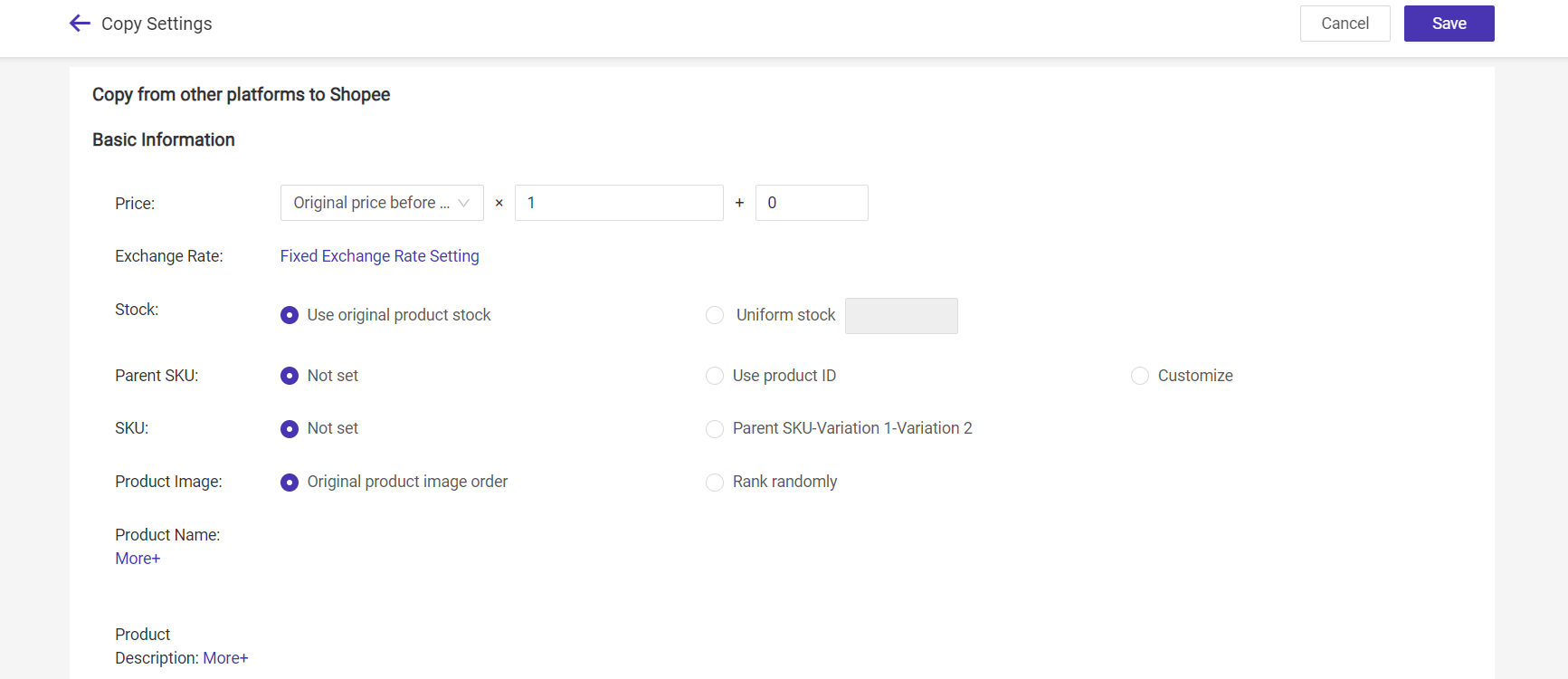
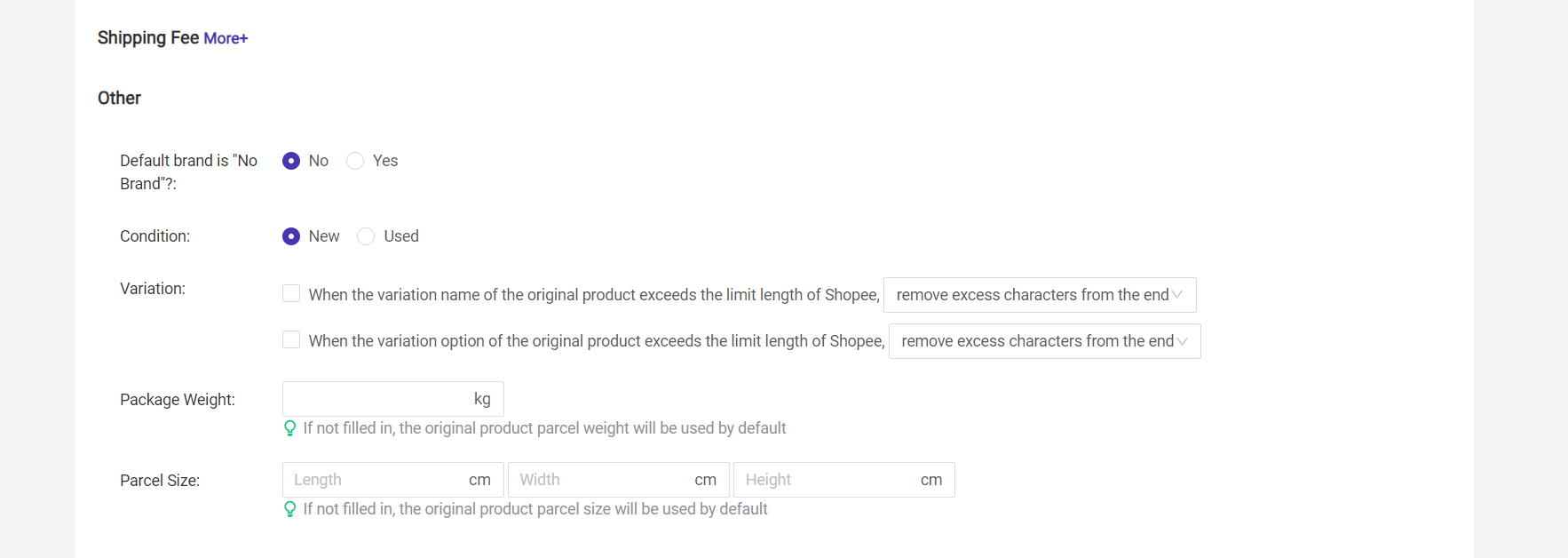
The above information is not mandatory, you can choose to set or not according to your personal needs.