Steps
Step 1: Create Warehouse
You need to create the corresponding warehouse in BigSeller's warehouse list based on the warehouse of Tokopedia seller center.
👉: How to add a warehouse?
Step 2: Set Allocation Rules
Go to Orders > Allocation Rules > Add Allocation Rules
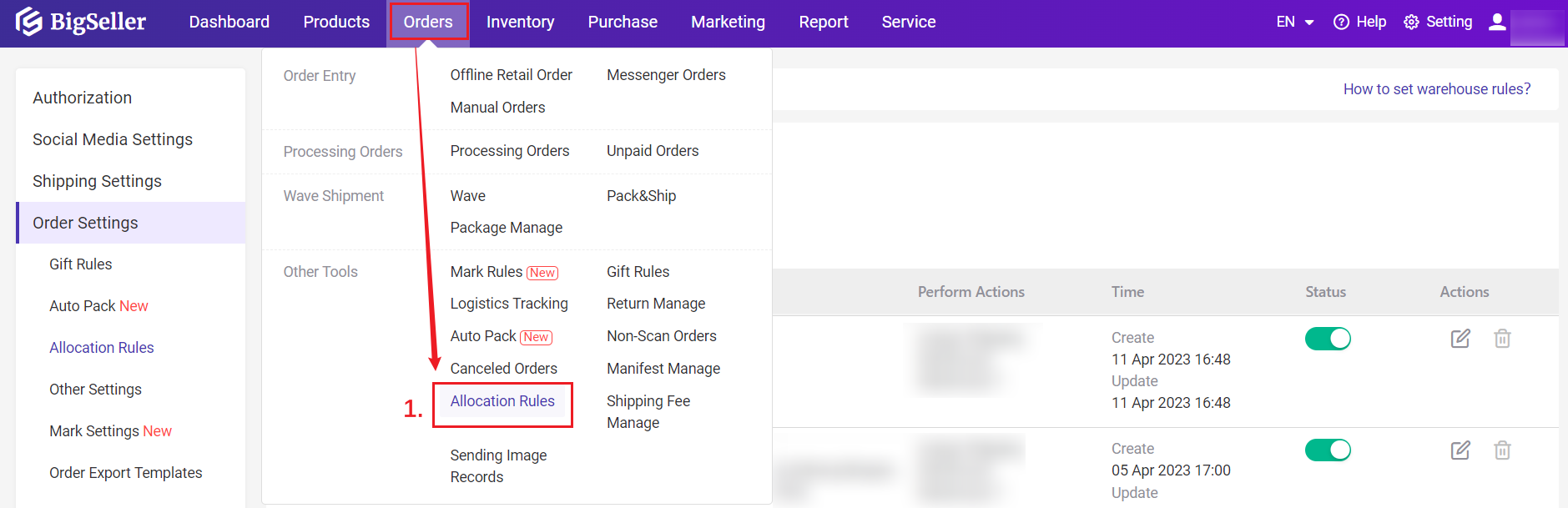
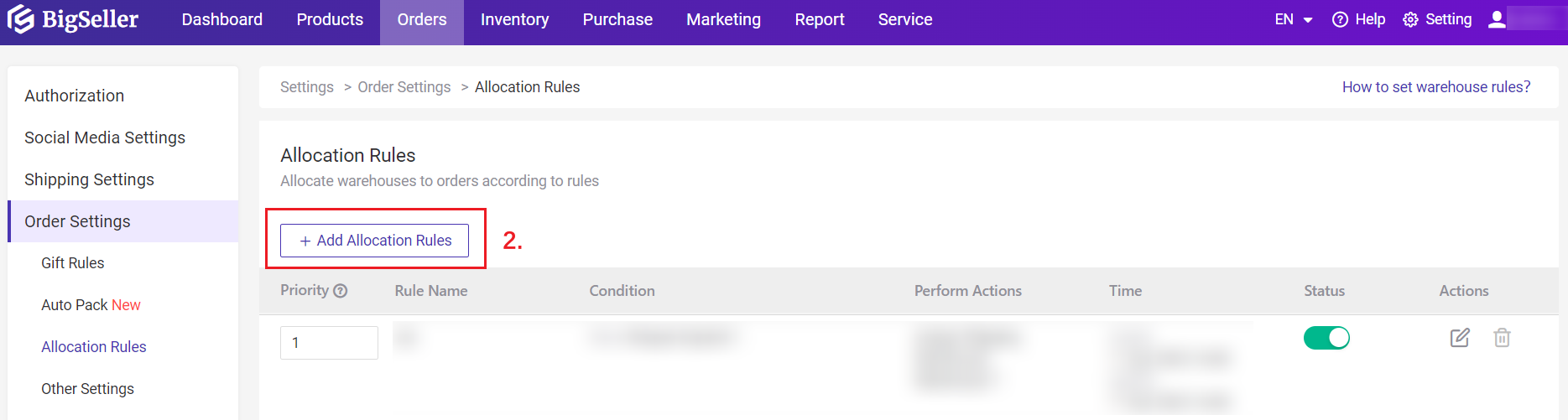
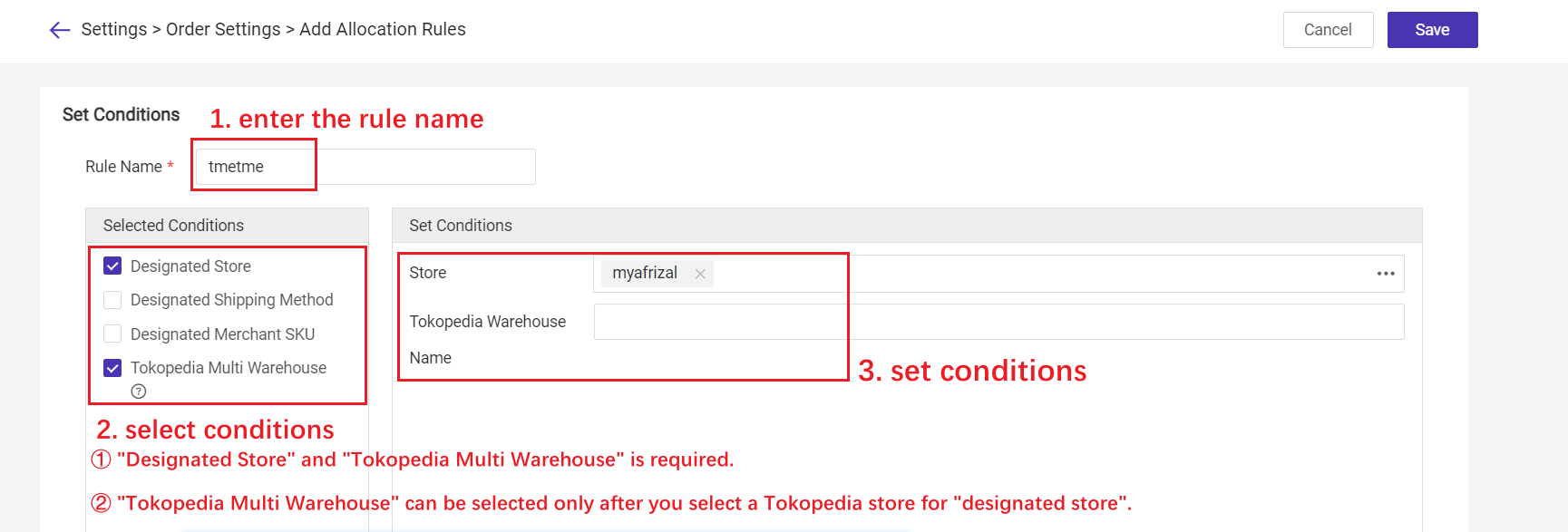
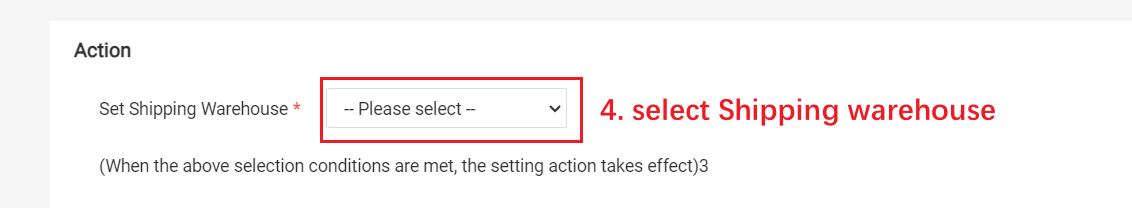
💡 Notes
1. When editing the warehouse rules, the "Tokopedia warehouse name" you fill in must be consistent with the warehouse name in the Tokopeida seller center. If you don't know how to find the warehouse name in the Tokopedia seller center, you can follow the following steps.
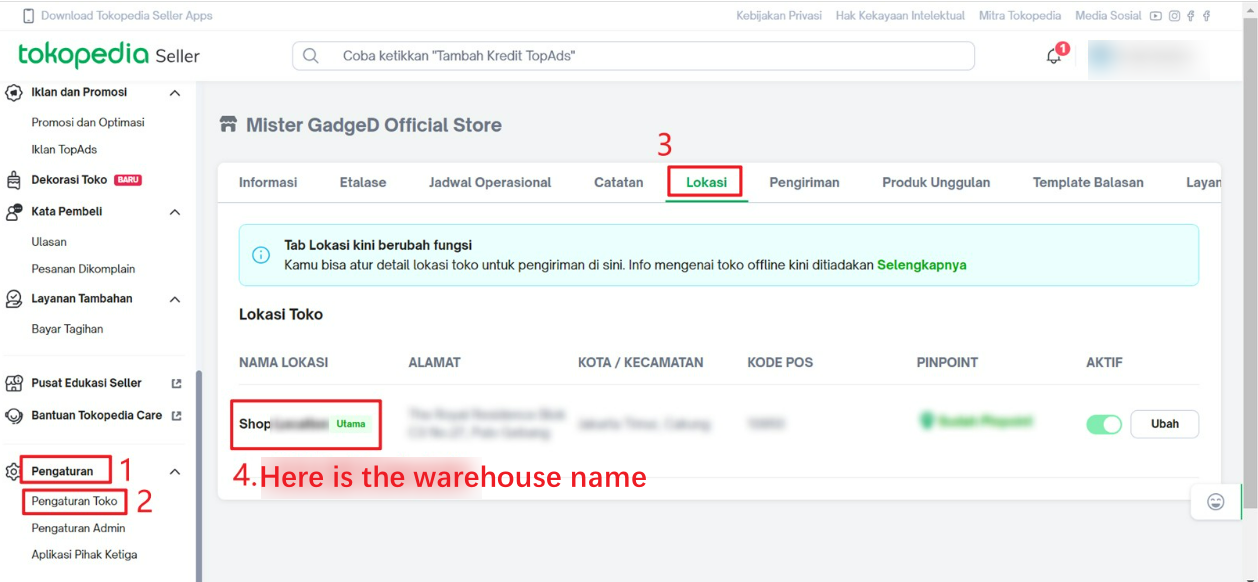
After the order is synced to BigSeller, the BigSeller warehouse will be automatically allocated according to the warehouse allocation rules.