BigSeller Store Health can help you monitor the account health status of all Lazada stores, and easily grasp the situation of multiple stores. In addition, BigSeller offers punishment warnings, allowing you to identify risks in advance to ensure the normal operation of your stores.
1. Entrance to Store Health Page
Go to Report > Store Health
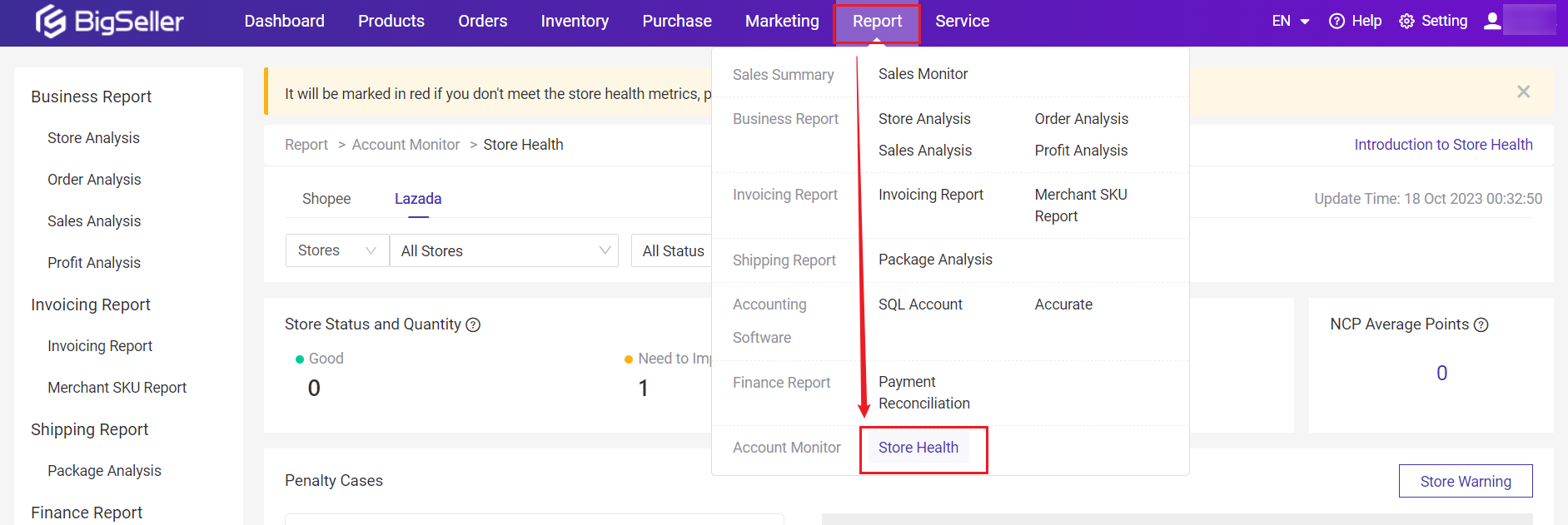
Tips
① On the store health page, only display the data of authorized stores or store groups;
② The data is automatically updated once a day. If you need real-time synchronization, you can manually click on [Sync Data].
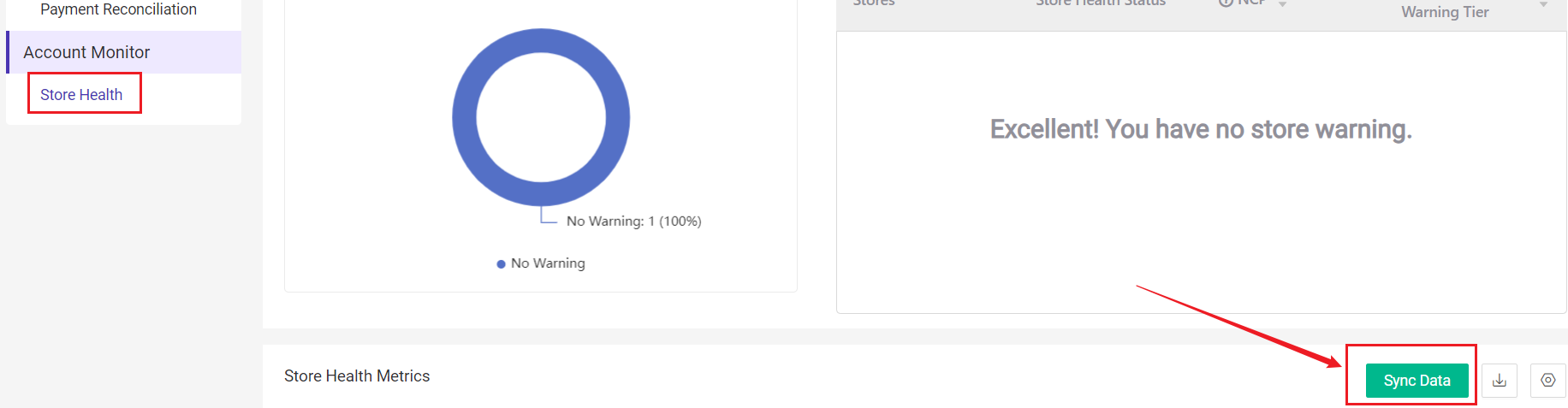
2. Page Introduction
1. To check the summary data
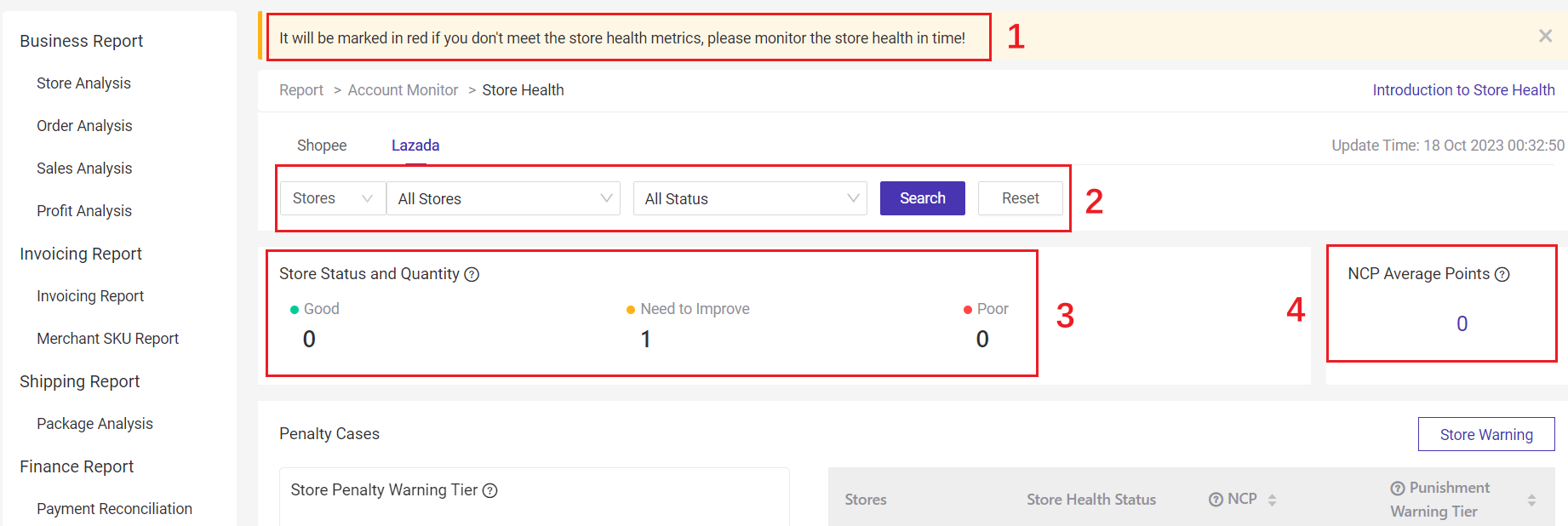
① Store Punishment Notice
If a store is penalized, the system will prompt you at the top of the page to remind you to handle it in time.
② Filters
You can filter by store/store group/status.
③ Store Status and Quantity
Overall store health assessment tier. Good, Need to Improve, Poor.
④ NCP Average Points
Filter the average NCP of stores. Move the mouse to the point to view the average penalty point of important indicators.
*NCP: Non-compliance point
⑤ Store Warning
Punishment Warning Tier: The warning will be triggered when the starting point of the punishment tier is -1 point, that is, at 11, 23, 35, and 47 points
2. To check the store health
You can make corresponding improvements by viewing the following data:
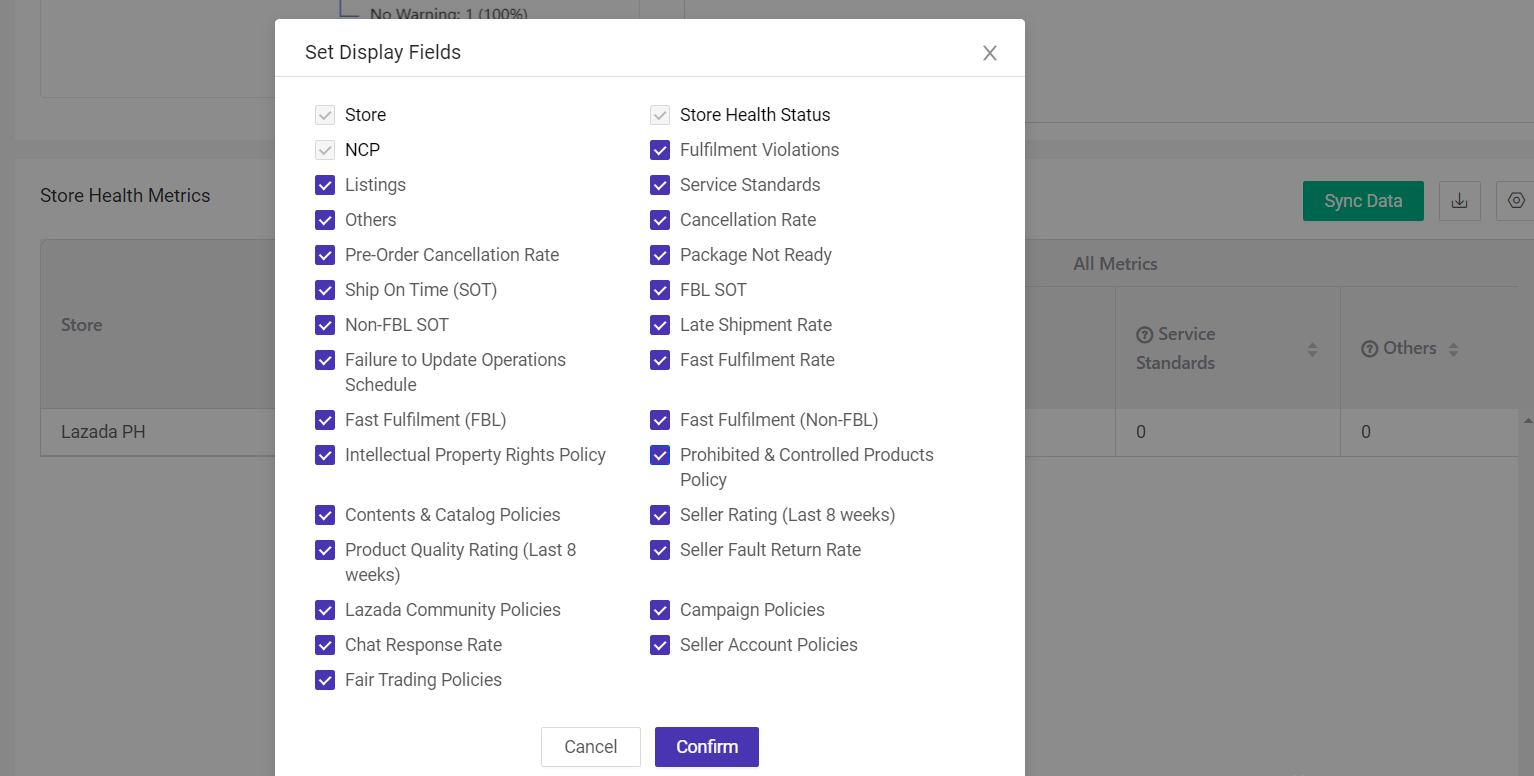
① Fulfilment Violations
- Cancellation Rate: The ratio of non-fulfilment because of seller cancellations. This is measured for the period of last 4 weeks. This metric is used as a criterion for Lazada search allocation.
- Pre-Order Cancellation Rate: The ratio at which pre-orders are cancelled due to seller reasons. Take data from the past 4 weeks.
- Package Not Ready: The total number of Package(s) Not Ready divided by the total number of packages in the last week. (Not applicable to cross-border sellers)
- Ship On Time (SOT): The ratio of items shipped on time for all verified orders (exclude buyer cancelled orders), including Fulfilled by Lazada (FBL) orders. This is measured for period of last 4 weeks. This metric is used as a criteria for our platform search allocation.
- FBL SOT: Percentage of order items shipped within the agreed service level timeline that is fulfilled by Lazada (FBL). This metric is measured in a rolling 28 day period (Day 8 to Day 35)
- Non-FBL SOT: Percentage of order items shipped within the agreed service level timeline that is not fulfilled by Lazada (Non-FBL). This metric is measured in a rolling 28 day period (Day 8 to Day 35).
- Late Shipment Rate: Only ID and PH store has this metric based on weekly basis data (Sun-Sat), excluding weekend, public holiday, seller on holiday. Late shipment is calculated based on:
(1) Pick Up Orders: Items processed to Ready to Ship (RTS) exceeding the defined SLA / total items
(2) Drop Off Orders: Items Shipped (Handover to Logistic) exceeding the defined SLA / total items - Failure to Update Operations Schedule: You have not yet updated your Operating Days & Hours for your Lazada store. Please visit Lazada Seller Center > My Account > Setting page to indicate your operation schedules now!
- Fast Fulfilment Rate: Pick up: Percentage of order items that seller is able to RTS within 24 hours and ship out within 48 hours from the time the order is received. Drop off: Percentage of order items that are shipped out within 48 hours from the time the order is received. This metric is measured for a period of last 4 weeks.
- Fast Fulfilment (FBL): Percentage of order items shipped within FFR SLA that is Fulfilled by Lazada (FBL). This metric is measured for a period of last 4 weeks.
- Fast Fulfilment (Non-FBL): Percentage of order items shipped within FFR SLA that is not fulfilled by Lazada (non FBL). This metric is measured for a period of last 4 weeks.
- Intellectual Property Rights Policy: Always sell genuine and authentic products!
- Prohibited & Controlled Products Policy: Please follow the rules and regulations in Southeast Asian countries. Pay attention to what cannot be sold in the country to avoid violating the policy!
- Contents & Catalog Policies: Do not duplicate or miscategorise your products. Take effort to consistently improve the quality of your product to improve customer experience!
- Seller Rating (Last 8 weeks): The ratio of total positive ratings to total ratings from verified buyers. This is measured for a period of last 8 weeks. It is commonly used for as an entry criteria for most programs and campaigns.
- Product Quality Rating (Last 8 weeks): The average of Product Quality Ratings from all the orders of your shop. This is rated by your buyers. This is measured for last 8 weeks. Poor Product Quality Rating metrics may lead to penalty. This metric is used as a criteria for our platform search allocation.
- Seller Fault Return Rate: The ratio of returned products compared to products sold. Return reasons that are not seller's fault, such as "Change of Mind". This is measured based on performance in the last 4 weeks.
- Lazada Community Policies: Please follow the Lazada Community Policies and work with Lazada to create a safe and good business community
- Campaign Policies: Please go to Lazada Seller Center > Support > Help Center[Campaign Policy] to learn more about 3 Guarantees under Campaign Policy - Stock Guarantee, Price Guarantee and Authenticity Guarantee
- Chat Response Rate: The ratio of new conversations that you respond to within same-day cycle. Chat Same-Day Response Rate is calculated based on chats received last 7 days. Messages received during weekends are included. Messages received during public holidays and Holiday Mode are excluded. One full same-day cycle = Message received from 6 pm yesterday to 6 pm today, to be answered by 7 pm today.
- Seller Account Policies: Please go to Lazada Seller Center > Support > Help Center [Seller Account Policy] to learn more
- Fair Trading Policies: Lazada has zero tolerance towards fraudulent behaviour! Depending on the severity of the violation, Lazada may lock products, issue non-compliance points, apply account restrictions or confiscate payments.