Method 1: On Inventory List
Go to Inventory > Inventory List > click the Available qty > modify it > Save🔖 This is the simplest and most direct way to modify inventory.
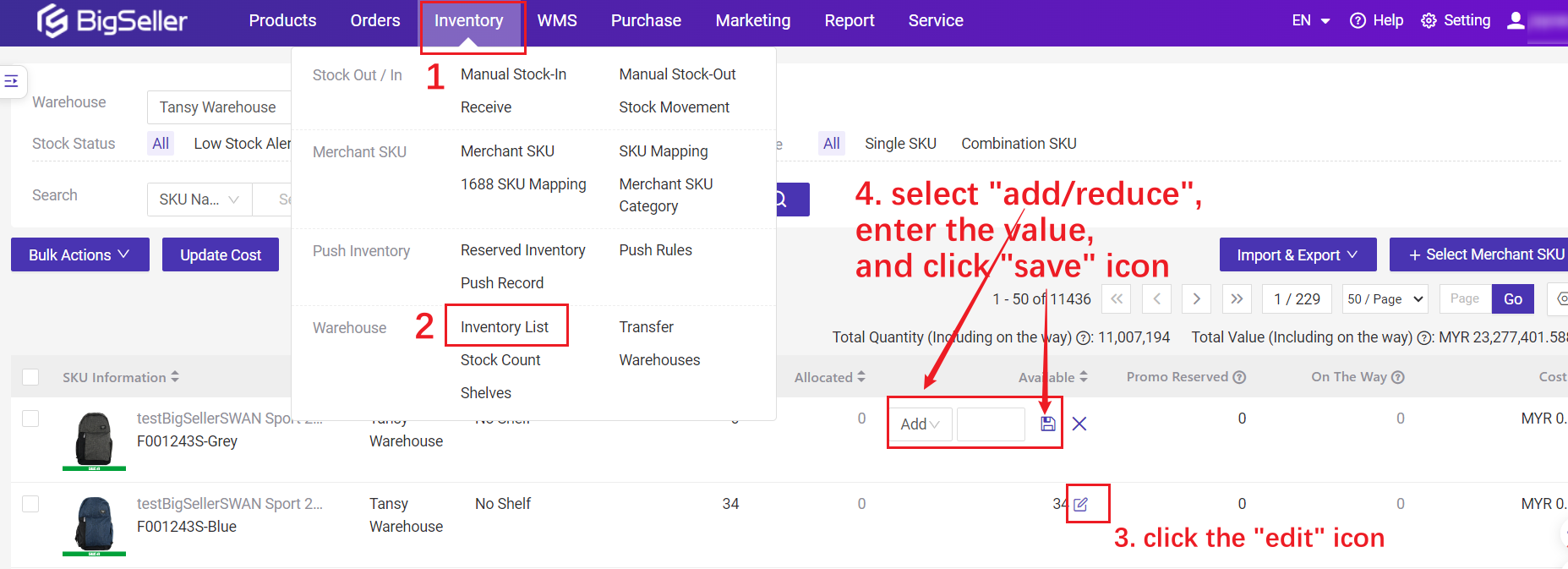
You can query the modification records in the Stock Movement list.
Method 2 Add Stock-In/Out List
More Methods
- Purchase SKU
- Stock Count (Regularly stock counts can provide clear insight into the inventory levels in your warehouse, including the quantity, types, and condition of stock.)
- Transfer (Move the SKU from one warehouse to another)