Authorization
1. Already Connected Shopee Store
If you already have connected Shopee stores, please go to Authorization Center to connect the Shopee Ads.Step 1: Go to Setting > Authorization Center > Store Authorization > Shopee
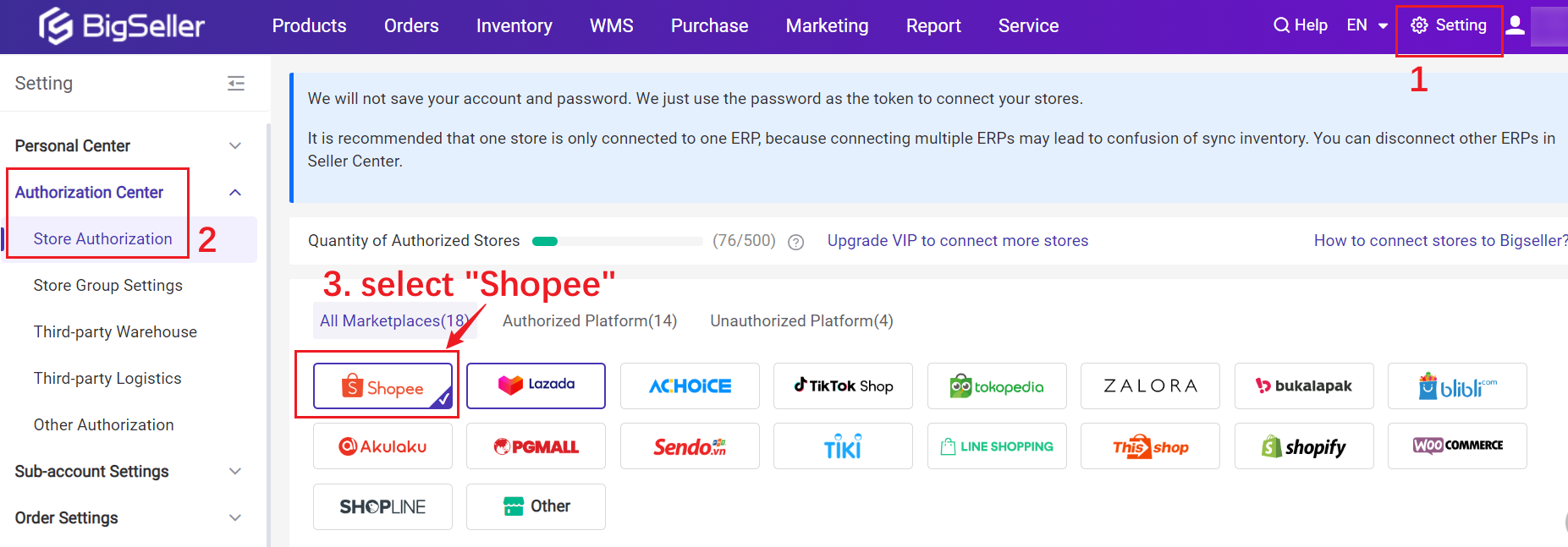
Step 2: click the "Reconnect" > "Reauthorize Advertising"
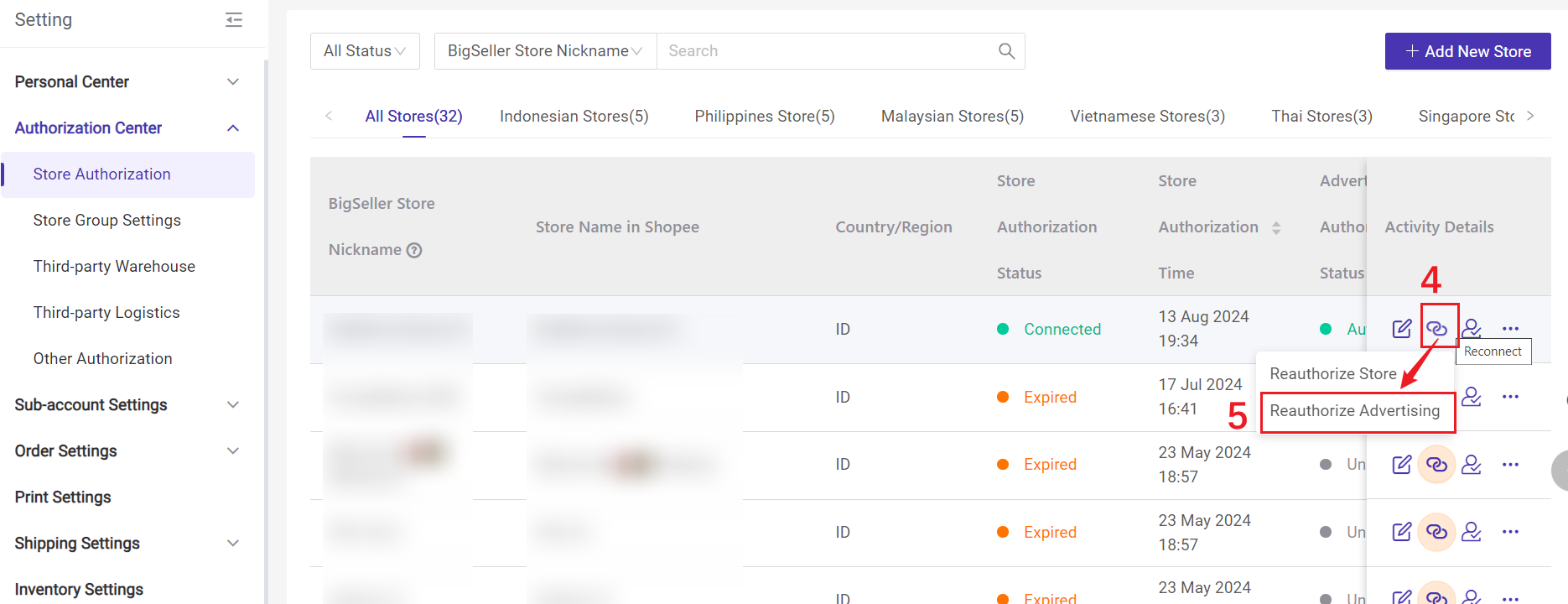
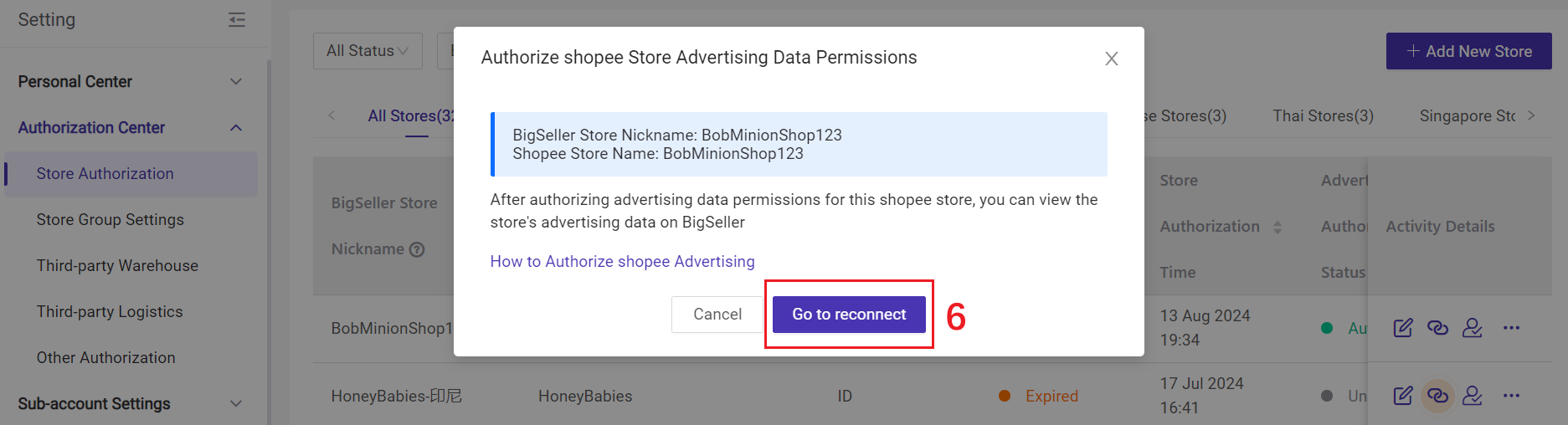
Step 3: Login Shopee account in the pop-up window
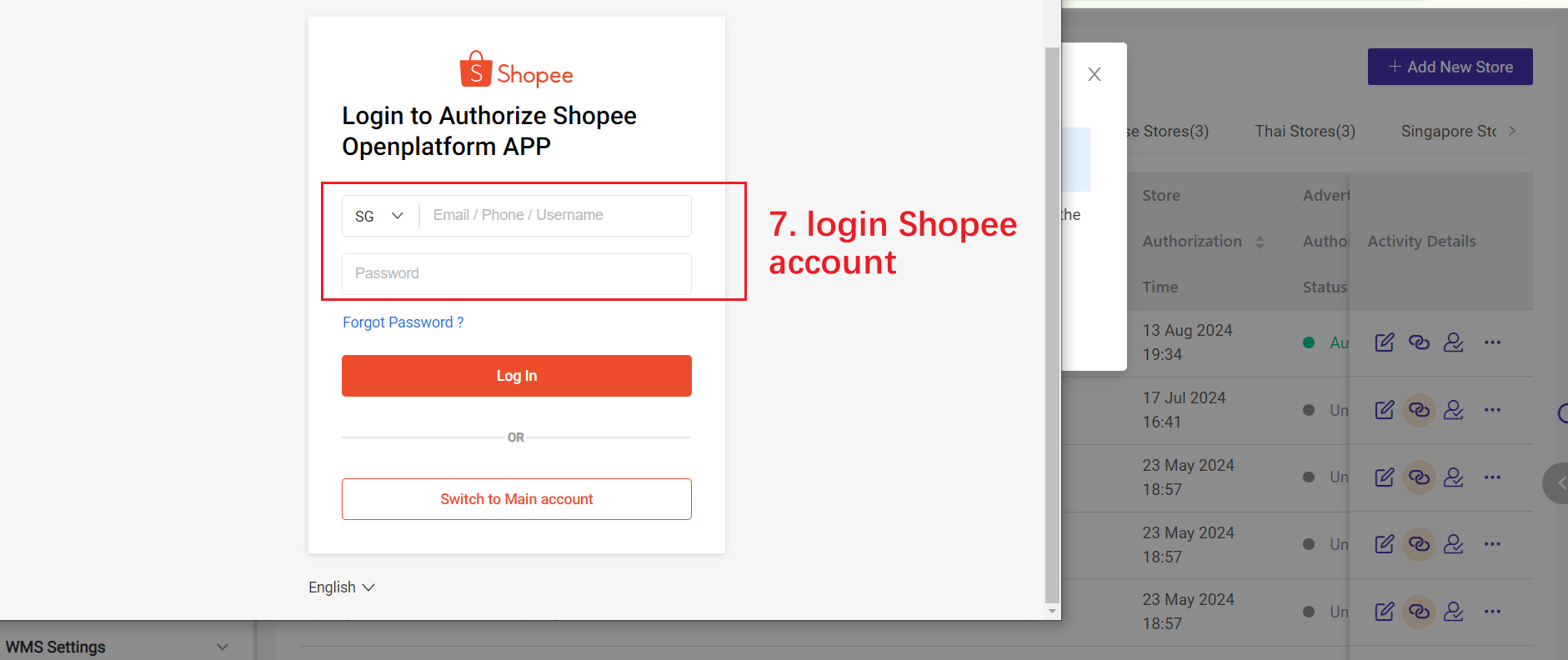
Confirm Authorization
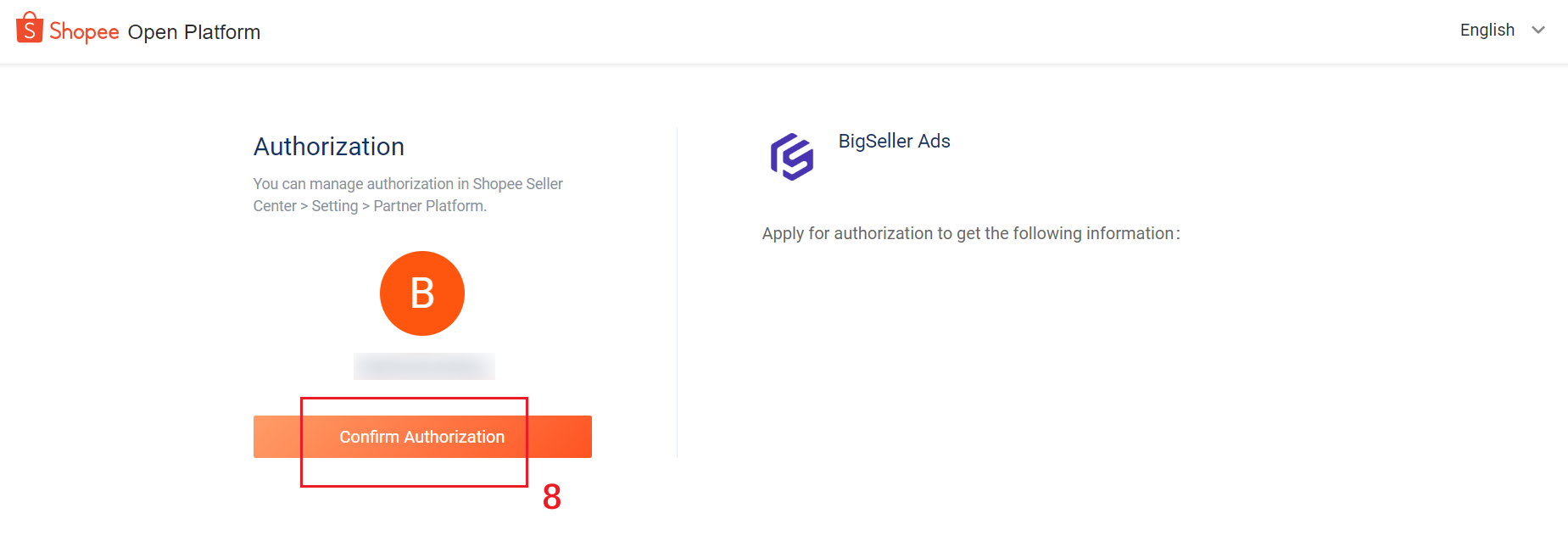
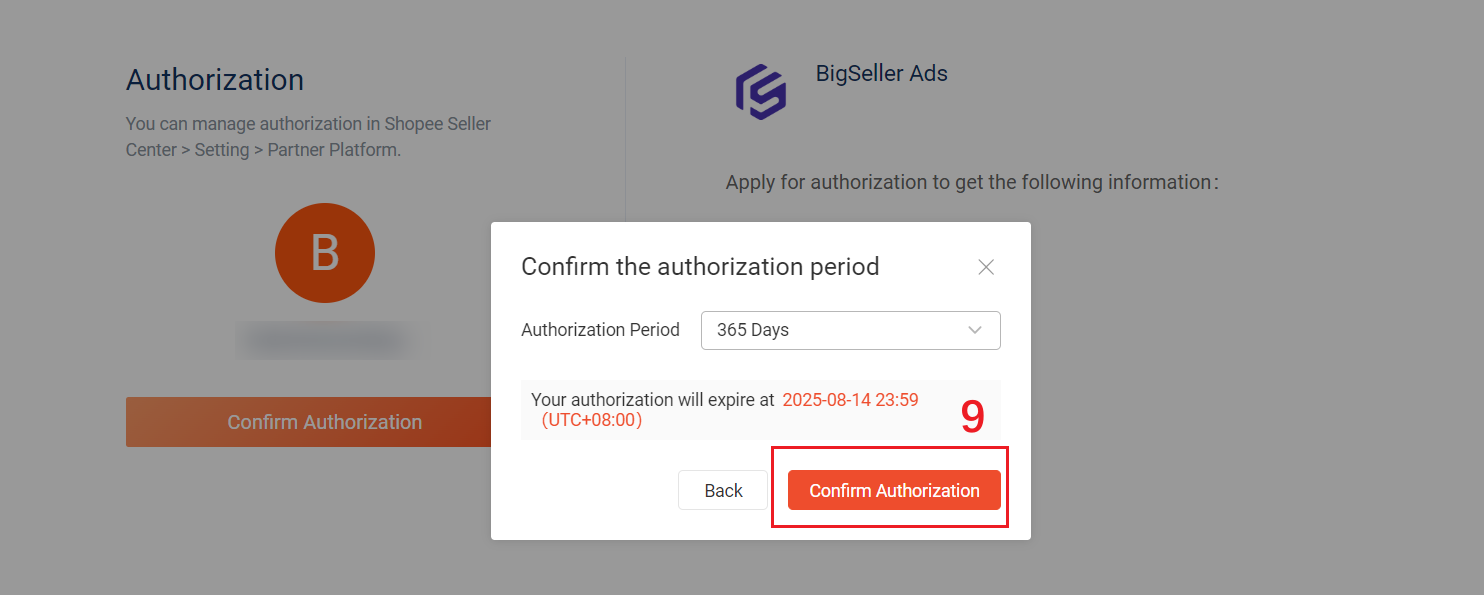
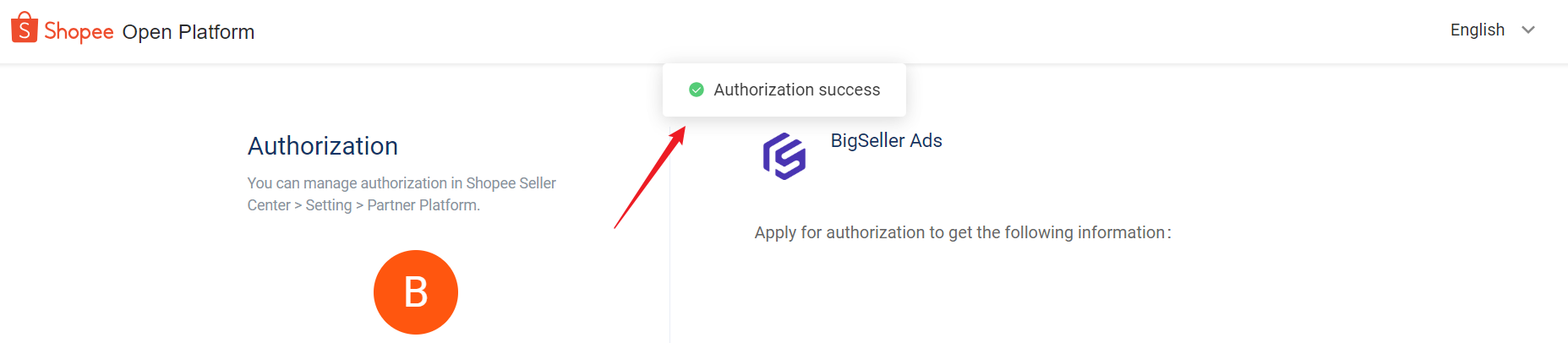
2. Not Connected Shopee Store
If you has not connected Shopee store yet, please authorize the store first. After authorize the Shopee store successfully, there will be a pop-up window to remind you of authorizing Shopee Ads.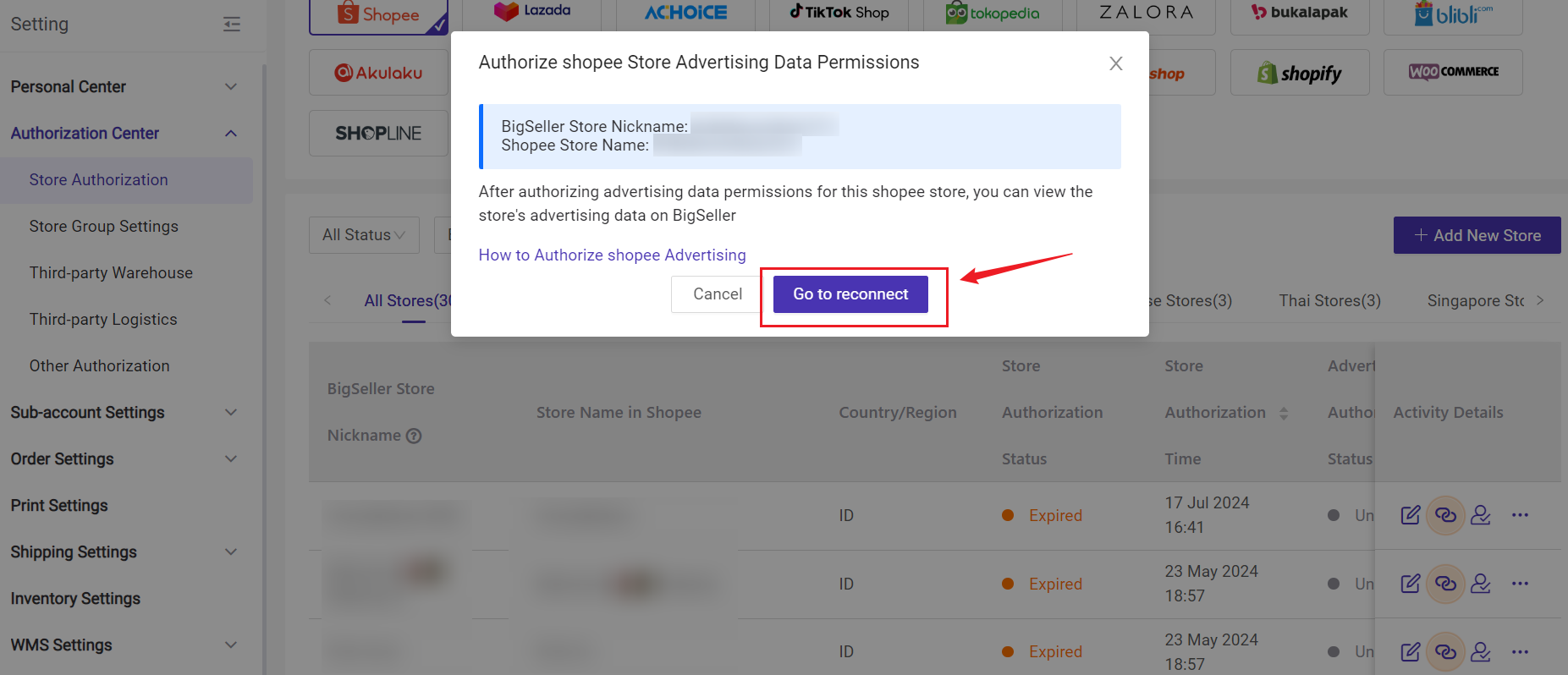
And please log in the Shopee store account again in the pop-up window like method 1.
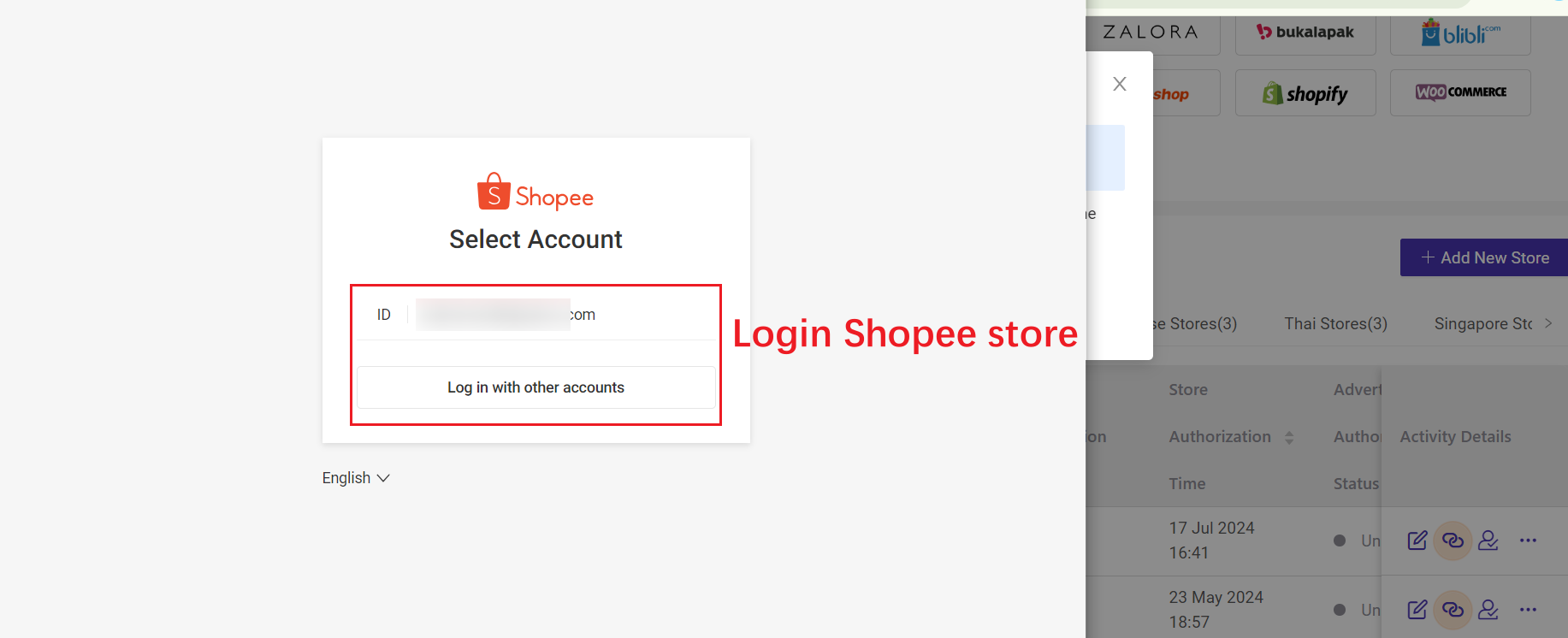
When Shopee Ads connects successfully, you can check the Advertising Authorization Status. It means the authorization is successful if it shows Authorized.
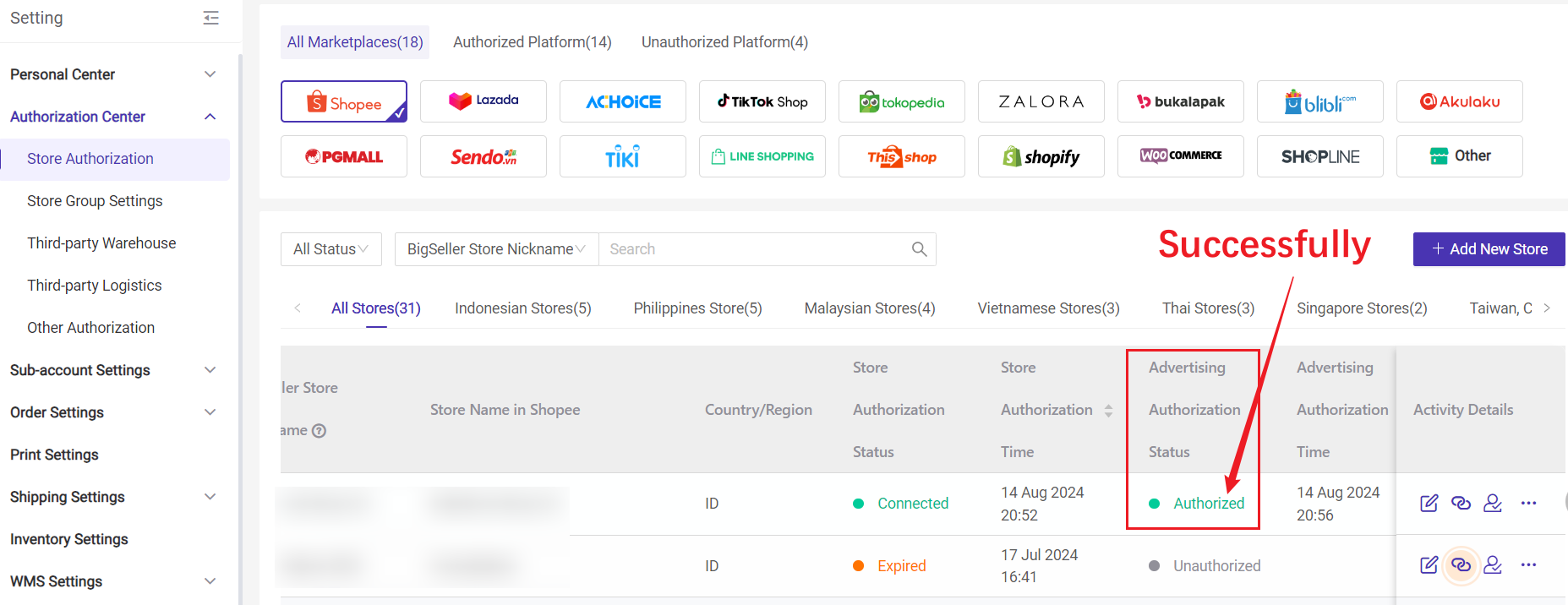
Then you can check the Shopee Ads data in BigSeller!