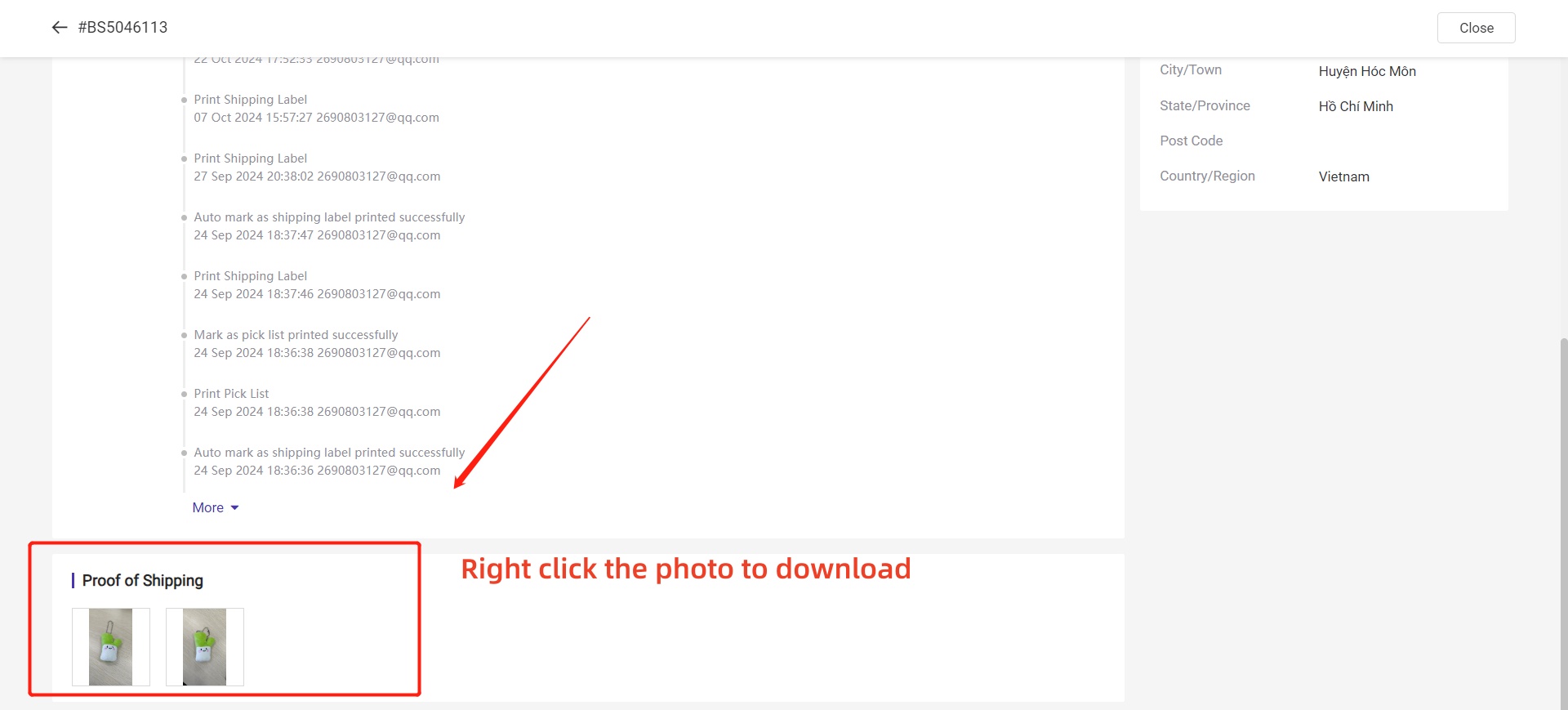For Shopee, Lazada and TikTok Shop orders, you can take photos of the package and save them in your BigSeller account. When you encounter a return dispute or file an appeal with the platform, and you need to provide images of package or shipping label, you can search the order number and download the photos in order detail page.
In this article, you will learn how to save package images by using the “Capture Proof” feature in BigSeller APP.
1. Install BigSeller APP
Click here to go to the APP download page
💡 Tips: You can also download BigSeller APP in the App Store.
2. Take Photos in BigSeller APP
💡 Tips:
1. This function supports scanning of tracking number barcodes and BS package number barcodes.
2. Up to 3 images can be save at a time.
3. This feature only supports Shopee, Lazada and TikTok orders on the list of New Orders, In Process Orders (To Ship), To Pickup Orders.
Method 1:
Open the APP > Click “Capture Proof”> Scan the tracking number barcode or package barcode > Take a picture of the package > Edit message info and confirm
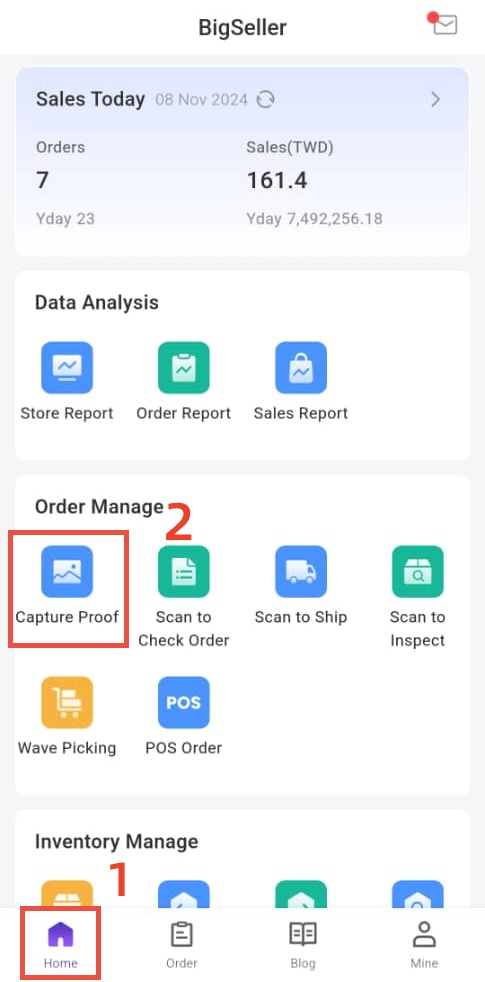
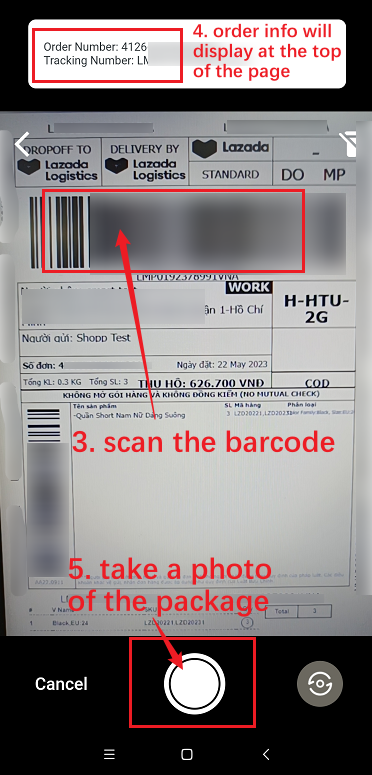
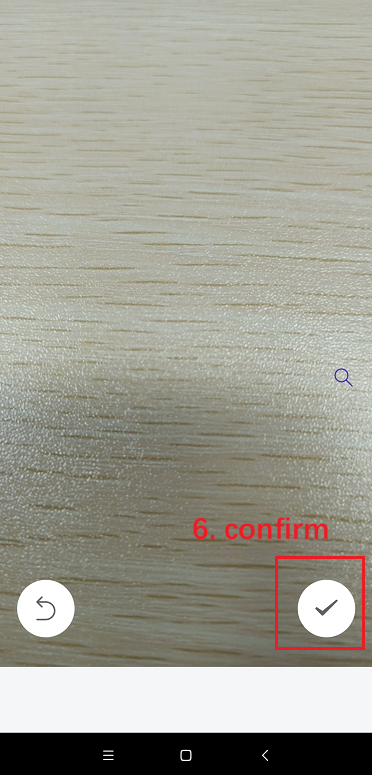

Method 2:
Open the APP > Click into order detail page > Click button "Shoot it and send to the buyer" > Take pictures of the package > click "Save Only"
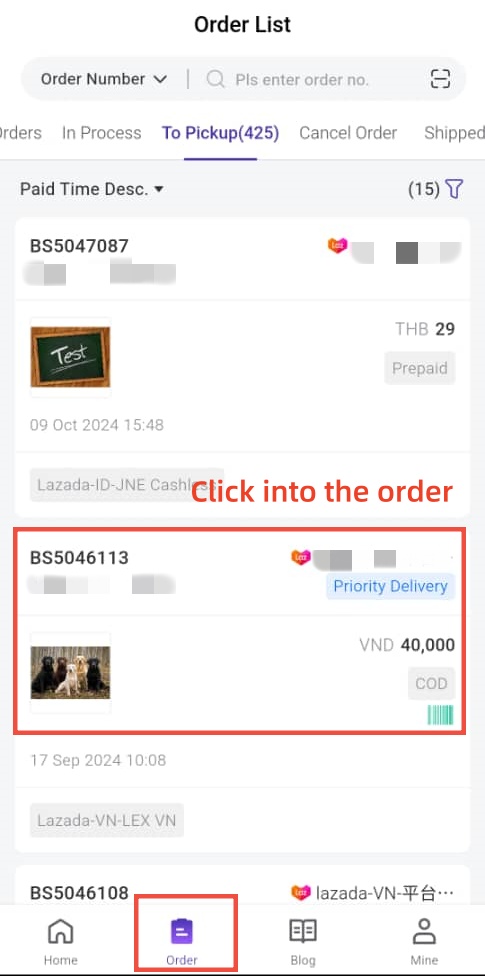

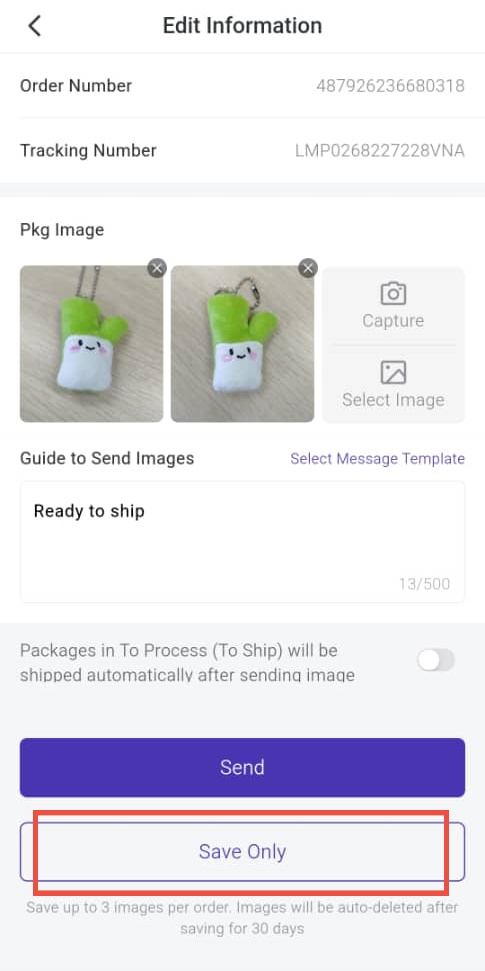
3. Check the Saved Images
You can check the saved images on BigSeller Web Page. Click into order three docs > order details > Proof of Shipping.