There are 2 methods to manage orders that are returned before the buyer signs:
Method 1: Scan to Stock-In
Method 2: Manually Stock-In
(Stock-in Steps for After Signing Orders)
Method 1: Scan to Stock-In
Step 1: Select Orders > Return Manage > Before Signing > select a marketplace (e.g. Shopee) > Scan to Stock-in
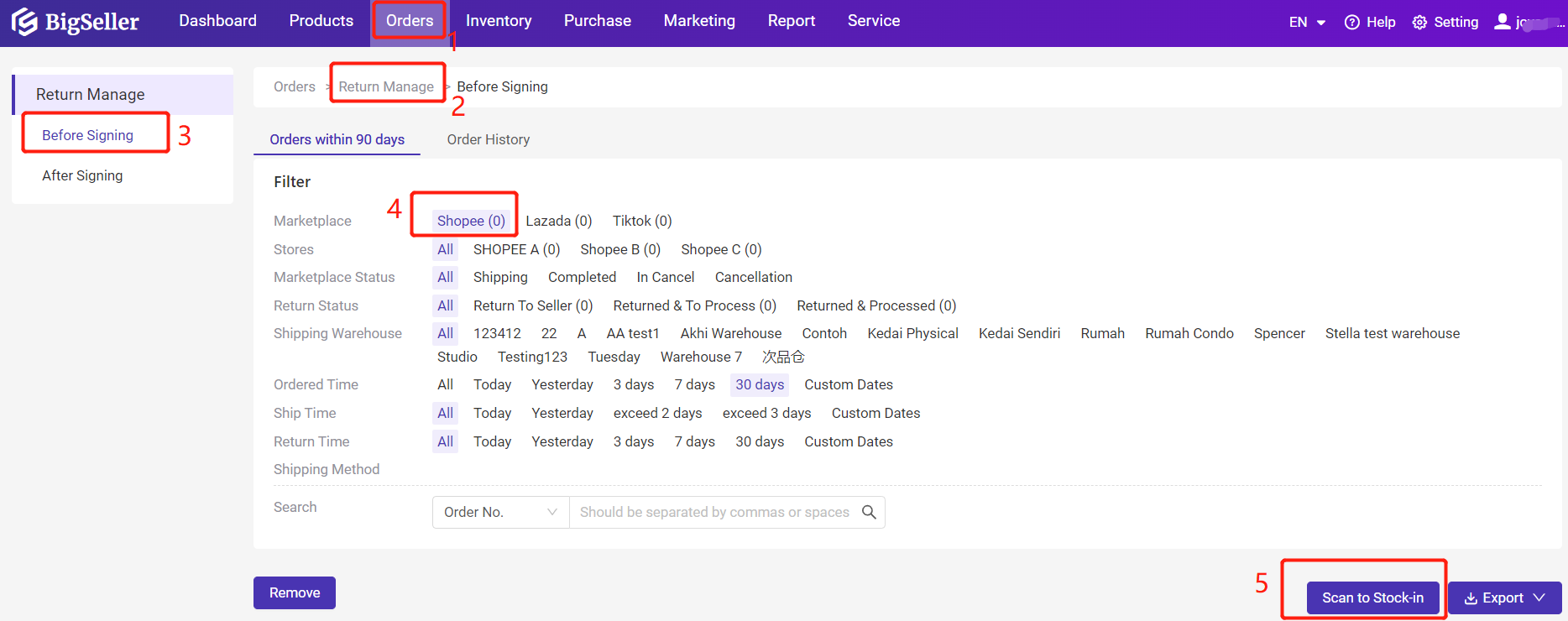
Step 2: Select Stock-in or not (If select stock-in, you need to select the receiving warehouse then) > Scan/Input/Import the tracking no. or package no. > Check the order info (especially the stock-in qty) > Scan again/Press the Enter key (or click Confirm)
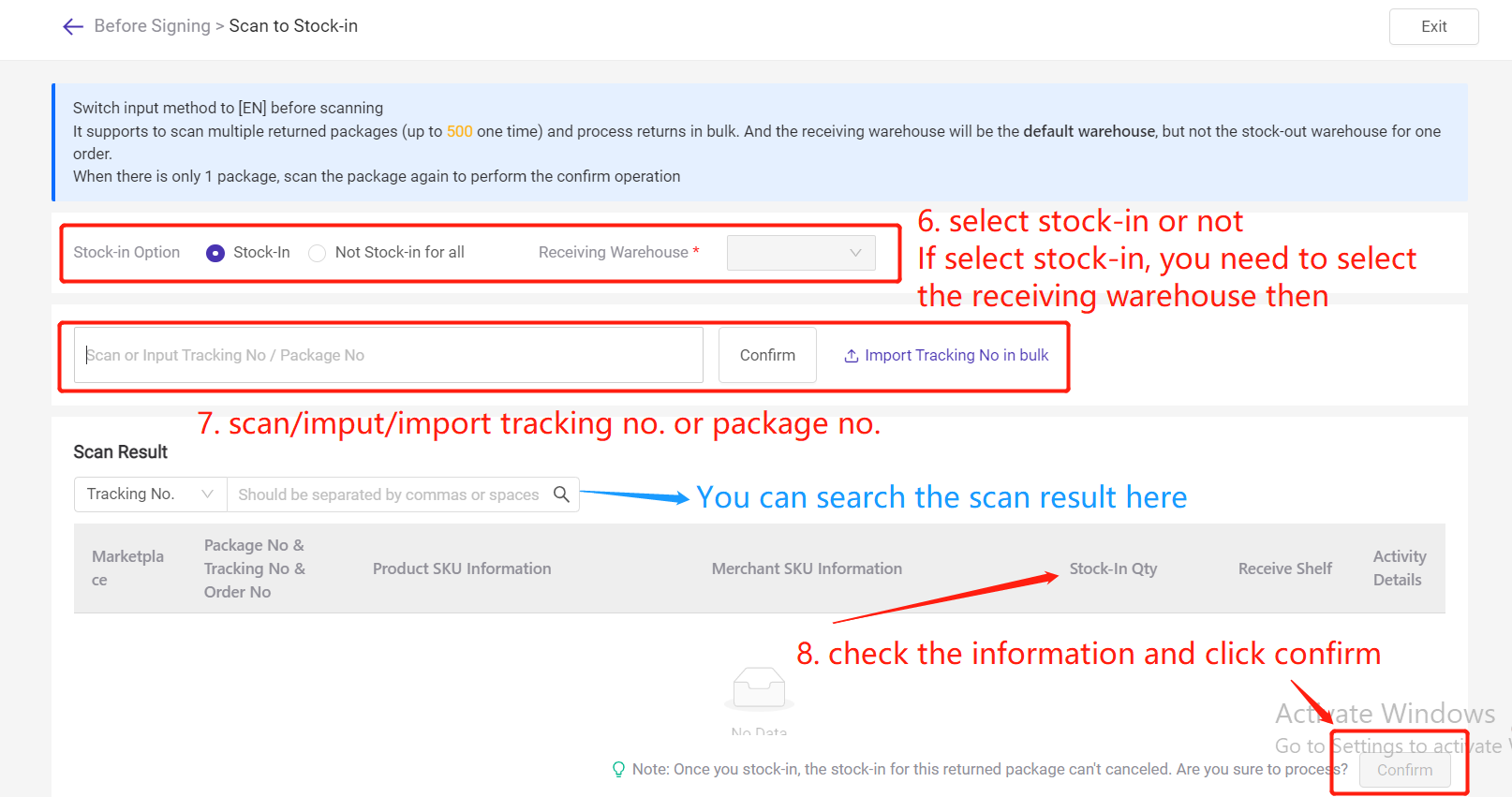
Note: Scan to stock-in page supports simultaneous scanning of orders from three platforms.
Method 2: Manually Stock-In
Step 1: Select Orders > Return Manage > Before Signing > Click Process Return Items
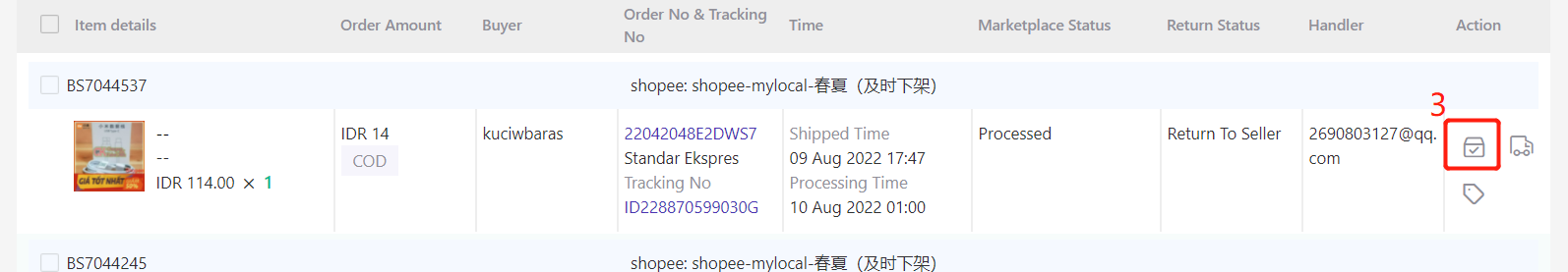
Step 2: Select Stock-in or not (select receiving warehouse) > Check the order info (select merchant sku) > Enter Stock-in Qty > Confirm

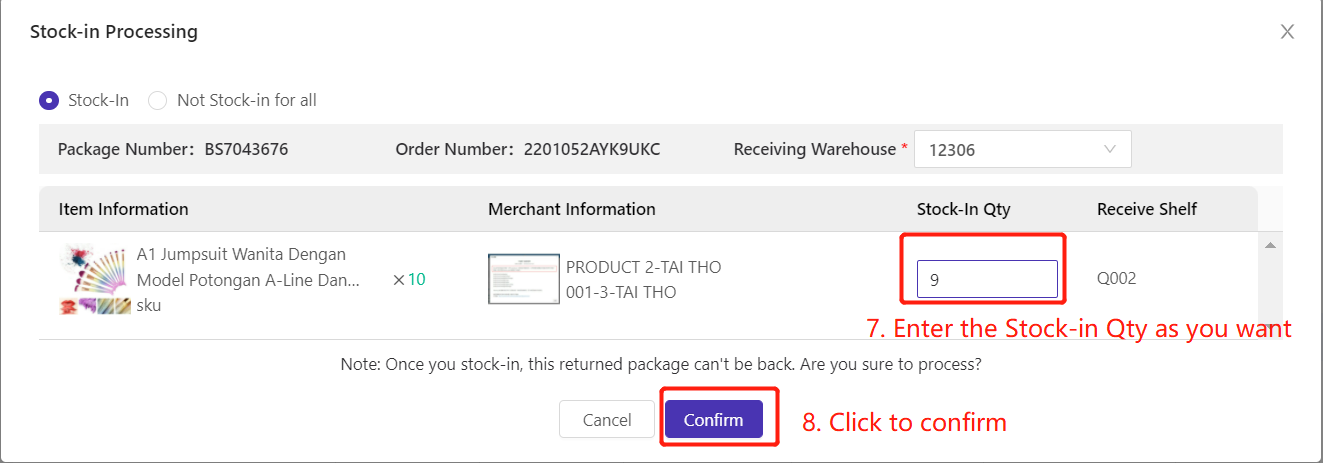
Notes:
1. Currently this feature only applies to the package before signing;
2. Orders that are in Returned&Processed return status cannot be processed again;
3. The system won't return it to stocks automatically if the order wasn't processed in BigSeller or the Merchant SKU contained in the order has been deleted.