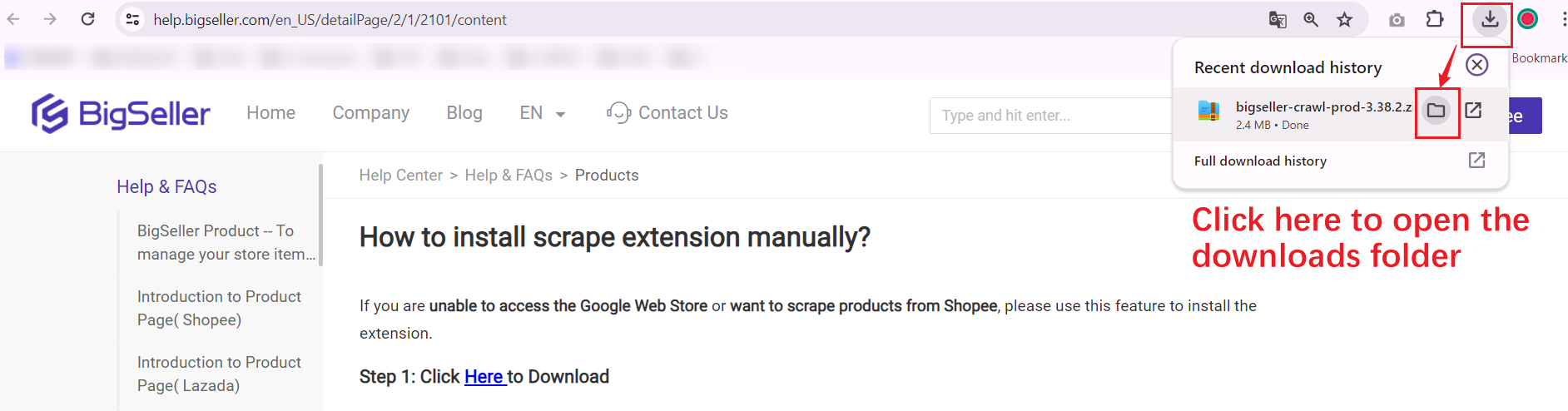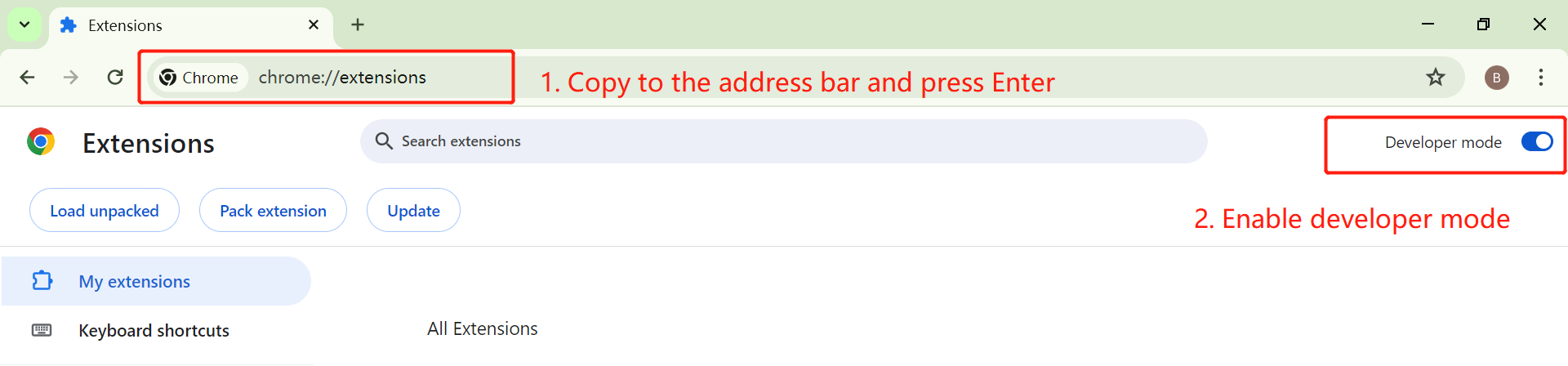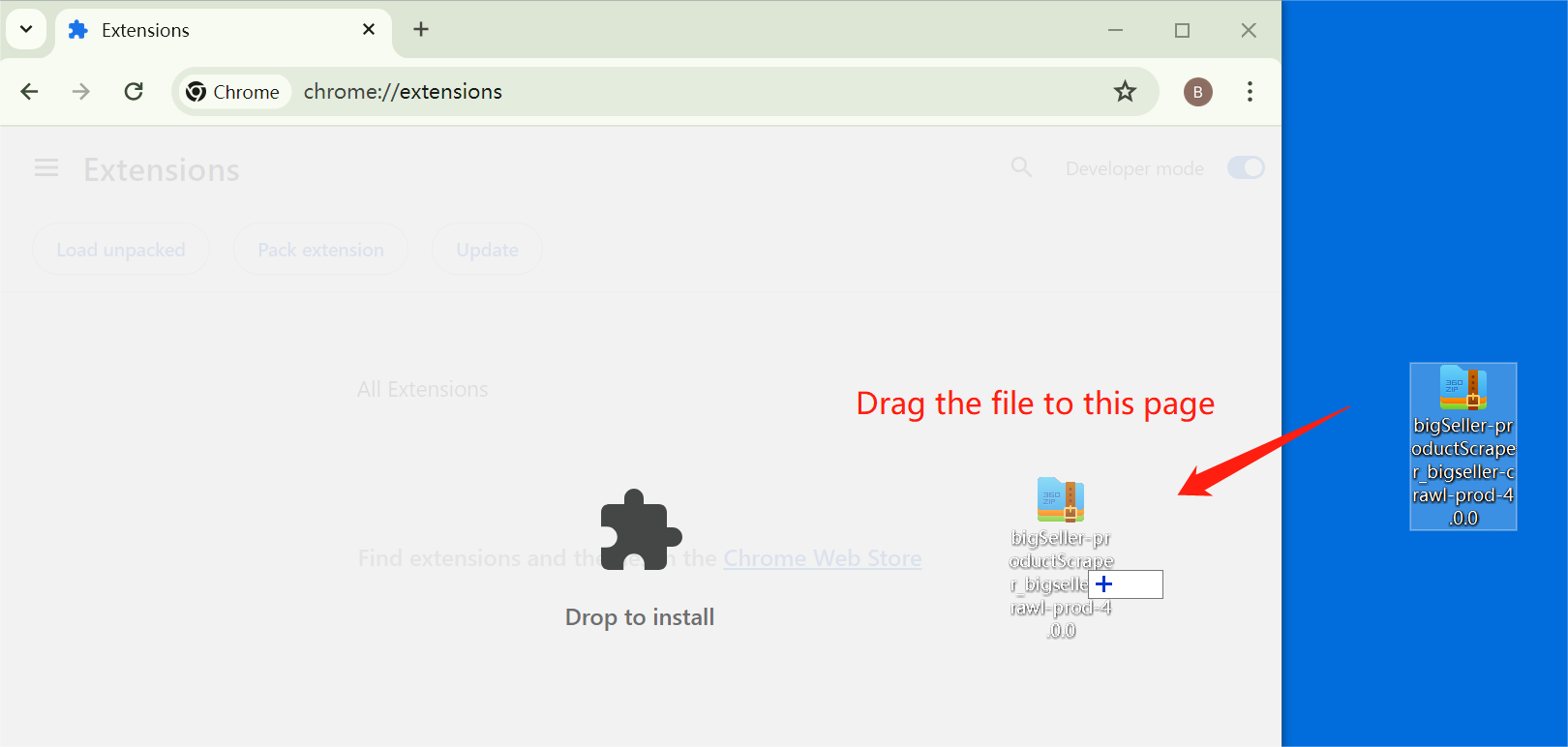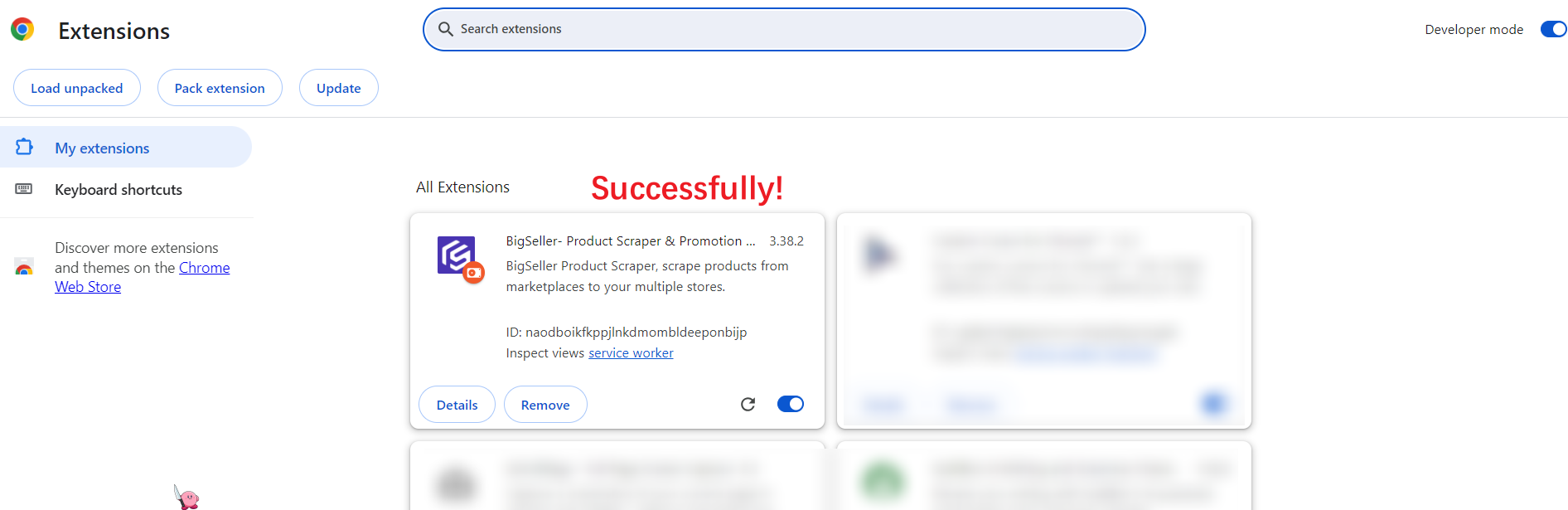Role - Operations
BigSeller Product -- To manage your store items and boost sales
How to publish products in BigSeller?
Introduction to Scrape Products
Install BigSeller Chrome Extension
Introduction to Import Setting
How to install scrape extension manually?
Introduction to Copy Listings
How to Create Shopee Add-on Deals in BigSeller?
How to Translate the Product Infomation Quickly? (Translation)
How to use ChatGPT to generate product description?
How to use ChatGPT to generate product name?
How to add new products to marketplaces?
Sync products from marketplaces
How to Add Product Note?
Automatic Price Sync Across Platforms with Information Linkage Groups
Introduction to Product Page (TikTok Shop)
Introduction to Product Page( Lazada)
Introduction to Product Page (Shopee)
Publishing Products on Tokopedia & TikTok Shop in Indonesia
How to Manage Products of TikTok Semi Consignment Stores
How to Manage Products of TEMU Semi-Consignment Store?
What is Gallery in Bigseller?
Introduction to Master Product Management
How to use the product template?
BigSeller Picture Editor
Introduction to Shopee Auto Boost Management
Edit product one by one
Edit Products in Bulk - Shopee
Edit product in bulk - TikTok
Shopee: How to Bulk Edit Attributes
Edit products in bulk - Lazada
Bulk edit category - Shopee
What is Lazada Recommended Category
How to modify the inventory of the active listings?
How to Scrape from TikTok Shop
How to create TikTok Product Discount?
How to scrape from Pinduoduo?
Steps to edit product image
How to publish products by importing an Excel file
How to schedule products to be published on Shopee/ Lazada/ Tik Tok Shop?
Set Shopee Discount Promotions on BigSeller
How to create Shopee Store Flash Deal (My Shop’s Flash Deals) in BigSeller?
How to Auto Renew Promotions
How to create TikTok Flash Deal?
How to set the Shopee Discount (Special) Price?
Set Shopee Bundle Deal on Bigseller
How to set the Lazada special price and time?
How to set the watermark template?
How to add a watermark to product images?
Import excel to update the stock and price for Shopee products
How to Set Shopee Pre Order by Variant in BigSeller?
Upload Video to Shopee products
How to get the ID of Shopee size chart?
How to Increase the Listing Limit in Lazada?
Lazada Opportunity Center
How to Upload 3:4 Product Image for Shopee Store?
How to make showcase of shopee store (shop category)?
How to do if the Gallery space is full?
How to Export the Shopee Active Products?
How to set Copy Settings (Shopee)
How to search for similar products? (1688/Ocistok)
How to Increase the Listing Limit in Shopee?
How to add Product Certification For Shopee PH Site?
🎉Buy BigSeller and Get Duoke Free