How to use ChatGPT to generate product description?
Copy link & title
Update Time: 22 Sep 2025 11:31
BigSeller now has linked ChatGPT to generate the product description for Shopee, Lazada and TikTok products.
Step 1: go to products edit page > select the store > enter the product name and category > scroll down to find the description part > click the AI Generate icon;
🔖 Both [Add Product] and [Single Edit] page can find the AI icon
🔖 Shopee and TikTok --Product Description
🔖 Lazada -- Long Description
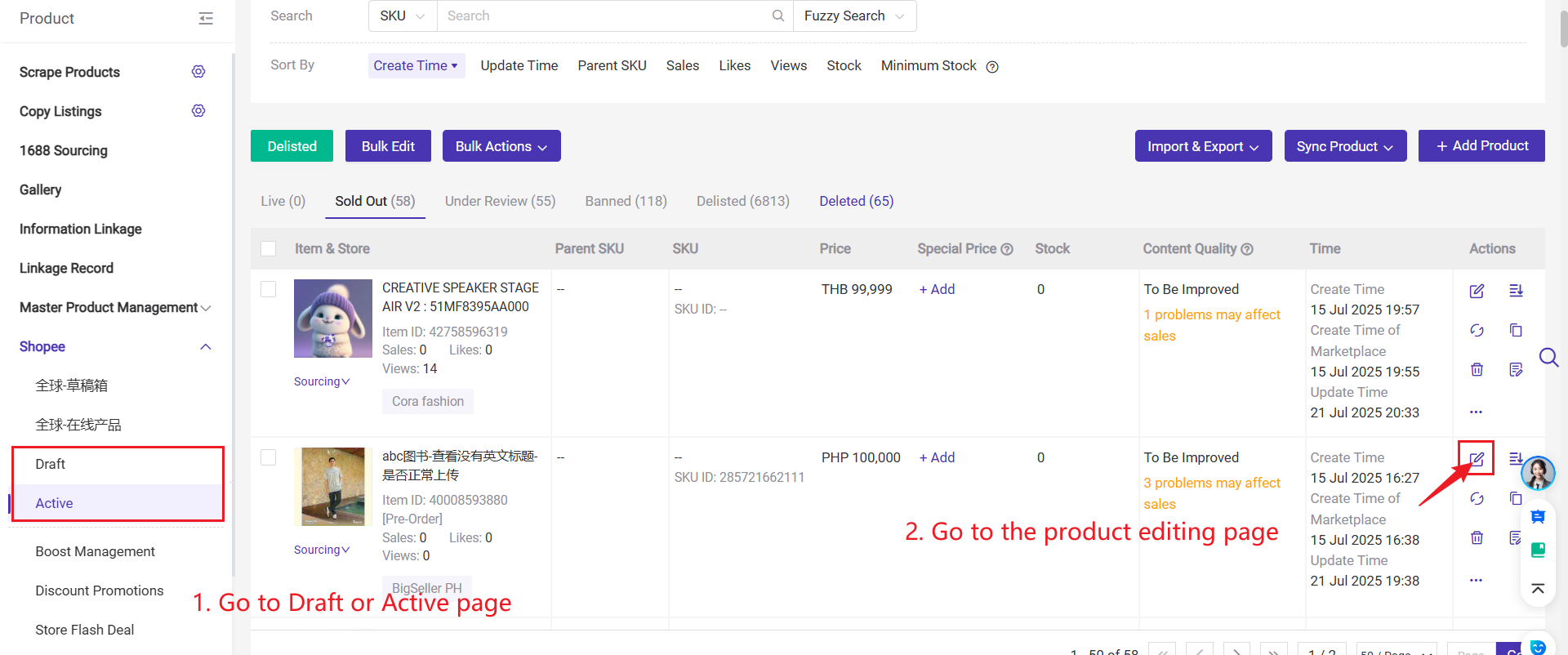
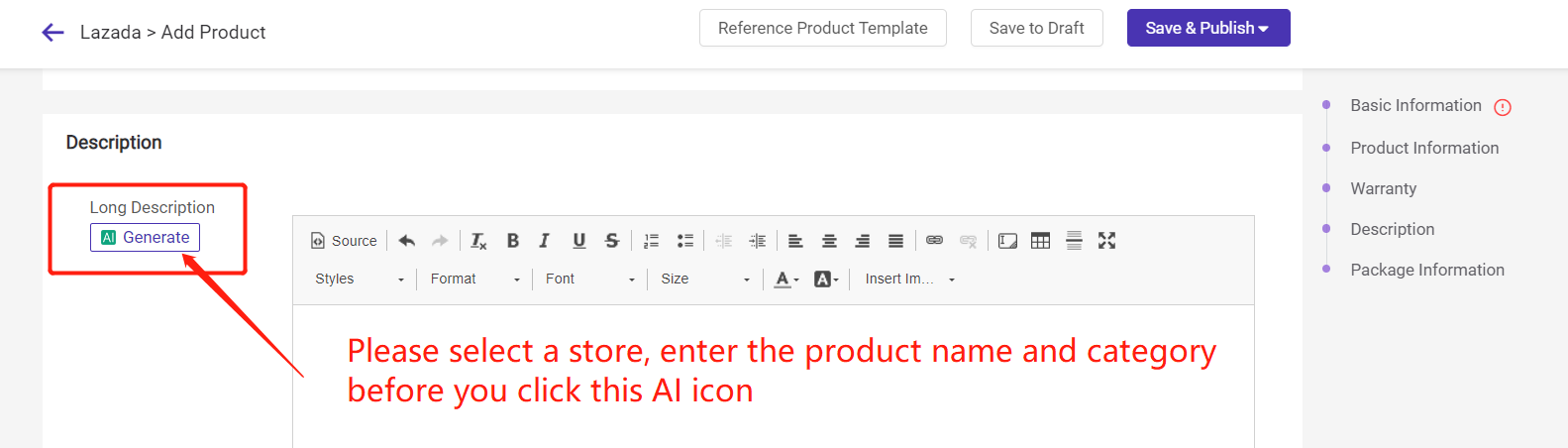
Step 2: enter the product name, category and keywords > select a target language > click Generate Now
🔖 AI would generate a product description, you could modify and click to apply.
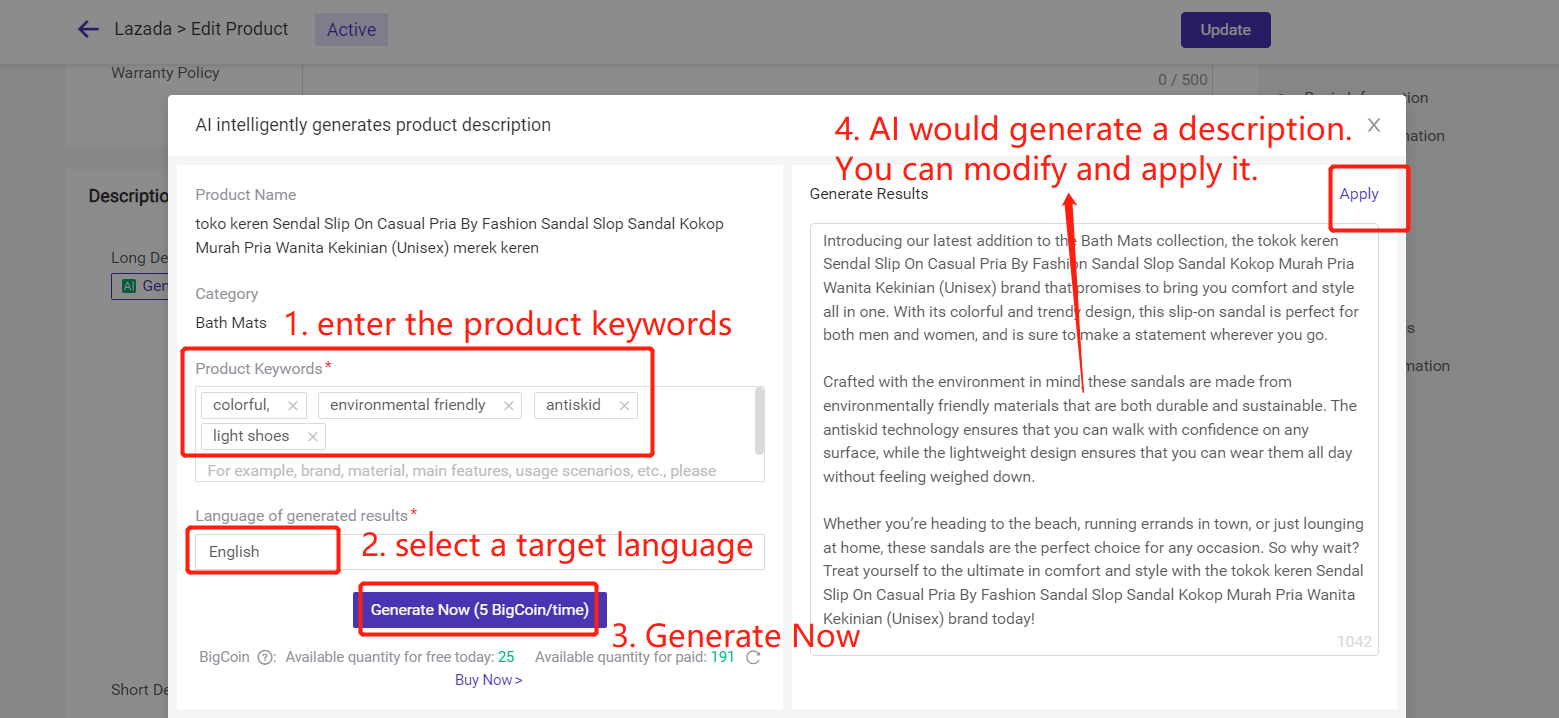
After applying, the current product description will be updated, and the generated results will be automatically cleared.
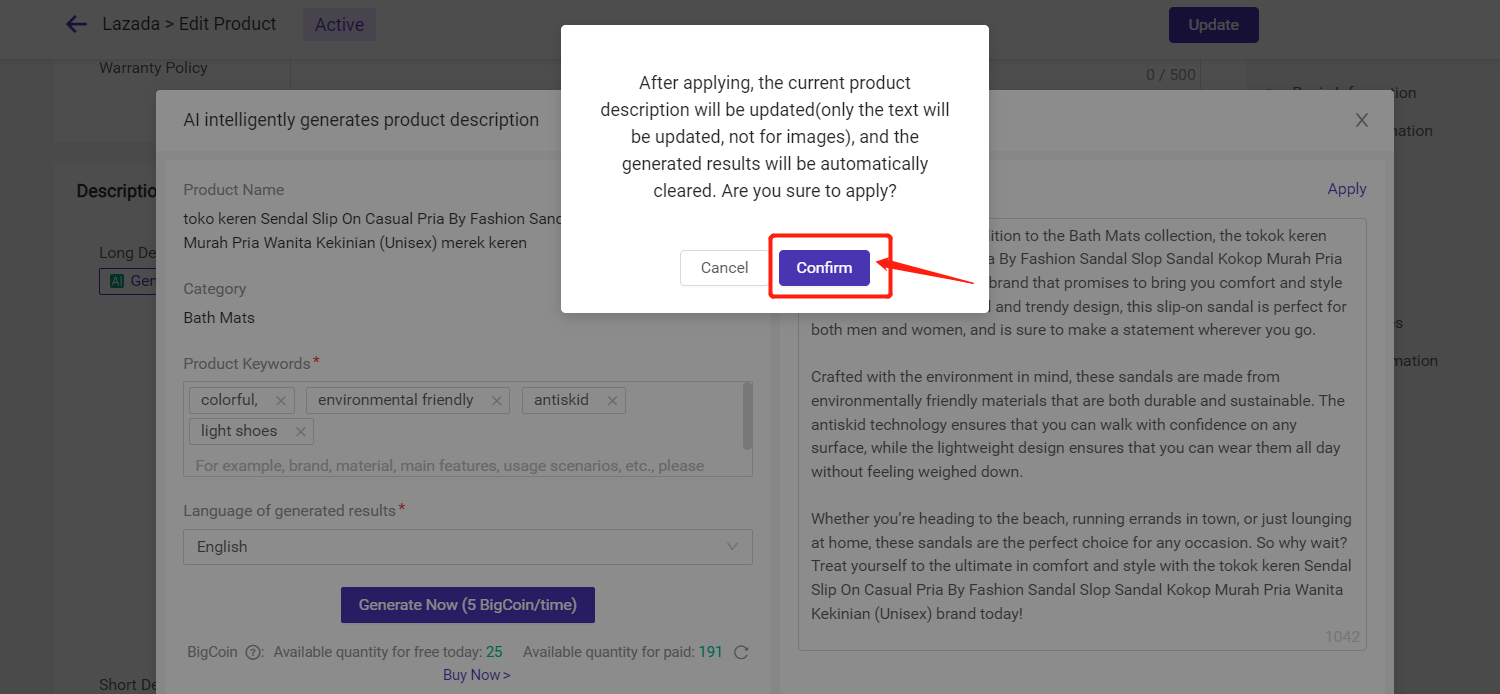
Step 1: go to products edit page > select the store > enter the product name and category > scroll down to find the description part > click the AI Generate icon;
🔖 Both [Add Product] and [Single Edit] page can find the AI icon
🔖 Shopee and TikTok --Product Description
🔖 Lazada -- Long Description
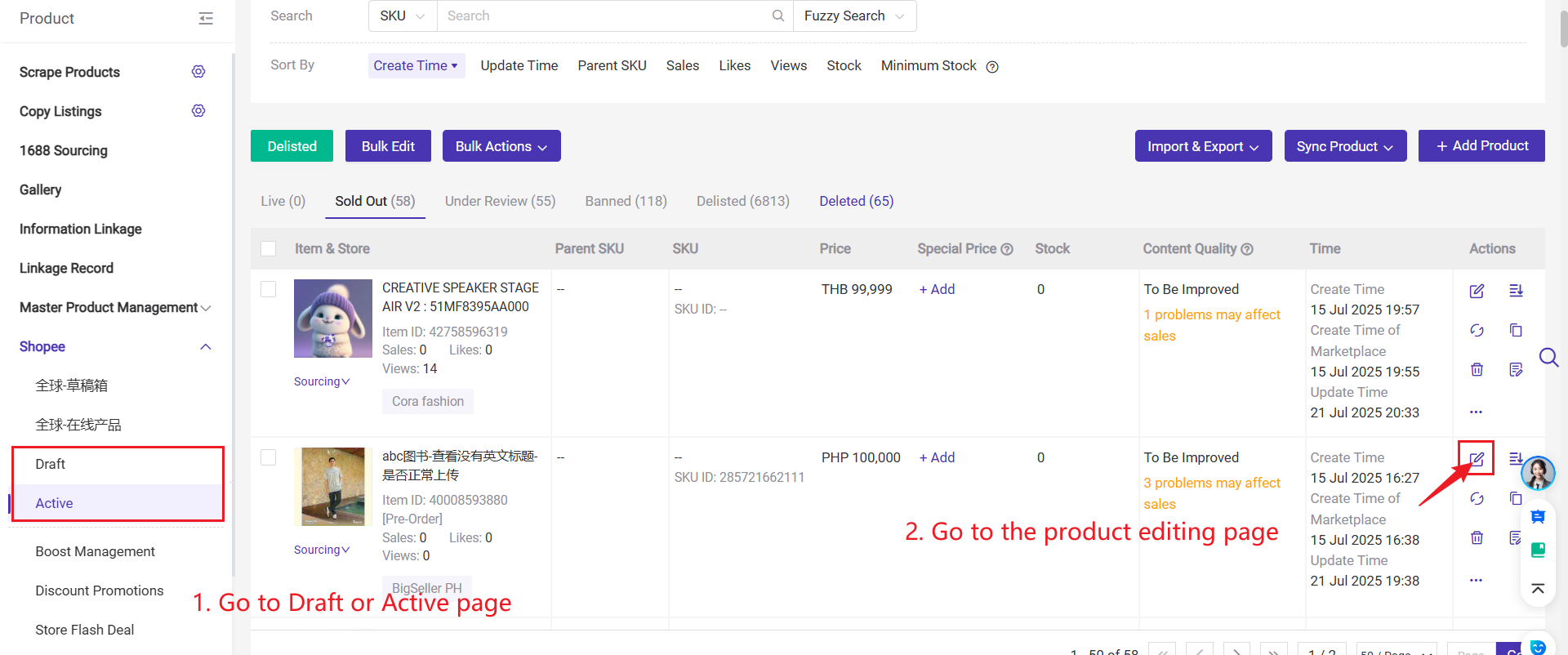
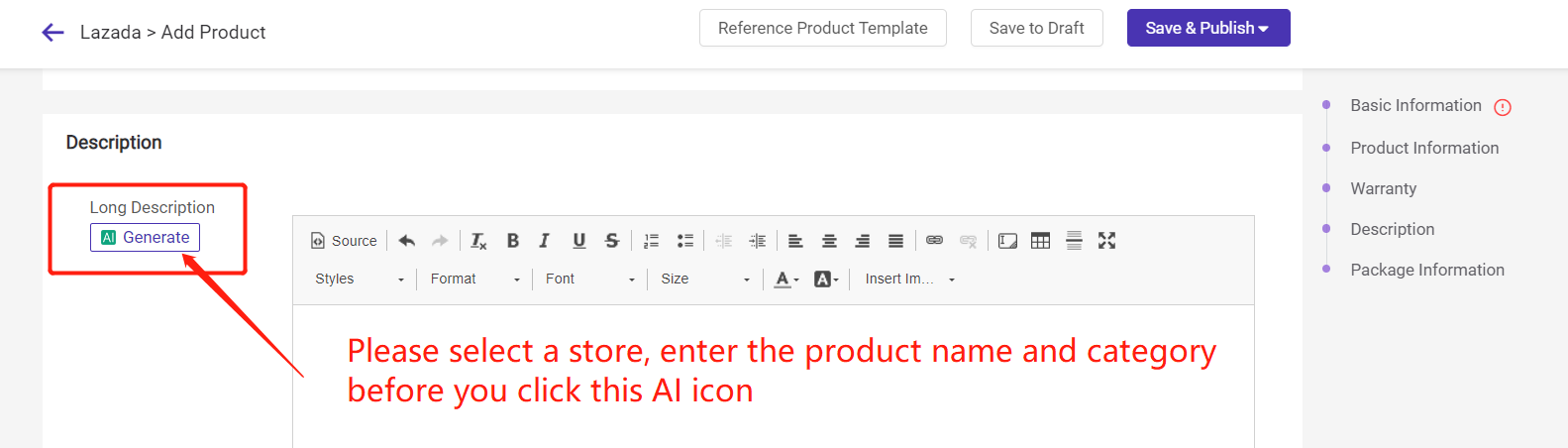
Step 2: enter the product name, category and keywords > select a target language > click Generate Now
🔖 AI would generate a product description, you could modify and click to apply.
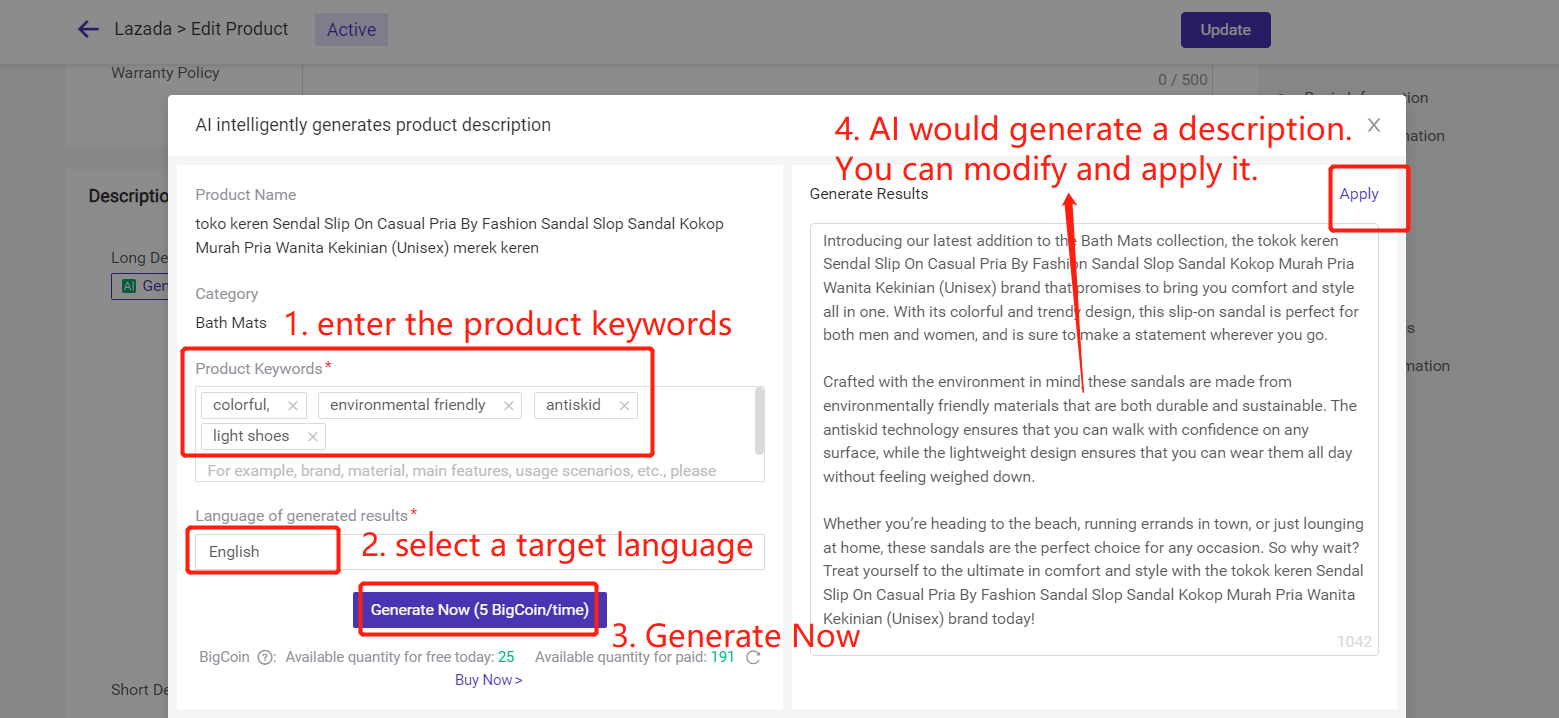
After applying, the current product description will be updated, and the generated results will be automatically cleared.
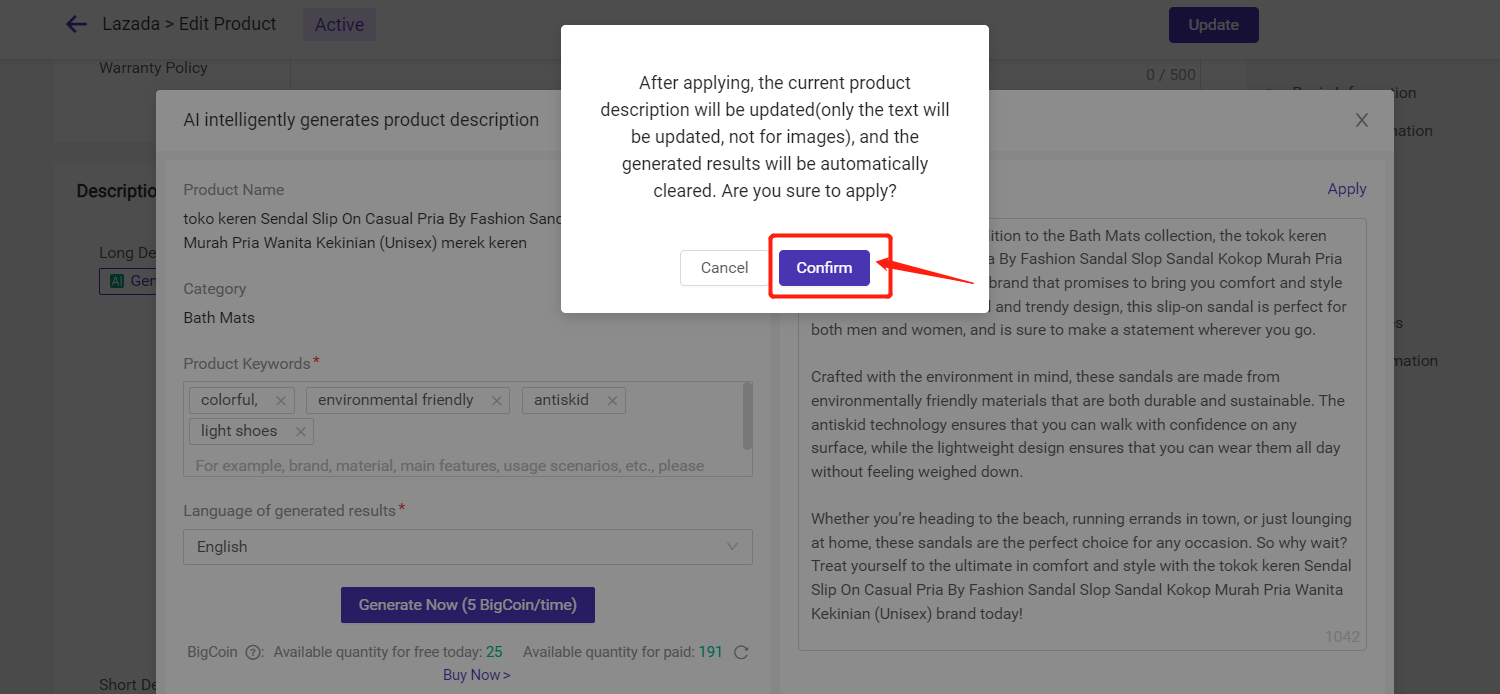
Notes
1. Only available for Shopee, Lazada and TikTok products currently;
2. 5 BigCoins/Time (What is BigCoin?)
3. How to use ChatGPT to generate product name?
1. Only available for Shopee, Lazada and TikTok products currently;
2. 5 BigCoins/Time (What is BigCoin?)
3. How to use ChatGPT to generate product name?
Is this content helpful?
Thank you for your feedback. It drives us to provide better service.
Please contact us if the document can't answer your questions