Lazada Opportunity Center
Update Time: 08 Feb 2025 04:47
Lazada Opportunity Center helps you explore potential products, discover new items sold on Lazada, and identify high-demand products to boost store sales. BigSeller supports searching for 1688 products that are same with Lazada opportunity products, helping buyers to quickly find multiple high-quality suppliers. Additionally, you can also upload products to your store draft and make edits.
In this article, you will learn how to use Lazada opportunity center to find products in BigSeller.
💡 Tips:
1. This feature is only for Lazada platform.
2. Store conditions for opening the Opportunity Center:
Cancellation Rate < 10%
NCP Deduction < 24
1. How to search same item and scrape from 1688?
Steps 1: Click into Product > Lazada > Opportunity Center
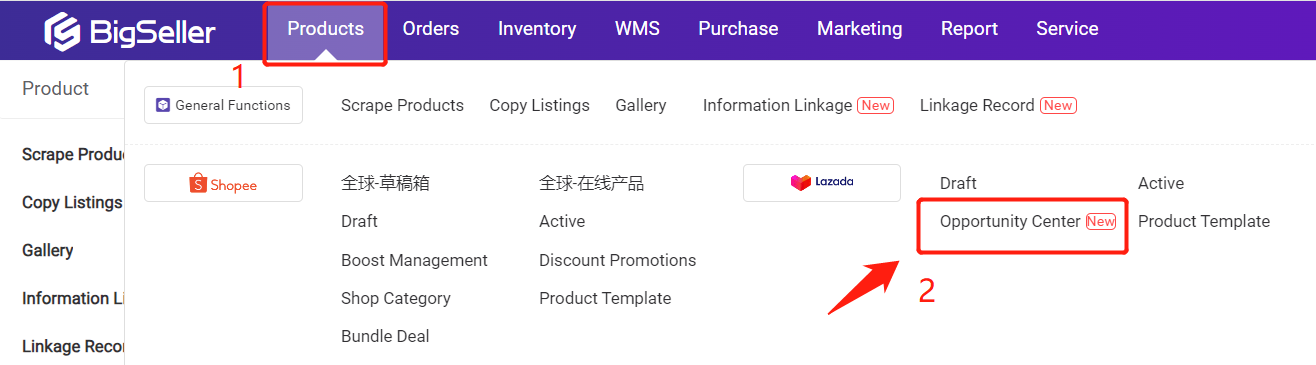
Steps 2: Select a store > Select Opportunity Type > Select Boosted Products
(You can find the products by filtering category and amount range)
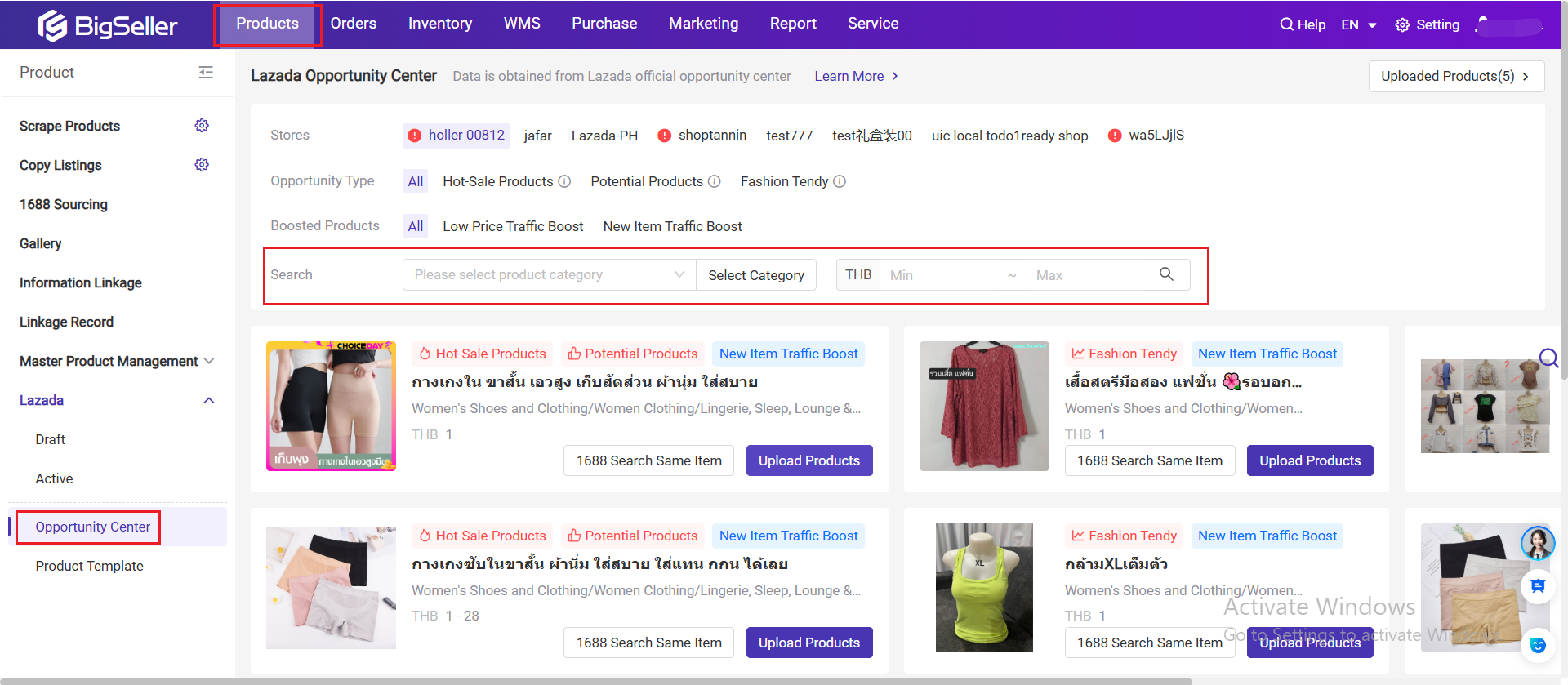
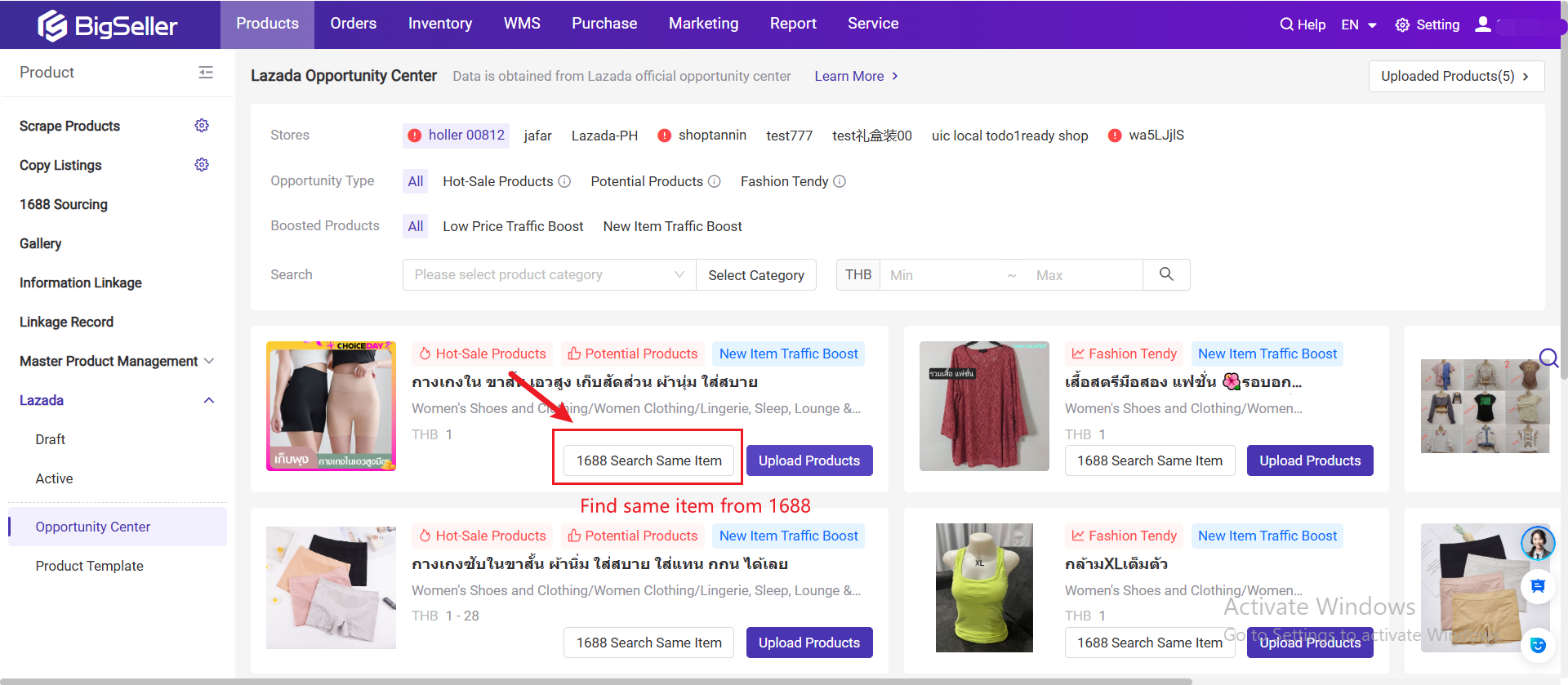
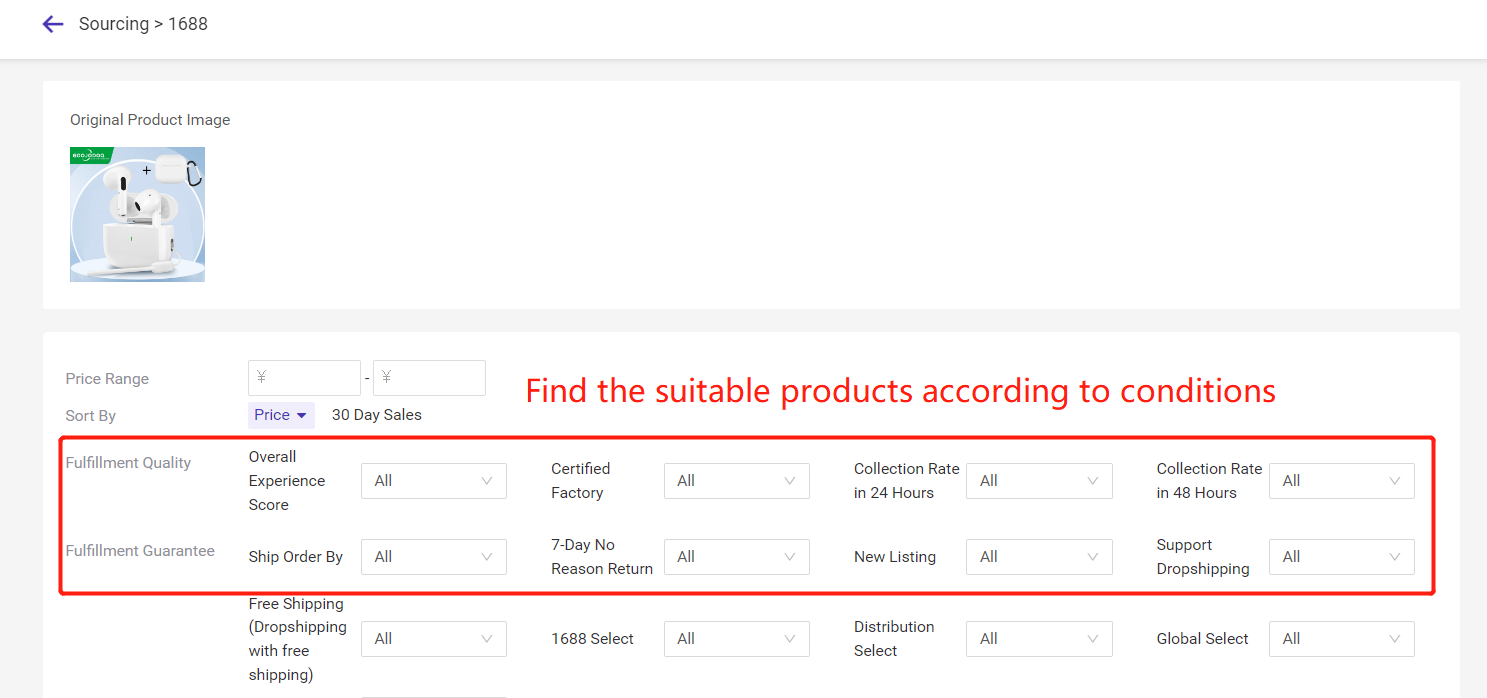
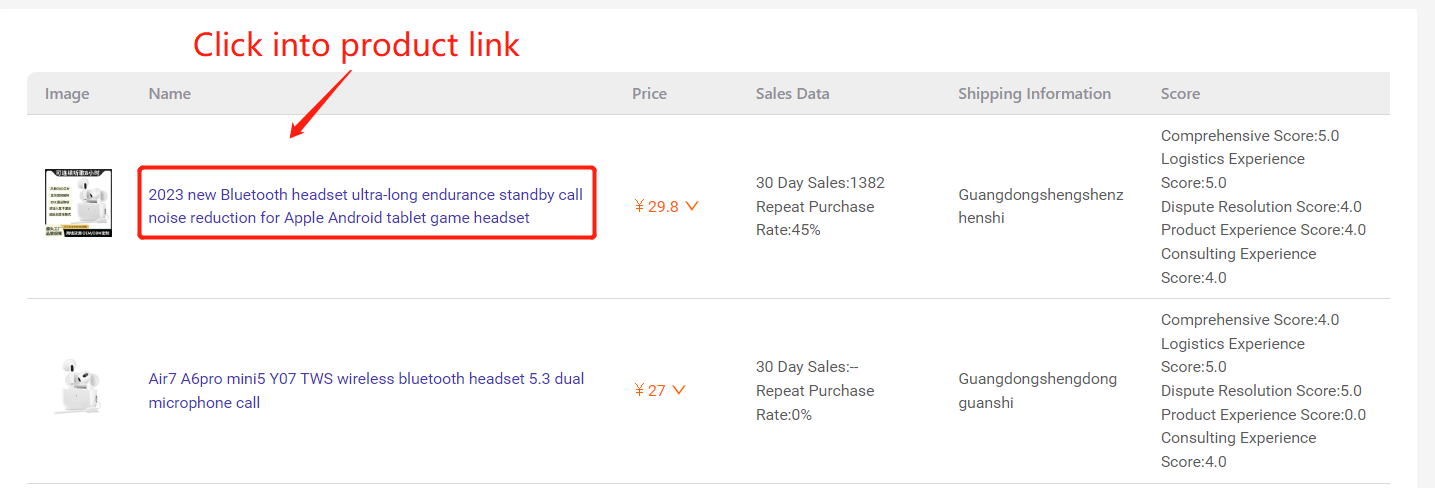
Steps 3: Scrape prodcuts > Import this product to your store draft > Publish the products
💡 Tips: You can scrape by product link or scrape extension. Here to know about scrape product

2. Upload Lazada opportunity products directly to your store draft
Step 1: Select your store and click "Upload Products"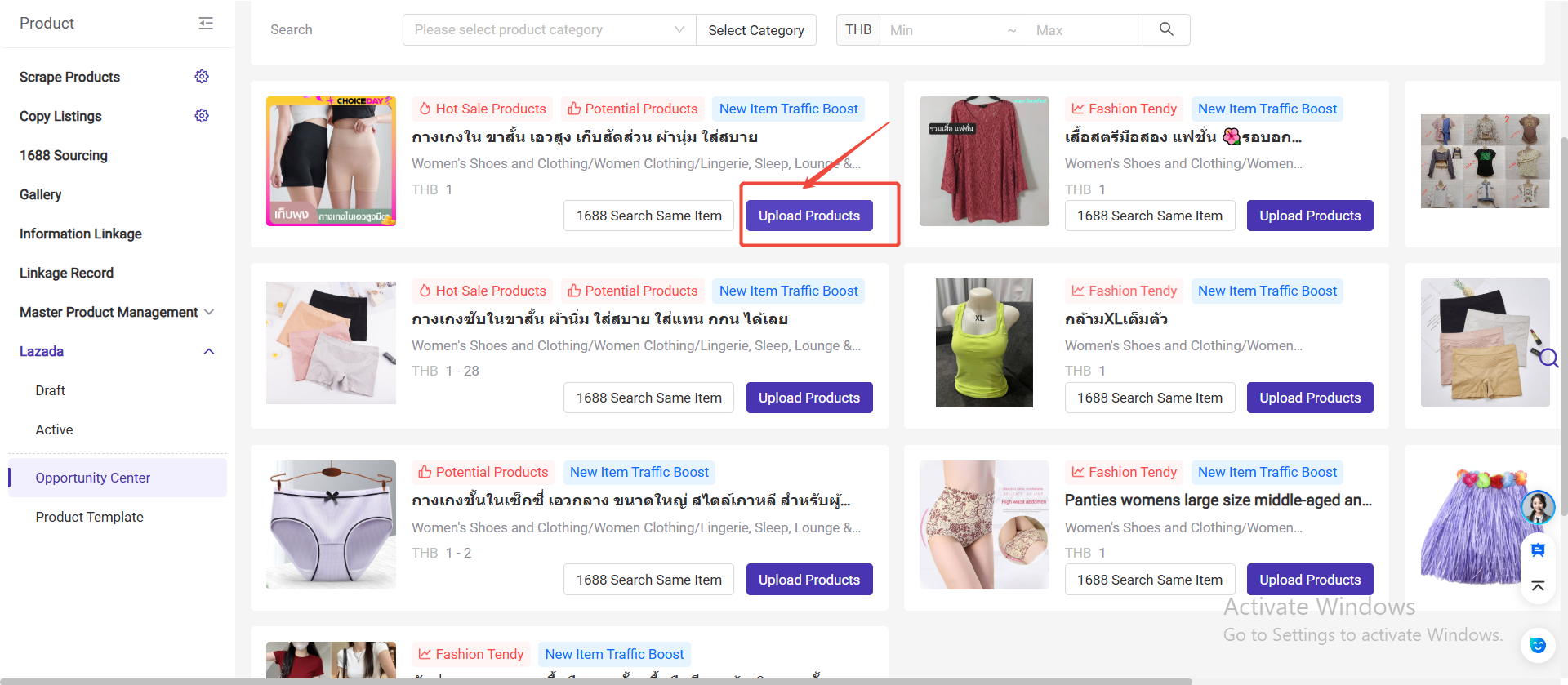
Step 2: Add product information and publish product
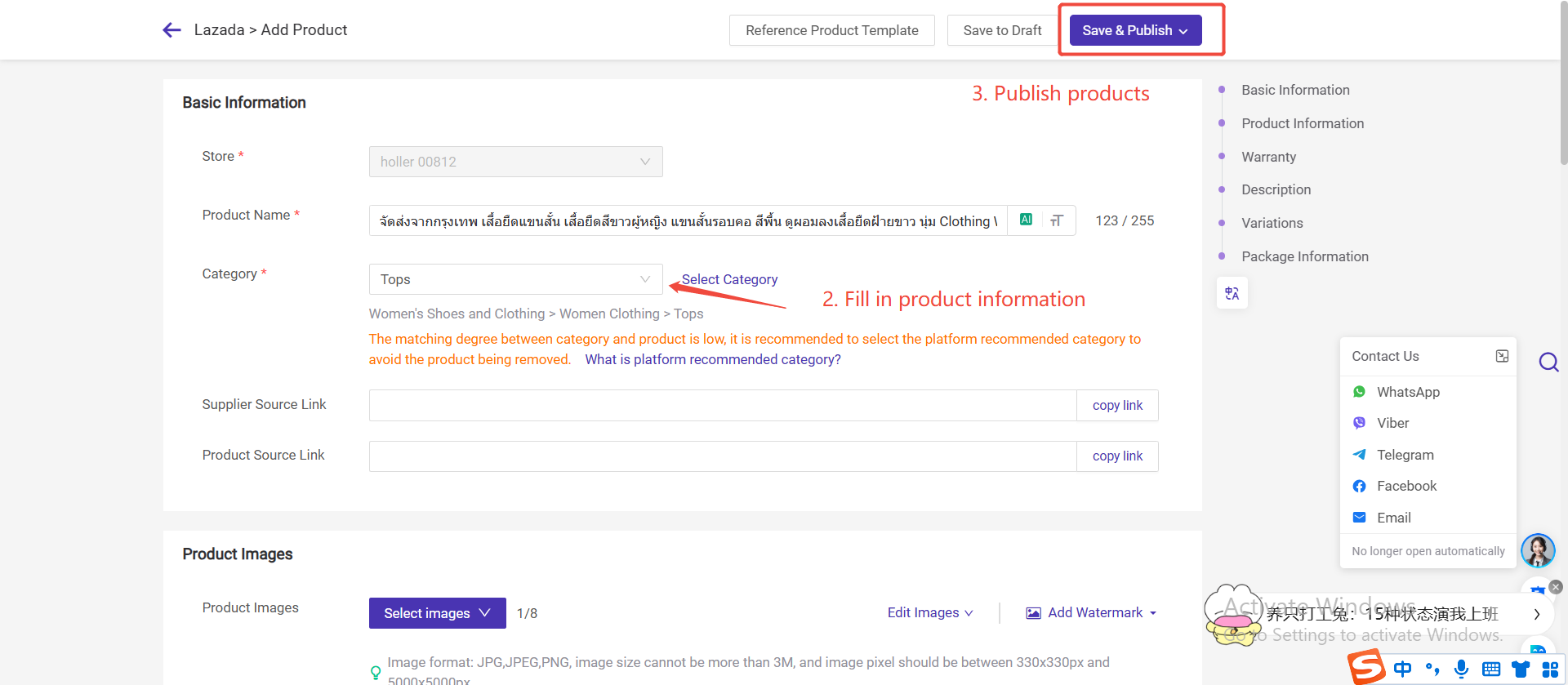
Is this content helpful?
Thank you for your feedback. It drives us to provide better service.
Please contact us if the document can't answer your questions