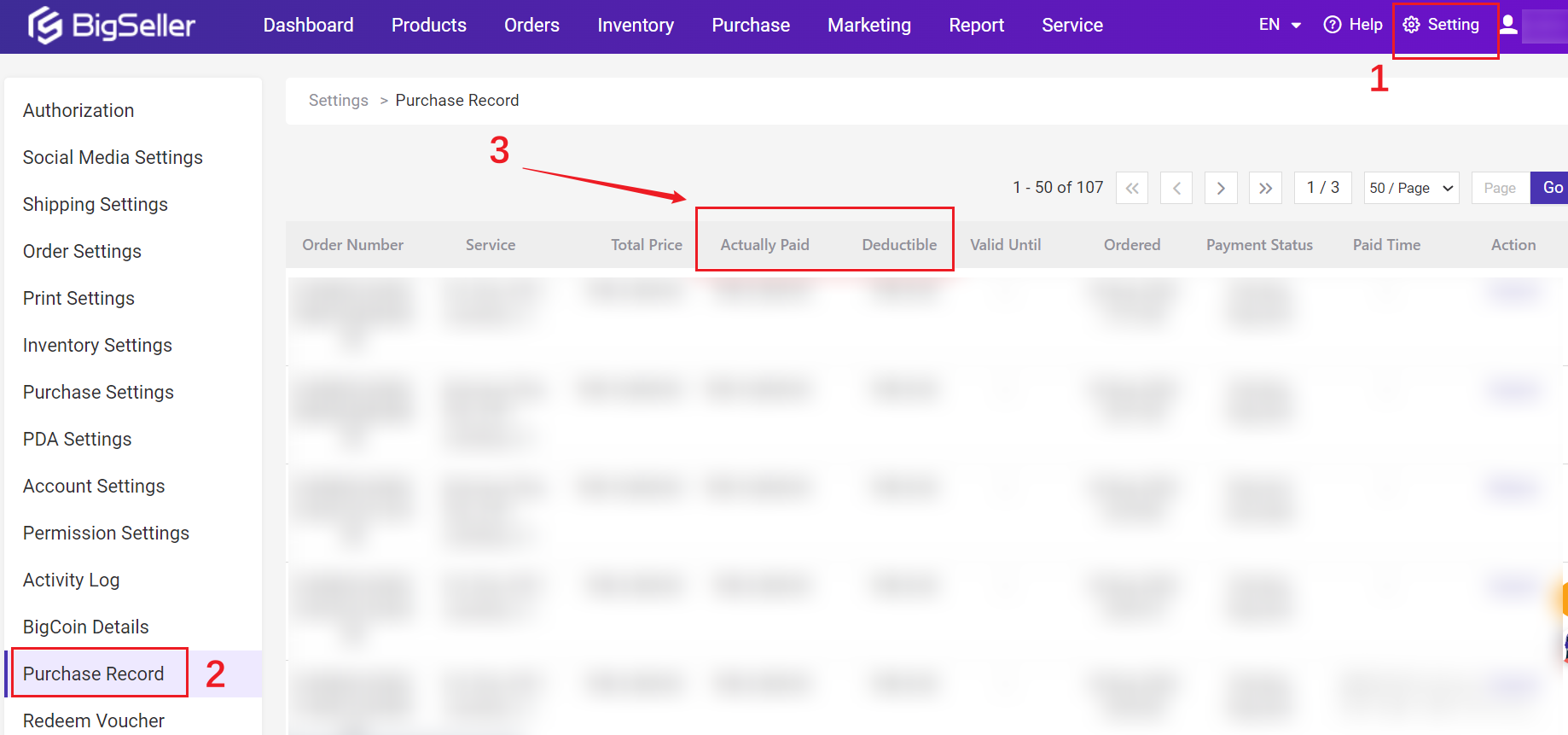Why my BigSeller account is disabled?
Your BigSeller account is integrating with a store which does not belong to you and the store owner has submitted us a written appeal. Your BigSeller account will be temporarily disabled, please contact our customer service within 7 working days. If you fail to contact us within the time limit, your BigSeller account will be permanently disabled.
Can I downgrade the plan after purchasing a VIP?
If you want to downgrade from a higher level to a lower level (such as downgrade from a Business Plan to a Baisc Plan), you cannot directly switch to a lower level VIP during the validity period of the original plan. You need to wait until the original plan expires.
After the original VIP plan expires, if the number of linked stores and sub-accounts does not exceed the upper limit of low-level VIP, you can directly purchase low-level VIP; If the store and sub-accounts exceed the limit, you need to delete the exceeded stores and sub-accounts first, and then you can purchase a lower level VIP.
After the original VIP plan expires, if the number of linked stores and sub-accounts does not exceed the upper limit of low-level VIP, you can directly purchase low-level VIP; If the store and sub-accounts exceed the limit, you need to delete the exceeded stores and sub-accounts first, and then you can purchase a lower level VIP.
Can I upgrade to a higher level of VIP after purchasing one BigSeller VIP?
If you are upgrading from a low-level VIP to a high-level VIP (such as upgrading from Basic Plan to Business Plan), you can directly purchase a high-level VIP, and the remaining validity period of the original VIP plan will be used to offset the payment for the new level VIP, and you only need to pay the price difference.
Tips
1) The months/days previously given as gifts will not be deducted, and the original gift days will be reset to zero after deduction is completed.
For example, if you purchase a 12-month basic plan, you will receive a free 1-month basic plan; When you upgrade to a business plan, the 1-month basic plan will not be deducted and will automatically reset to zero after the upgrade is completed.
2) When upgrading, the calculation formula for deduction amount is as follows:
Deductible amount for the VIP upgrade = (Actually Paid for the current plan + Deductible for the current plan) / (Total VIP Days - Gift Days) * (Remaining VIP days - Gift Days)
Deductible amount for the VIP upgrade: The amount that can be deducted from the current plan when upgrading the VIP (the current plan refers to the subscription VIP you are using currently);
Actually Paid for the current plan: The actual amount paid for purchasing the current plan (When purchasing multiple months, it is the cumulative value of the multiple consumption amounts);
Deductible for the current plan: Deduction amount used to purchase the current plan;
Total VIP Days: The total number of days for the current plan (Total VIP Days= Standard VIP Days + Gift Days);
Gift Days: The number of days the system sent when purchasing the current plan;
Remaining VIP days: The remaining days of the current plan.
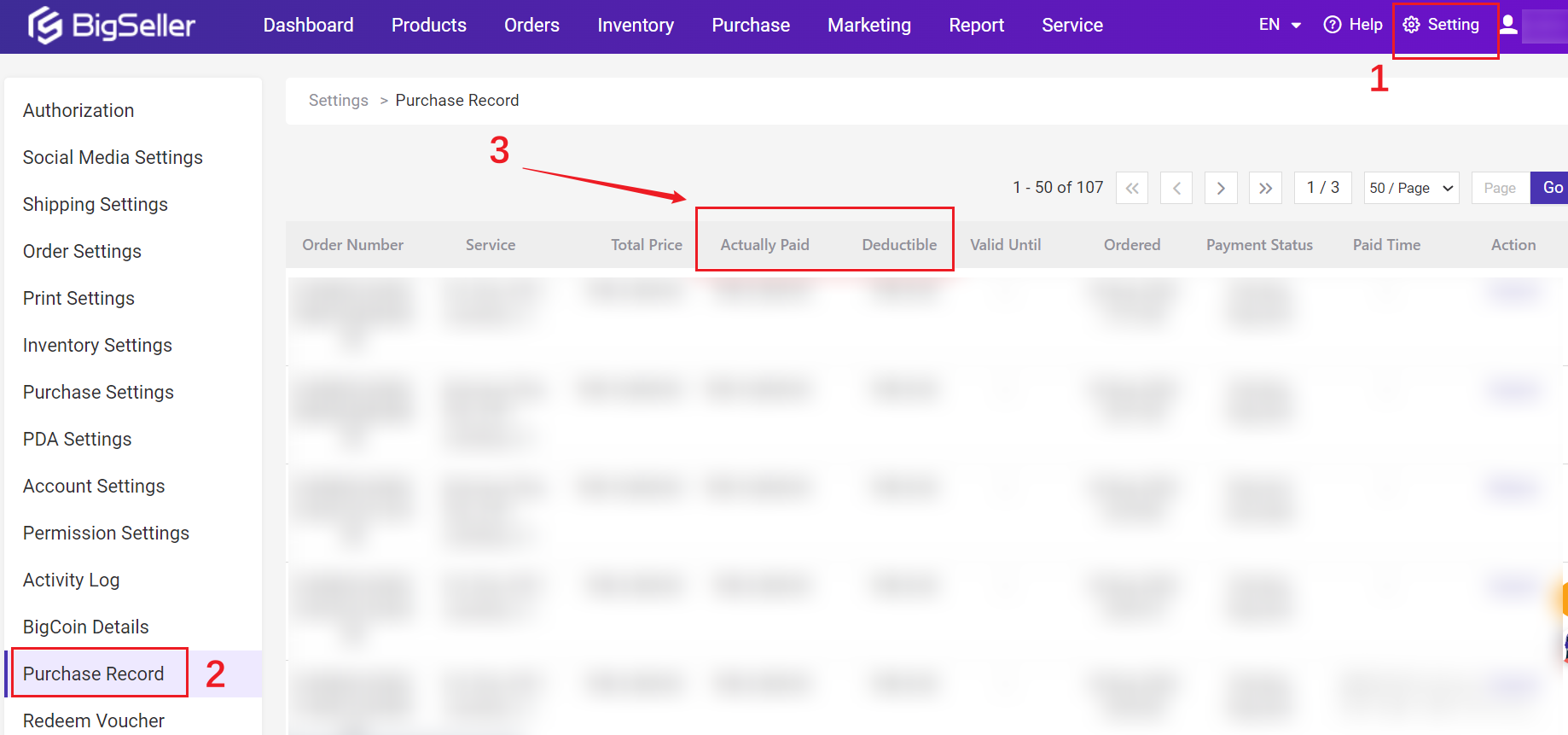
Tips
1) The months/days previously given as gifts will not be deducted, and the original gift days will be reset to zero after deduction is completed.
For example, if you purchase a 12-month basic plan, you will receive a free 1-month basic plan; When you upgrade to a business plan, the 1-month basic plan will not be deducted and will automatically reset to zero after the upgrade is completed.
2) When upgrading, the calculation formula for deduction amount is as follows:
Deductible amount for the VIP upgrade = (Actually Paid for the current plan + Deductible for the current plan) / (Total VIP Days - Gift Days) * (Remaining VIP days - Gift Days)
Deductible amount for the VIP upgrade: The amount that can be deducted from the current plan when upgrading the VIP (the current plan refers to the subscription VIP you are using currently);
Actually Paid for the current plan: The actual amount paid for purchasing the current plan (When purchasing multiple months, it is the cumulative value of the multiple consumption amounts);
Deductible for the current plan: Deduction amount used to purchase the current plan;
Total VIP Days: The total number of days for the current plan (Total VIP Days= Standard VIP Days + Gift Days);
Gift Days: The number of days the system sent when purchasing the current plan;
Remaining VIP days: The remaining days of the current plan.