How to manual stock in or stock out? (One SKU Multiple Shelves)
Update Time: 30 May 2025 02:27
After enabling the pick&store zoning (One SKU One Shelf), the available stock can not be edited in the Inventory List. So you can add/reduce the stock of merchant SKU by creating a stock-in/out list.
1. Stock In
1.1 Manually Add Stock-In List
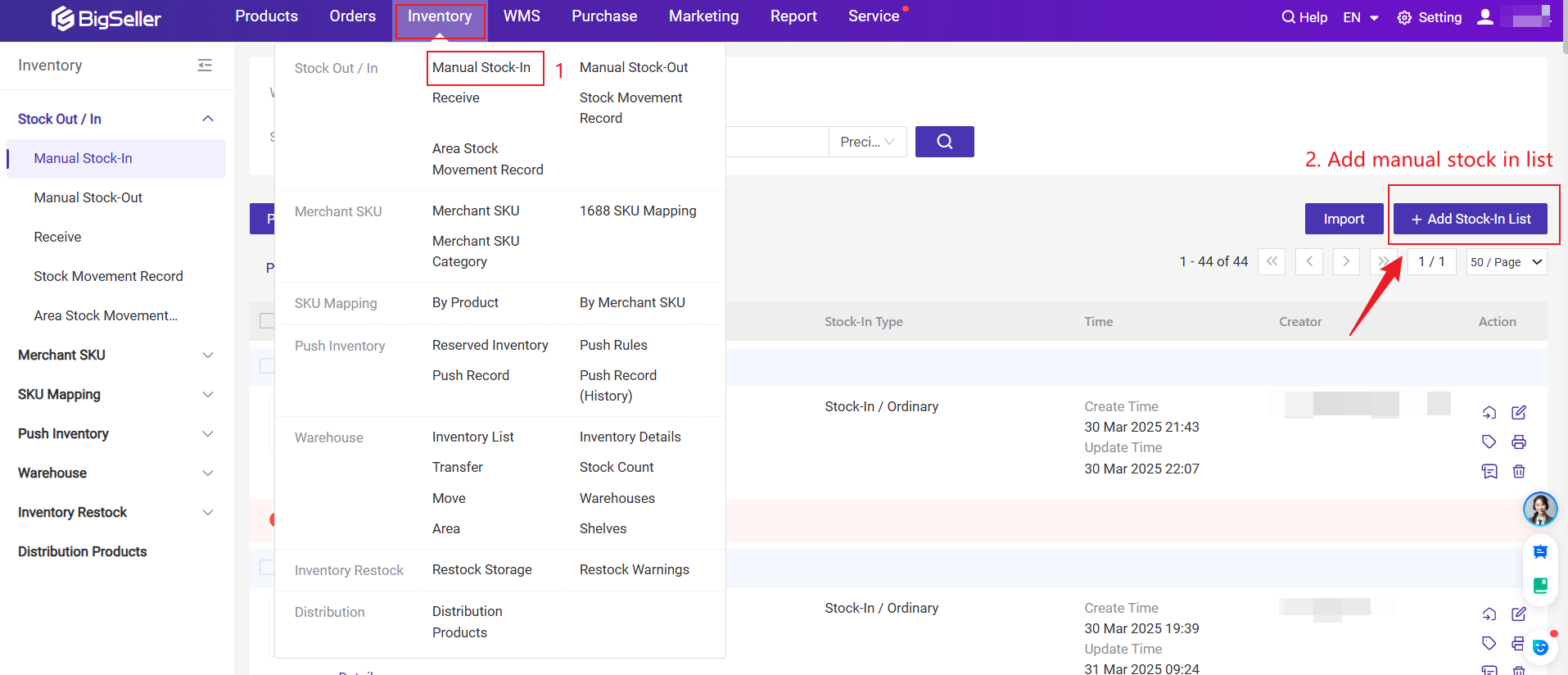
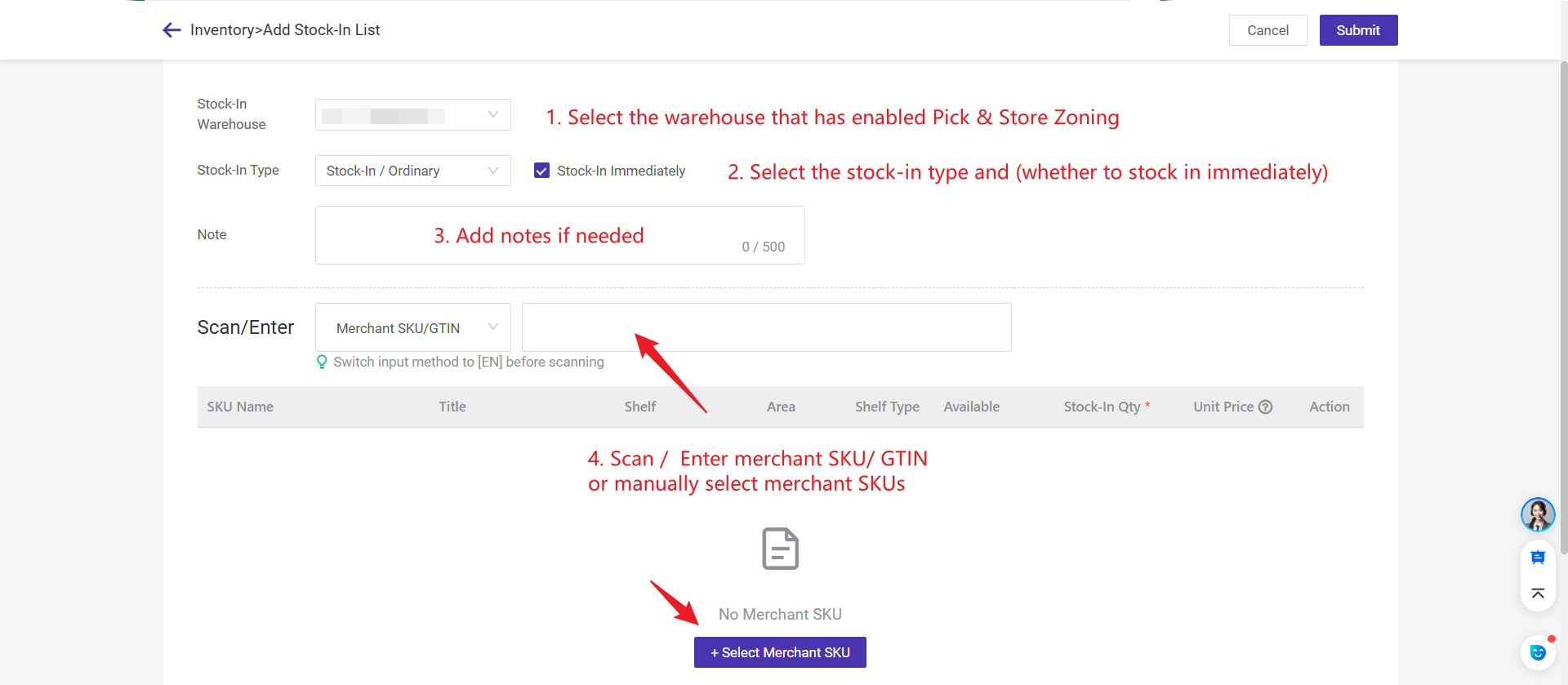
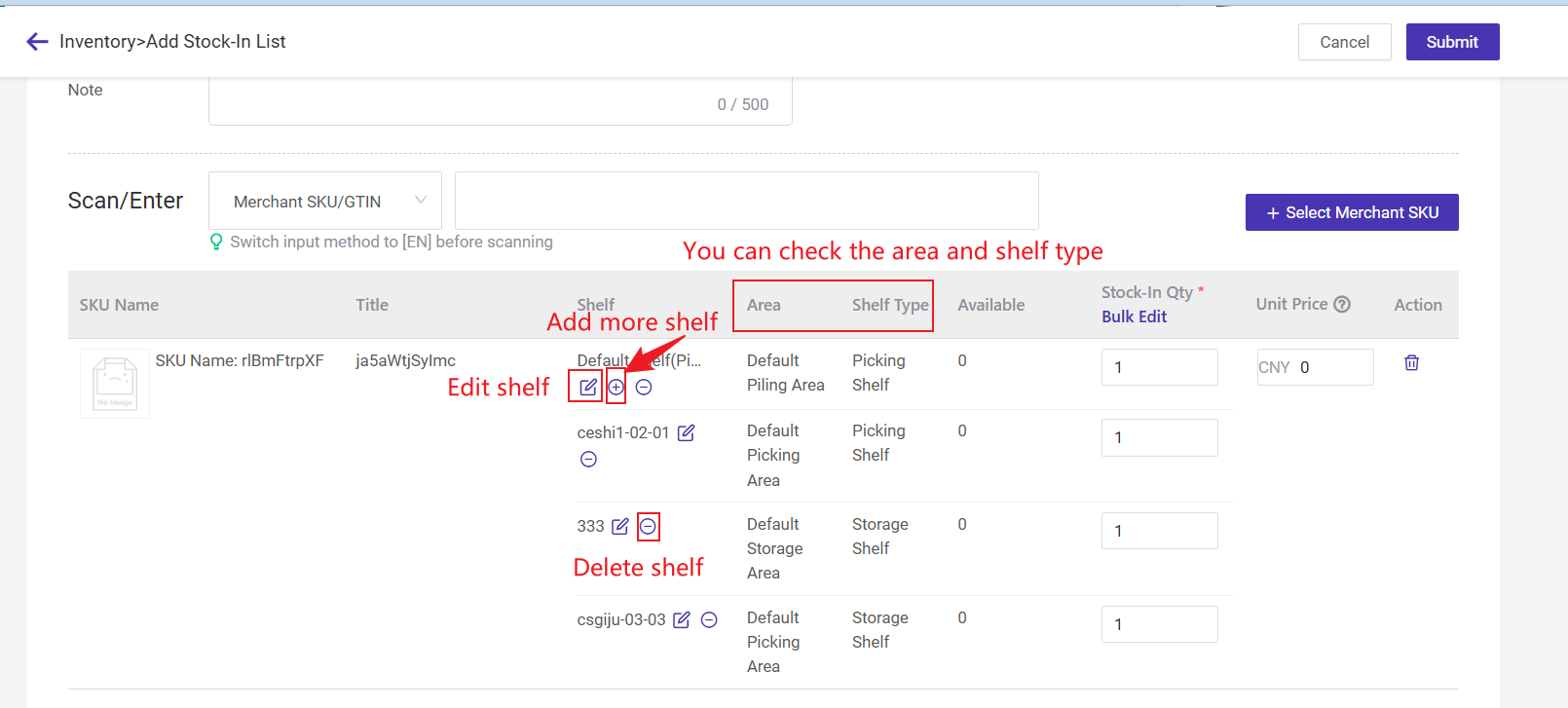
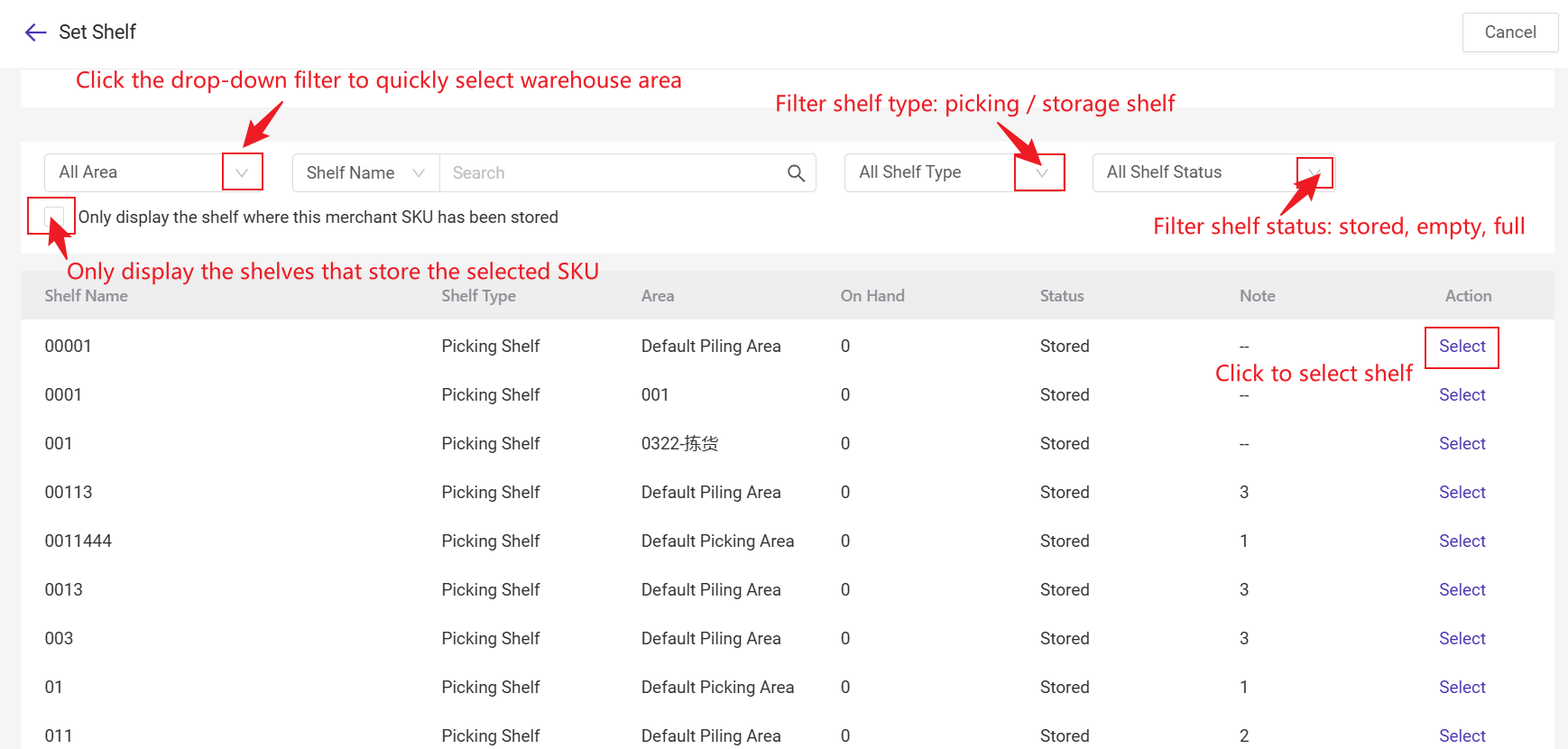
-
If only Warehouse Pick and Store Zoning is enabled, you can select multiple storage shelves and only one picking shelf.
-
If both Warehouse Pick and Store Zoning and Picking Area with One SKU Multiple Shelves are enabled, you can add multiple picking shelves and multiple storage shelves.
Step 4: If you did not select the [Stock-in Immediately] in step 2, please stock in on the Manual Stock In > Pending list.
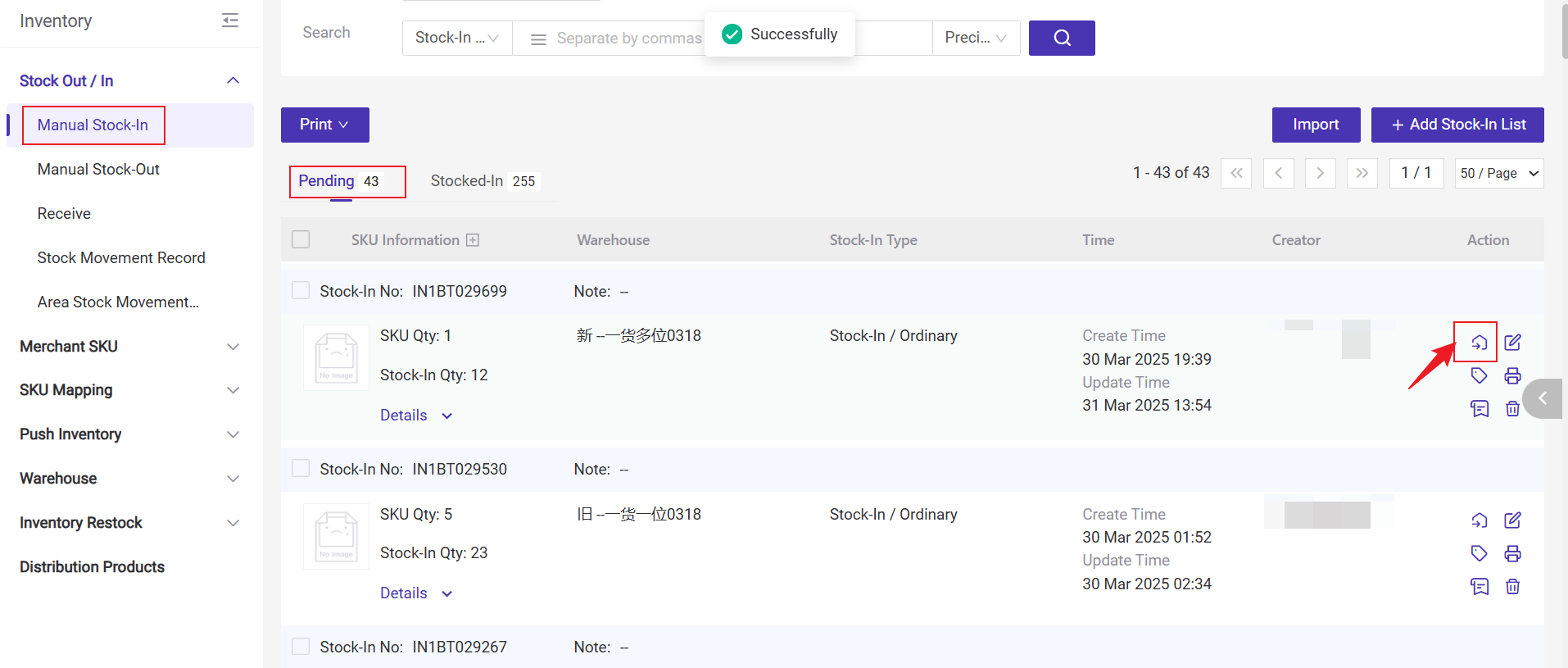
1.2 Import via Excel
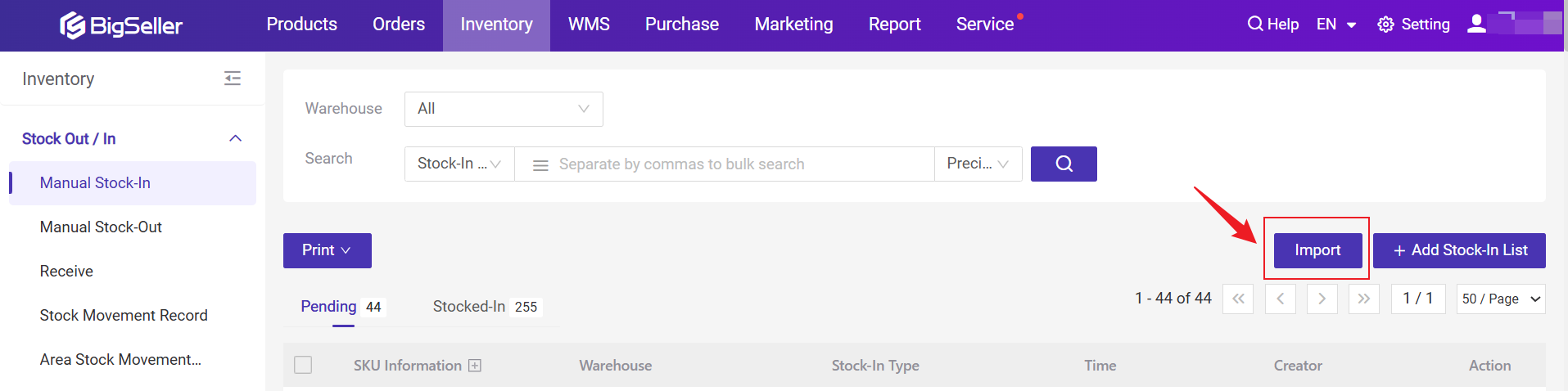
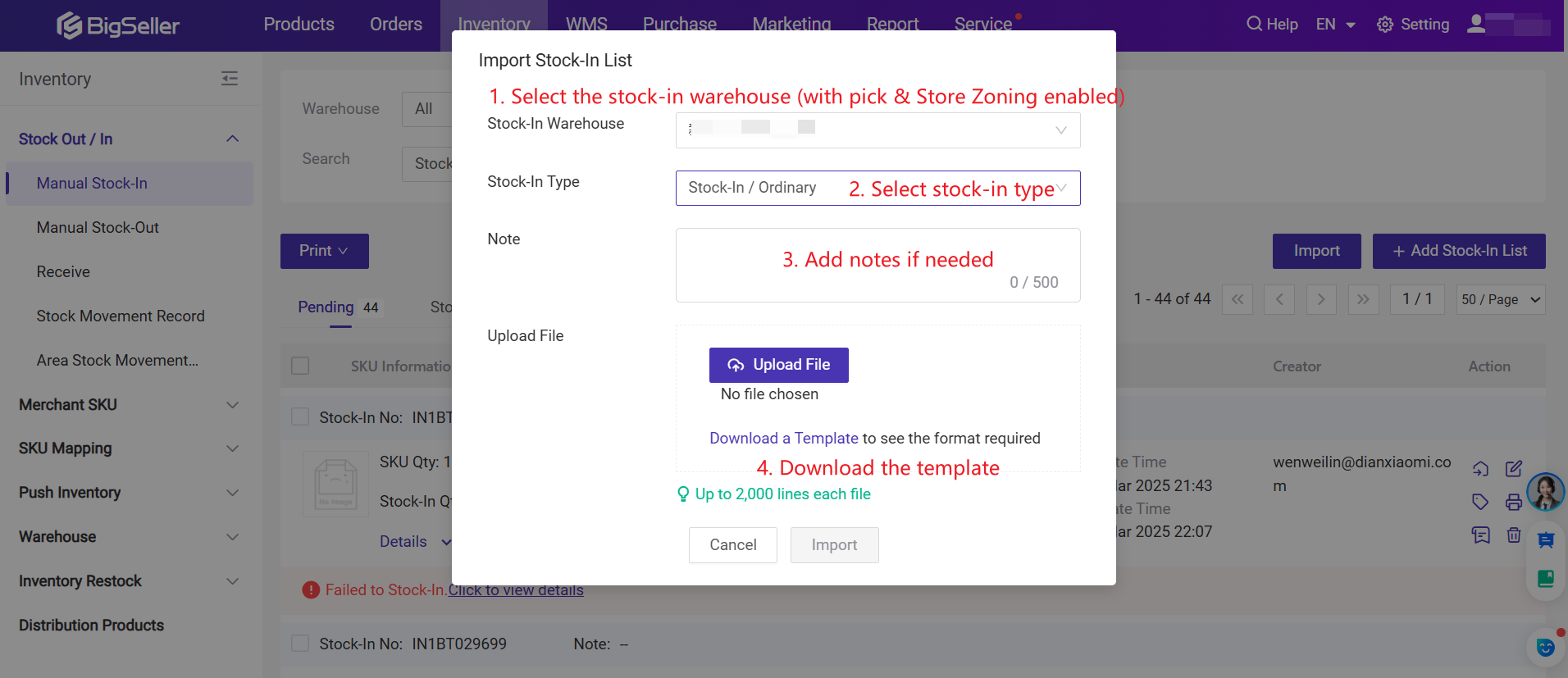
Step 3: After filling out the Excel, click Upload File > Click Import, the system will automatically create a stock-in list and display it in the Pending list
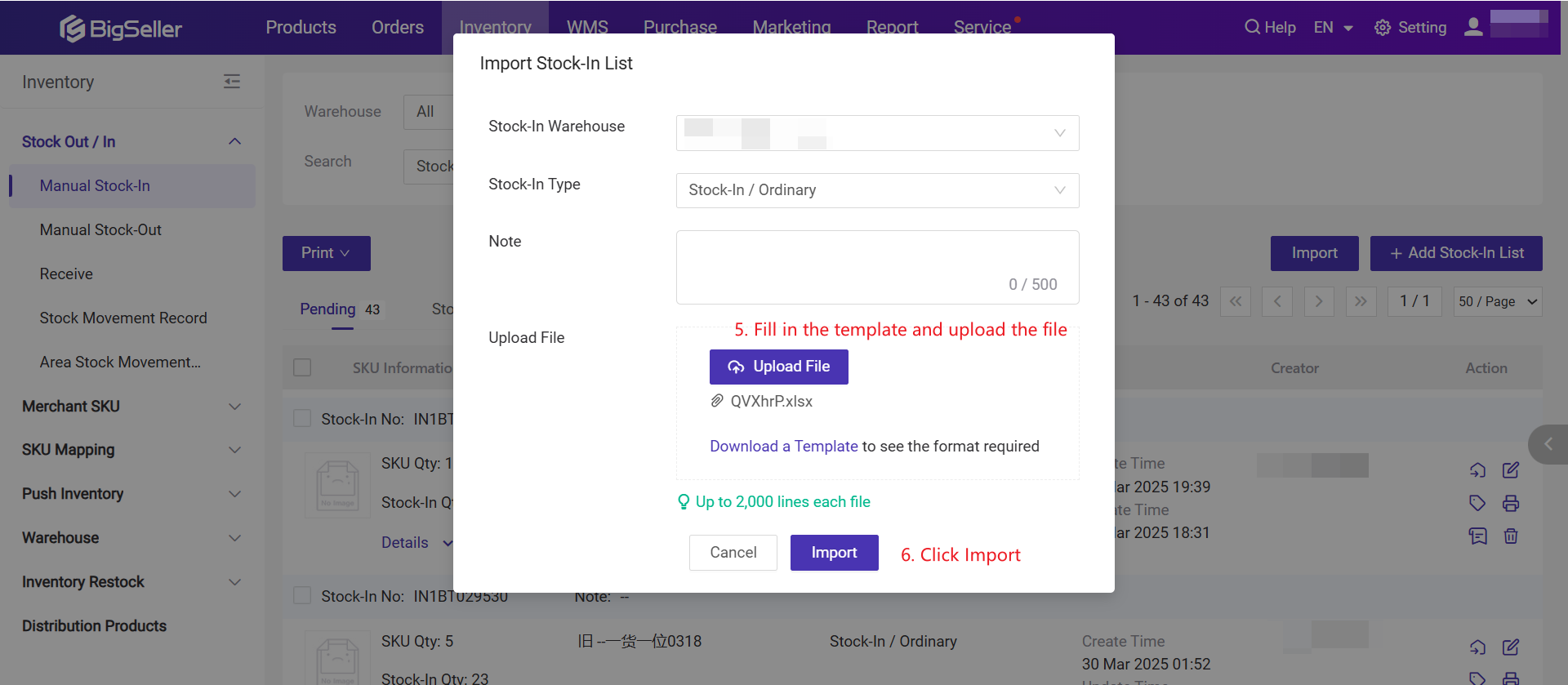
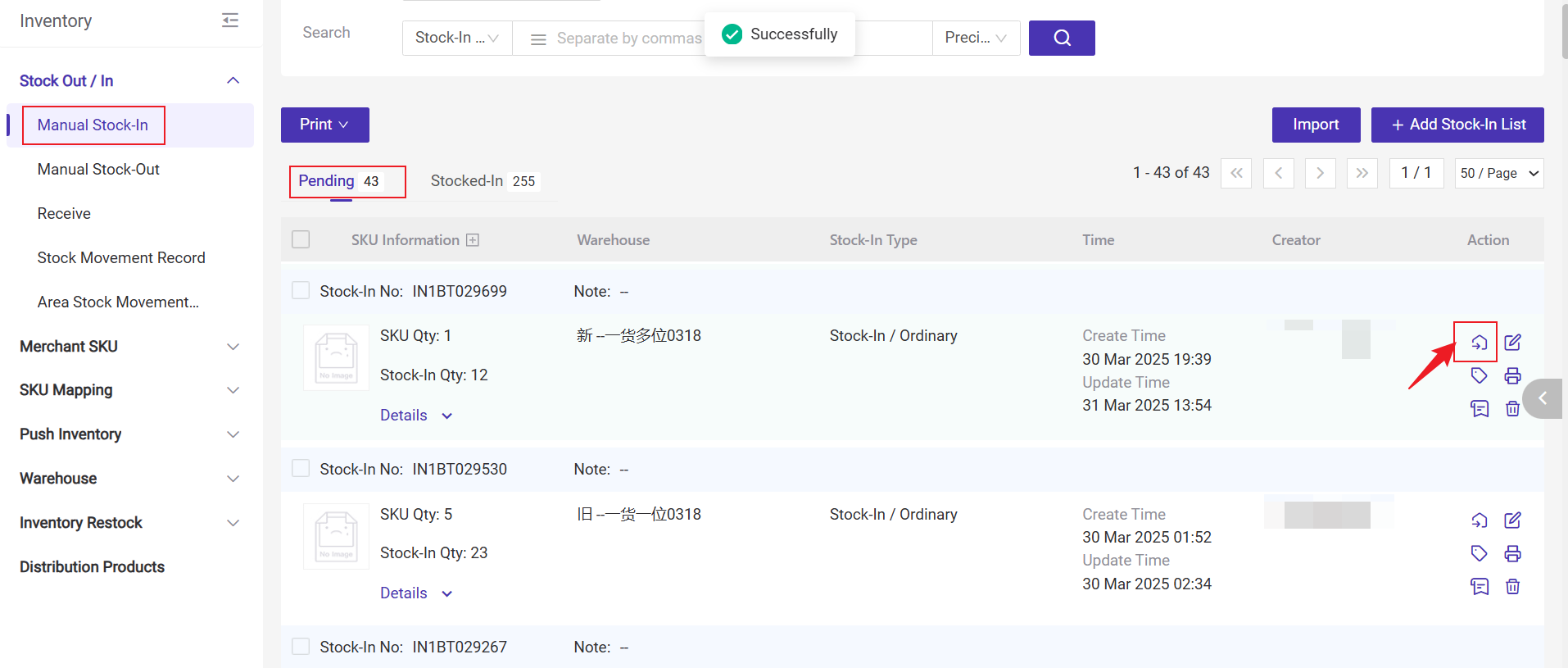
2. Stock Out
2.1 Manually Add Stock-Out List
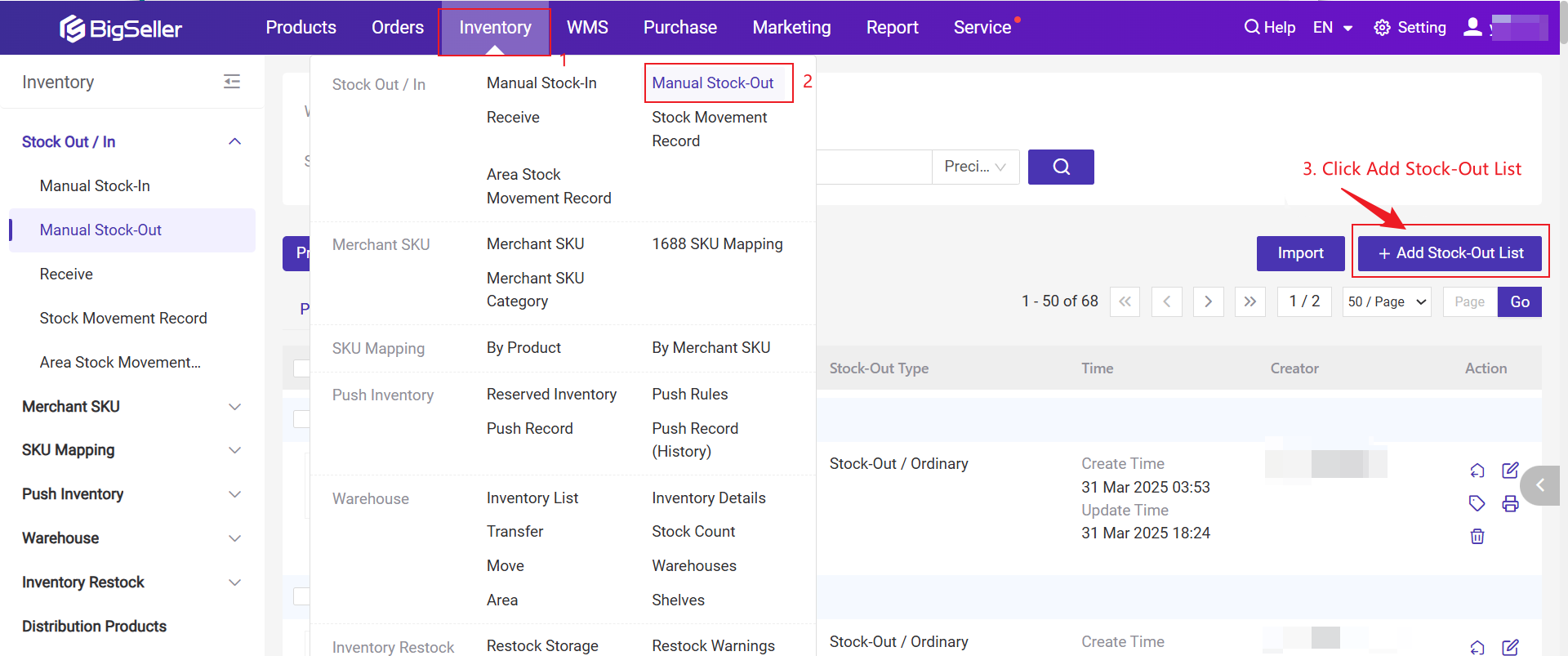
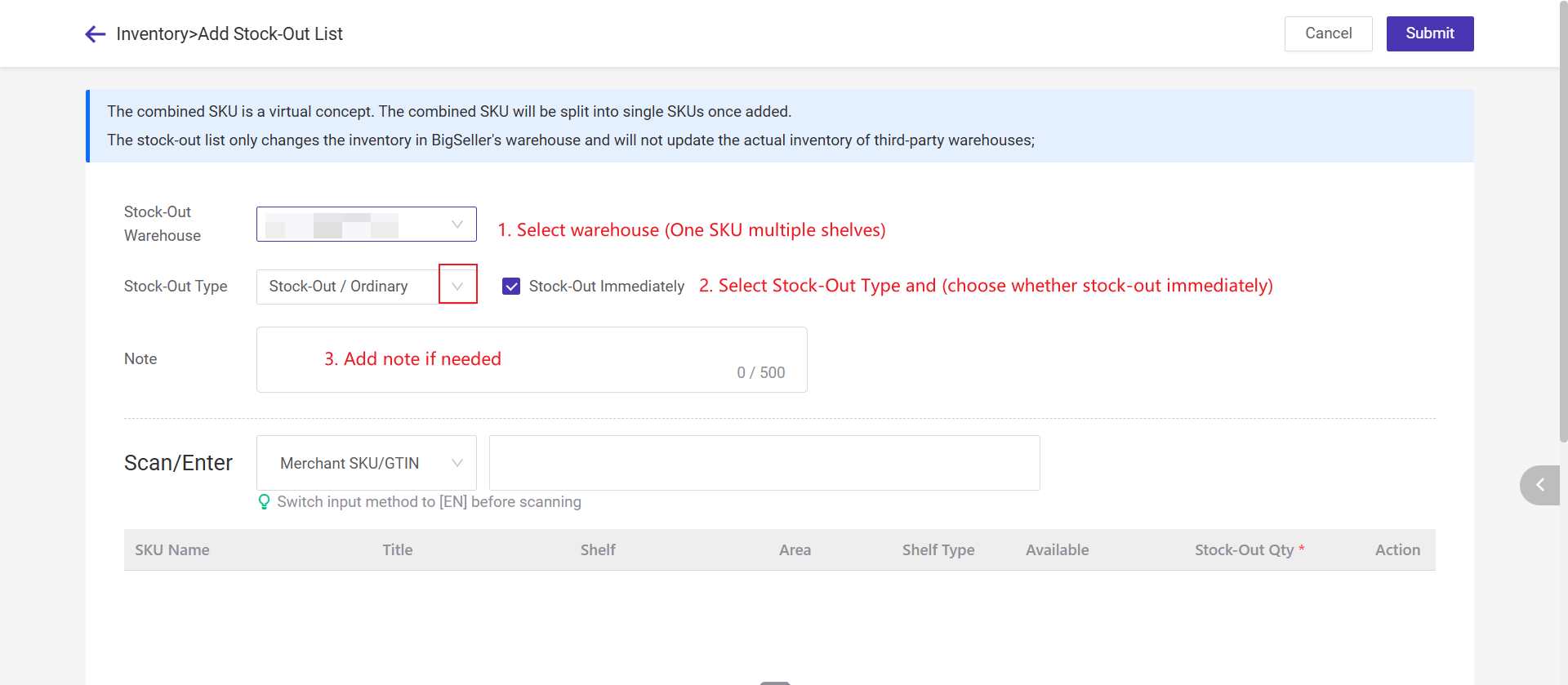
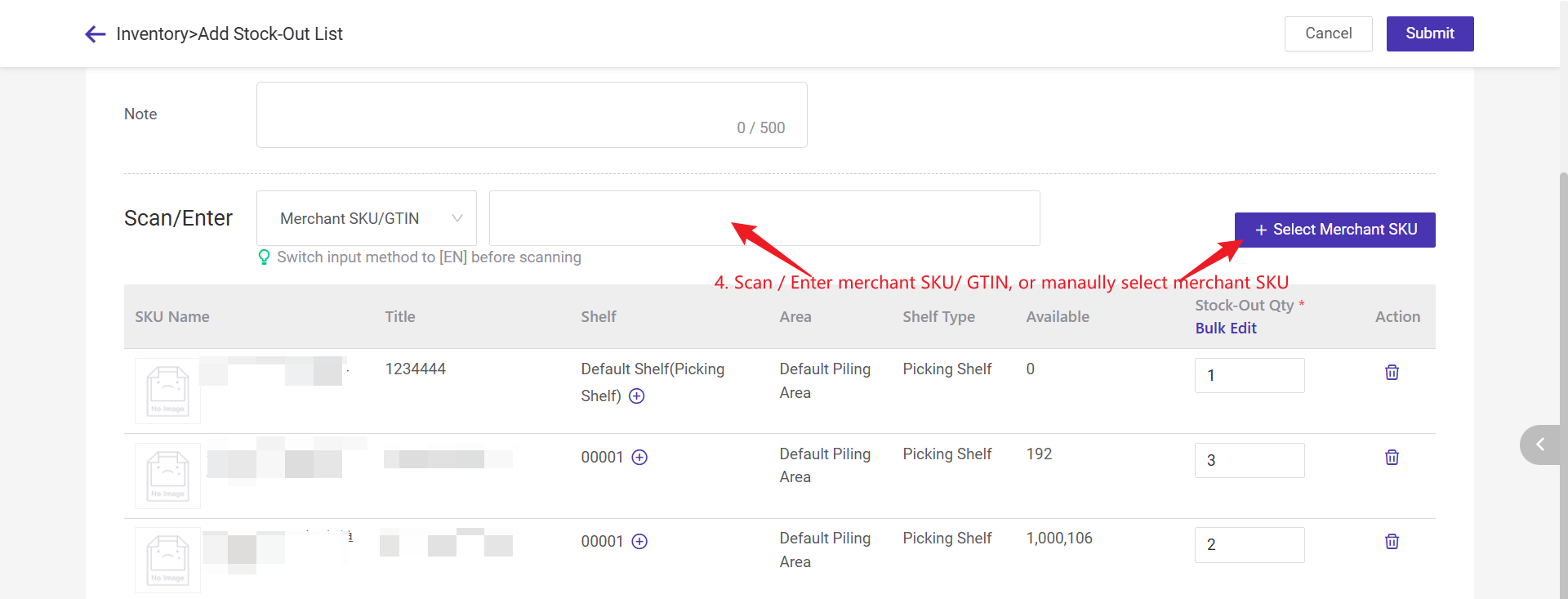
-
If checked, the stock will be reduced immediately once you submit the stock-out list; This stock-out list will be auto moved to [Stocked-Out] page and can not be modified.
-
If not checked, the stock-out list will be on the [Pending] page after you submit it; You can modify it again and stock it out.
Step 3: Select / Add shelves > Enter stock-out Qty > Submit
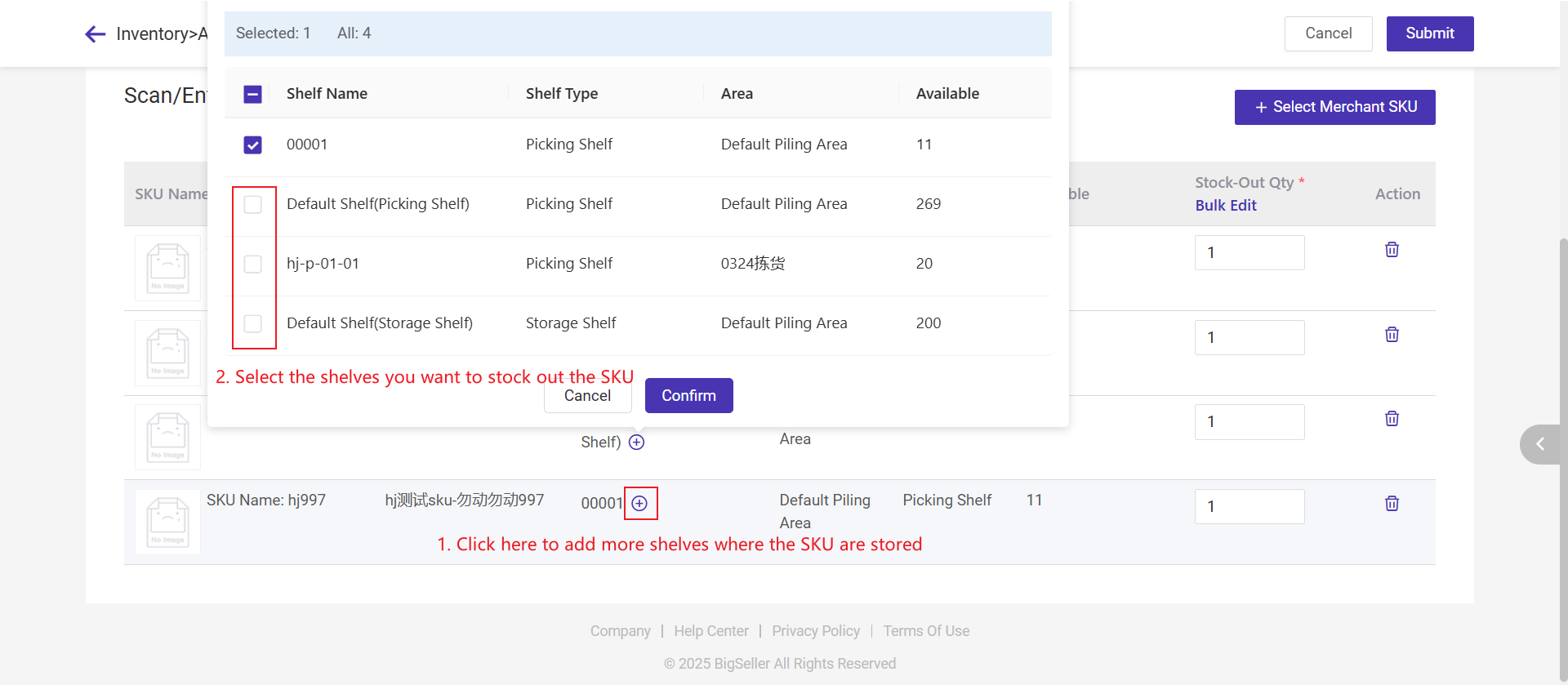
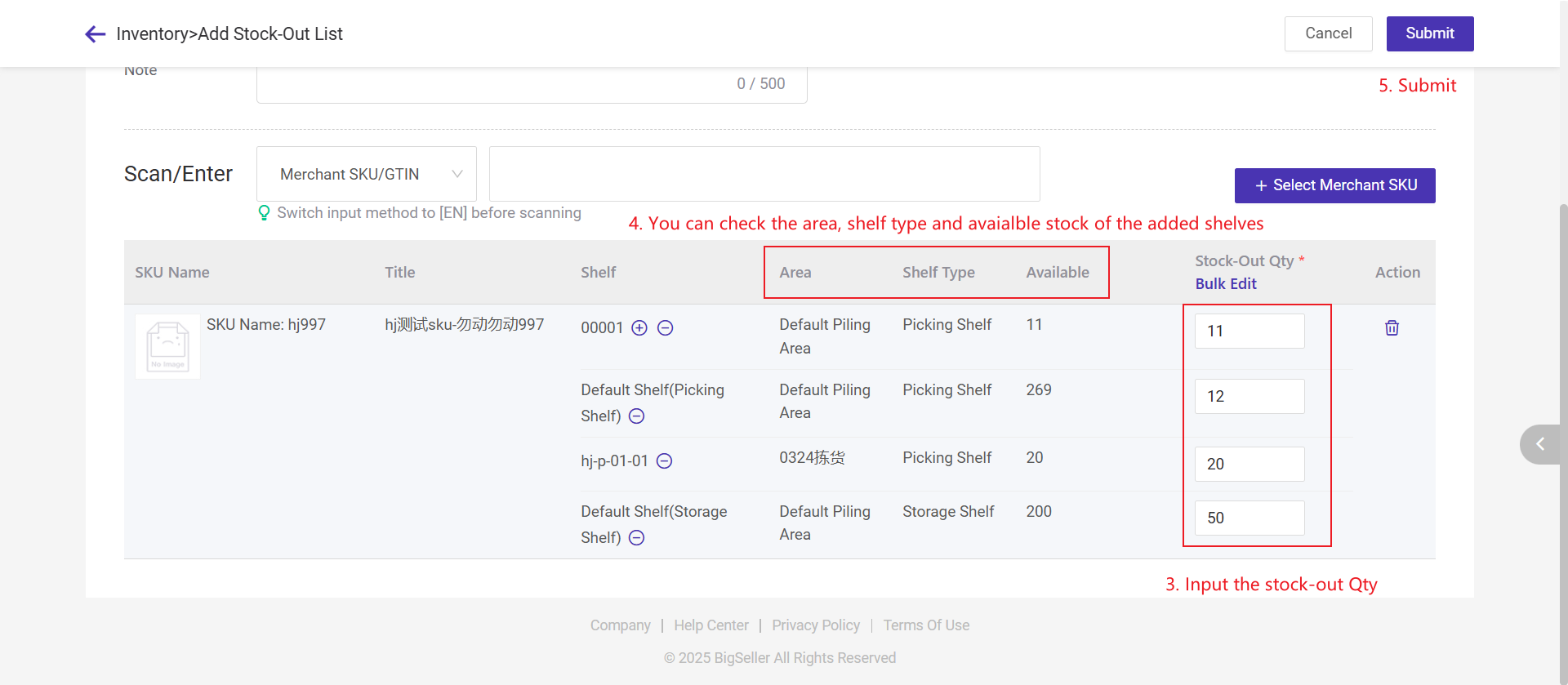
For warehouse has only enabled Warehouse Pick & Store Zoning
-
If stocked out from the picking shelves, the SKU can only be on one shelf.
-
If stocked out from the storage shelves, the SKU can be on multiple shelves. You can click the "+" icon to select more shelves.
-
The SKUs can be placed on mutiple picking shelves and storage shelves. You can click the "+" icon to select more shelves.
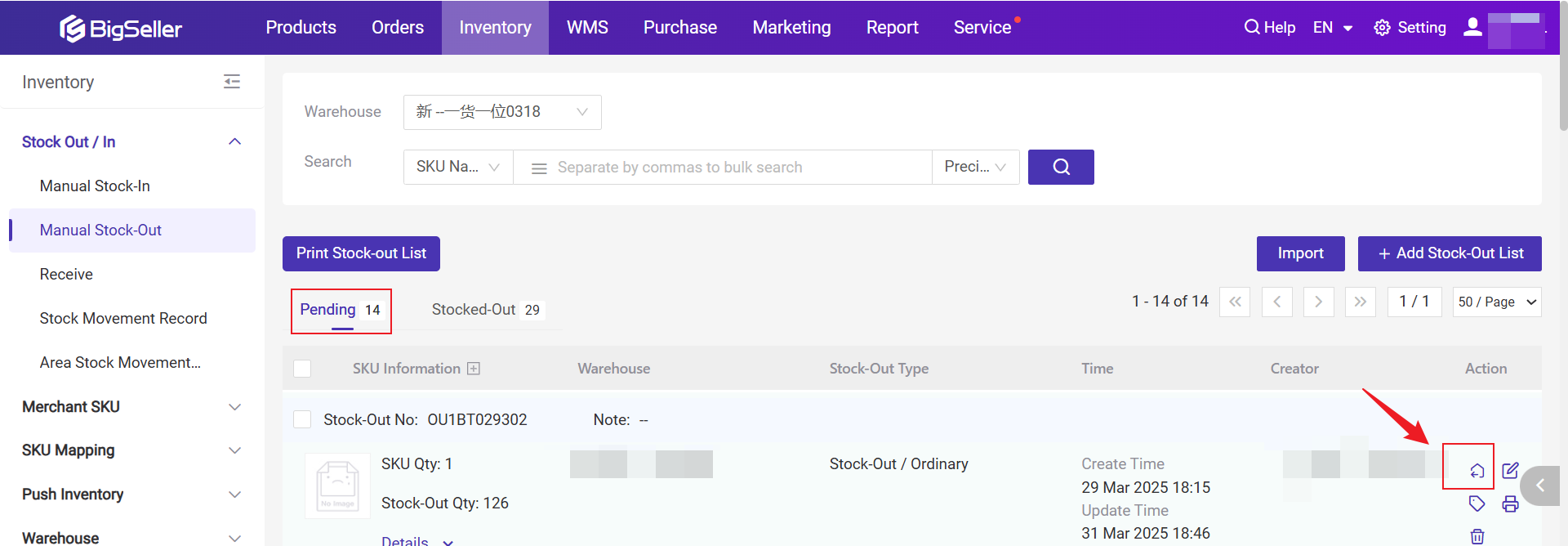
2.2 Import via Excel
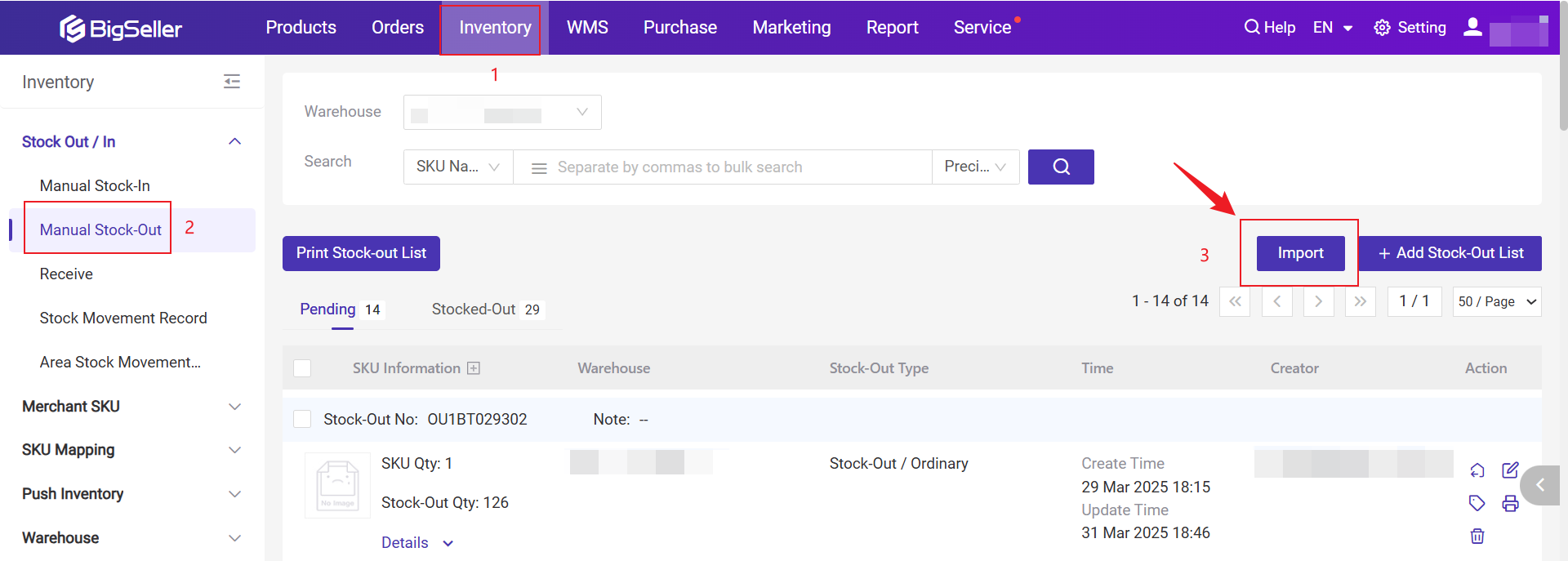
Step 2: Select the Stock-out warehouse > Download a template and fill it out
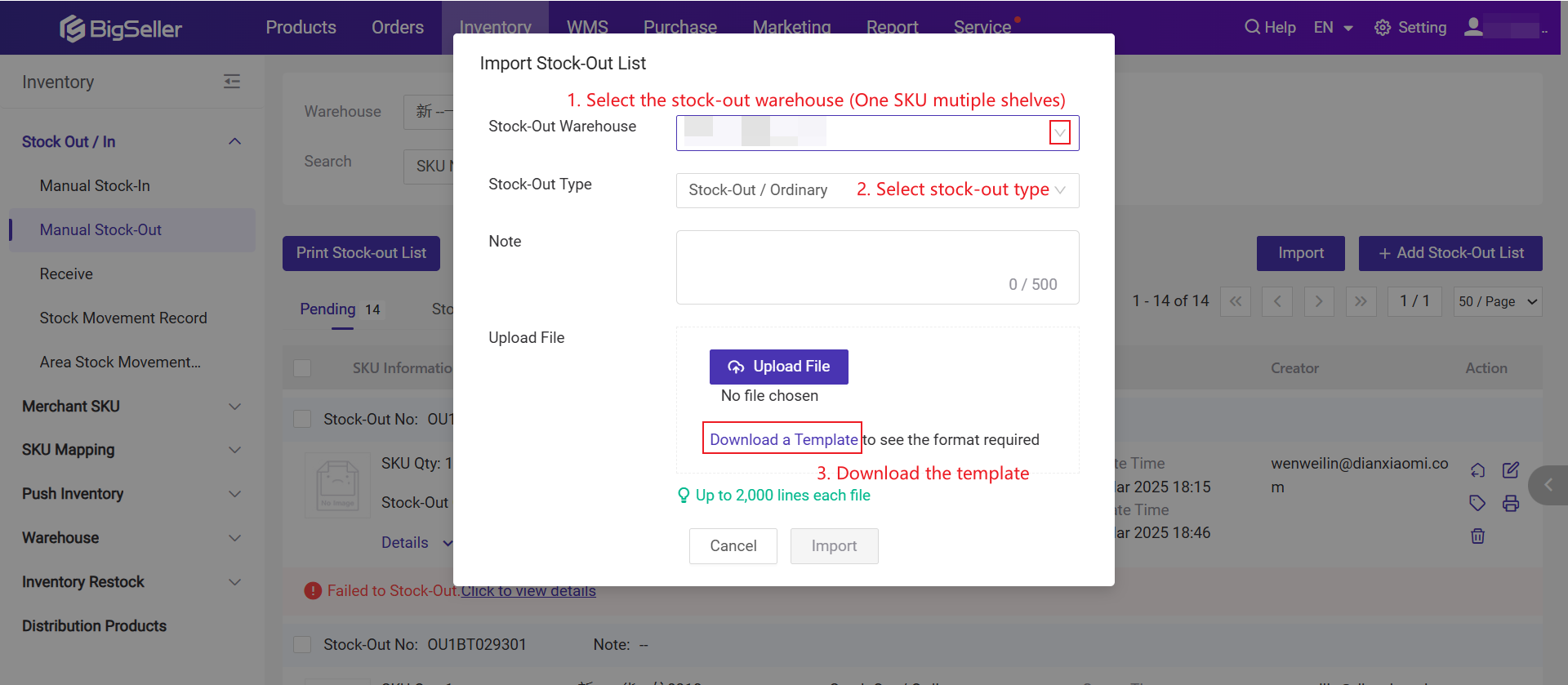
Step 3: After filling out the Excel, click Upload File > Upload file > Click Import, the system will automatically create a stock-in list and display it in the Pending list
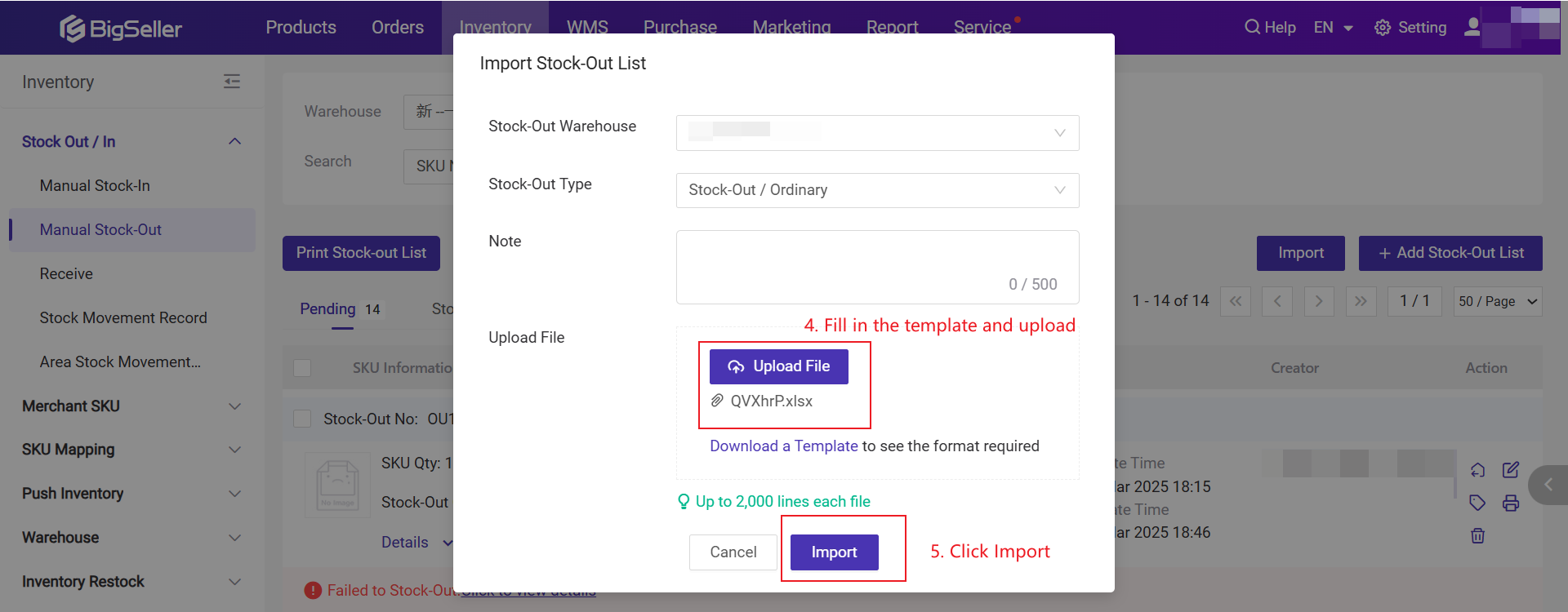
On the Pending List, you need to click Stock-Out, and the filled quantity will be reduced to inventory.
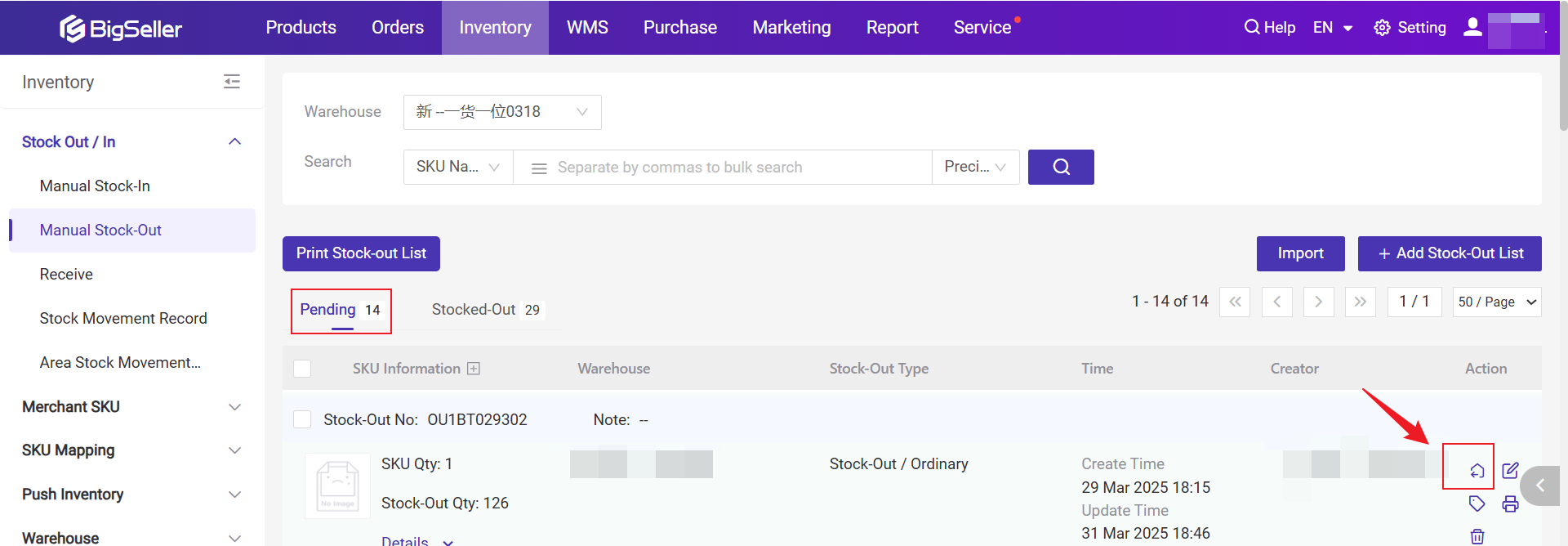
Is this content helpful?
Thank you for your feedback. It drives us to provide better service.
Please contact us if the document can't answer your questions