How to bulk update Merchant SKU information
Copy link & title
Update Time: 17 Apr 2025 01:29
You can import the excel file to update the information of Merchant SKU in batch, including name, size, weight and picture. At present, we don’t support to update the information of combination SKU in batches.
Step 1: Go to Inventory > Merchant SKU > click Import & Export > Click Update Merchant SKU > Download a Template
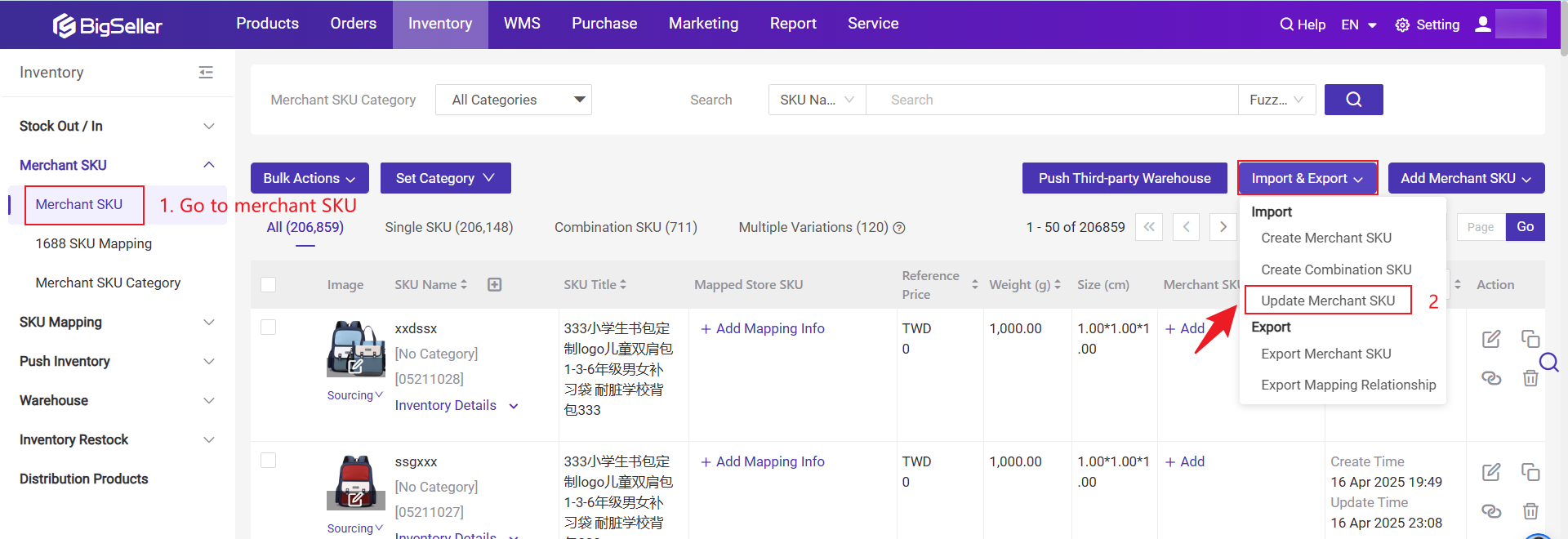
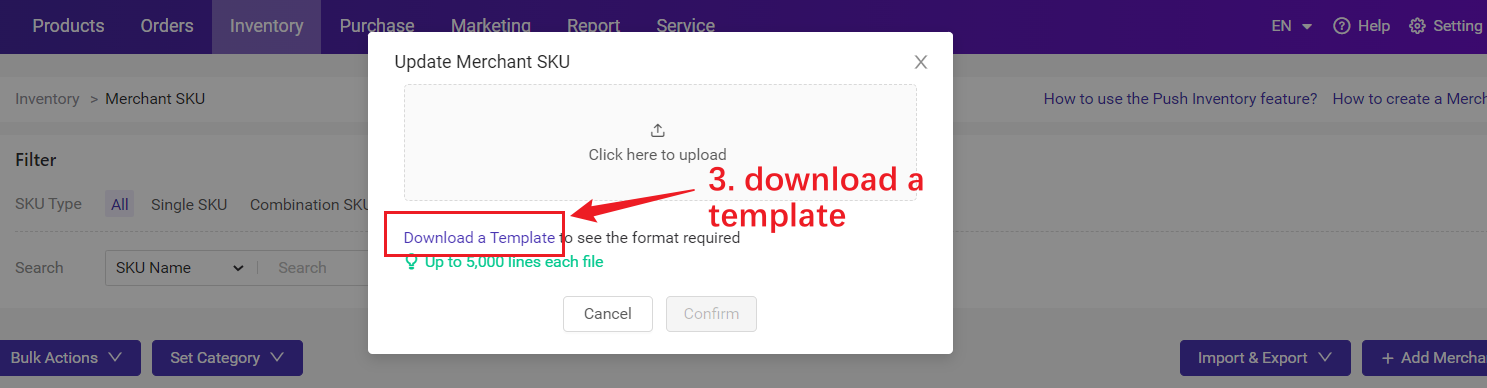
Step 2: copy the SKU number of the Merchant SKU, fill in the SKU number column in the excel, and then edit the information to be updated.
Tip: if you leave it blank, the information will not be updated or the existing information will not be modified.
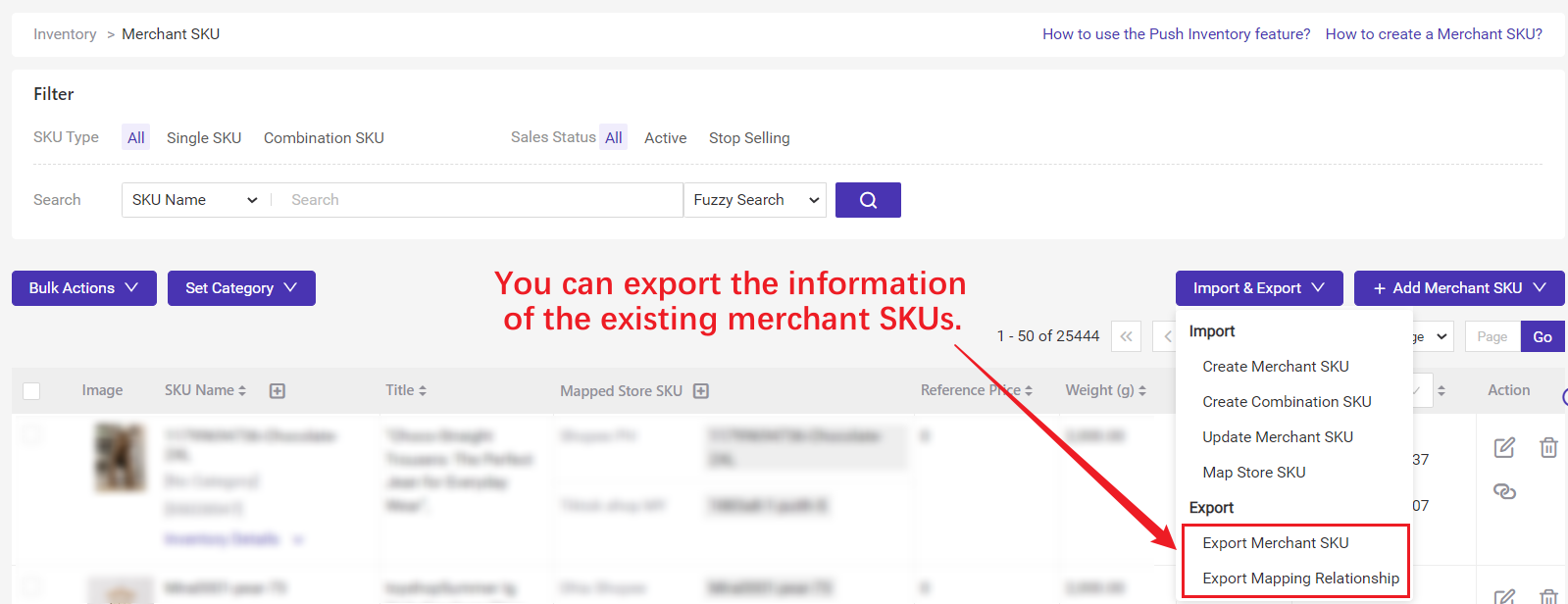
Step 3: click Import & Export > select Import & Update > click Update Merchant SKU > Upload a Template > Click Confirm
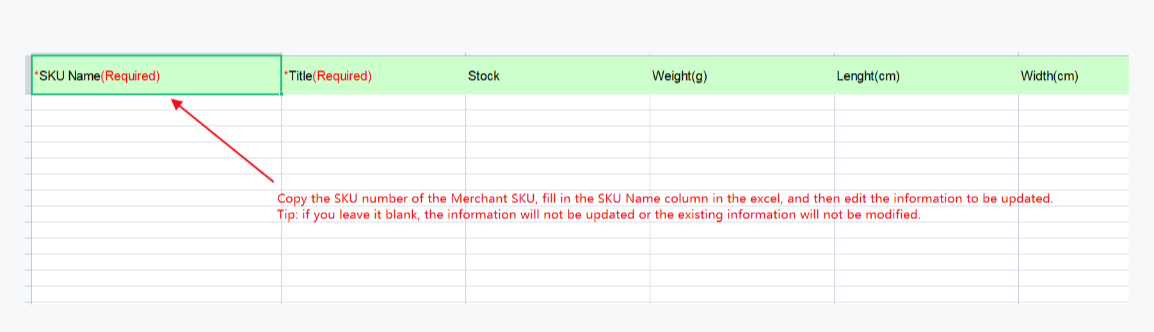
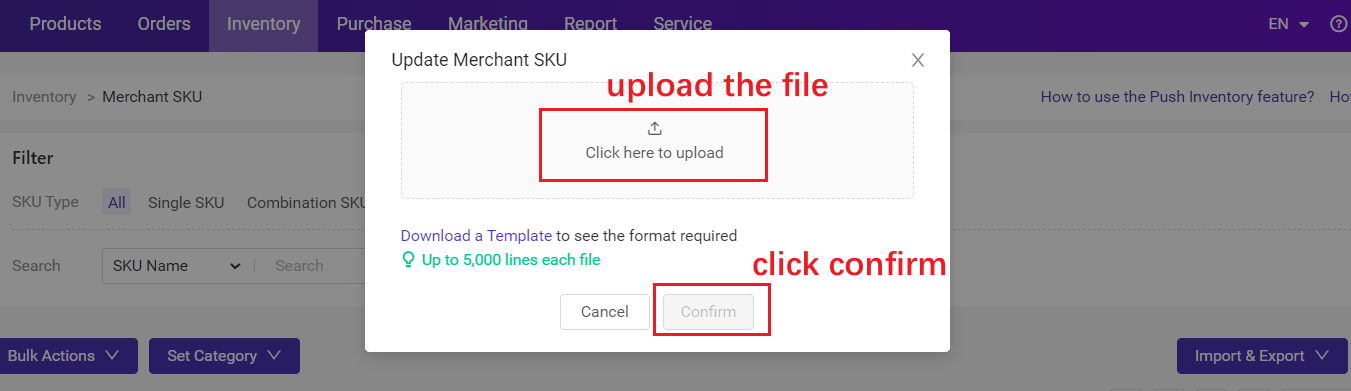
Step 1: Go to Inventory > Merchant SKU > click Import & Export > Click Update Merchant SKU > Download a Template
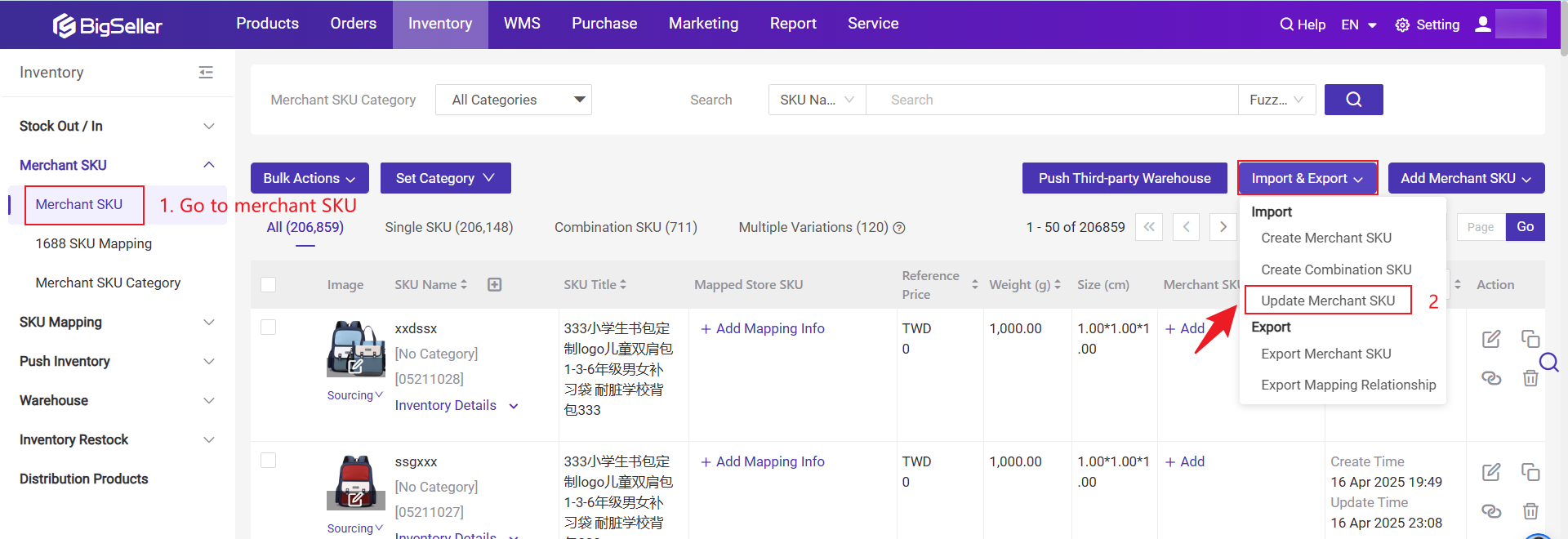
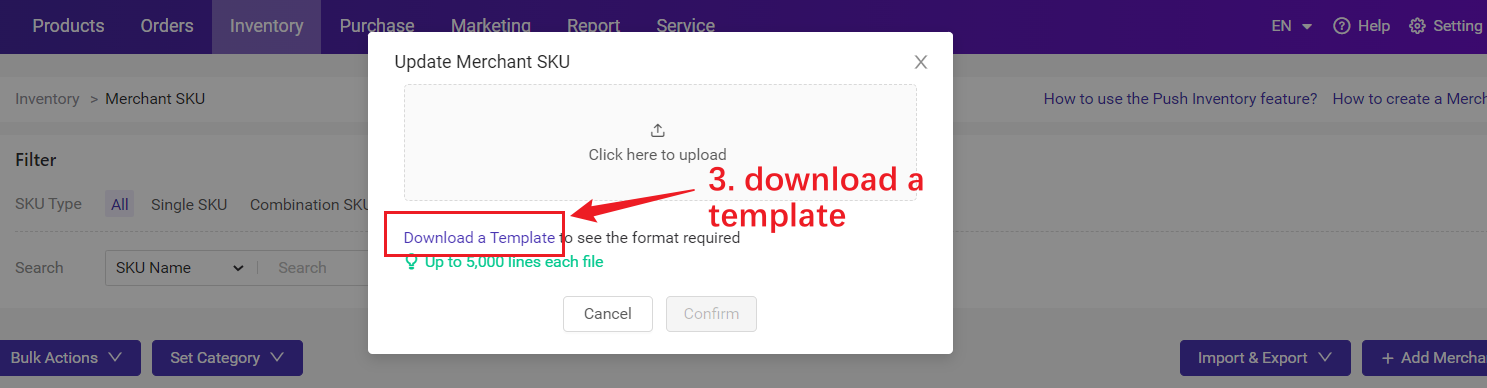
Step 2: copy the SKU number of the Merchant SKU, fill in the SKU number column in the excel, and then edit the information to be updated.
Tip: if you leave it blank, the information will not be updated or the existing information will not be modified.
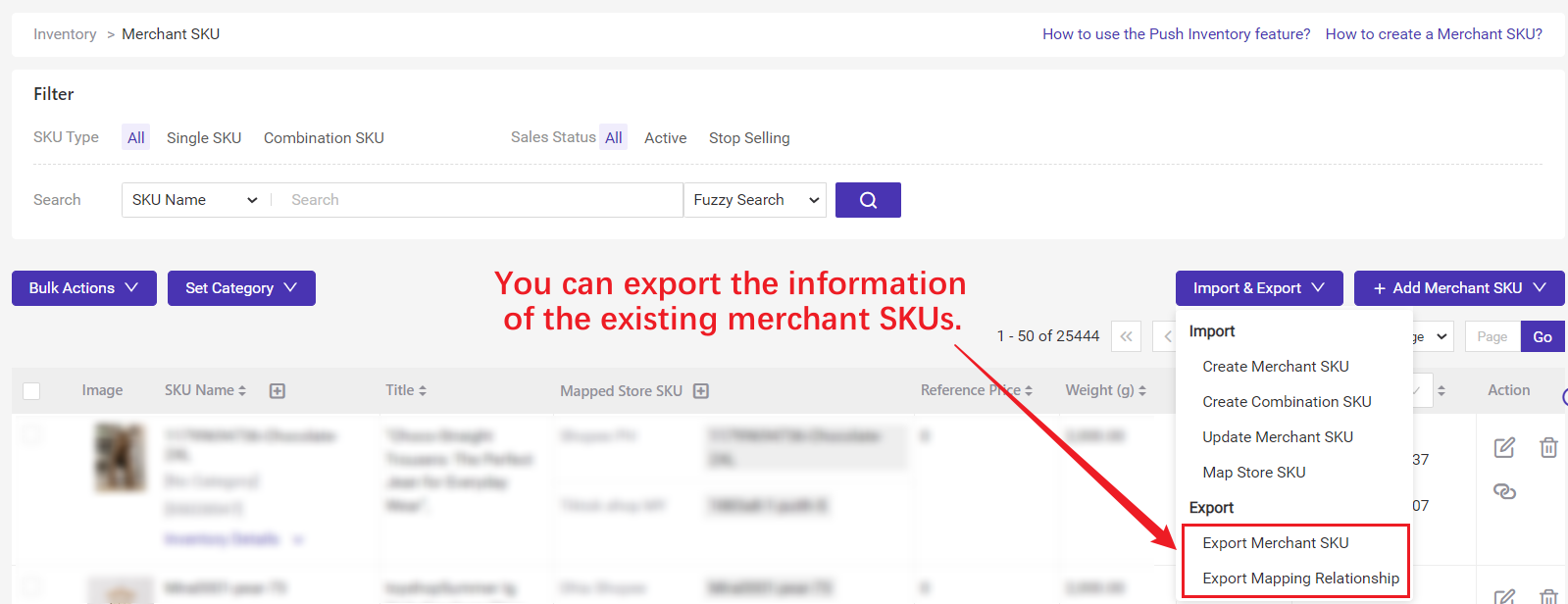
Step 3: click Import & Export > select Import & Update > click Update Merchant SKU > Upload a Template > Click Confirm
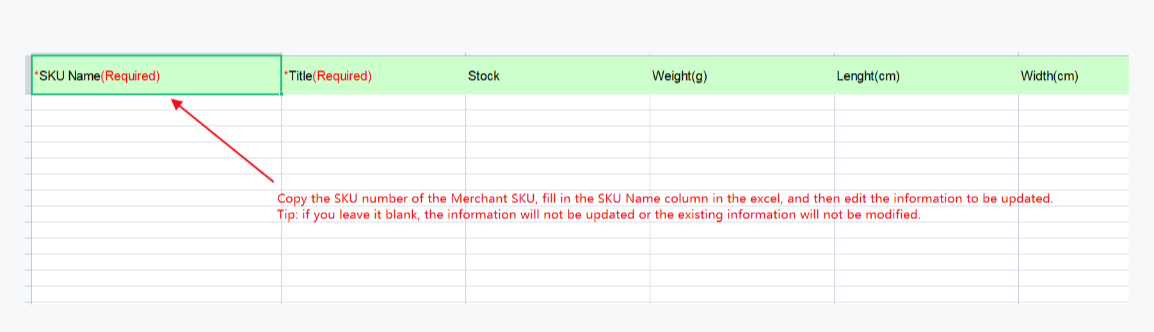
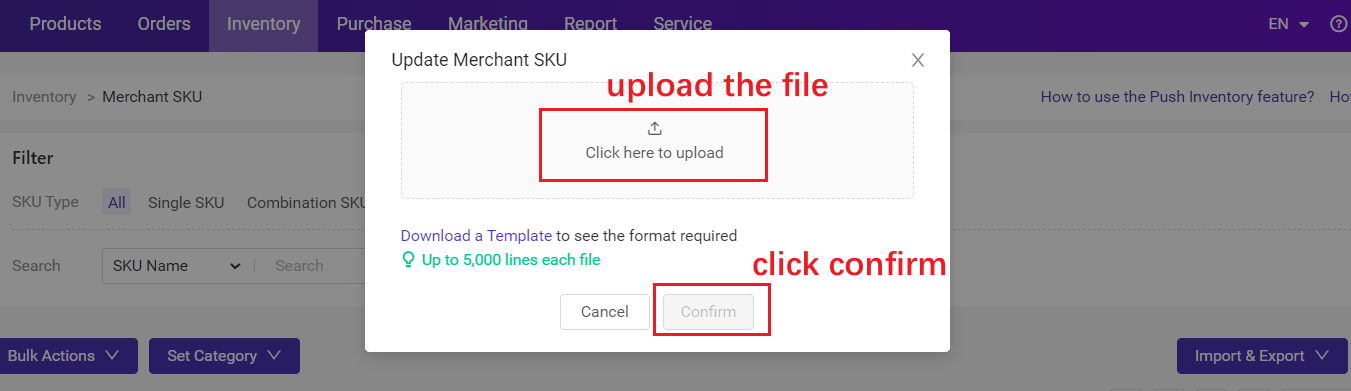
Is this content helpful?
Thank you for your feedback. It drives us to provide better service.
Please contact us if the document can't answer your questions