Introduction of Merchant SKU Profit Report
Update Time: 26 Dec 2025 05:49
- BigSeller's order profit only displays orders released by the platform. For TikTok and Lazada, only settled orders are included in the statistics, while for Shopee, any order with financial data returned from the platform API will be counted.
- Canceled orders may still incur adjustment fees, so orders with a canceled status (and non-zero settlement data) will also be included in the profit report.
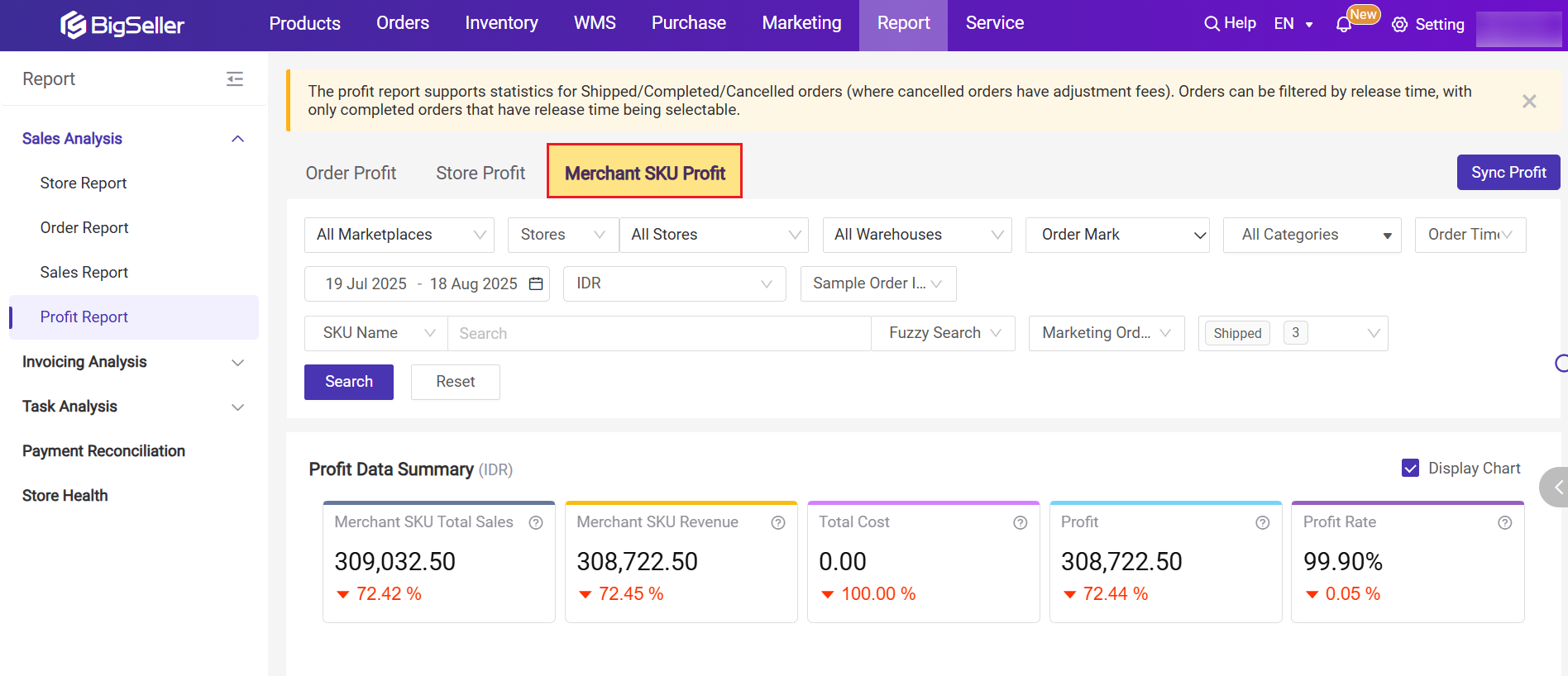
1. Field Introduction
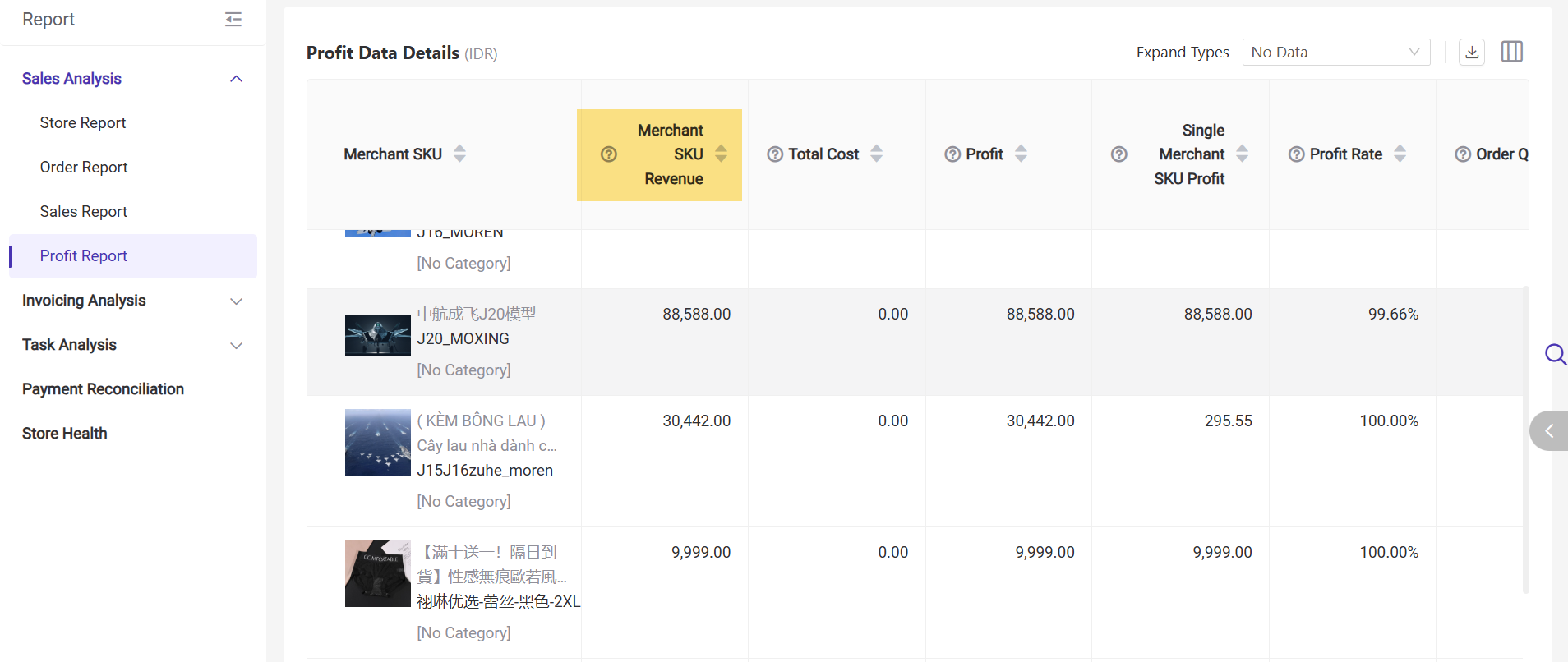
2) Total Cost (Total Shipping Cost of Merchant SKU) = Merchant SKU Cost × Sales Quantity
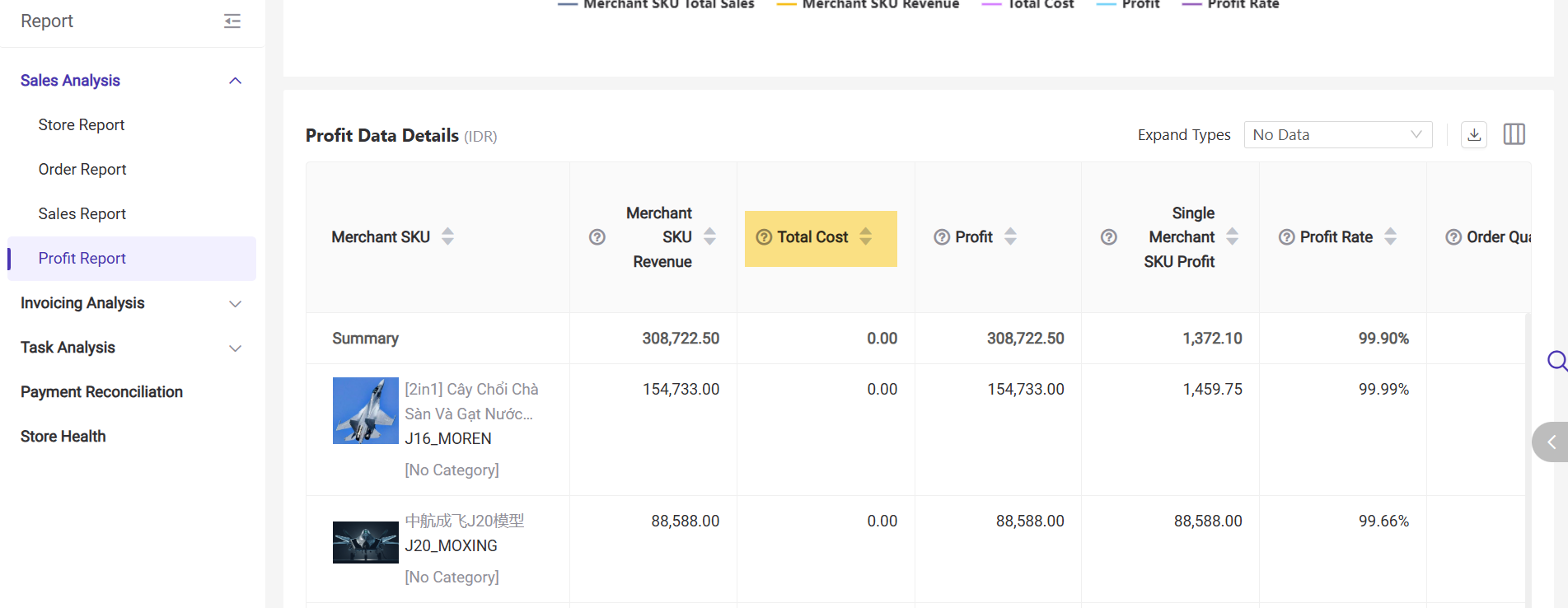
- Merchant SKU Cost
-
If the order is processed in BigSeller, the value is based on your settings in [Order Settings > Cost Settings > Merchant SKU Cost Settings]
- If the order is not processed in BigSeller, the value is based on the Merchant SKU Reference Price.
-
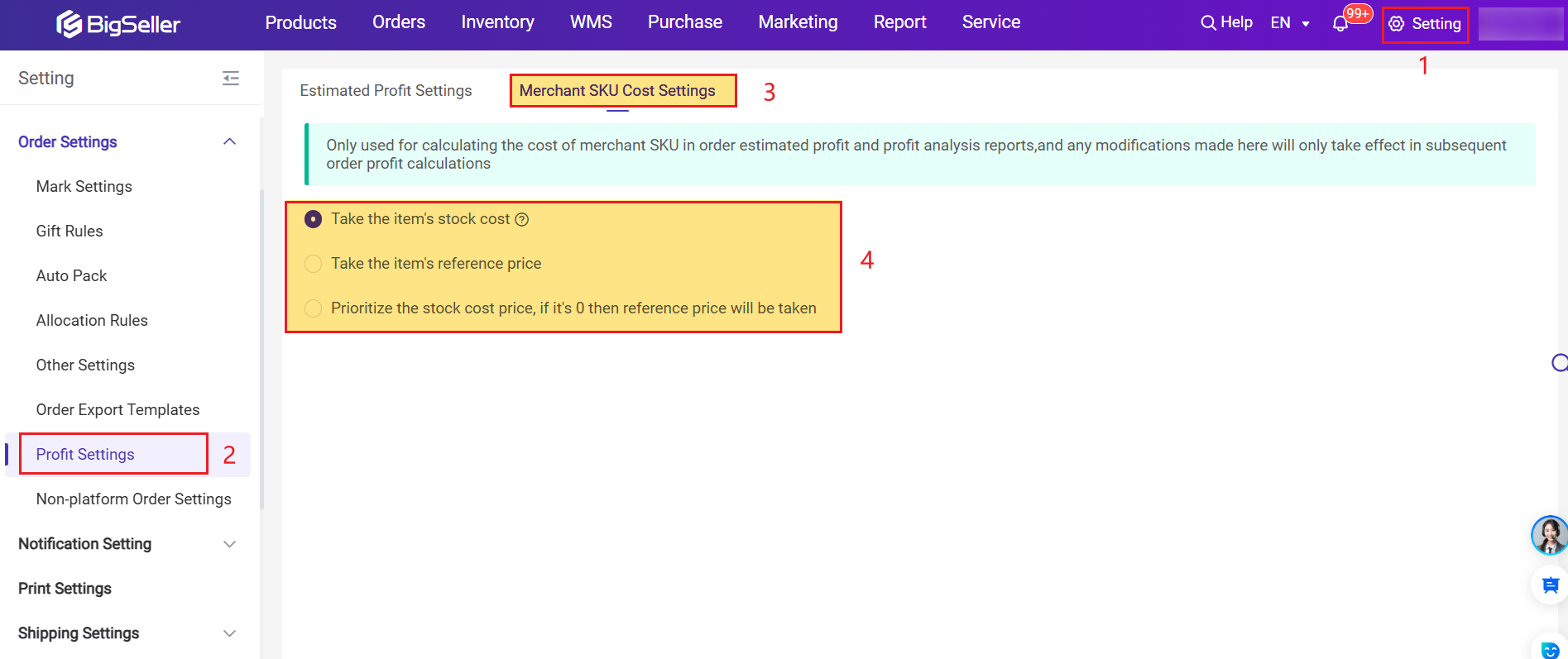
- Sales Quantity
-
If no return/refund, it equals the total quantity sold.
-
If returned/refunded, the return quantity will be deducted from the sales quantity.
-
3) Profit
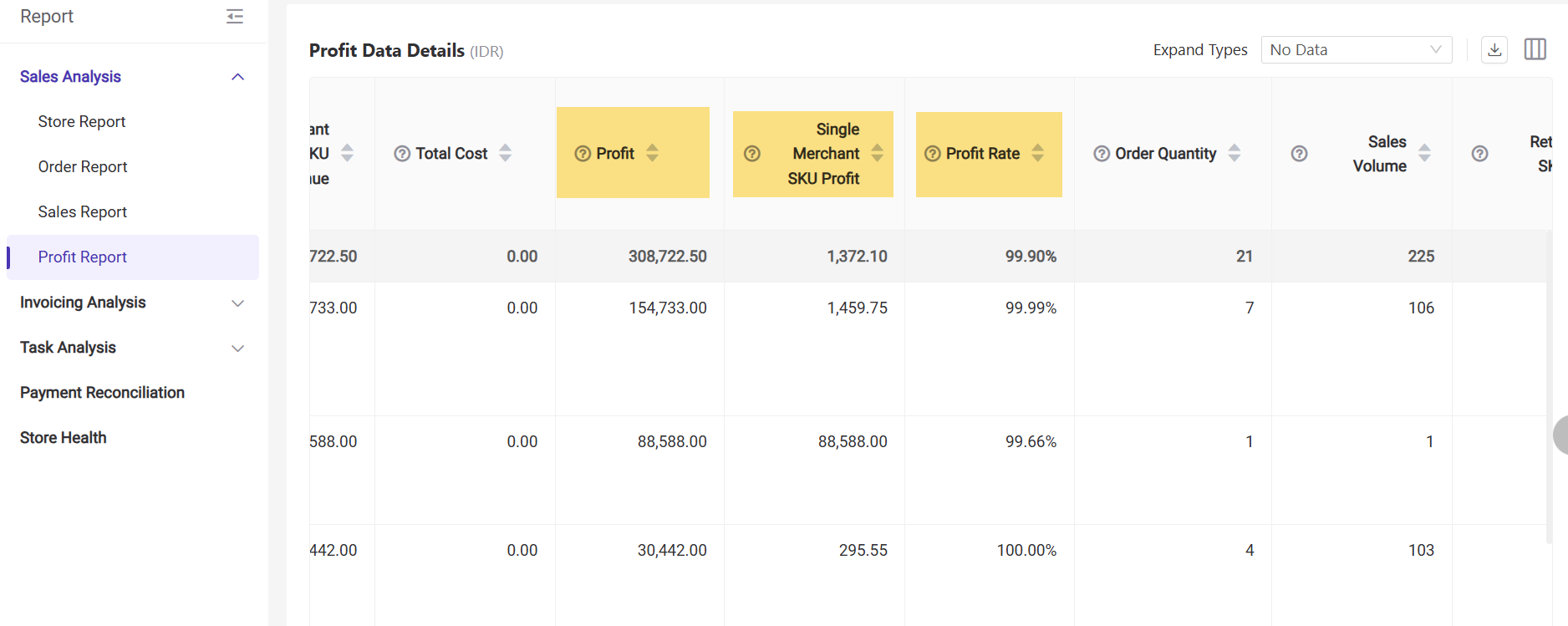
- Profit = Merchant SKU Revenue-Total Cost (The total profit of the SKU within the selected time period.)
- Profit Rate = Profit / (Merchant SKU Sales + Platform Subsidy) x 100%
- Single Merchant SKU Profit = Profit/Sales Volume
-
Determined by Store ID + Order Number + SKU Name. (Example: If the same order contains two or more of the same SKU, it counts as 1 order only.)
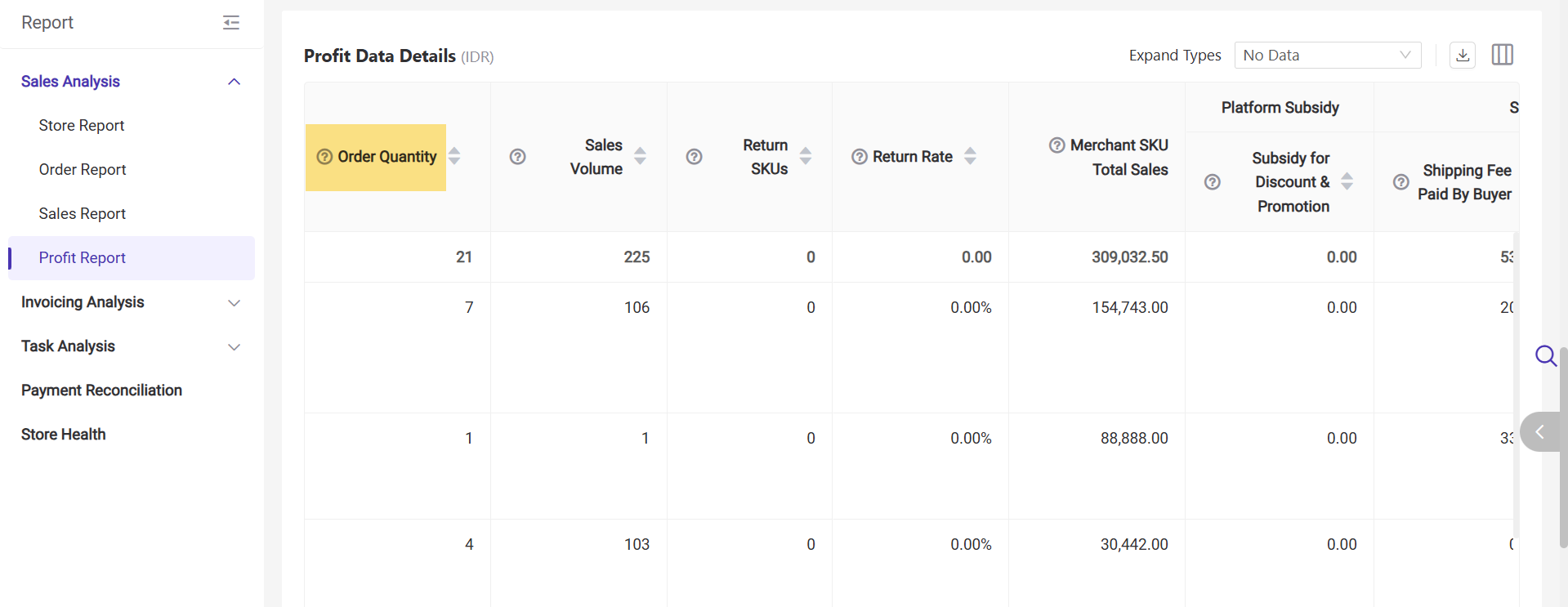
5) Sales Volume: Total sold quantity of the store SKU linked to the merchant SKU, based on order data within the selected filters.
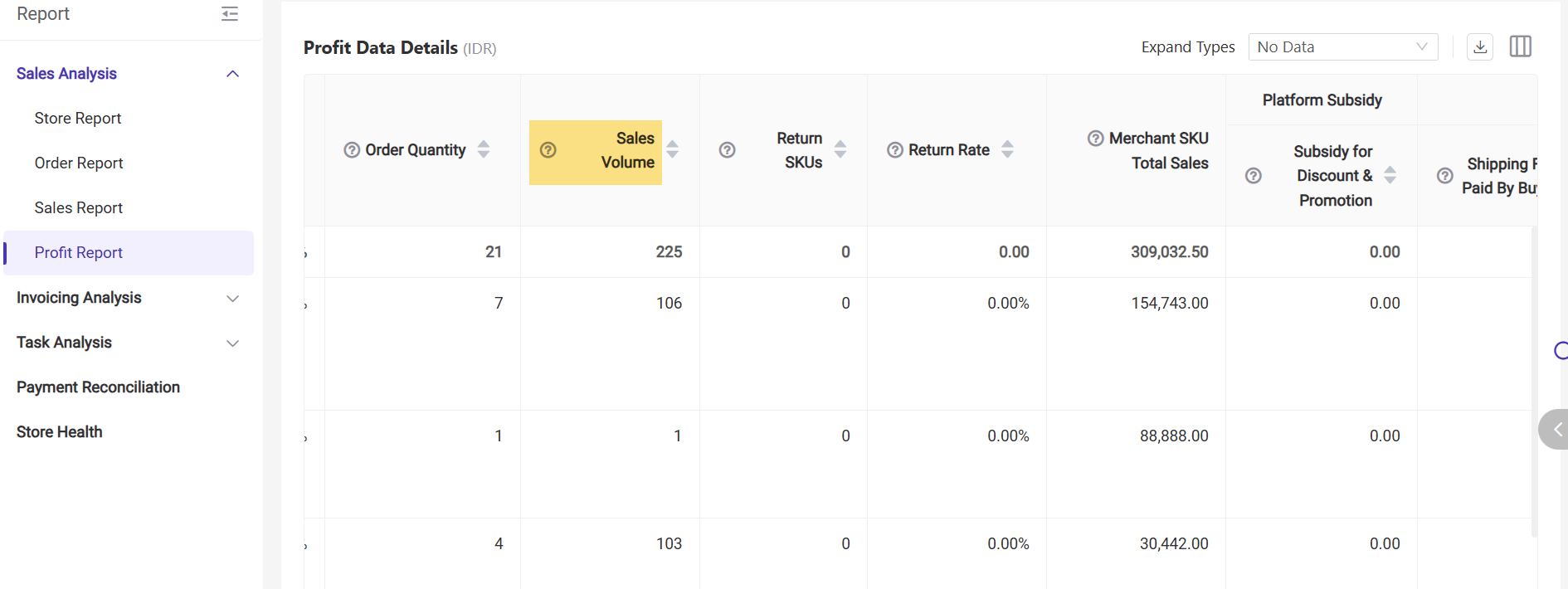
6) Return SKUs: The quantity of merchant SKUs returned in orders. (Not supported for manual orders.)
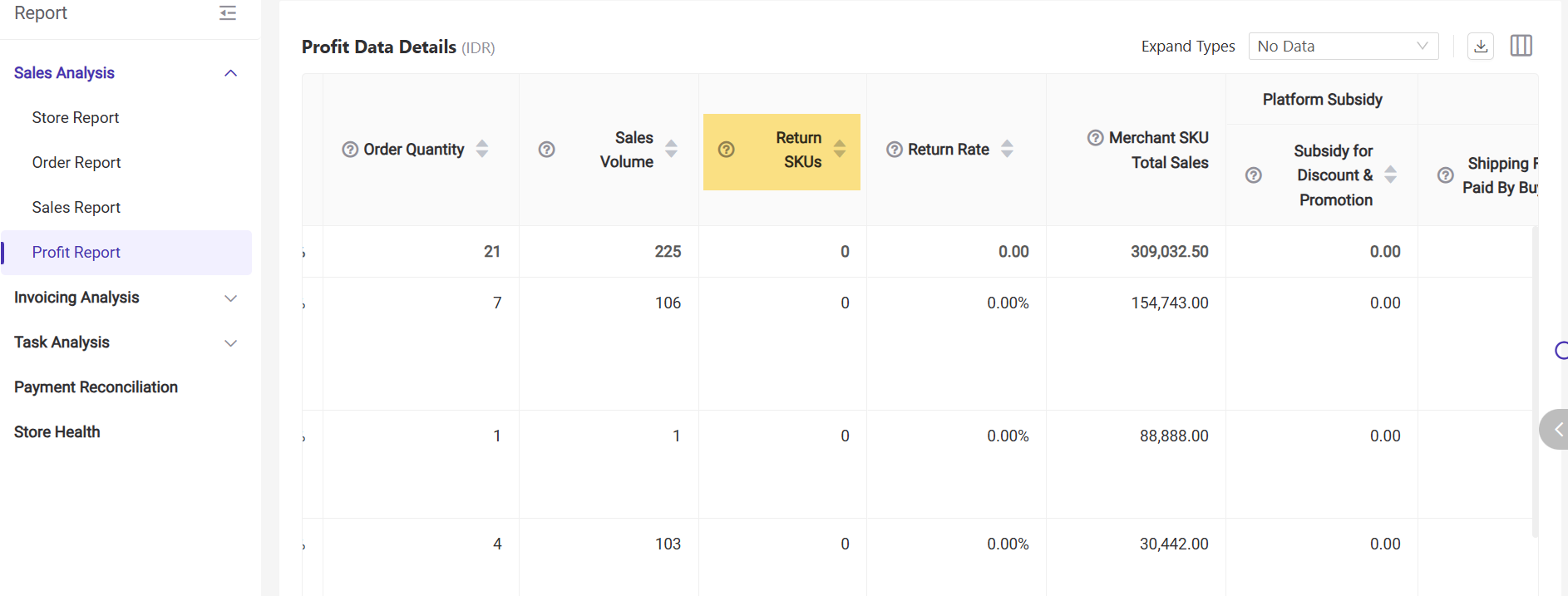
7) Return Rate: For Shopee/Lazada/TikTok: Return SKUs/Sales Volume × 100%. (Not supported for manual orders.)
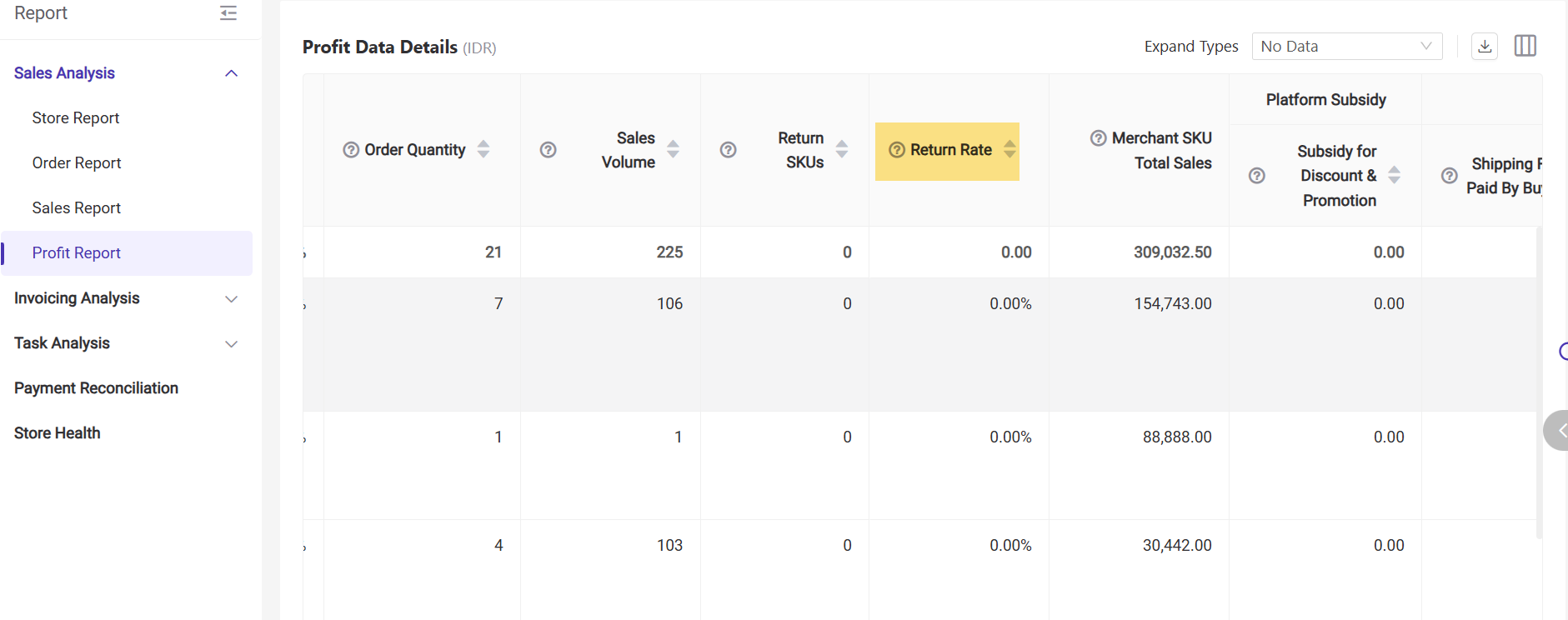
8) Merchant SKU Total Sales: Product sales after discounts and promotions
- Shopee/Lazada/TikTok: The Product Subtotal of the store product corresponding to the Merchant SKU
- Manual Orders: The sales amount entered when creating the manual order; if not provided, defaults to 0.
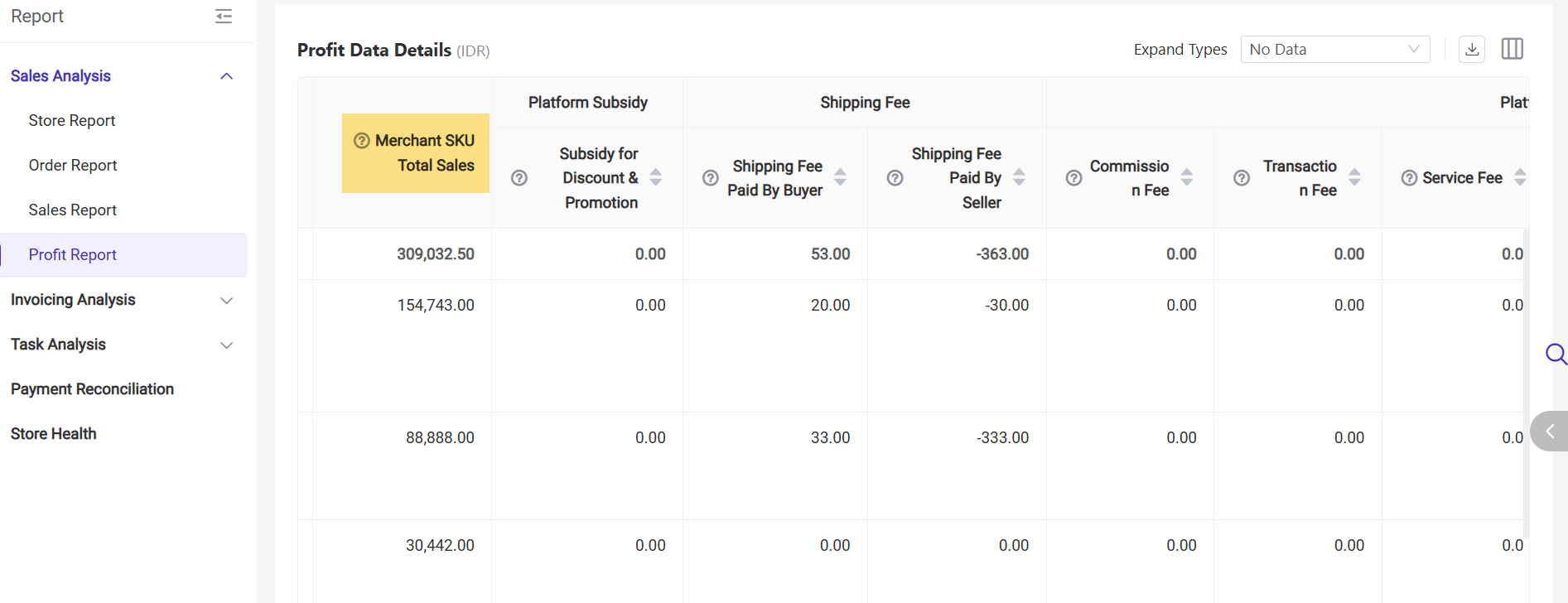
9) Subsidy for Discount & Promotion (Shopee, TikTok only)
- Platform subsidies to sellers after offering discounts and vouchers to buyers. The cost is allocated to each item based on discount price.
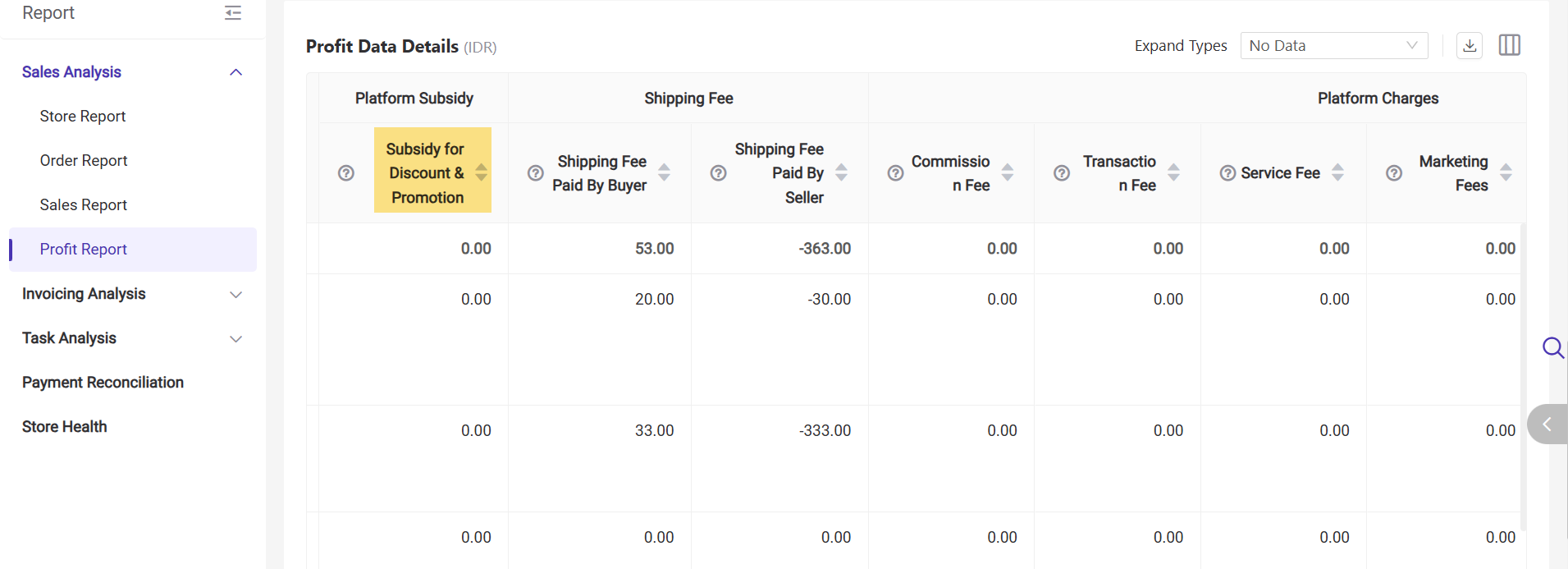
10) Shipping Fee
-
First allocated by weight (using SKU outbound weight).
-
If SKU weight = 0: allocated by discount price (manual orders use total product price).
-
Gift Products are excluded.
Shipping Fee Paid By Seller: Actual shipping fee paid by the seller, allocated across items:
-
First allocated by weight (using SKU outbound weight).
-
If SKU weight = 0: allocated by discount price (manual orders use total product price).
-
Gift Products are excluded.
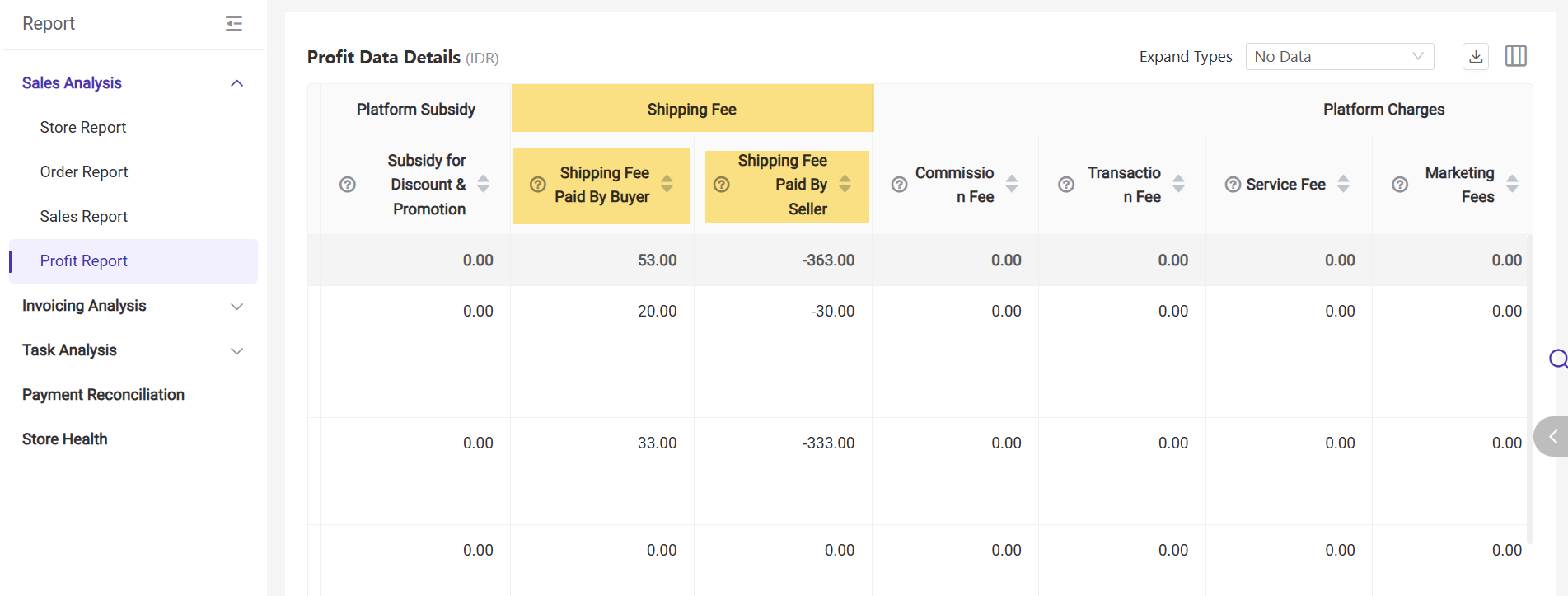
11) Platform Charges
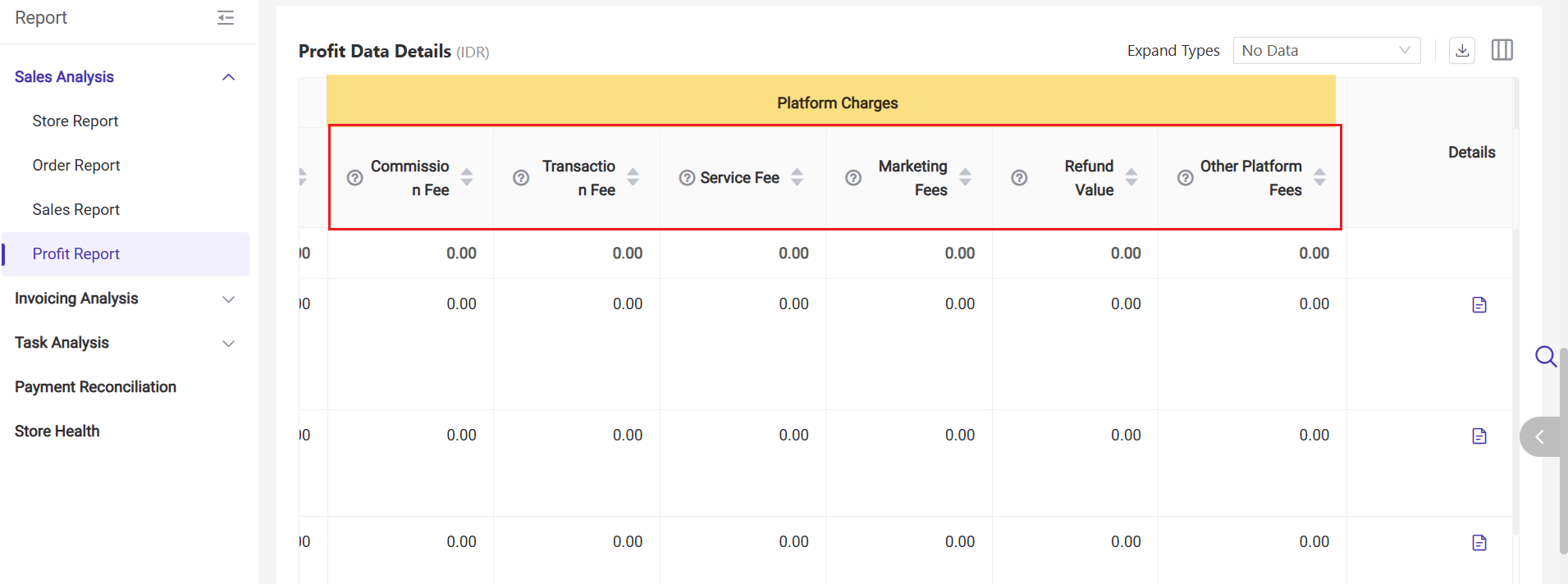
a. Commission: Platform commission charged to the seller, allocated by discount price across items.
b. Transaction Fee: Transaction fee charged by the platform upon settlement, allocated by discount price across items.
Shopee & TikTok: allocated by original price; if all original prices = 0, then by quantity;
Lazada: allocated by quantity.
c. Service Fee (Shopee only): Special service fees charged by the platform, allocated by discount price.
d. Marketing Fee (Lazada only): Includes Free Shipping Max Fee and Sponsored Affiliates, allocated by discount price.
e. Refund Amount: Amount refunded to buyers upon return/refund.
- Since product-level data is unavailable from the API, this amount is distributed across returned SKUs based on return quantity. Free gifts are excluded.
- Allocation formula: (Returned Qty of SKU ÷ Total Returned Qty) × Refund Amount.
f. Other Platform Fees: Includes platform adjustments, compensation, and other fees. Allocated by discount price across items.
12) Definition of Time Fields
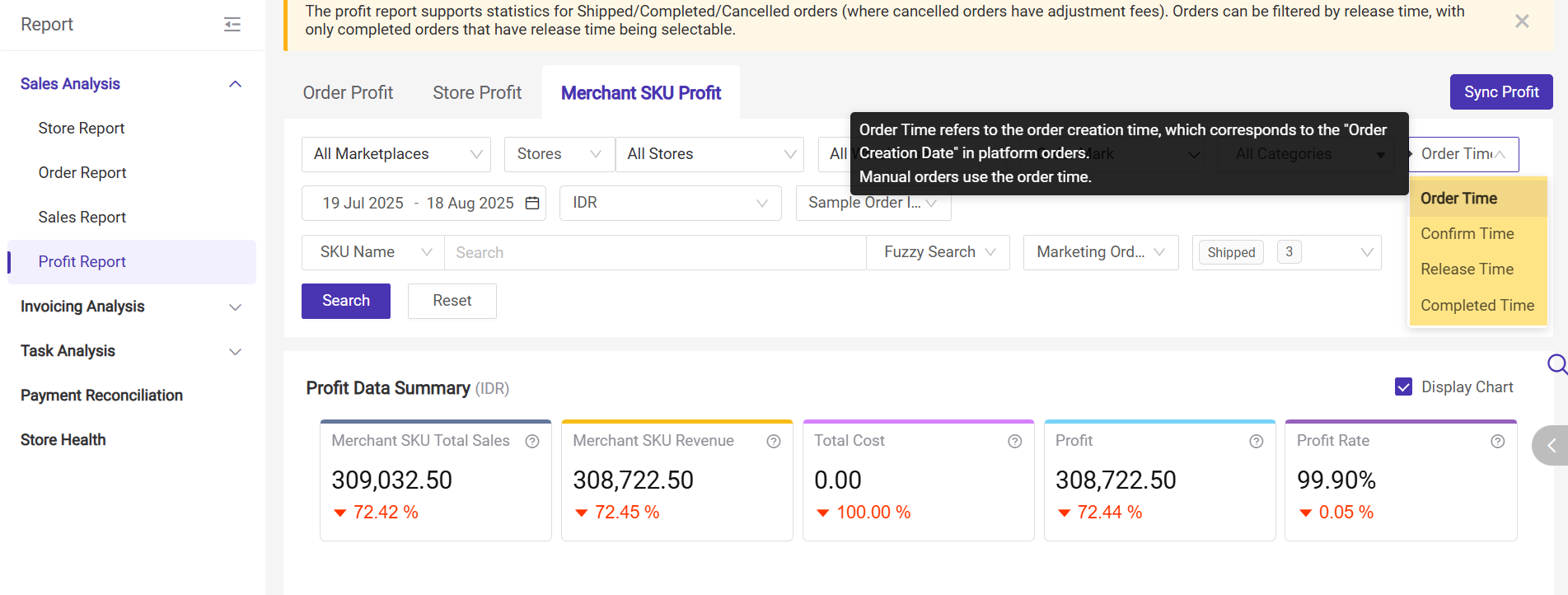
Order Time: Based on order creation time; matches the platform's "Order Create Time". Manual orders also use this as the order time.
Confirm Time:
- Online orders: Prepaid uses payment time; COD uses order creation time.
- Offline orders: Manual orders use order time; POS/messenger orders use order creation time.
- Non-platform orders: Use shipped time.
- Shopee/TikTok: Use settlement time.
- Lazada: Use transaction time.
- Shopee/TikTok: When status changes to Completed.
- Lazada: When status changes to Delivered / Confirmed / Return or Refund / Lost & Damaged.
- Manual orders: When moved to [Shipped > Shipped].
2. Allocation Method– Definition & Explanation
Allocated by Discount Price = The Discount Price for single SKU / Total Discount Price * Amount to be allocated
Allocated by Return SKUs = The return qty for single SKU / Total return qty * Amount to be allocated
Allocated by Original Price = The Original Price for single SKU / Total original price for all SKUs * Amount to be allocated
Allocated by Quantity = The quantity for single SKU / Total SKU qty * Amount to be allocated
3. Notes
-
Currently supported platforms and order types: Shopee, Lazada, TikTok Shop, Facebook, manual orders, POS retail orders, and messenger orders.
-
Orders not processed in BigSeller can also be included in profit analysis if a reference price is maintained. If neither processed in BigSeller nor a reference price is set, the order cost will be recorded as 0.
-
The time filter defaults to the latest 30 days, with a maximum selectable period of 366 days.
-
To calculate costs for manual orders, the Inventory feature must be enabled.
-
When exporting reports, up to 3,000 records can be exported at a time. If the number exceeds 3,000, the system will automatically generate a zip file. Product images are not supported in the export; only the Merchant SKU and its name can be exported.
Is this content helpful?
Thank you for your feedback. It drives us to provide better service.
Please contact us if the document can't answer your questions