How to set buyer blacklist?
Copy link & title
Update Time: 25 Sep 2024 08:02
If you encounter buyers with dishonest behavior, such as frequent returns, false reviews, etc., you can blacklist them. Orders placed by these buyers and synced to BigSeller will have a "blacklist" icon to indicate that the order was placed by a blacklisted buyer. In this case, you need to make your judgment on whether to continue packing and shipping.
💡 Only available for Shopee, Lazada, TikTok Shop and Tokopedia.
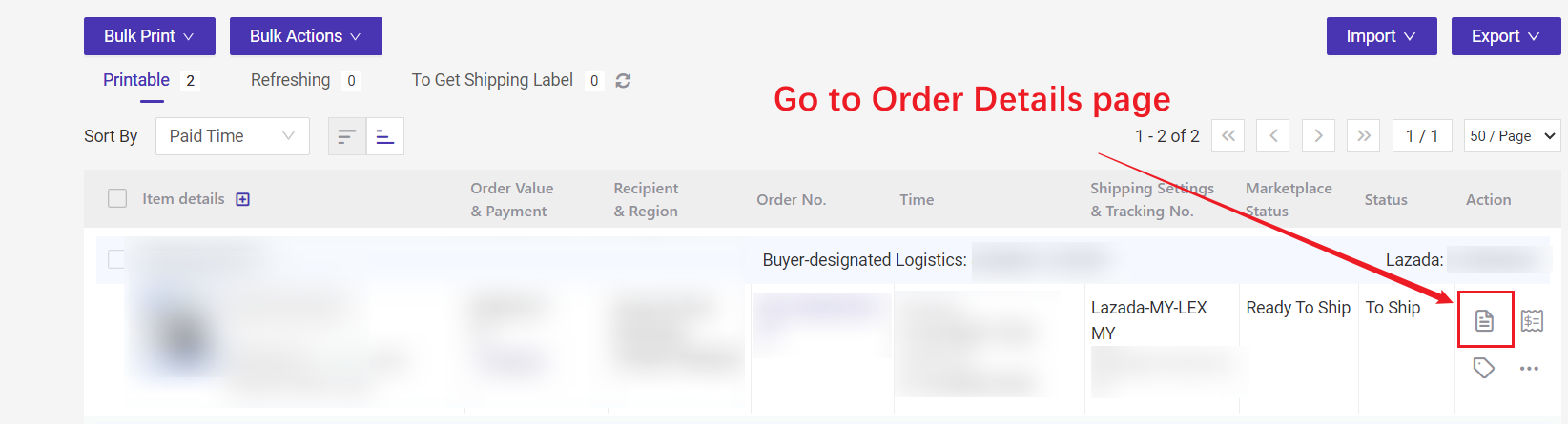
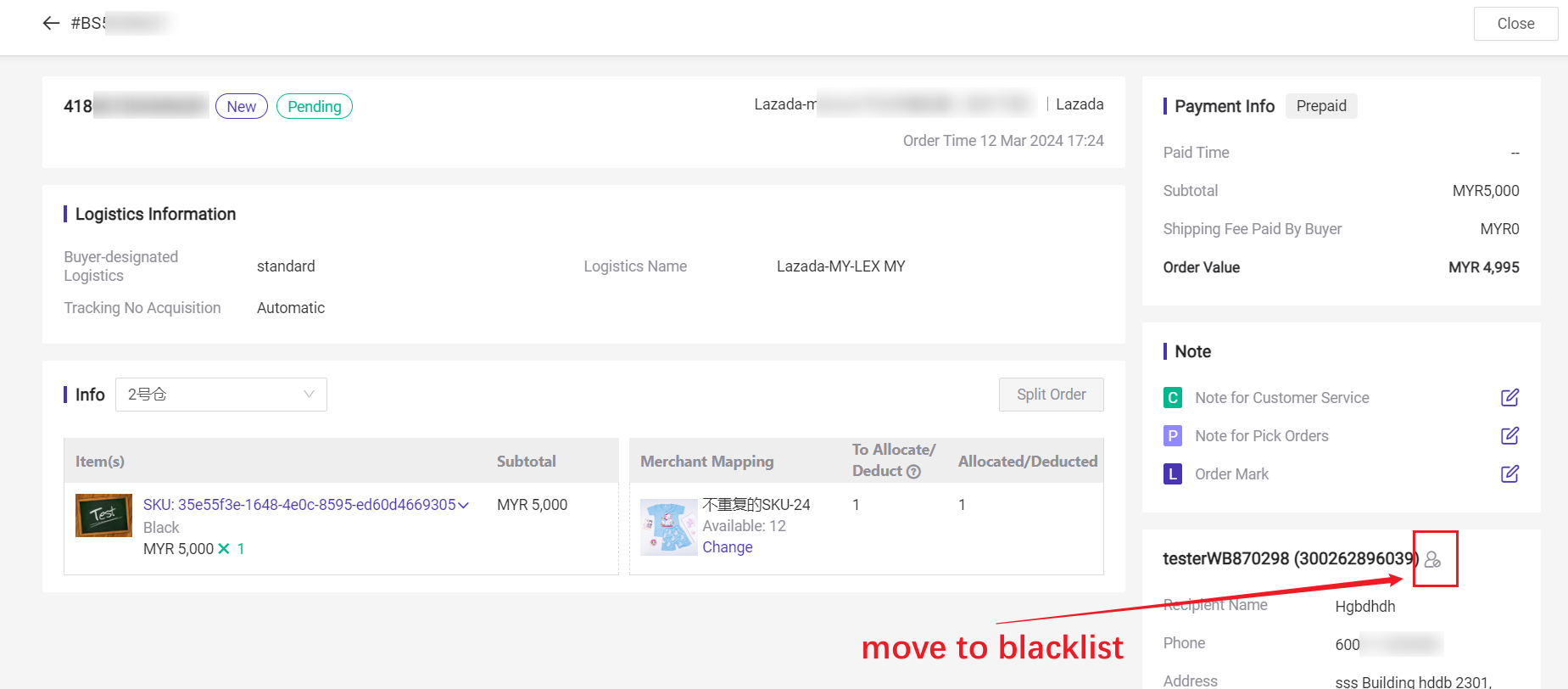
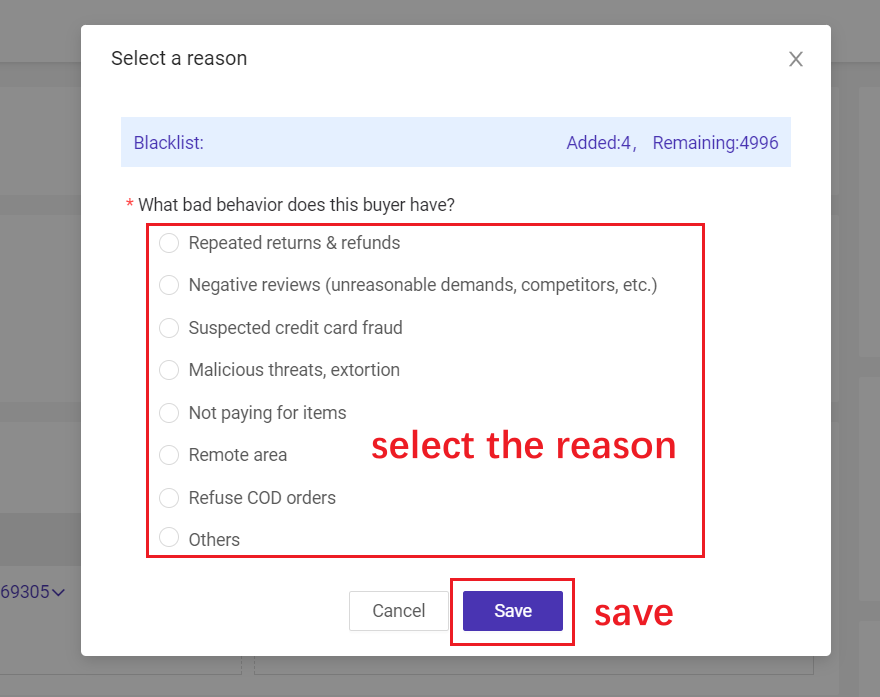
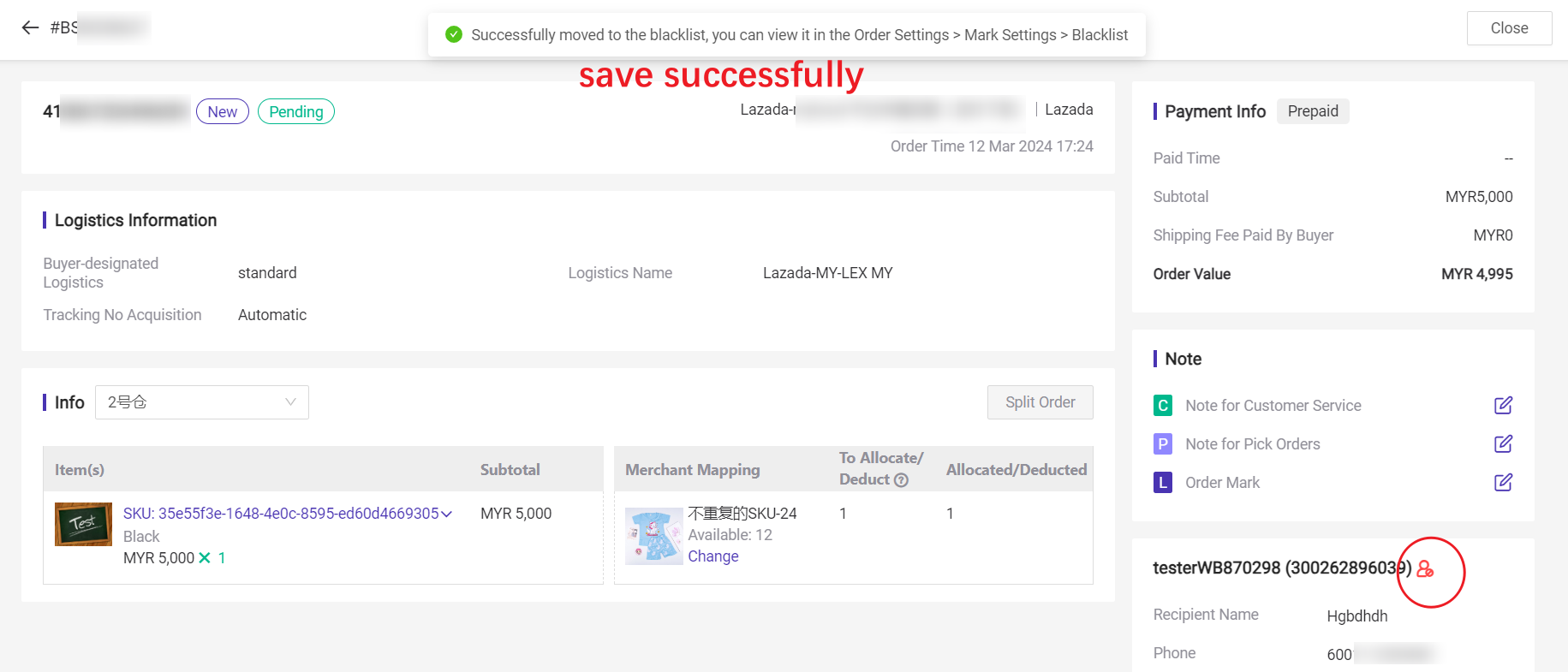
Shopee, Lazada and TikTok orders consider the buyer ID as the unique verification identifier; After moving the buyer ID to the blacklist, all the orders with this buyer ID will be marked as the blacklist when the order is synced to BigSeller.
Tokopedia uses buyer's name and the last four digits of the phone number as the unique verification identifier; After moving Tokopedia buyers to the blacklist, if the buyer places an order using the same information (buyer name+ last four digits of the phone number, ), the order will be marked as blacklisted when synced to BigSeller; But if the user modifies the last four digits of the buyer's name or phone number, they will not be able to mark the blacklist.
💡 Please note that buyer blacklist on BigSeller can not prevent those buyers from placing another order. This feature can only mark the blacklists to the orders, making it easy for you to quickly search through the filtering condition.
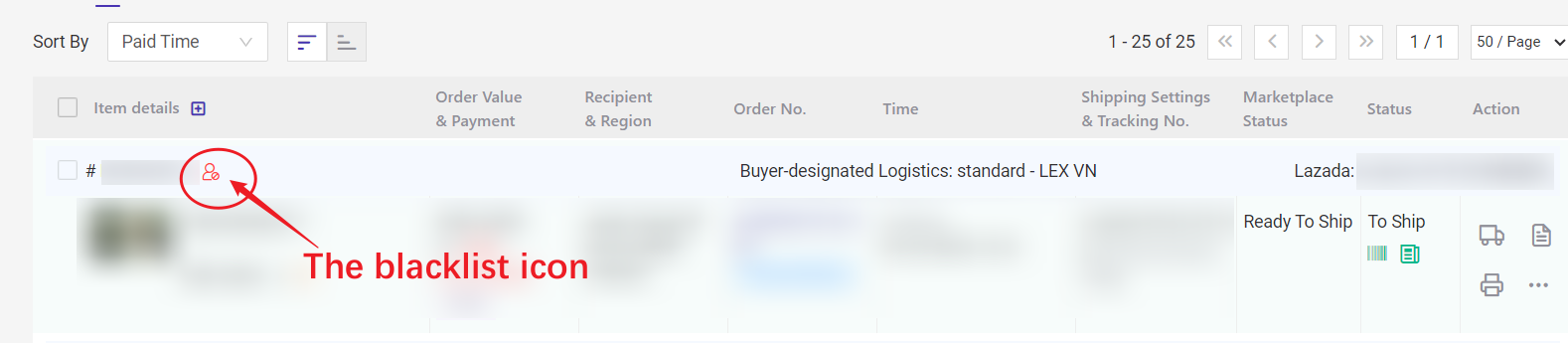
Please note that orders would not have the blacklist icon after you remove buyers from blacklist.
Method ①: On Order Details Page
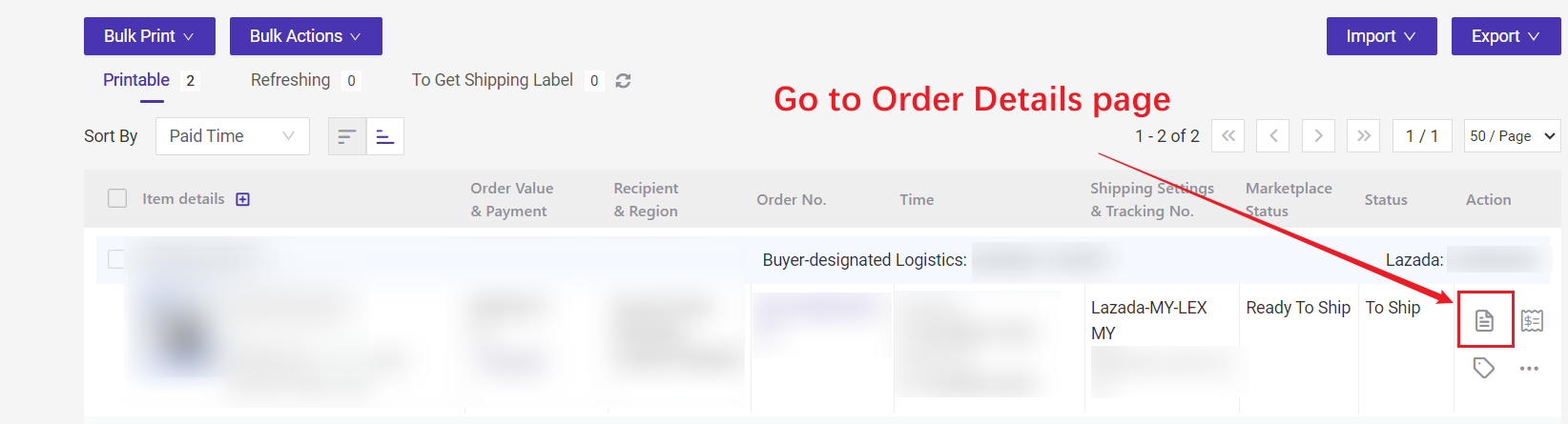
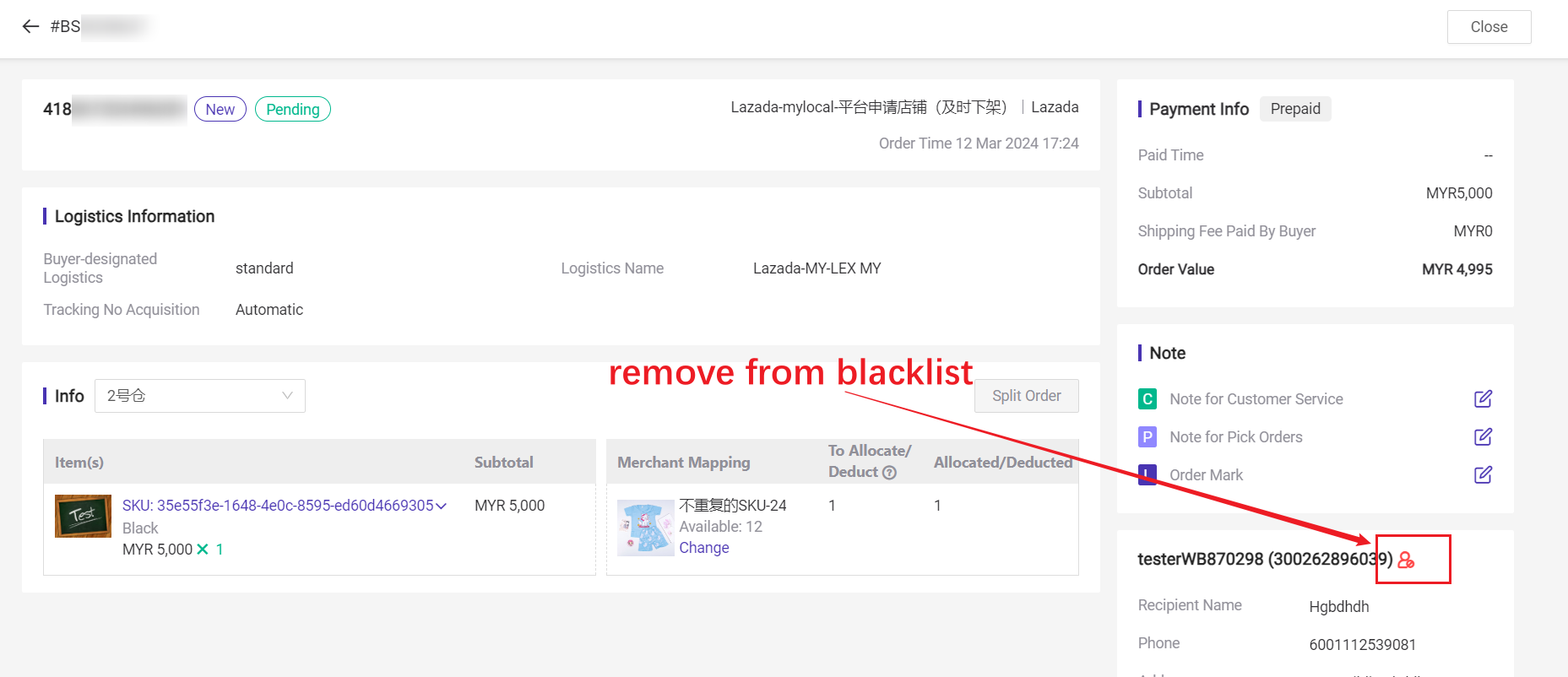
Method ②: On Return Manage Page
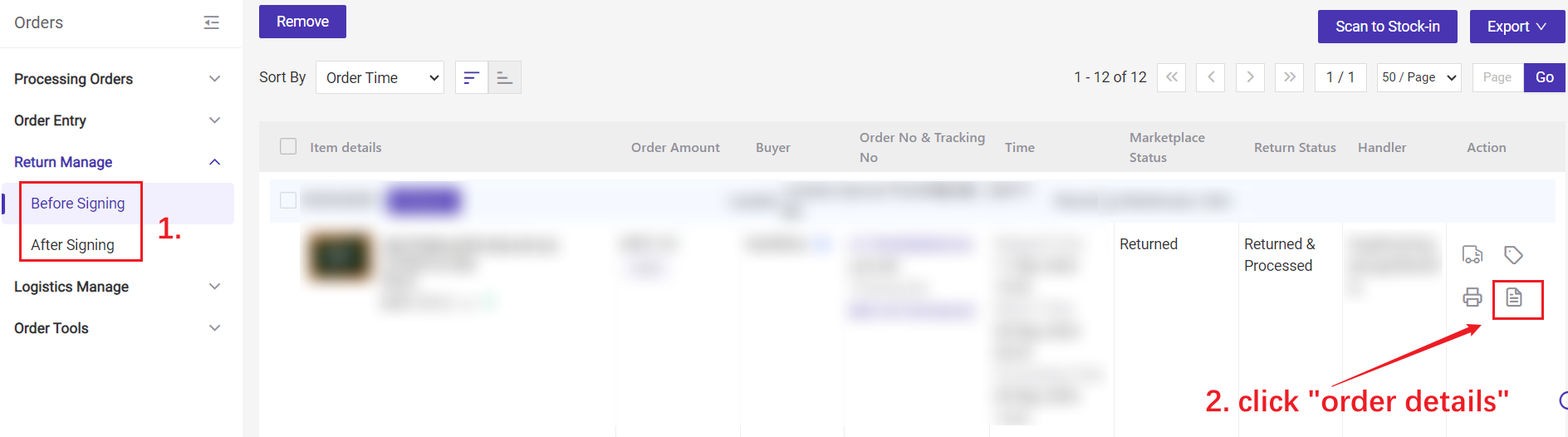
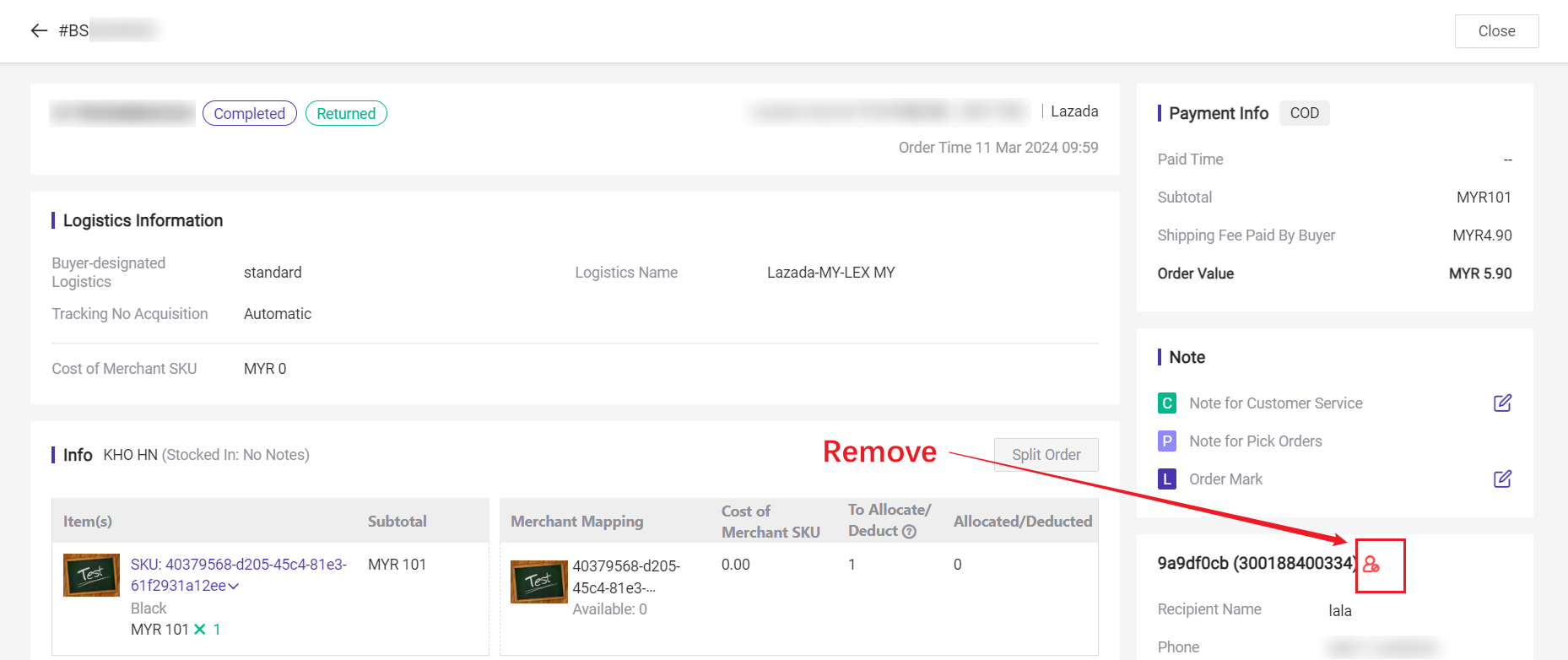
Method ③: On Buyer Blacklist Page
Go to Setting > Order Settings > Mark Settings > Blacklist
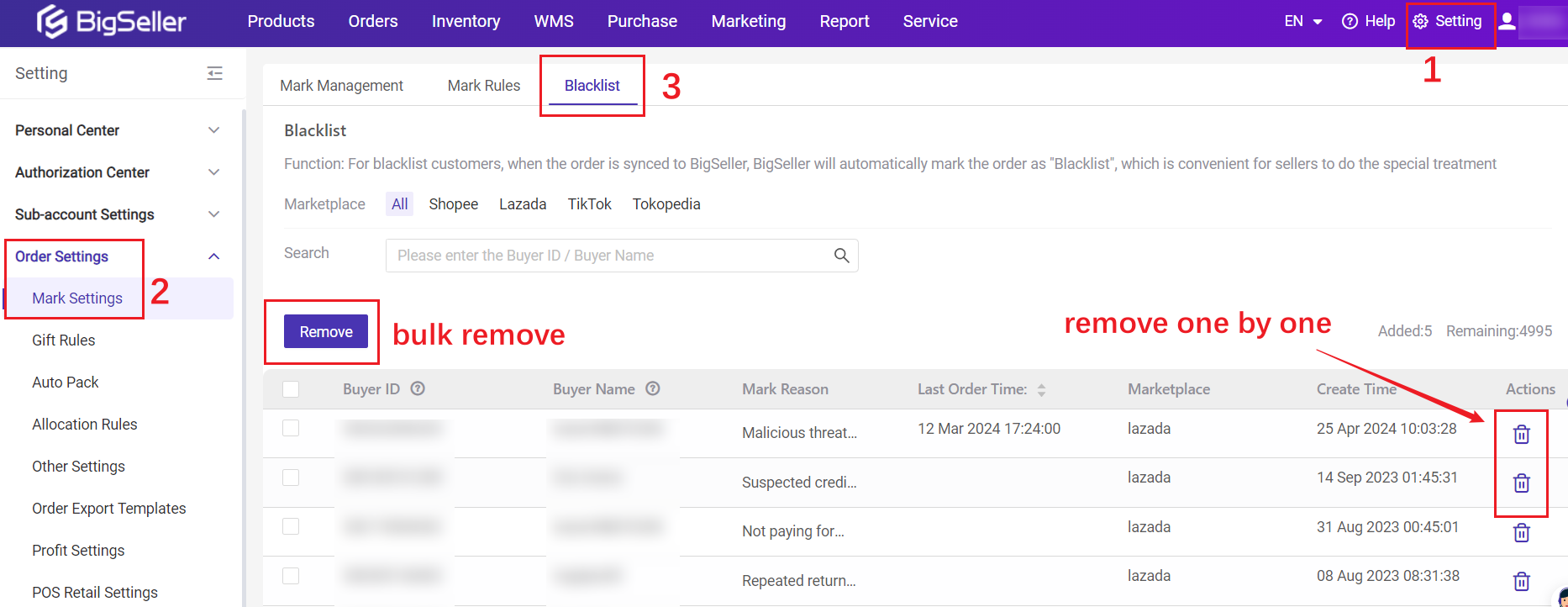
3. Filter Orders with Blacklist Icon
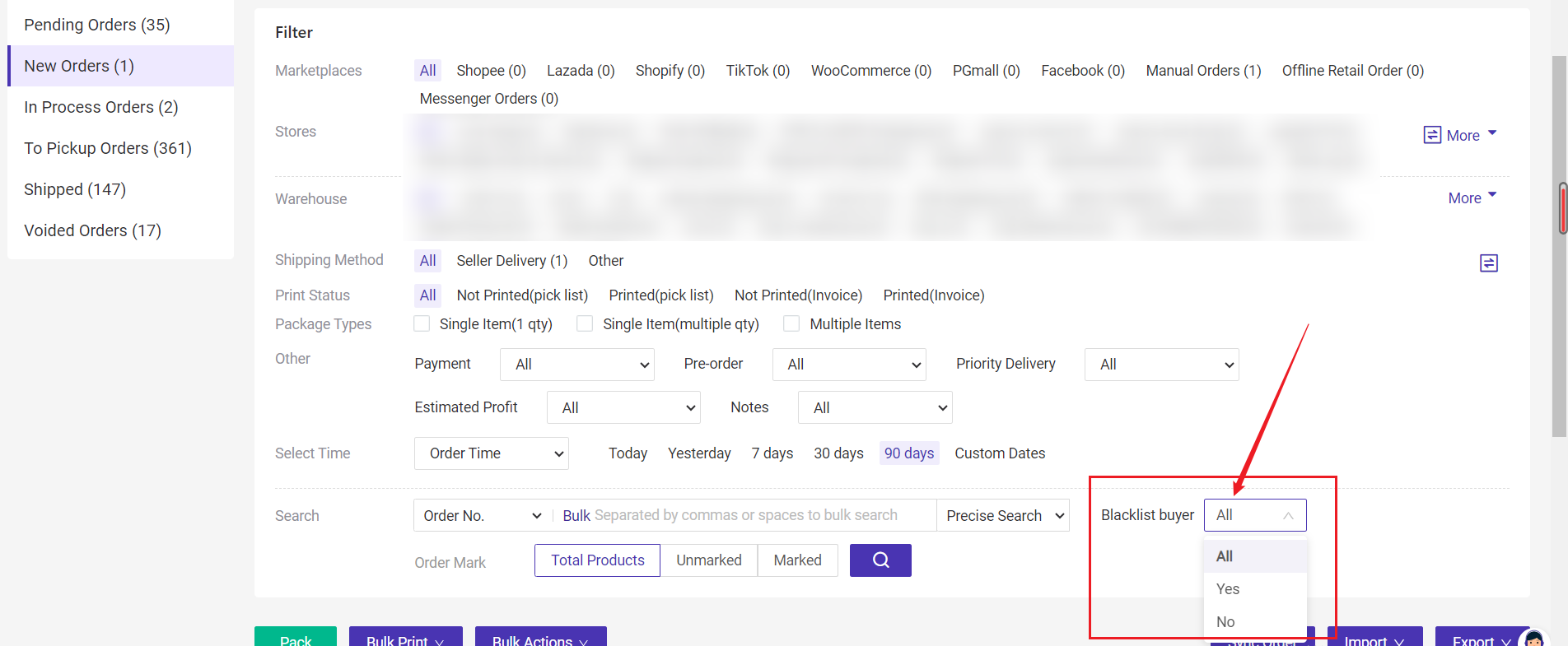
💡 Only available for Shopee, Lazada, TikTok Shop and Tokopedia.
1. Steps to add buyers to Blacklist
Go to Order Details page > Click the "move to blacklist" icon > Select the reason > Save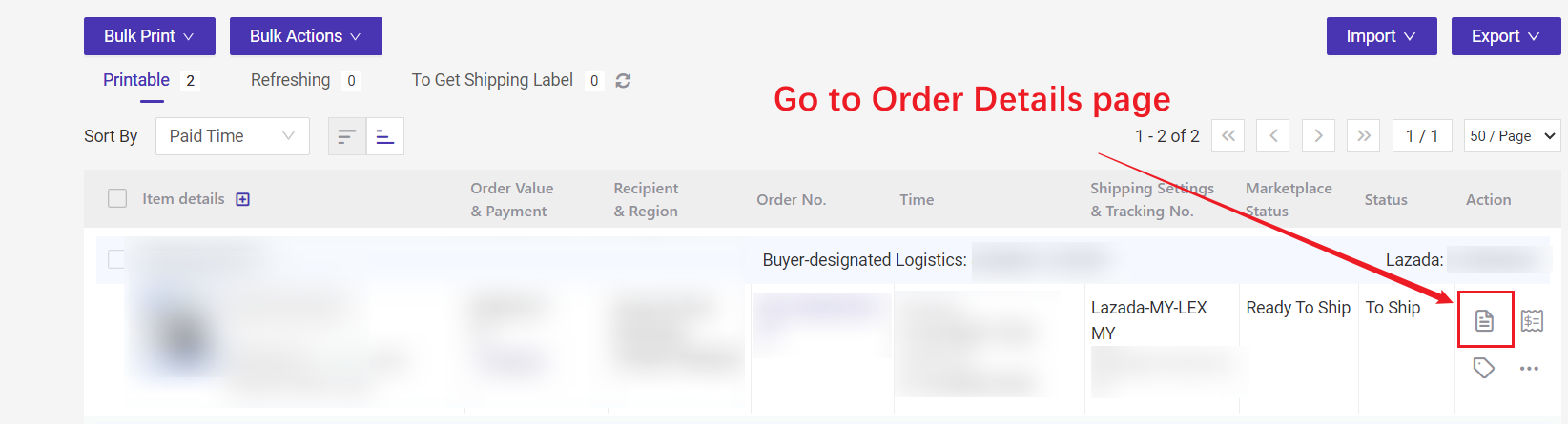
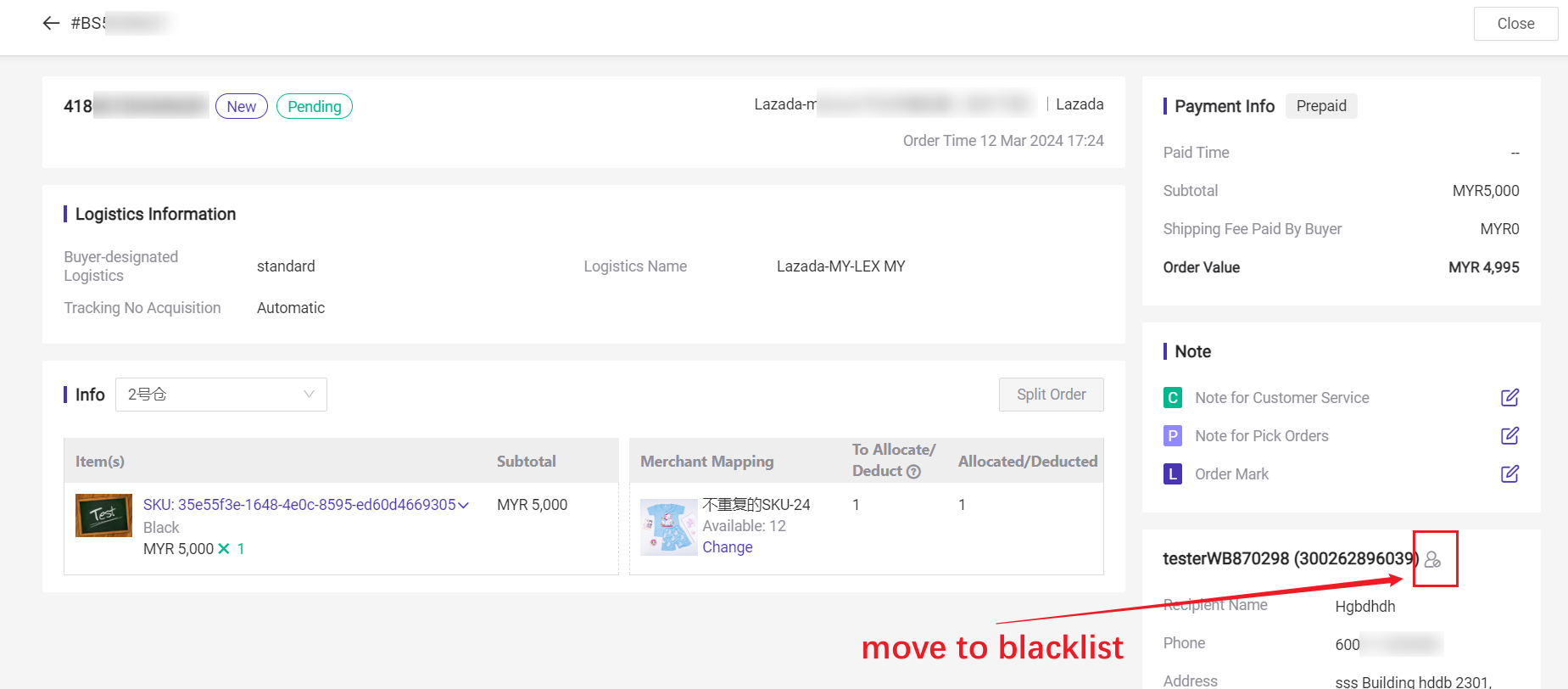
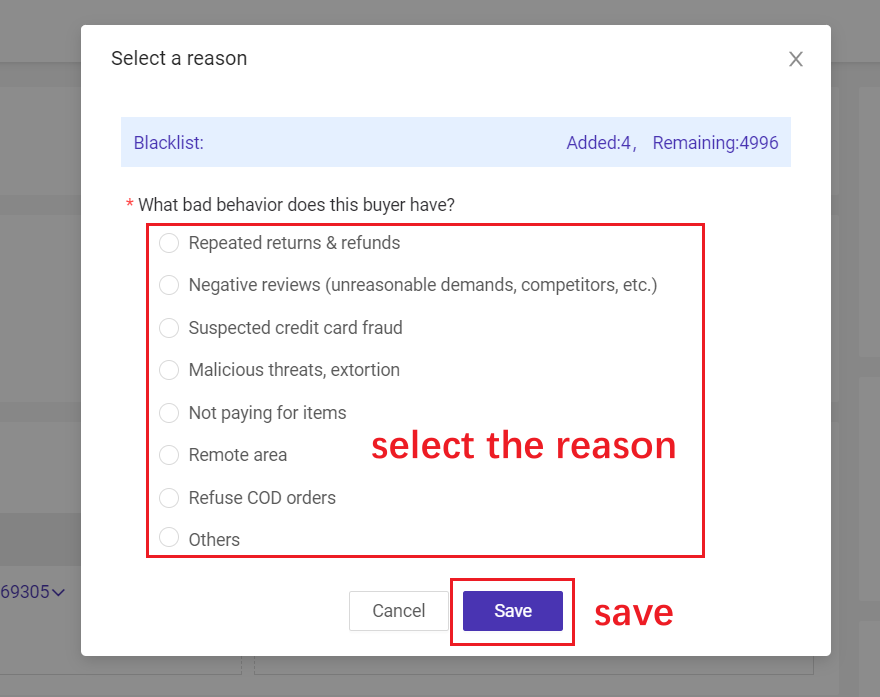
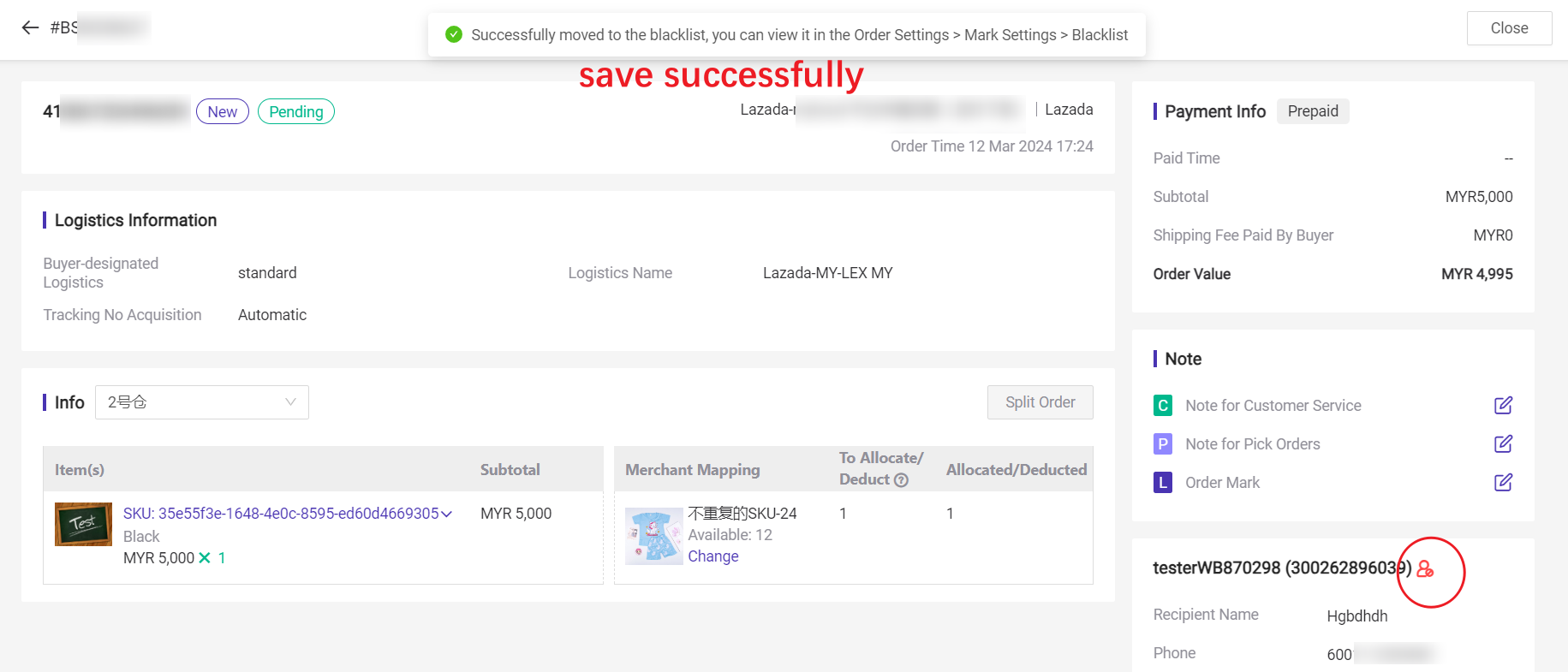
Shopee, Lazada and TikTok orders consider the buyer ID as the unique verification identifier; After moving the buyer ID to the blacklist, all the orders with this buyer ID will be marked as the blacklist when the order is synced to BigSeller.
Tokopedia uses buyer's name and the last four digits of the phone number as the unique verification identifier; After moving Tokopedia buyers to the blacklist, if the buyer places an order using the same information (buyer name+ last four digits of the phone number, ), the order will be marked as blacklisted when synced to BigSeller; But if the user modifies the last four digits of the buyer's name or phone number, they will not be able to mark the blacklist.
💡 Please note that buyer blacklist on BigSeller can not prevent those buyers from placing another order. This feature can only mark the blacklists to the orders, making it easy for you to quickly search through the filtering condition.
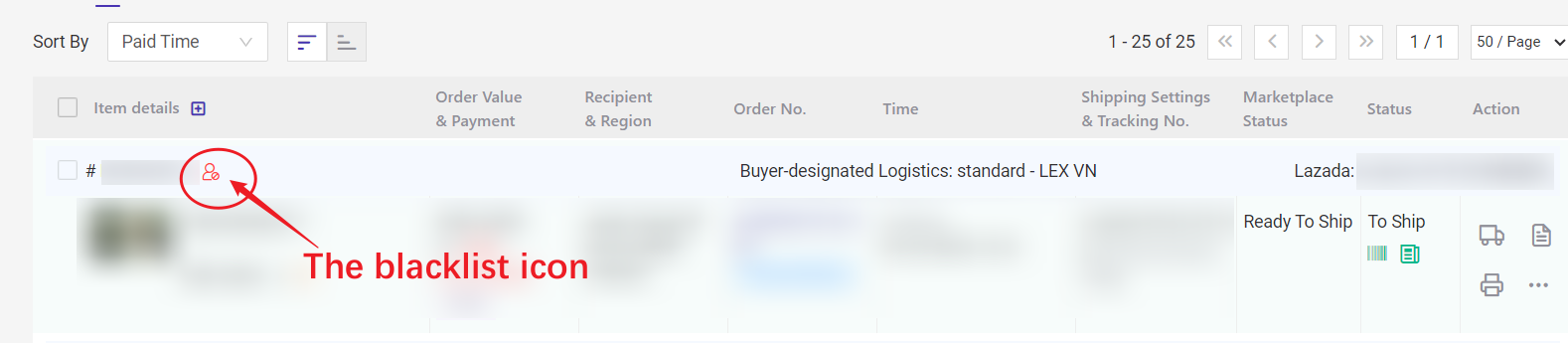
2. Steps to remove buyers from Blacklist
You can remove the buyer blacklist on order details page, return manage page, or setting page.Please note that orders would not have the blacklist icon after you remove buyers from blacklist.
Method ①: On Order Details Page
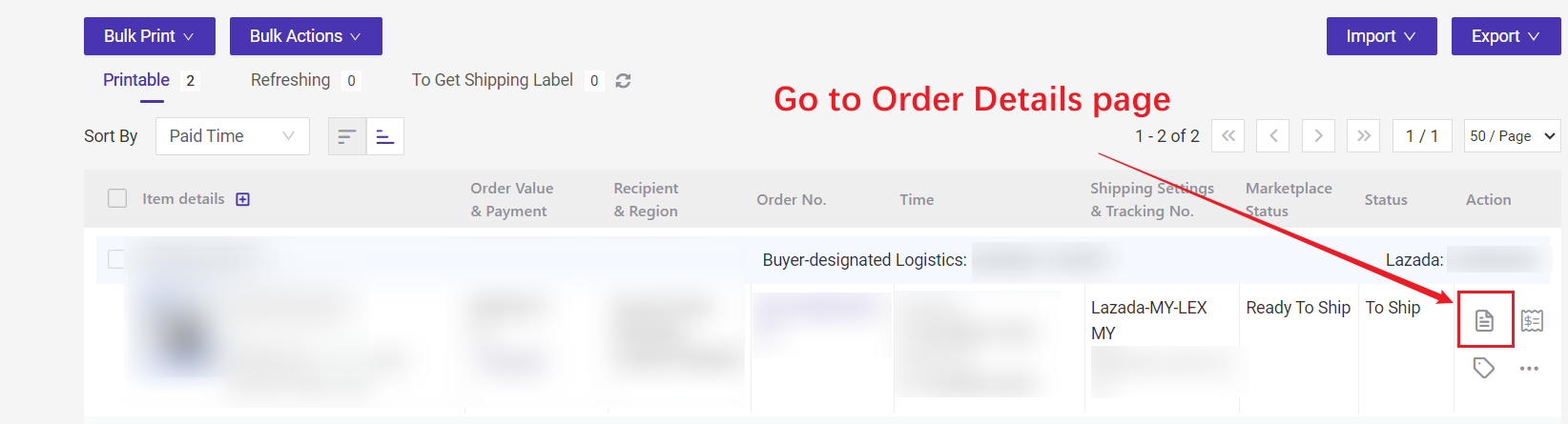
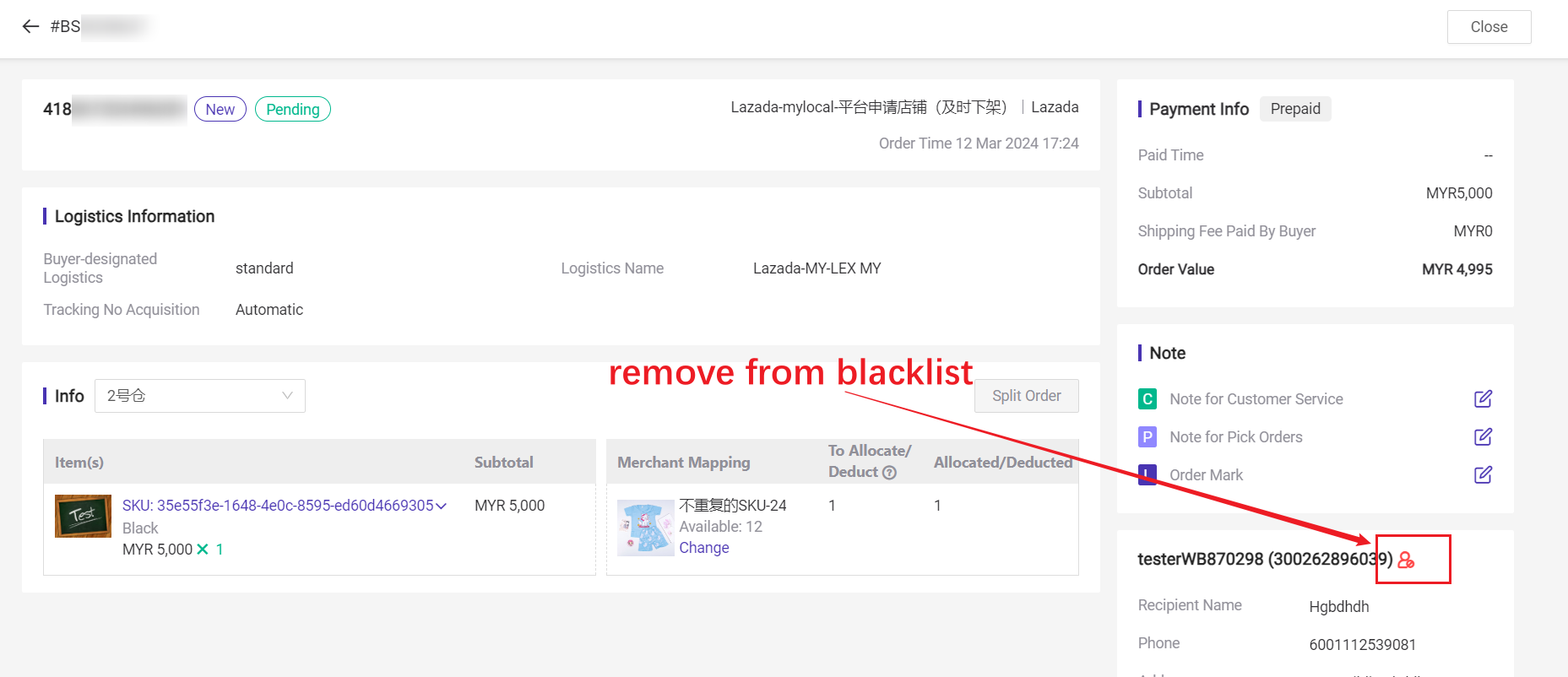
Method ②: On Return Manage Page
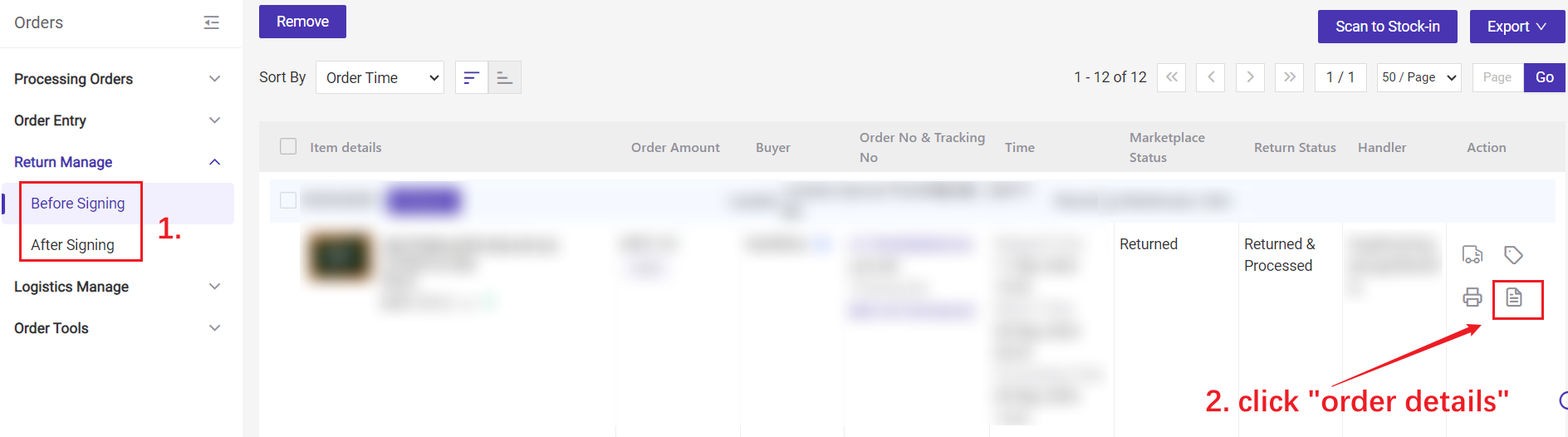
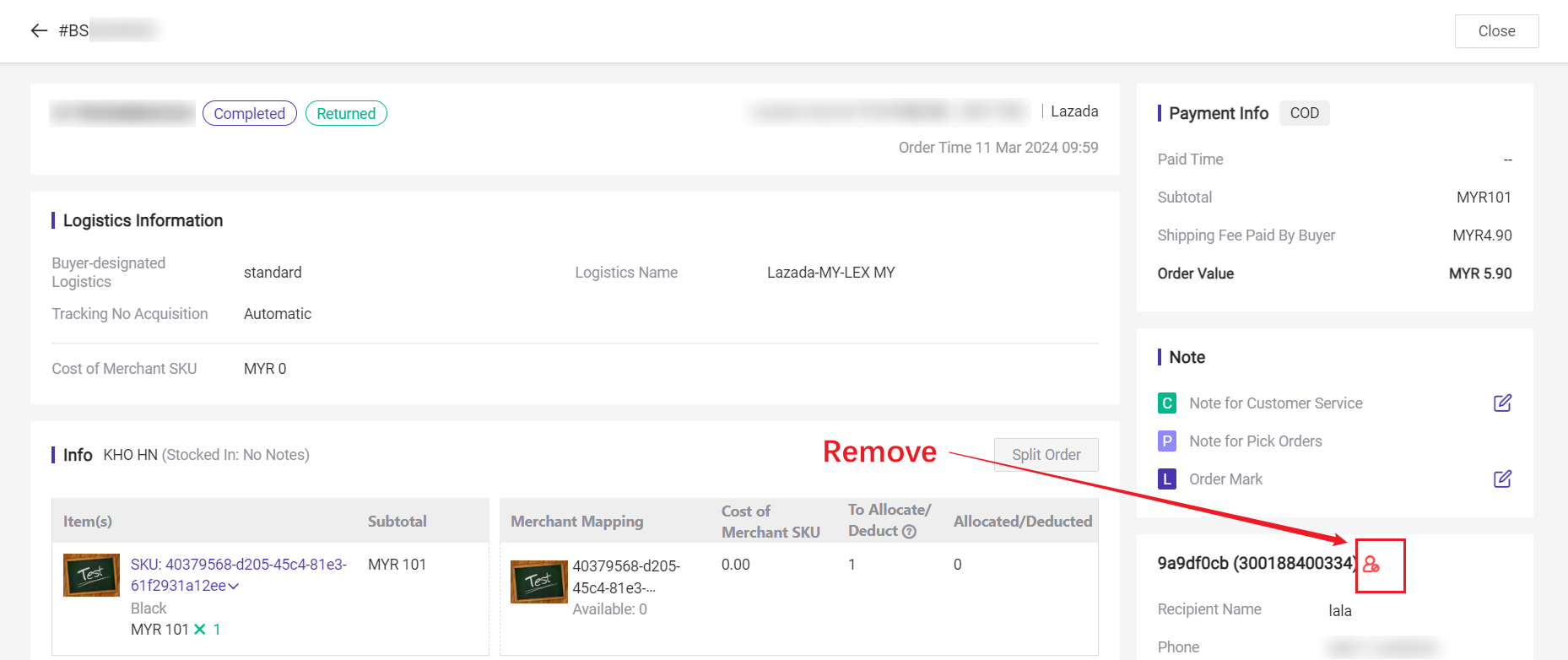
Method ③: On Buyer Blacklist Page
Go to Setting > Order Settings > Mark Settings > Blacklist
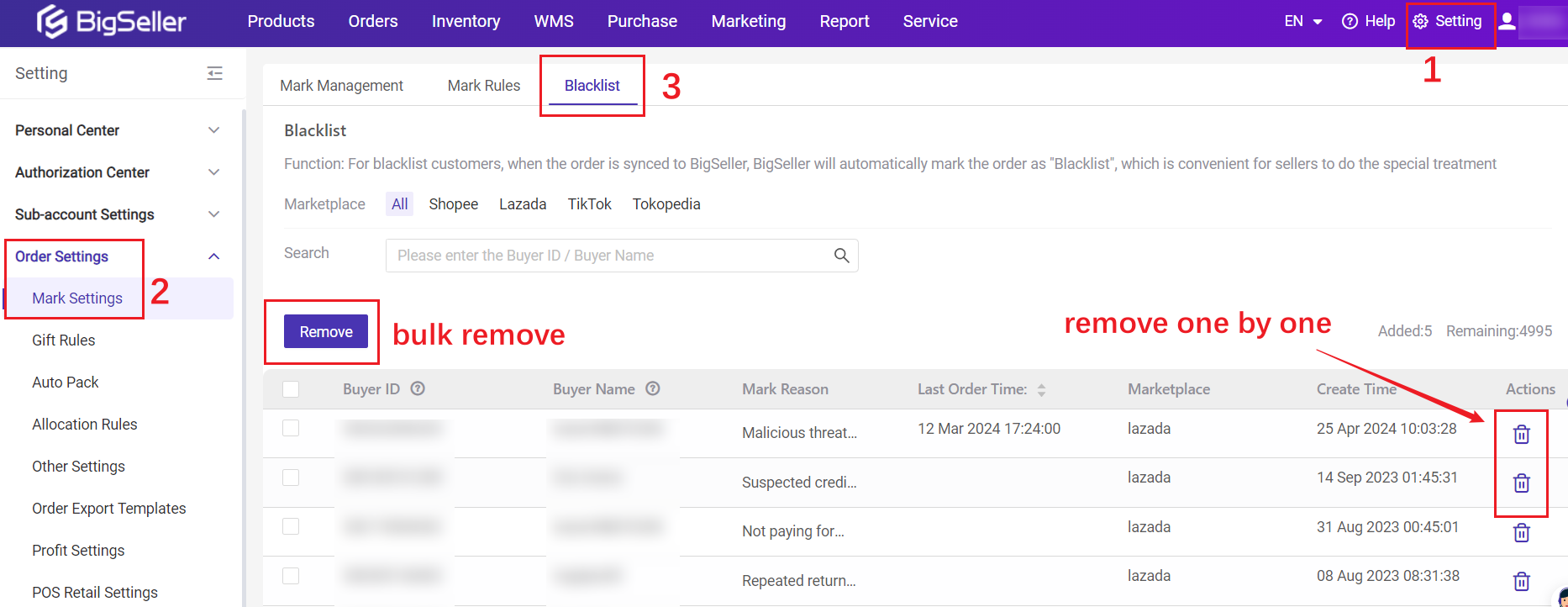
3. Filter Orders with Blacklist Icon
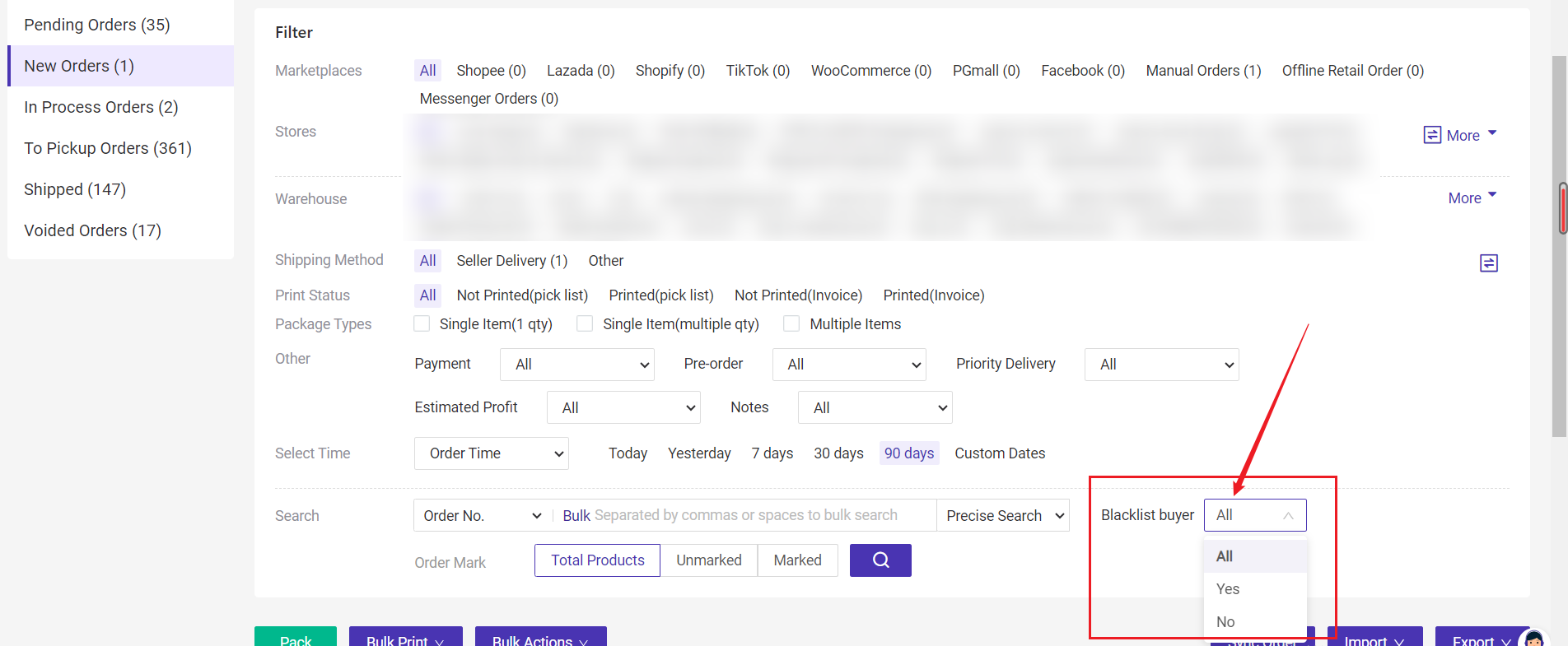
Is this content helpful?
Thank you for your feedback. It drives us to provide better service.
Please contact us if the document can't answer your questions