How to Create TikTok Ad Account Directly in BigSeller?
Update Time: 14 Nov 2025 03:13
Step 1: Go to Authorization Center > Store Authorization, select TikTok Shop, then click Create an Account Now.
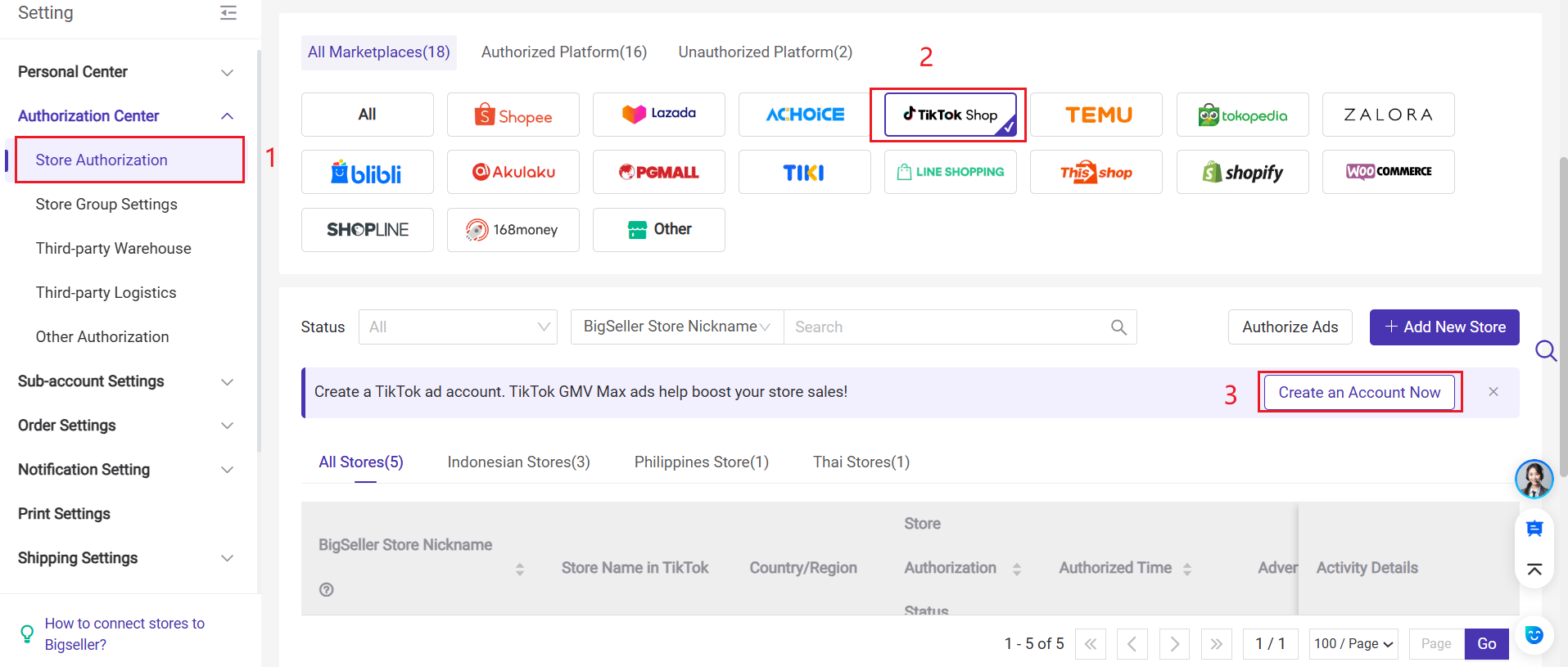
Step 2: Enter your email, click Get Verification Code, input the code, then click [Next] to proceed.
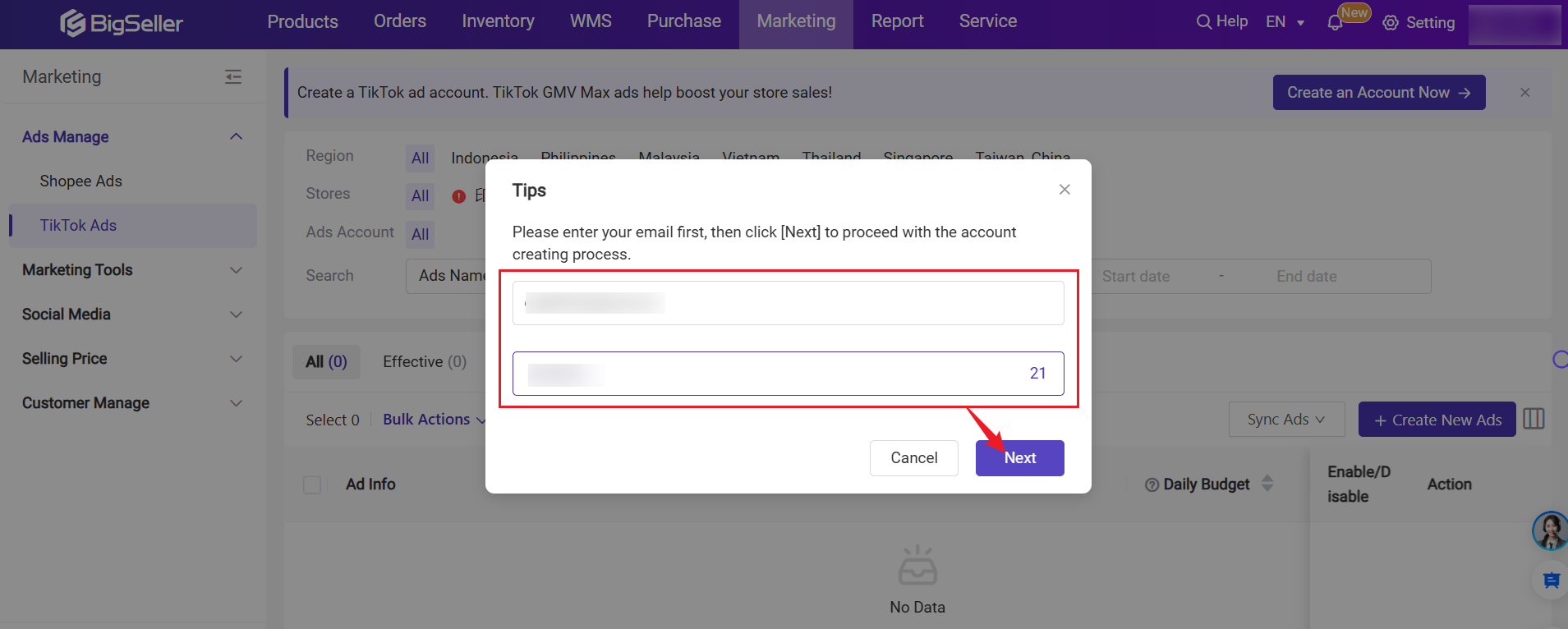
Step 3: On the TikTok login page, input your TikTok username and password to log in. If you don't have the account, you can sign up with email, Google, Facebook, etc. You’ll then be directed to the Set up TikTok For Business page.
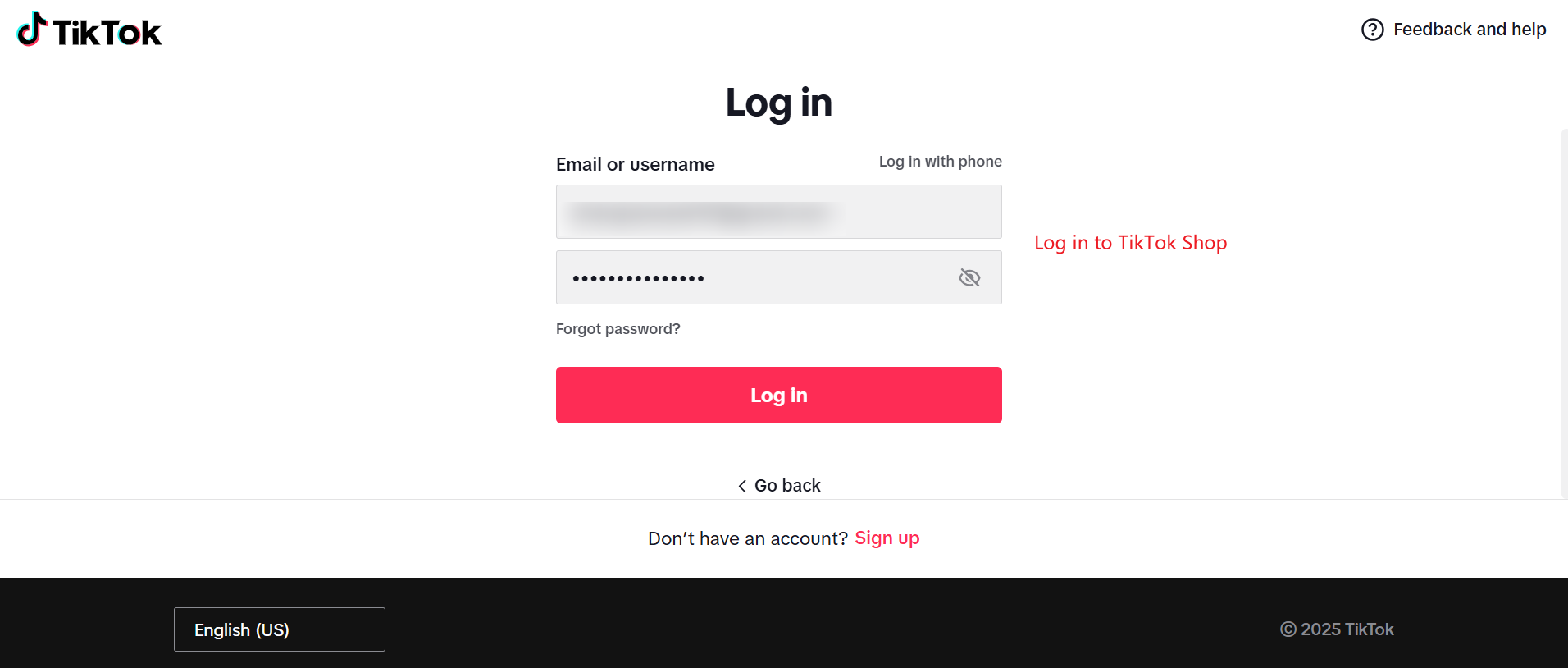
Step 4: After clicking the Login button, you will be required to set access permissions for TikTok For Business.
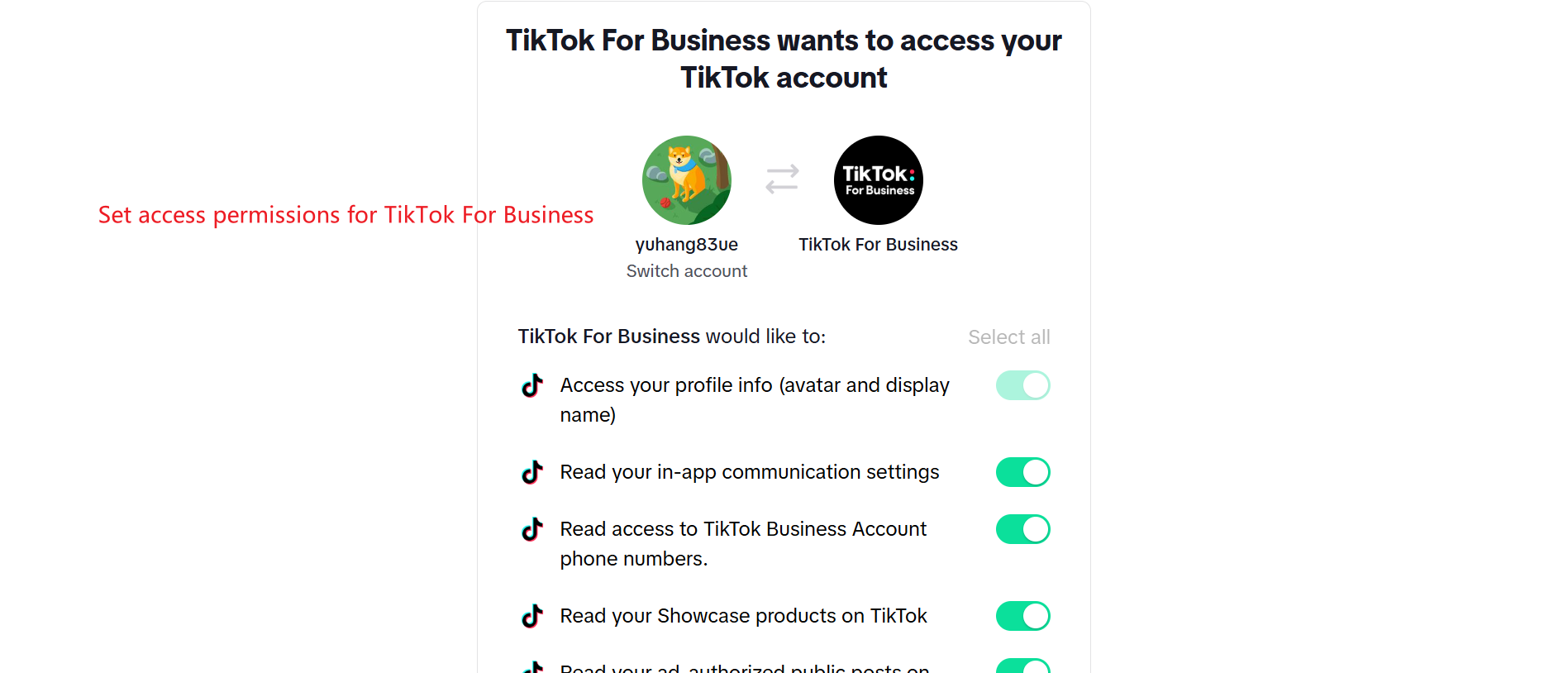
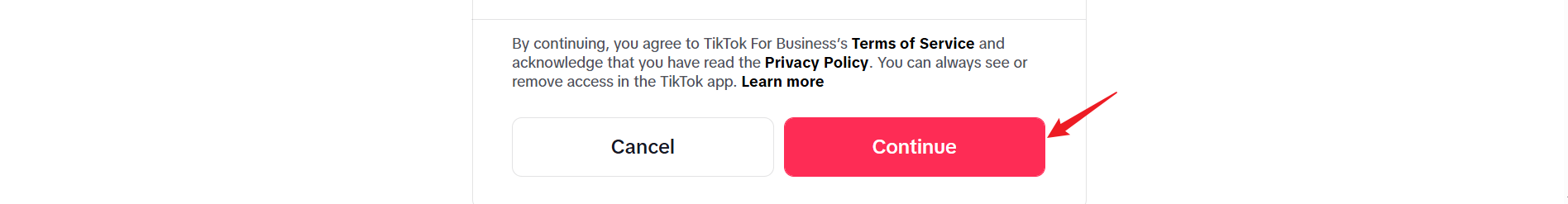
Step 5: Create or link your TikTok For Business account and TikTok Business Center.
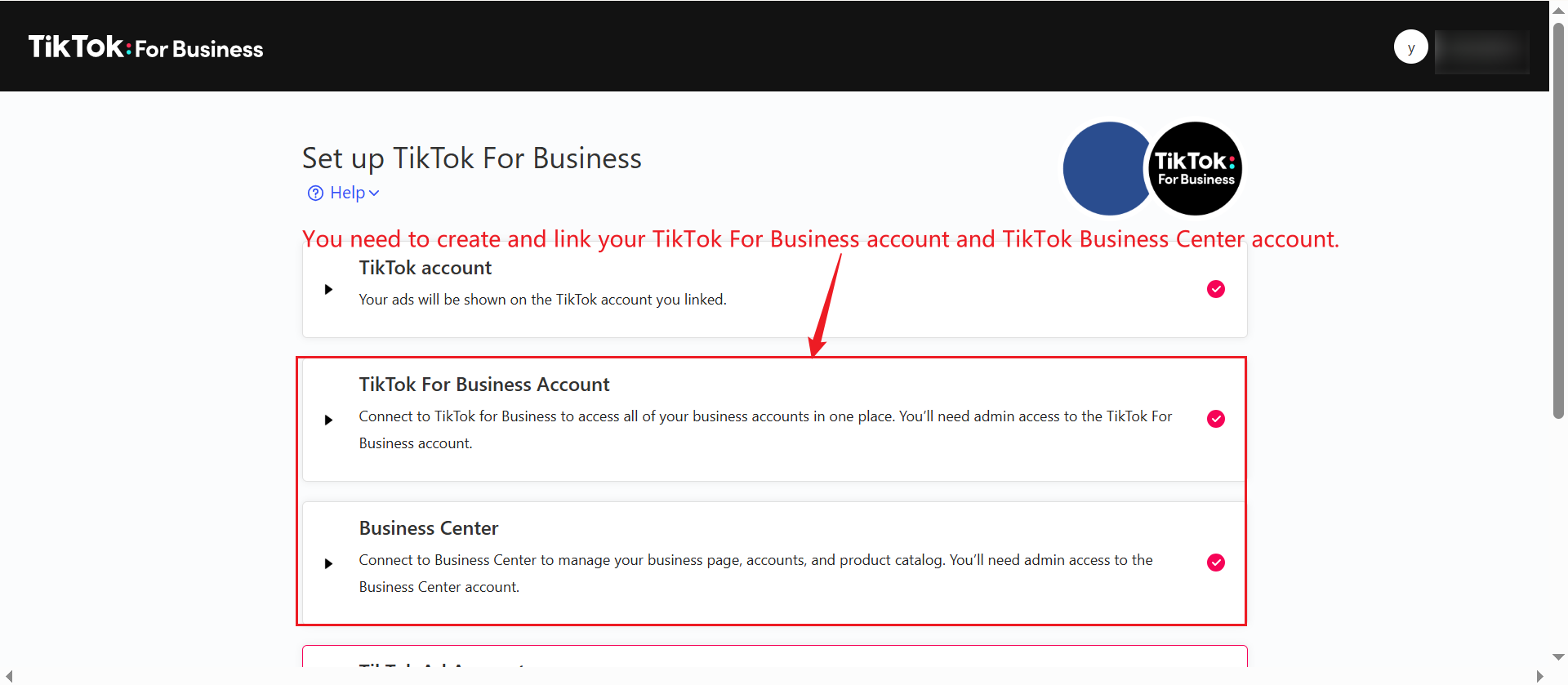
Step 6: Create a new TikTok Ad Account by filling in details such as account name, country of operation, currency, phone number, etc.
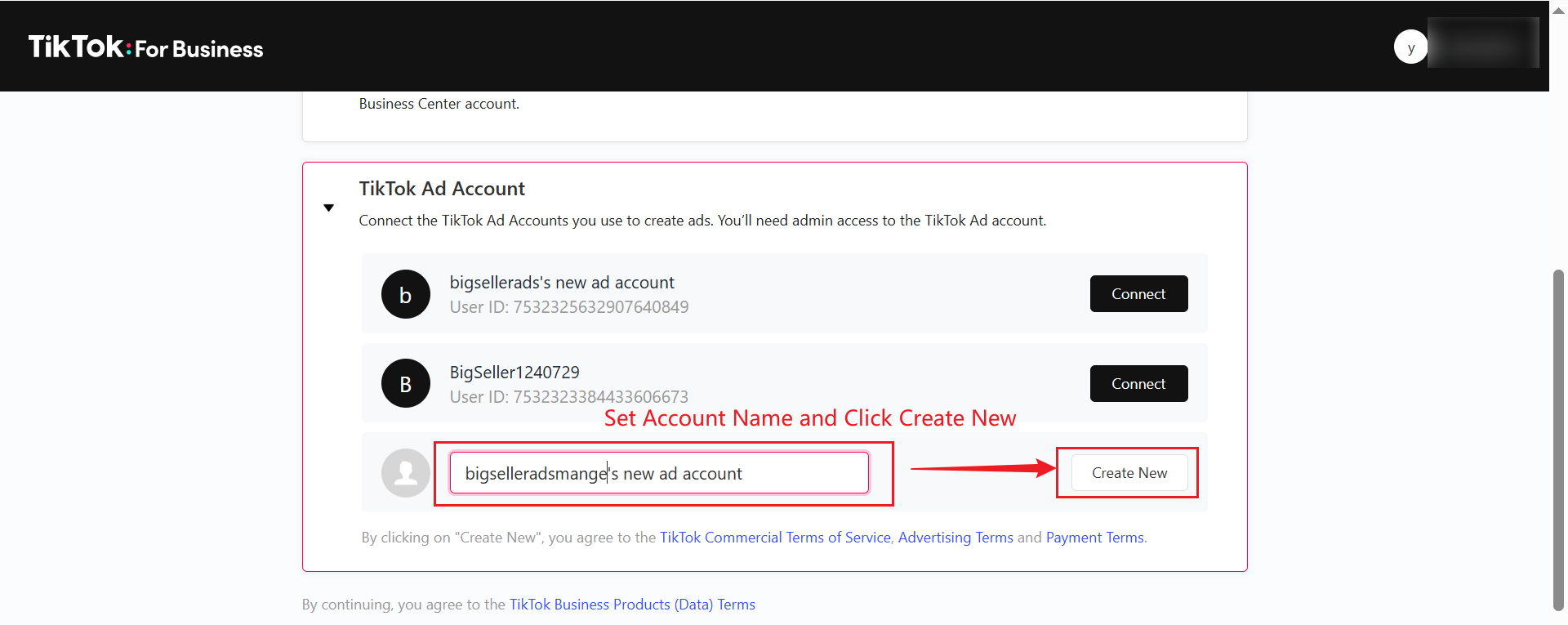
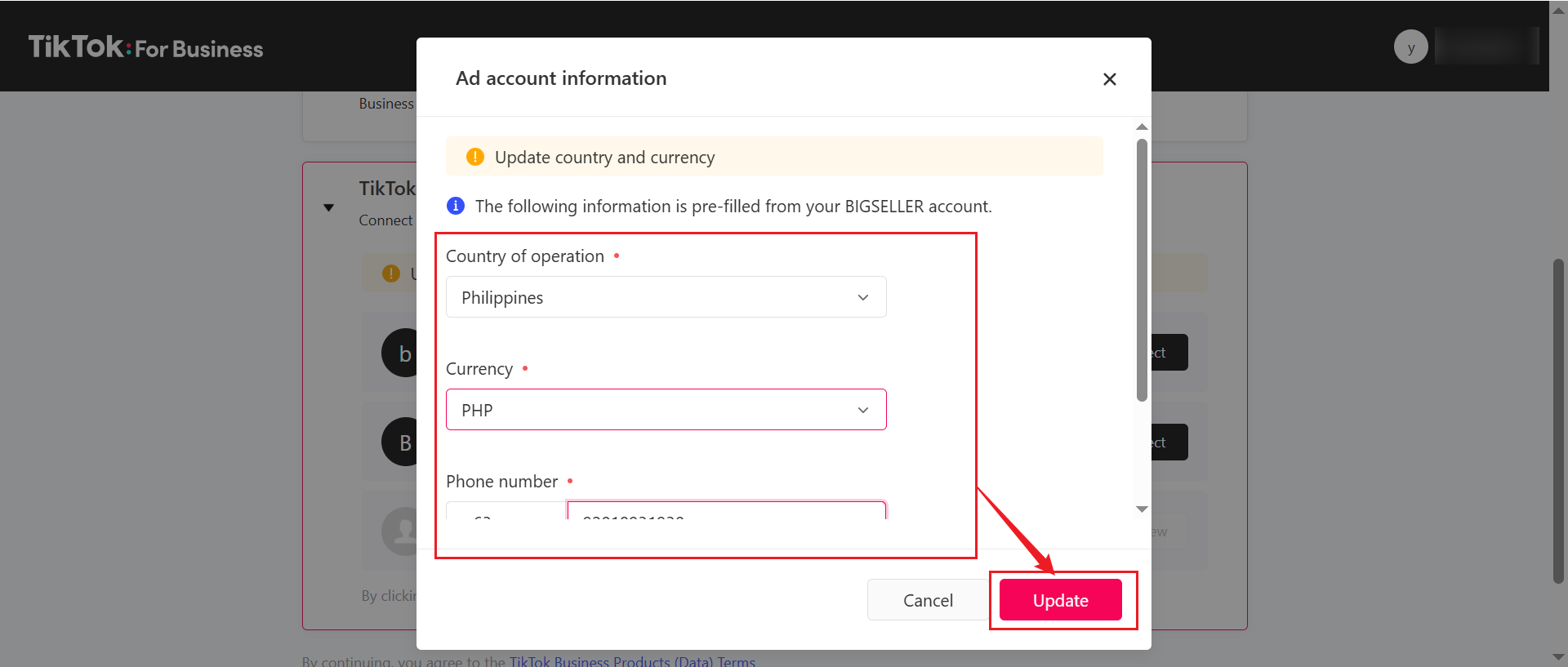
Step 7: Set up billing information (this will appear on your invoice—fill it out based on your actual business details).
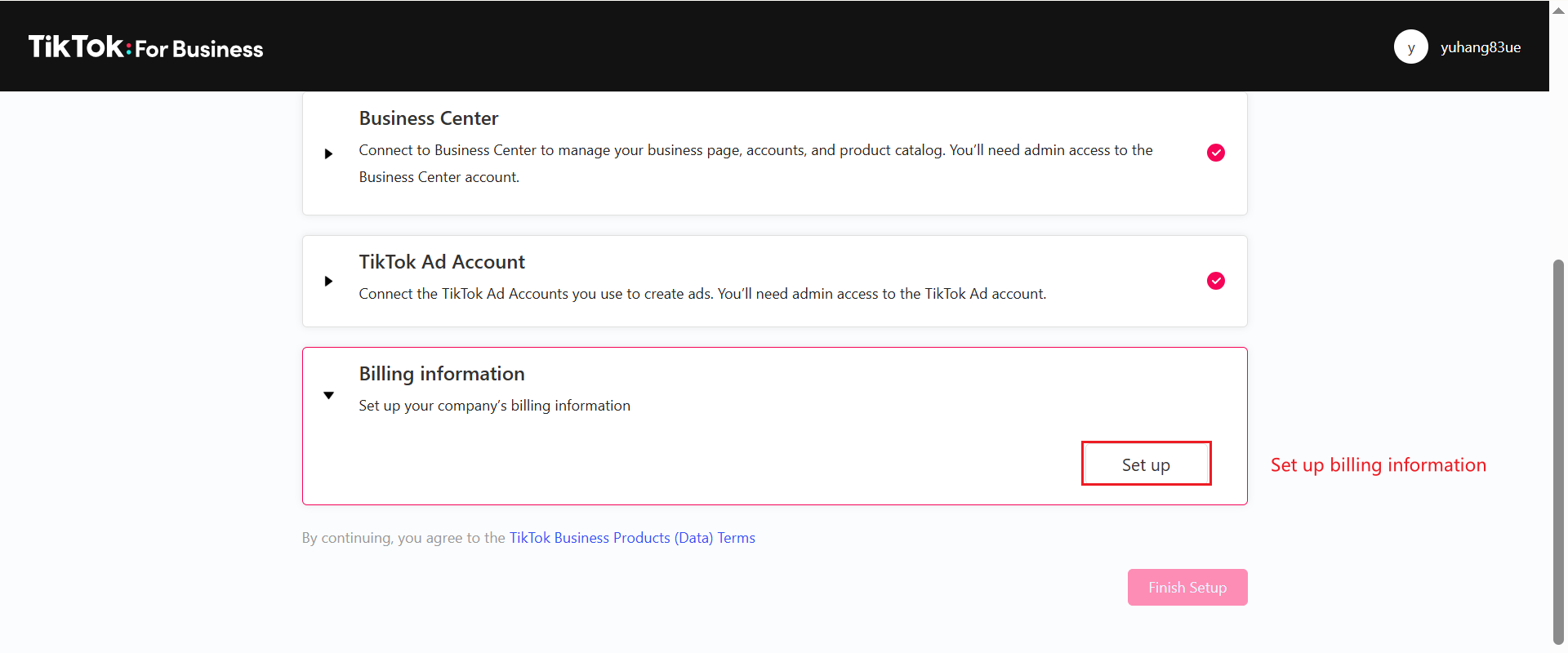
Step 8: Click Finish Setup to complete the process.
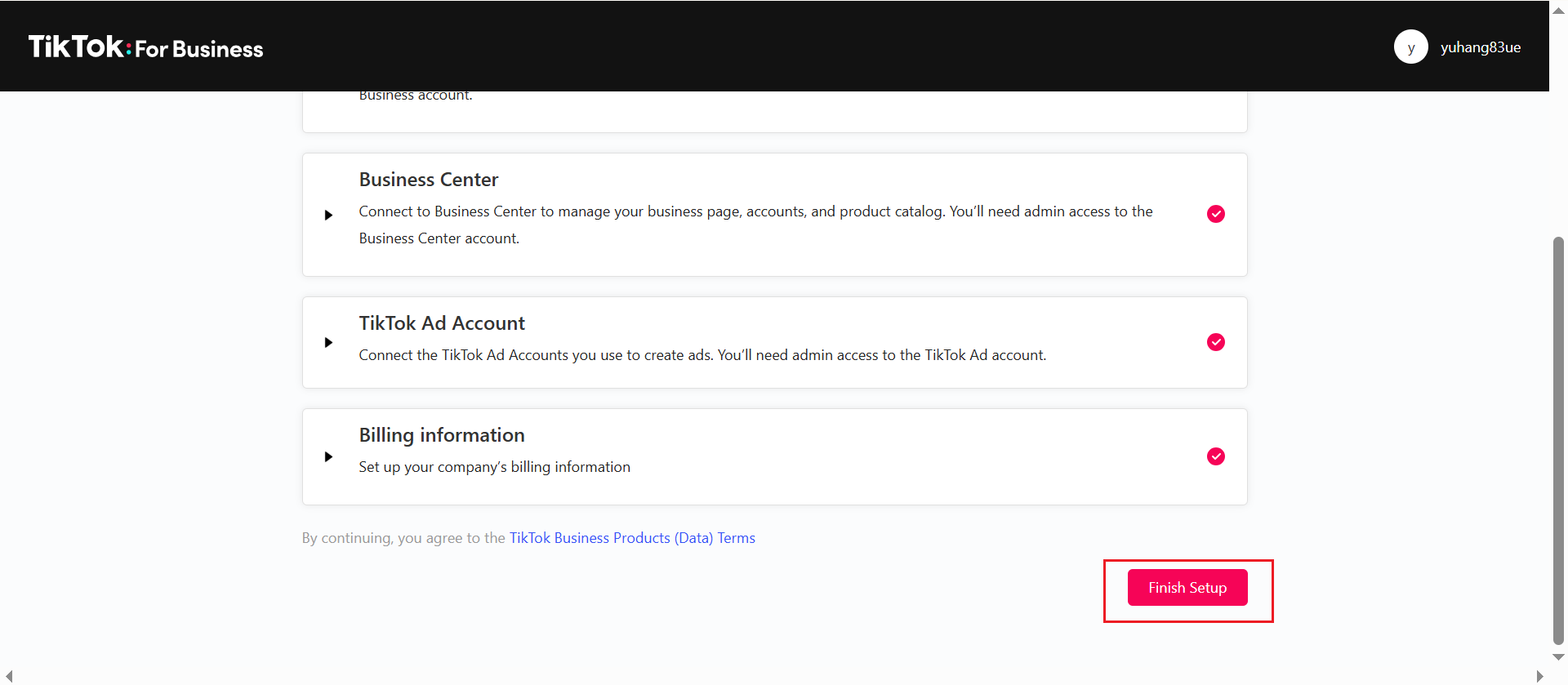
Step 9: Once the above setup is completed and the information is submitted, the system will automatically redirect you to TikTok Ads Manager, where you can view your ad account and manage your ads.
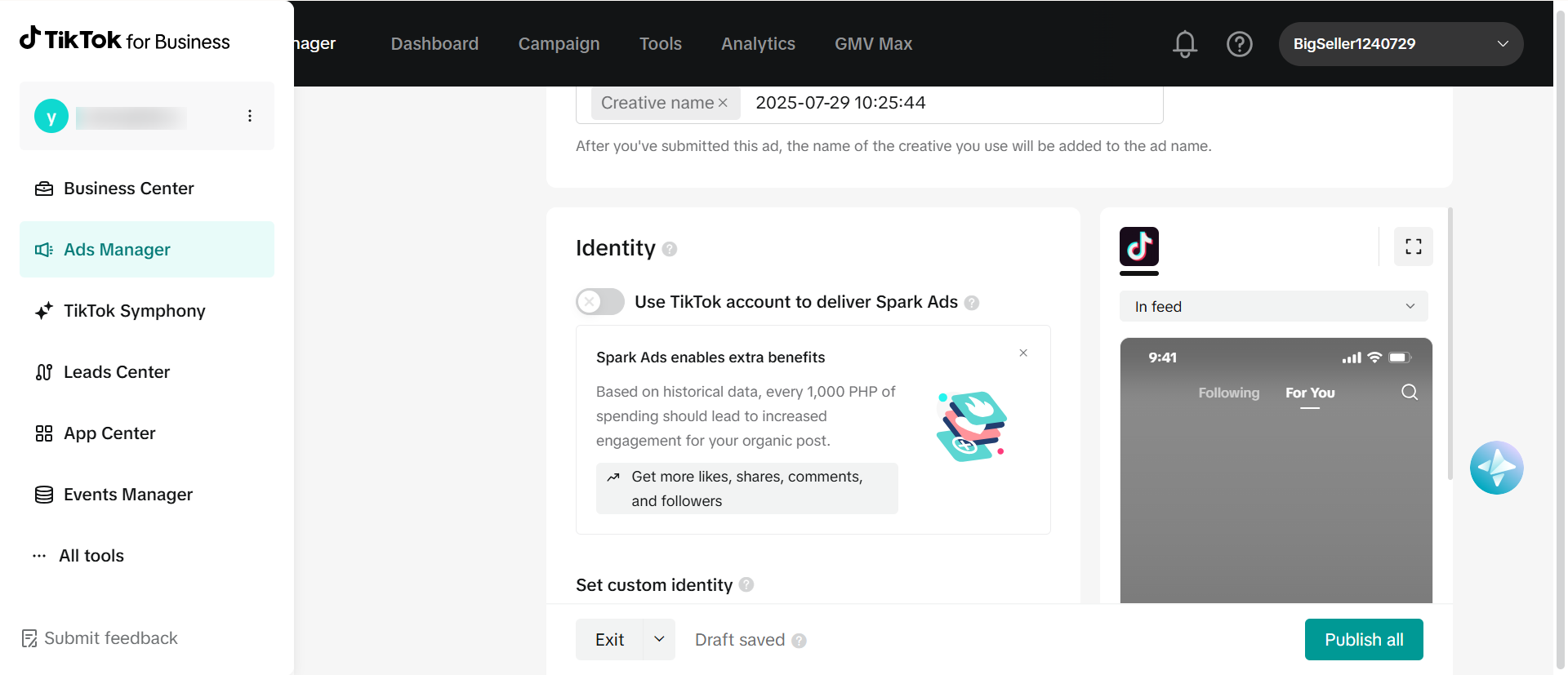
Once the ad account is created, you can authorize it to BigSeller to create and manage your TikTok GMV Max ads.
For more information, please refer to: How to Create TikTok GMV Max Ads on BigSeller.
▶ Video Tutorial
Is this content helpful?
Thank you for your feedback. It drives us to provide better service.
Please contact us if the document can't answer your questions