How to schedule products to be published on Shopee/ Lazada/ Tik Tok Shop?
Copy link & title
Update Time: 12 May 2025 08:52
In this article, you will learn how to use BigSeller to release products on Shopee/ Lazada/ Tik Tok shop at a specific date and time.
With scheduled publishing, you can:
- Gain more traffic and improve exposure
- Avoid triggering platforms’ manual product review mechanism
- Save your labor and time
BigSeller supports scheduled publishing of a single product and products in bulk on Shopee/ Lazada/ Tik Tok shop. You can schedule products to be published on Draft page.
Let us take the scheduled publishing of products in bulk as an example. BigSeller supports two methods to schedule the publishing of products in bulk. For each method, there are two modes to choose from:
- Publishing products at regular interval: It means that products will be released every X minute.
- Publishing products evenly: It means that products will be published at an evenly distributed time. For example, if you schedule 20 products to be published evenly during 9:00-10:00, there will be one product released every 3 minutes from 9:00-10:00.
Method 1: On Draft Page
Step 1: Go to the Draft page> Select products> Click "Scheduled Publish"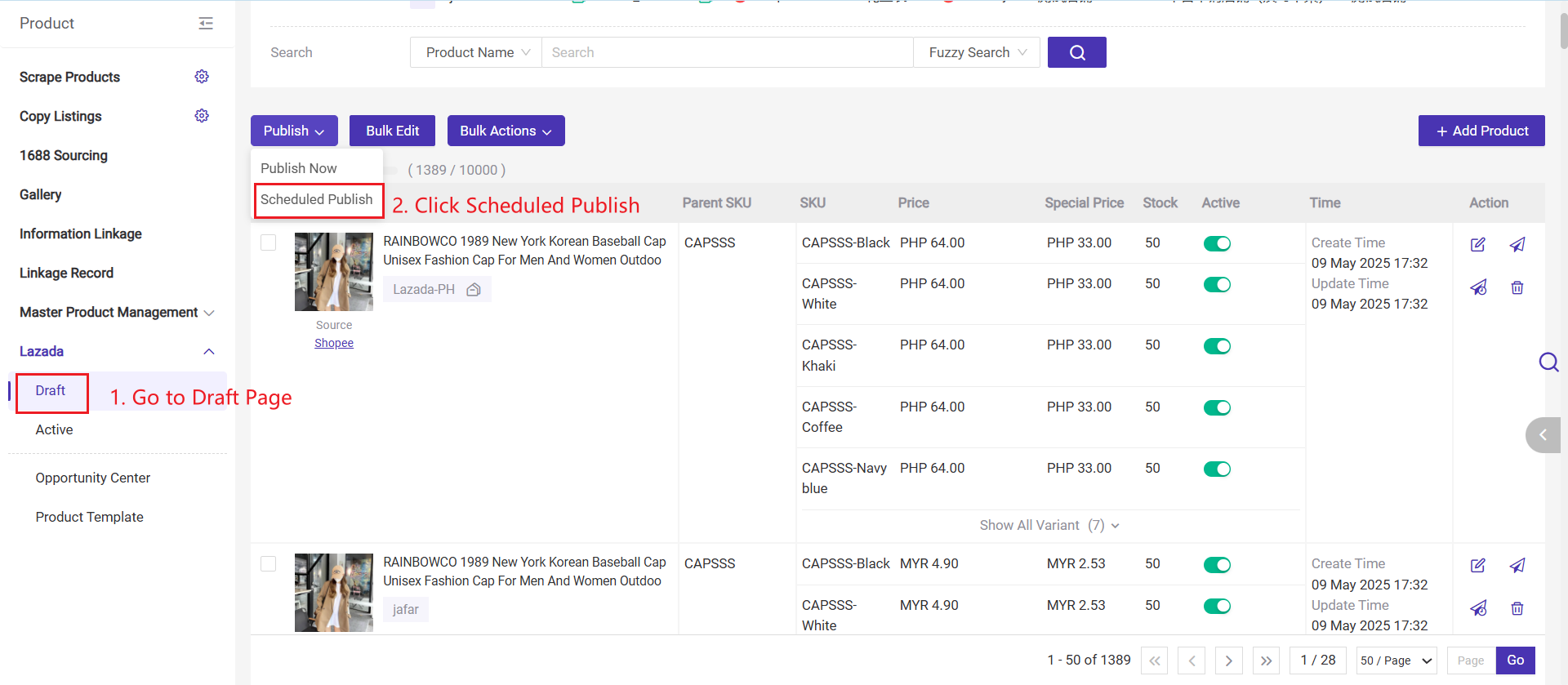
Step 2: Choose Publish Mode and Set Time
1) Publish in Interval
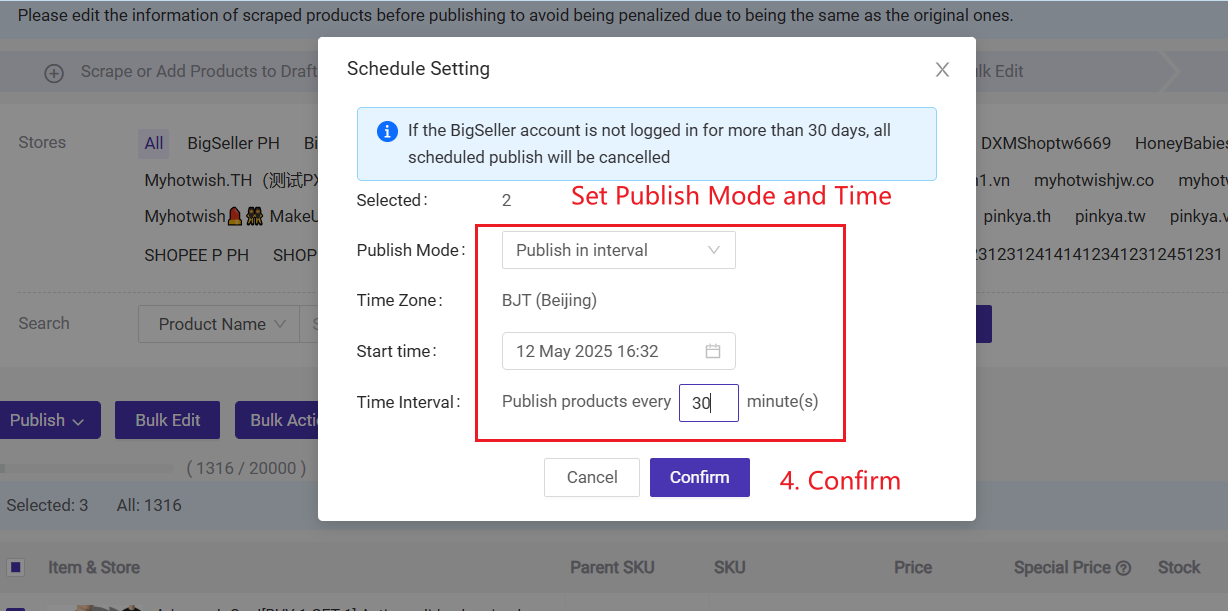
2) Publish Evenly
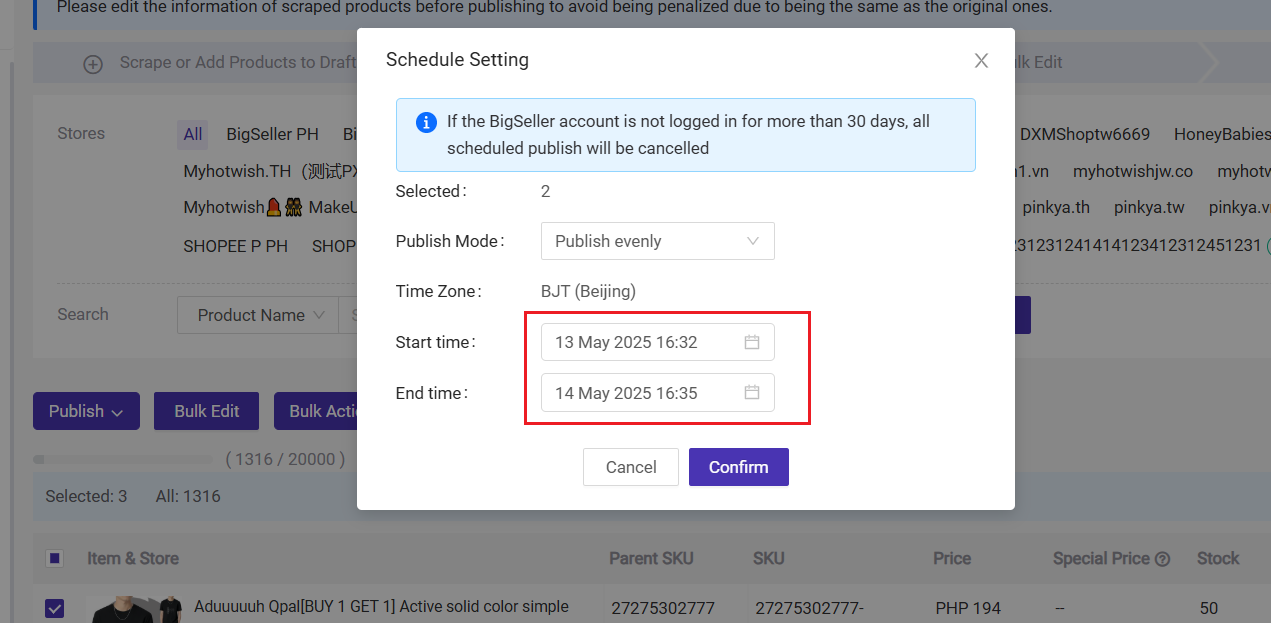
Step 3: Click Confirm, and products with scheduled publish will be moved to the Waiting list. They will be published at the designated time according to the selected settings.
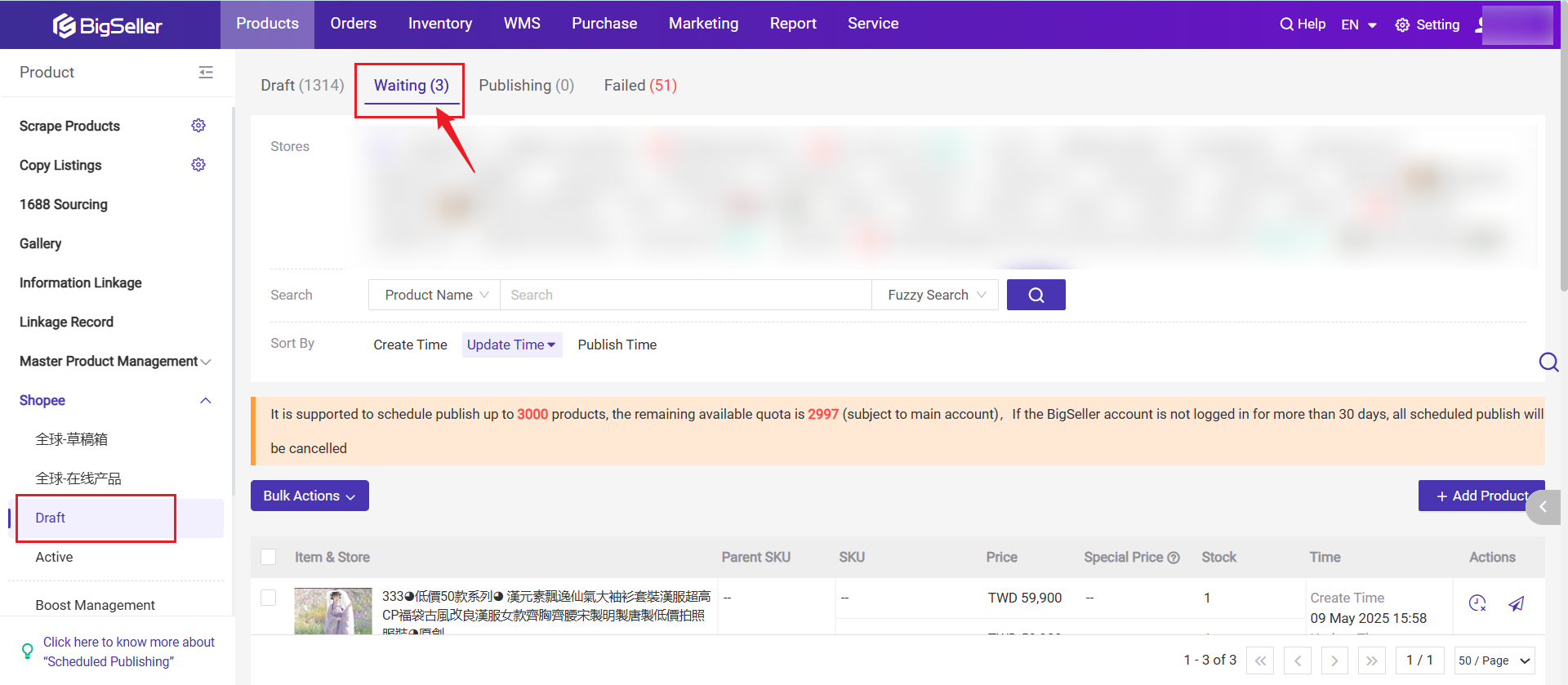
Method 2: On the Editing Page
Step 1: Go to the Draft page> Pick products> Click “ Bulk Edit ”
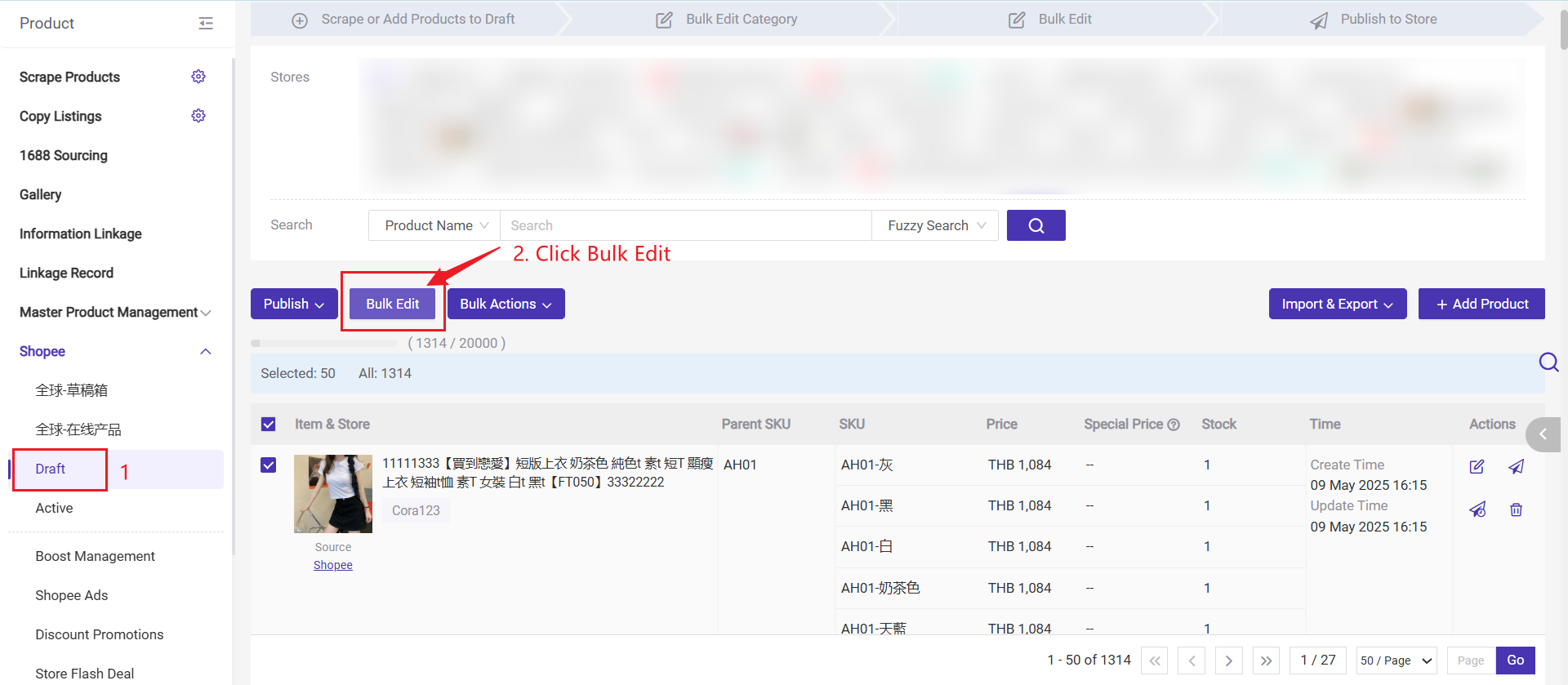
Step 2: Go to the product information editing page> Click “Scheduled Publish”
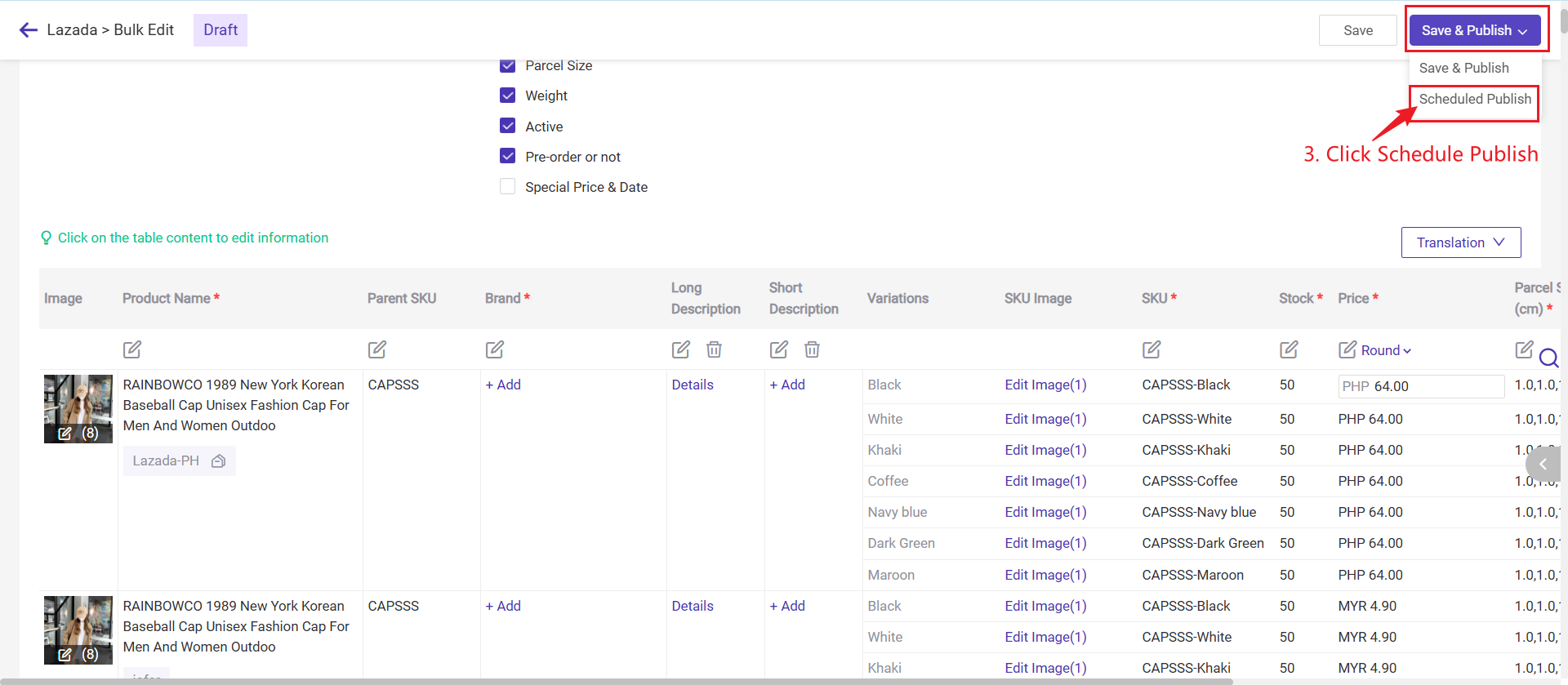
Step 3: Choose Publish Mode and Set Time
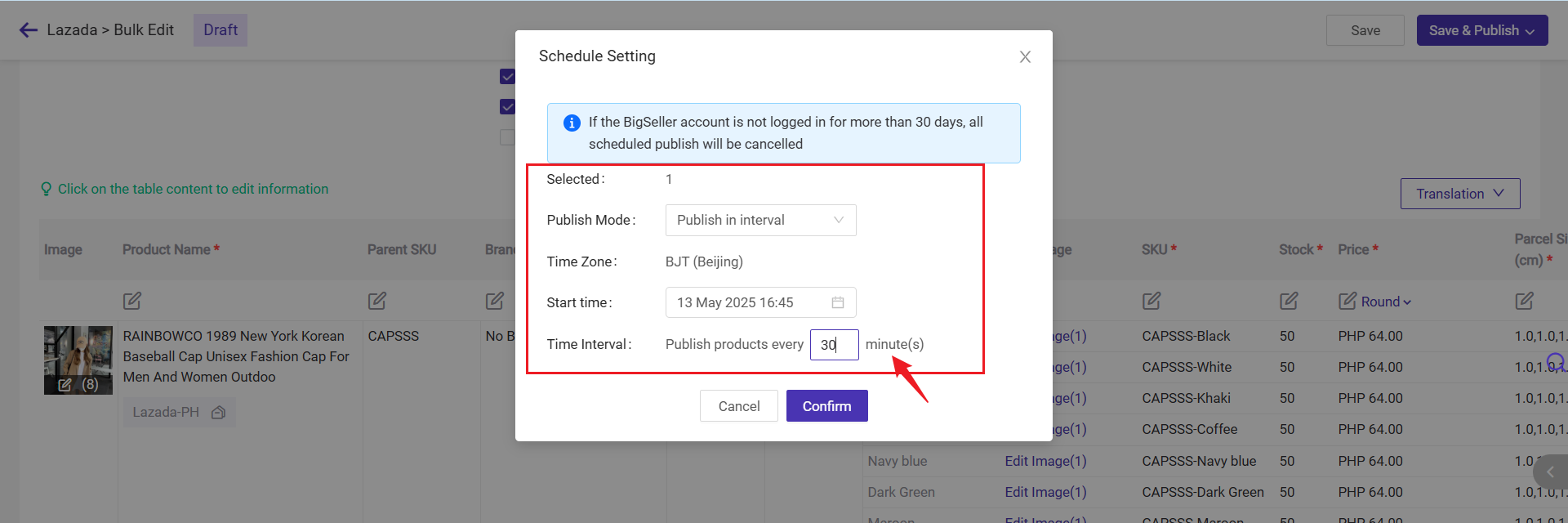
💡 Notes
1. Every main account can have up to 50 pending scheduled products
2. You can cancel the schedule or publish the scheduled products right away on the Waiting List, but you can‘t take the above two actions if the products are scheduled to release in two minutes.
2. You can cancel the schedule or publish the scheduled products right away on the Waiting List, but you can‘t take the above two actions if the products are scheduled to release in two minutes.
Is this content helpful?
Thank you for your feedback. It drives us to provide better service.
Please contact us if the document can't answer your questions