How to search for similar products? (1688/Ocistok)
Copy link & title
Update Time: 25 Sep 2024 08:02
You can search for the source product with just one click on BigSeller, get the latest information on source product, scrape or purchase products, and synchronize them to BigSeller for stock-in.
BigSeller supports two sourcing platforms: 1688 and Ocistok (Indonesia).
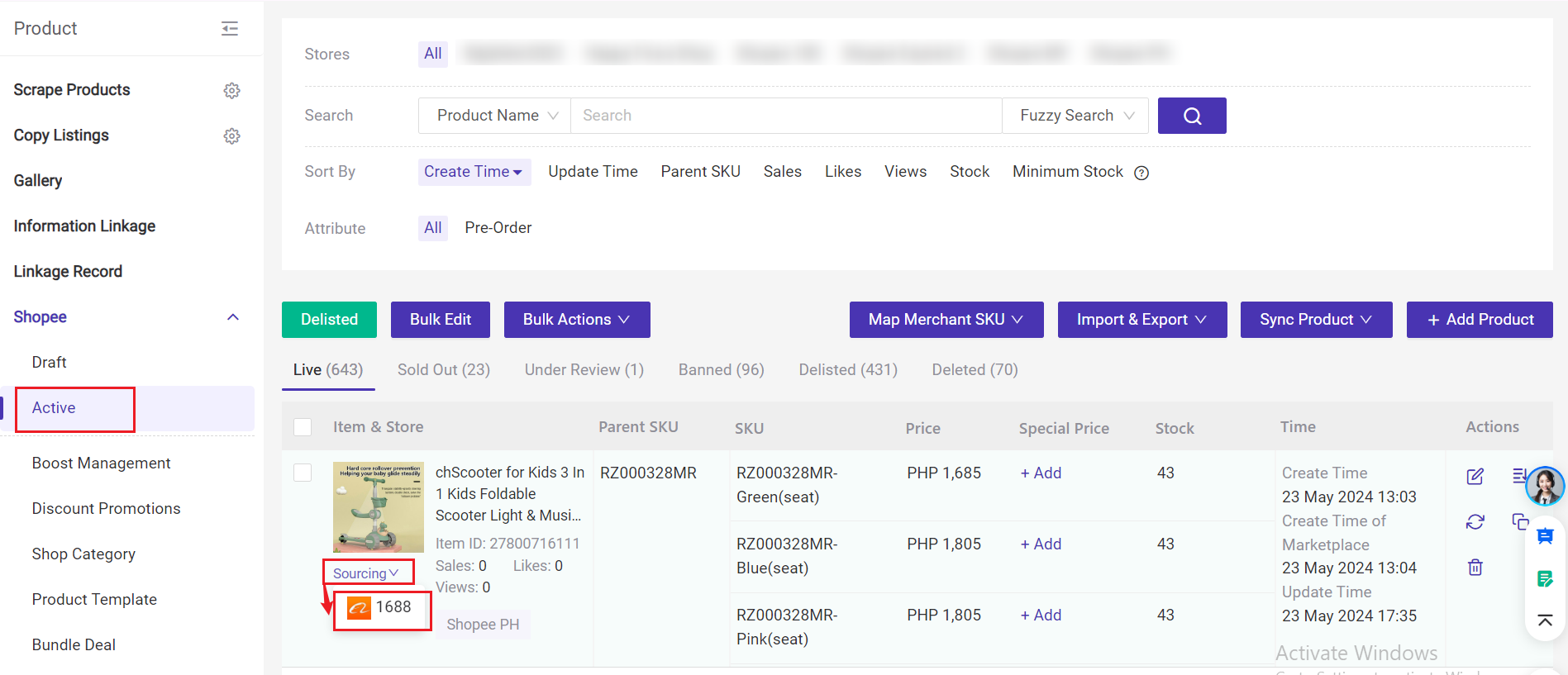
BigSeller will search for similar 1688 products based on the product images.
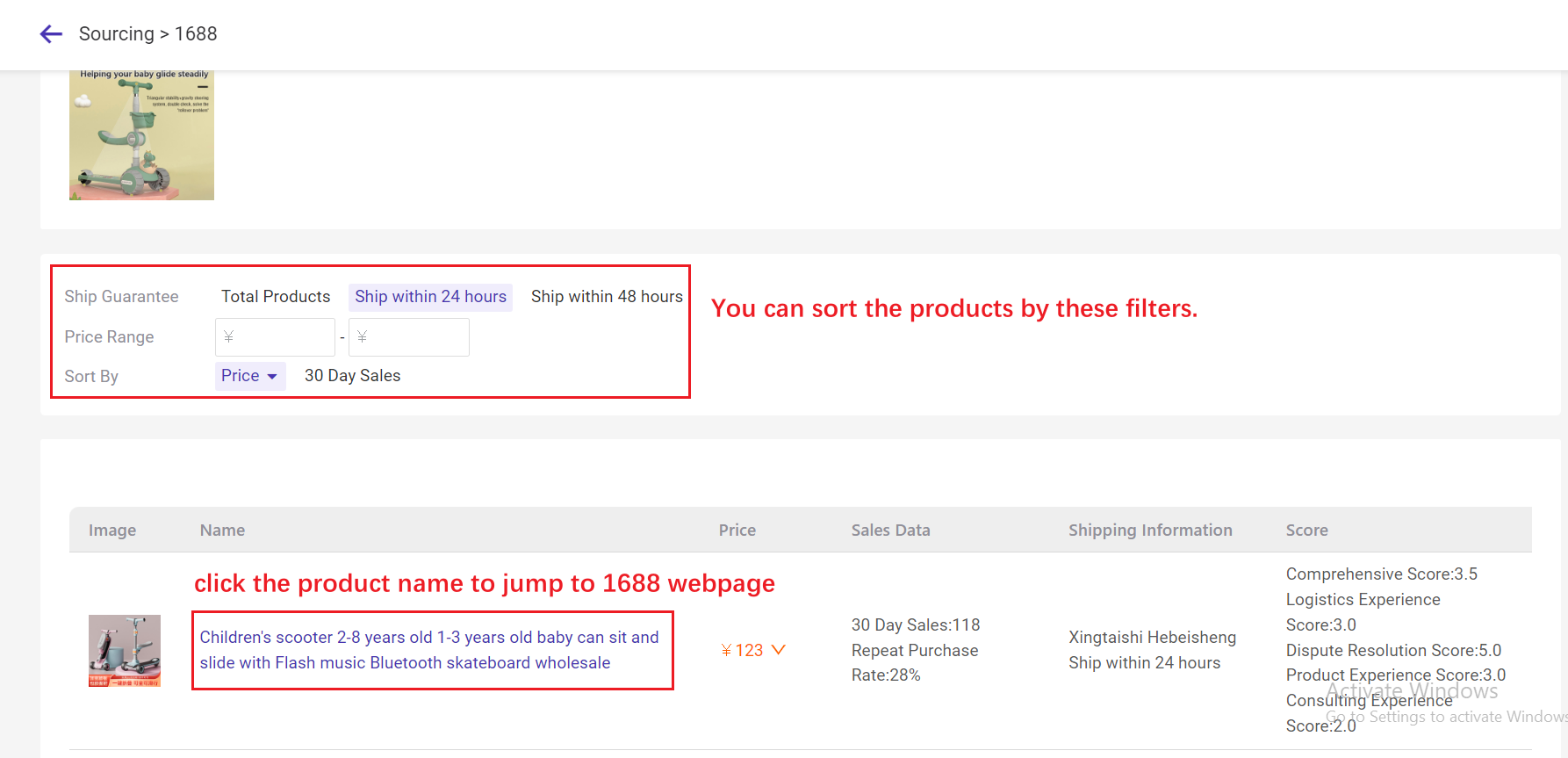

You can scrape the 1688 products to BigSeller. (👉 How to scrape products)
Or just purchase this product on 1688 and sync the purchase order to BigSeller. (👉 How to Create/Sync 1688 Purchase Orders to BigSeller)
Steps: Change the language into Indonesian > Go to Product > Active Listings > Click "Produk serupa" and select "Ocistok"
💡 Please note that "Similar Products (Produk serupa)" feature is only available when the BigSeller system language is Indonesian. It only supports searching for similar products on Ocistok.
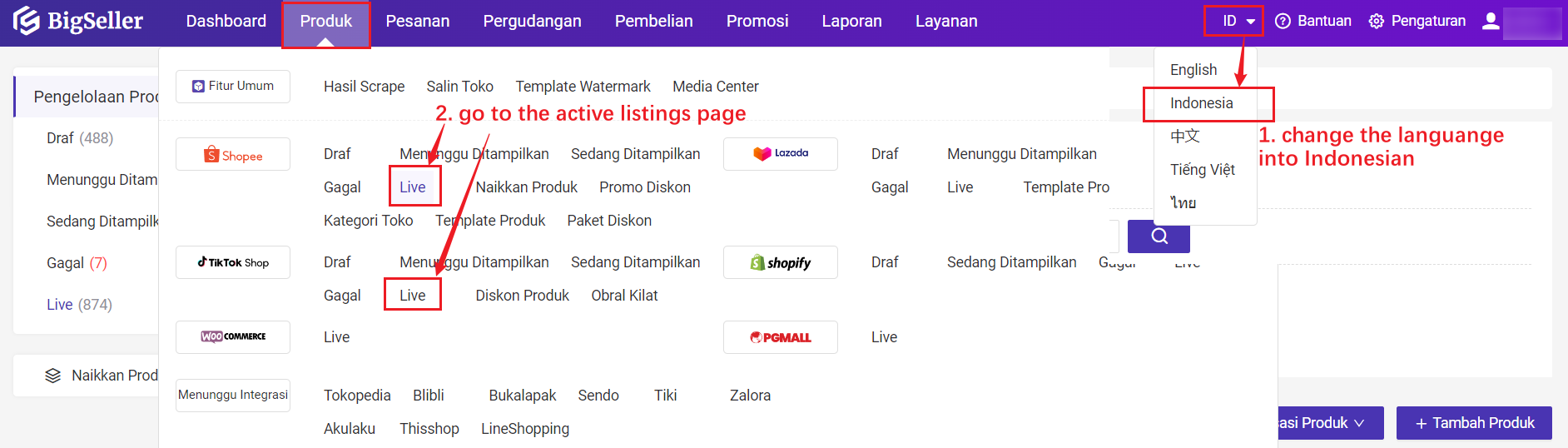
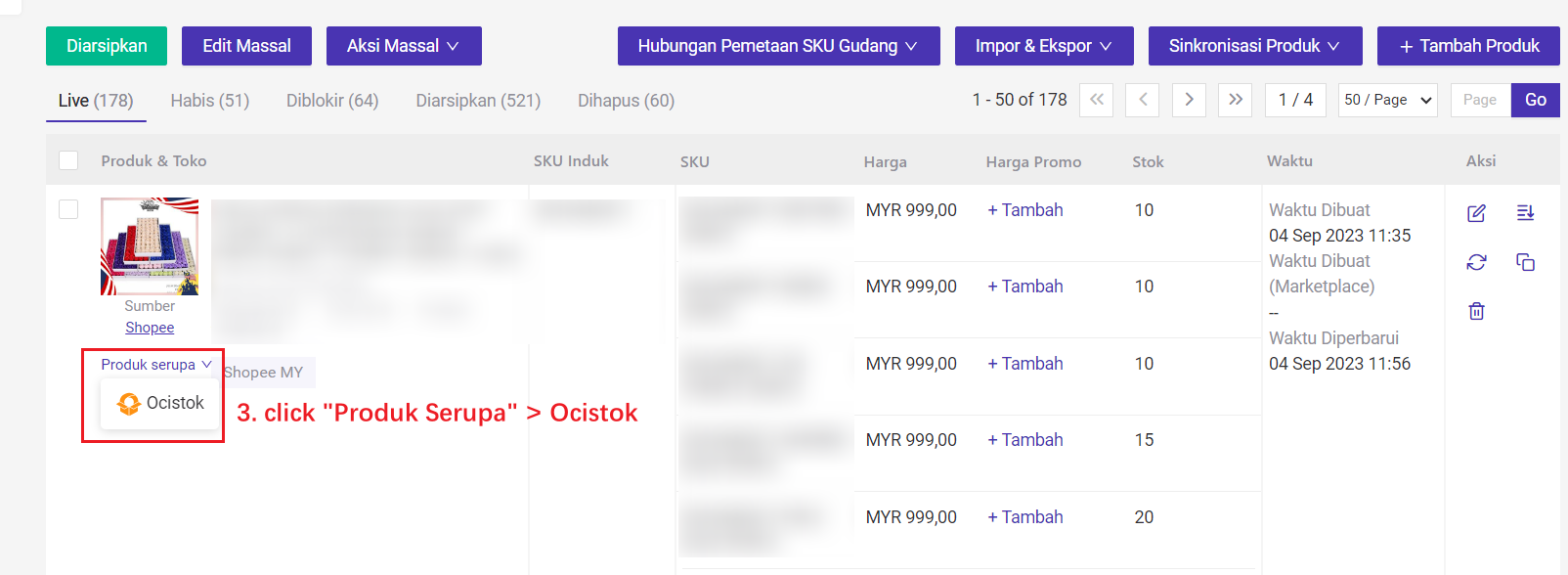
🔖 When you click "Produk serupa" on active listings page, it will search based on the last level category (English) of active products; If the product does not have a category, it will search based on product name.
Entrance 2: Merchant SKU Page
Steps: Change the language into Indonesian > Go to Inventory > Merchant SKU > Click "Produk serupa" and select "Ocistok"
💡 Please note that "Similar Products (Produk serupa)" feature is only available when the BigSeller system language is Indonesian. It only supports searching for similar products on Ocistok.
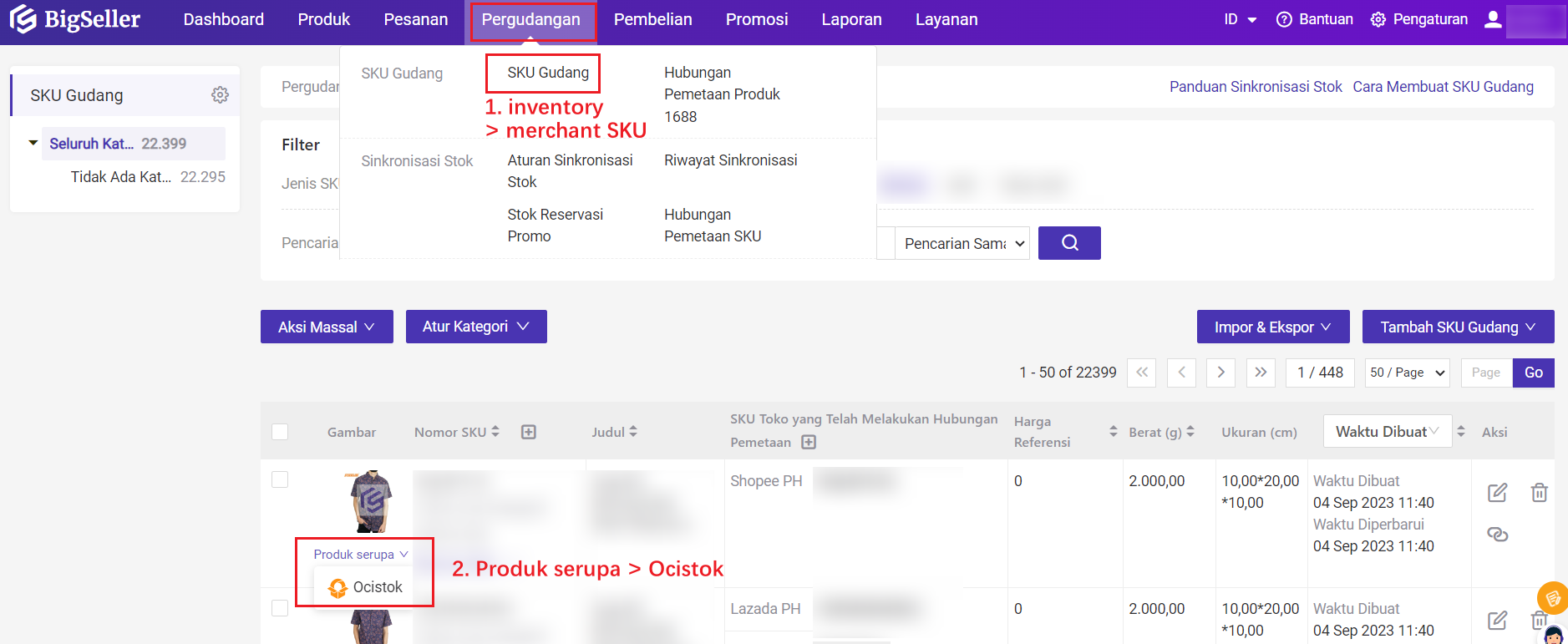
🔖 When you click "Produk serupa" on merchant SKU page, it will search based on the title of merchant SKU.
BigSeller supports two sourcing platforms: 1688 and Ocistok (Indonesia).
1. 1688
On Product Scraping, Active Listings, Purchase, Merchant SKU lists, you can find the souring entrance to 1688.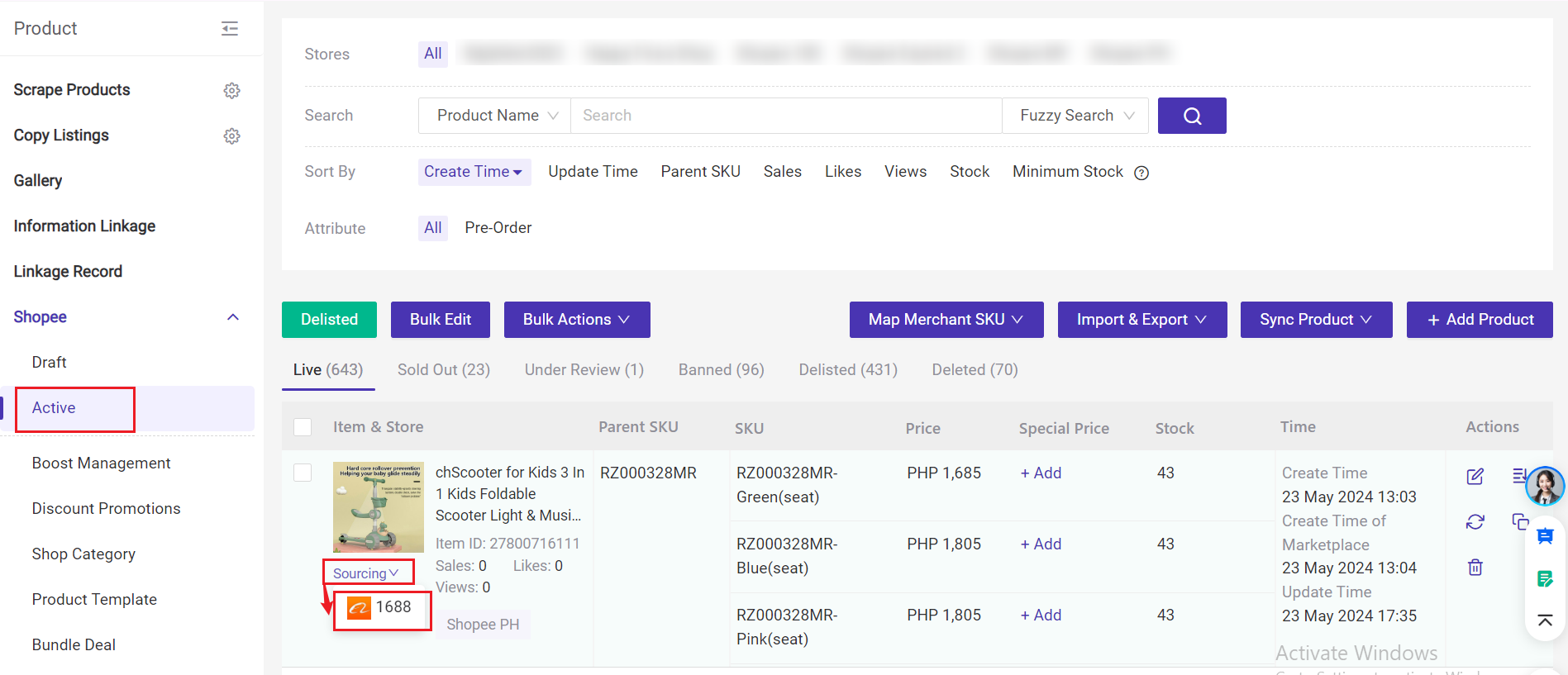
BigSeller will search for similar 1688 products based on the product images.
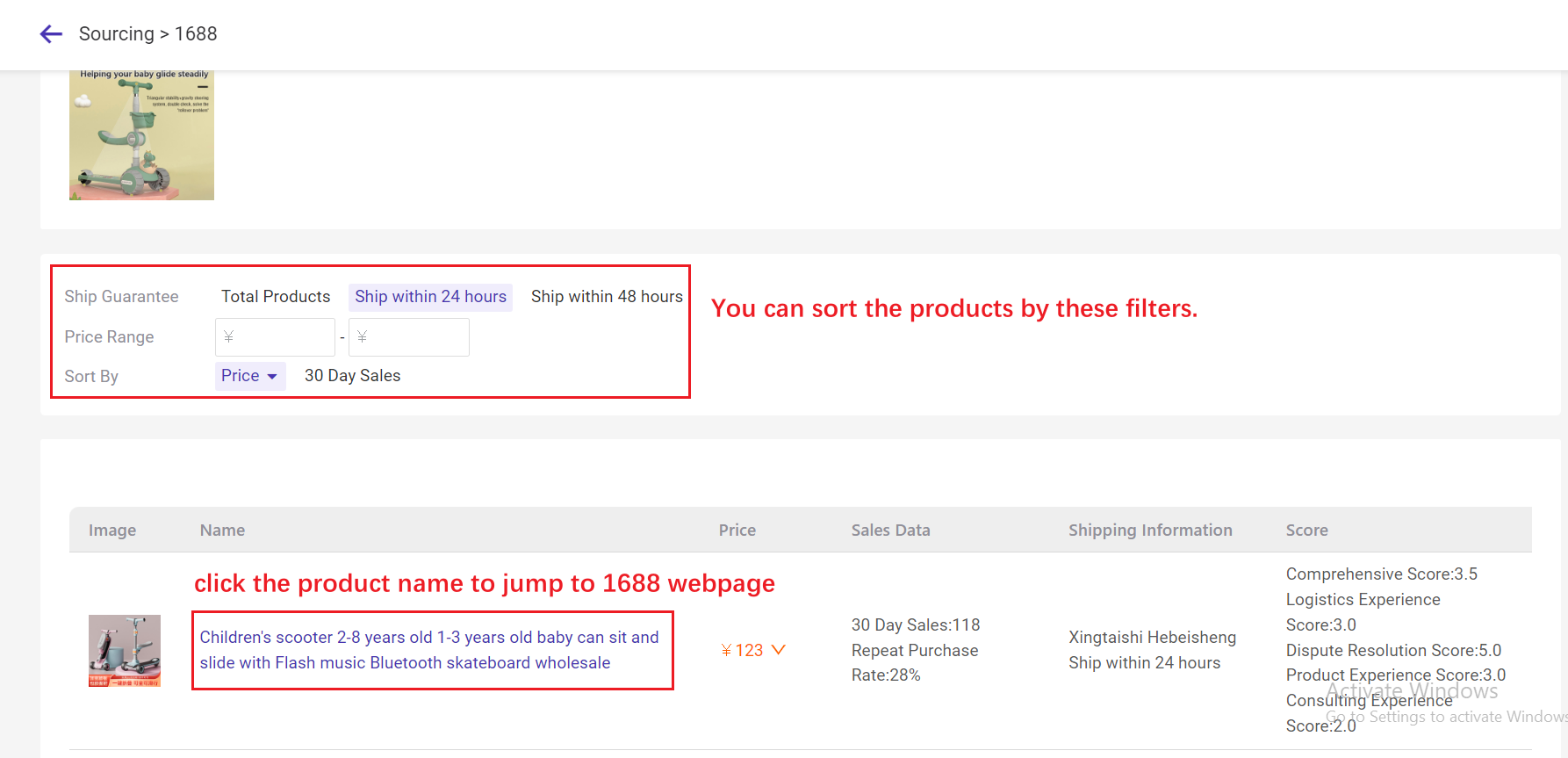

You can scrape the 1688 products to BigSeller. (👉 How to scrape products)
Or just purchase this product on 1688 and sync the purchase order to BigSeller. (👉 How to Create/Sync 1688 Purchase Orders to BigSeller)
2. Ocistok (IDR)
Entrance 1: Active Product PageSteps: Change the language into Indonesian > Go to Product > Active Listings > Click "Produk serupa" and select "Ocistok"
💡 Please note that "Similar Products (Produk serupa)" feature is only available when the BigSeller system language is Indonesian. It only supports searching for similar products on Ocistok.
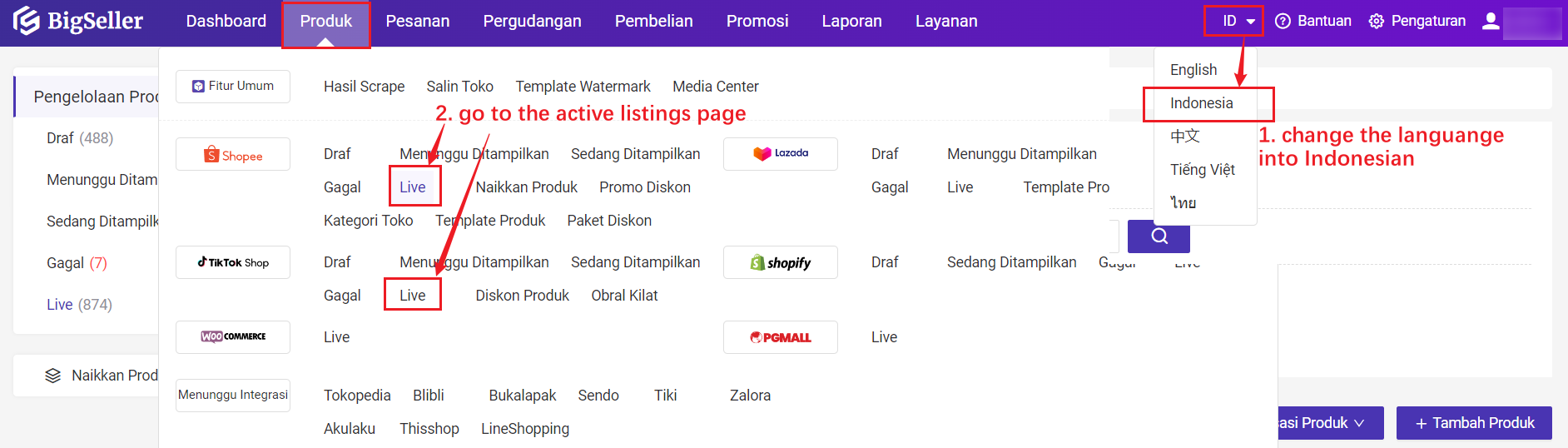
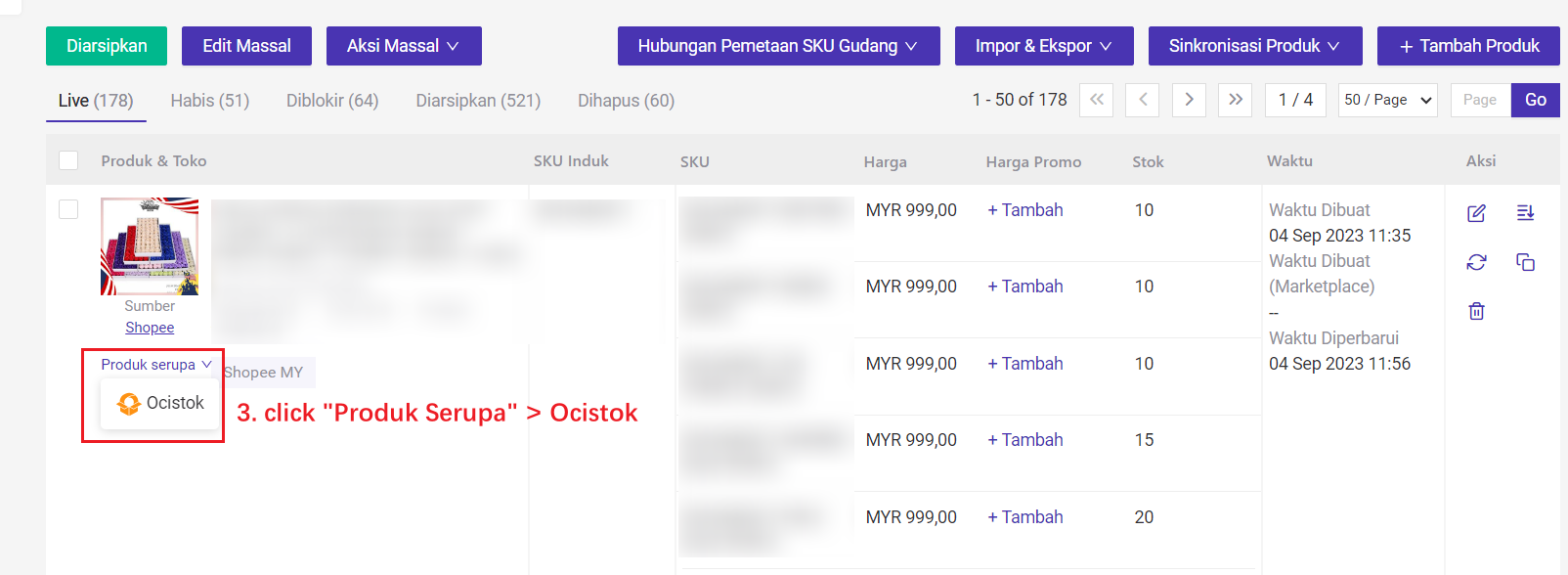
🔖 When you click "Produk serupa" on active listings page, it will search based on the last level category (English) of active products; If the product does not have a category, it will search based on product name.
Entrance 2: Merchant SKU Page
Steps: Change the language into Indonesian > Go to Inventory > Merchant SKU > Click "Produk serupa" and select "Ocistok"
💡 Please note that "Similar Products (Produk serupa)" feature is only available when the BigSeller system language is Indonesian. It only supports searching for similar products on Ocistok.
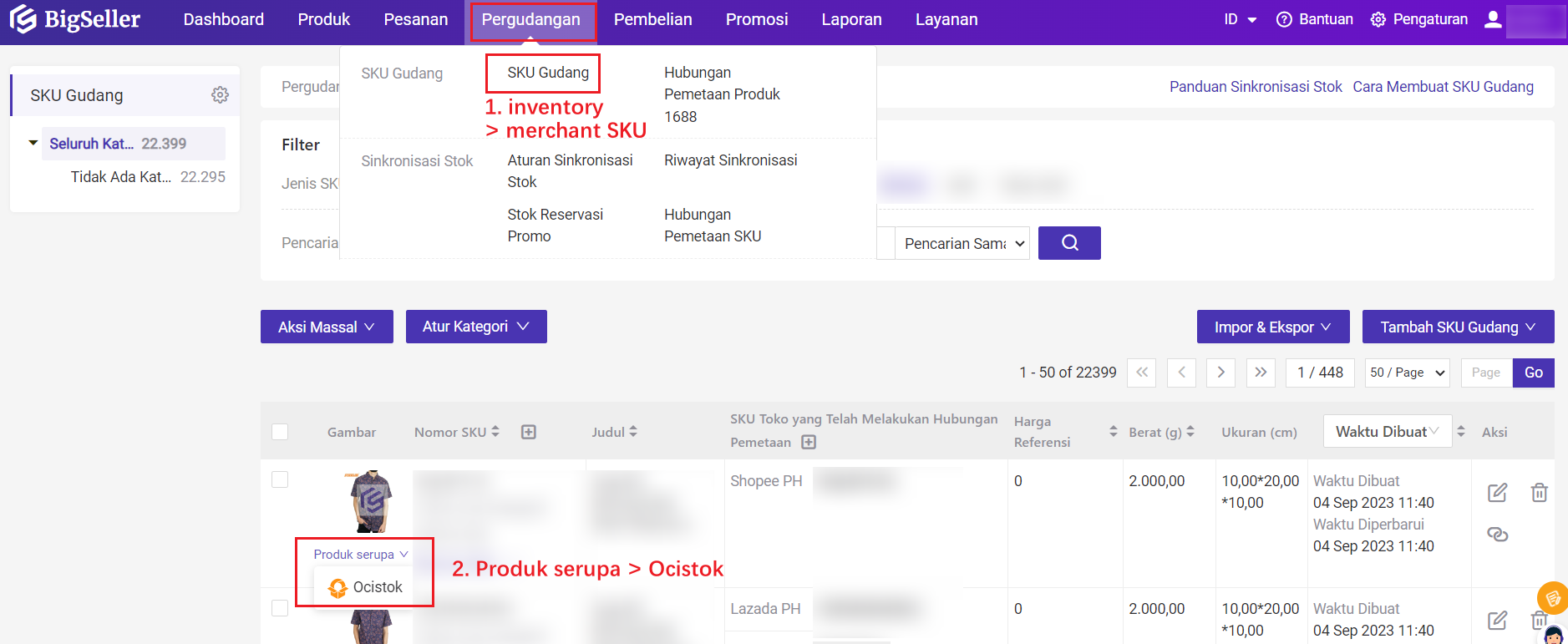
🔖 When you click "Produk serupa" on merchant SKU page, it will search based on the title of merchant SKU.
Is this content helpful?
Thank you for your feedback. It drives us to provide better service.
Please contact us if the document can't answer your questions