Connect stores to BigSeller - TikTok Shop (BigSeller APP)
Copy link & title
Update Time: 31 Oct 2023 11:35
Step1: Go to My Profile > Integrations > Navigate to TikTok Shop, click [Add New Store] > Enter a store nickname > Authorize
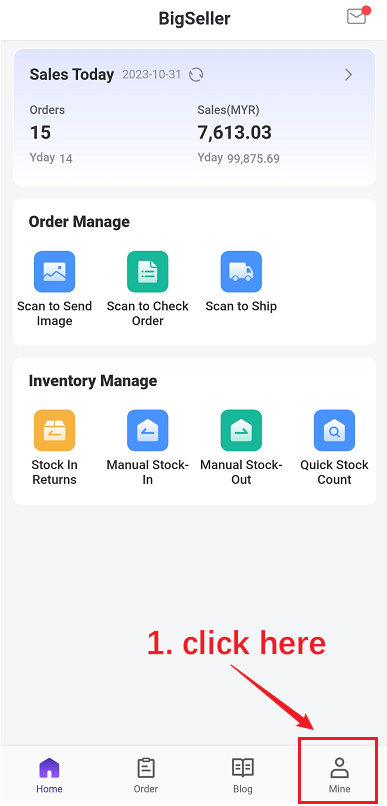
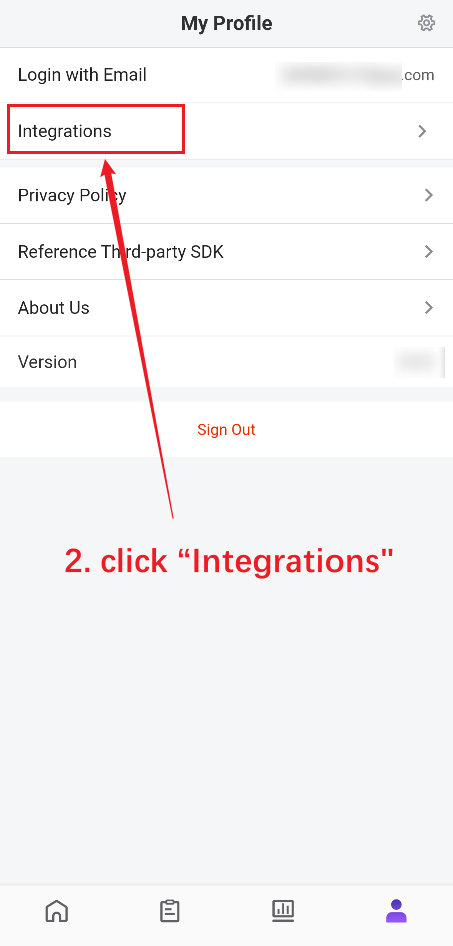
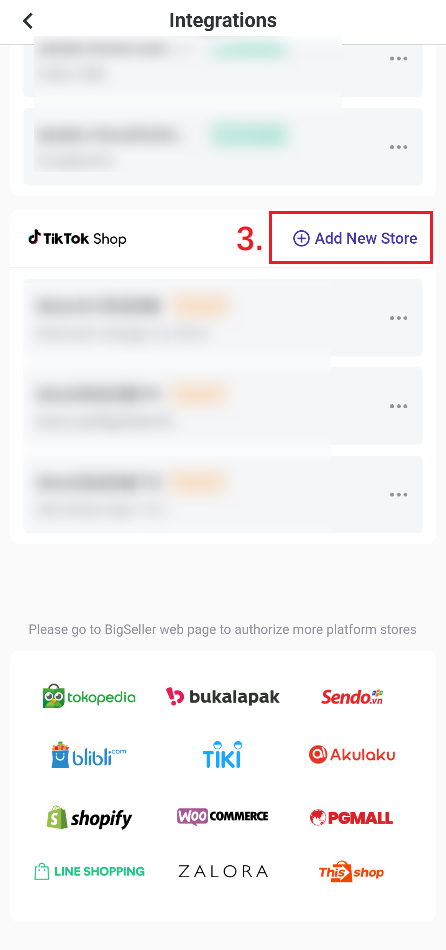
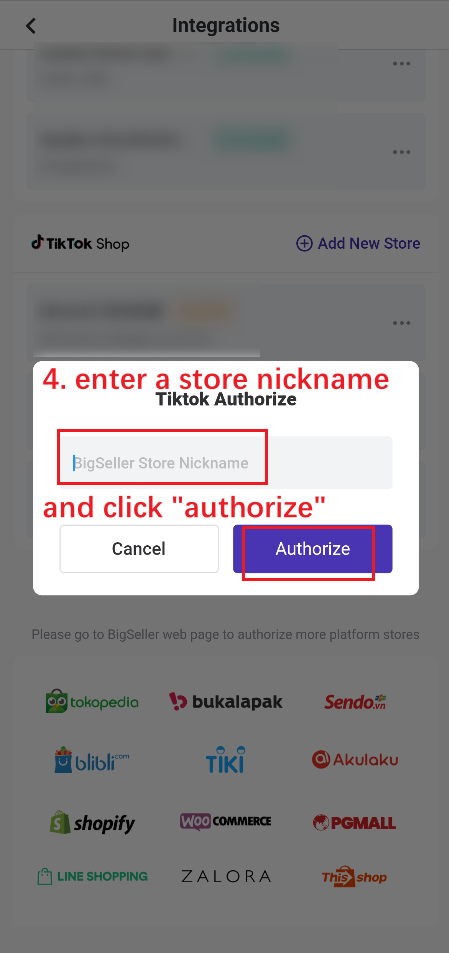
Step2: Select Asia Seller > select a site and click Next > Log In > Enter the account info and click Log In
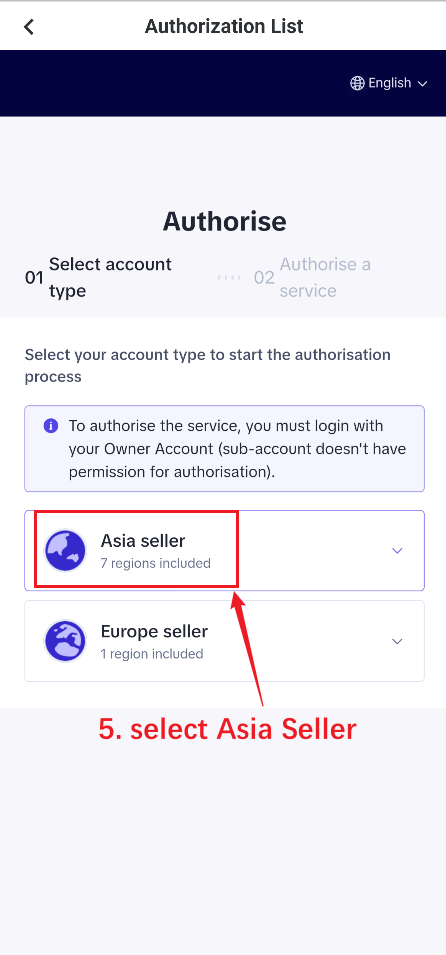
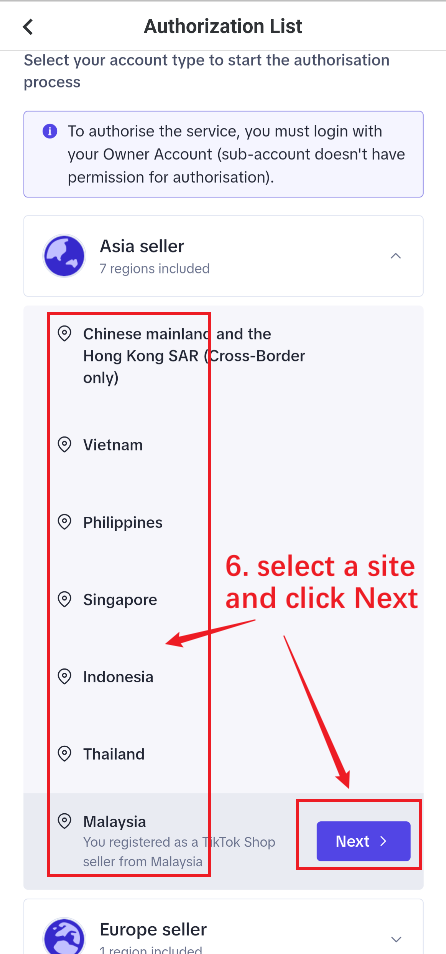
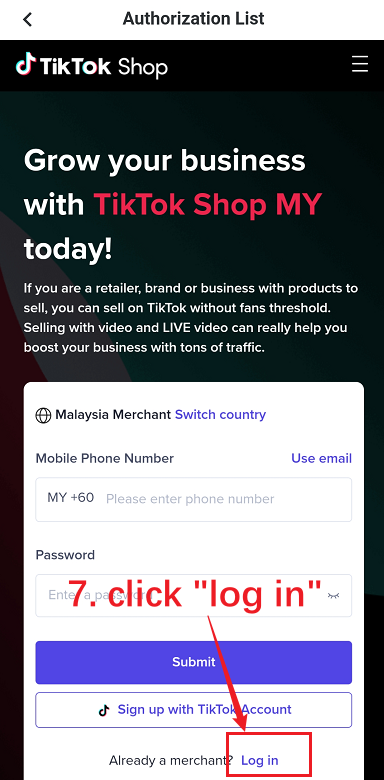
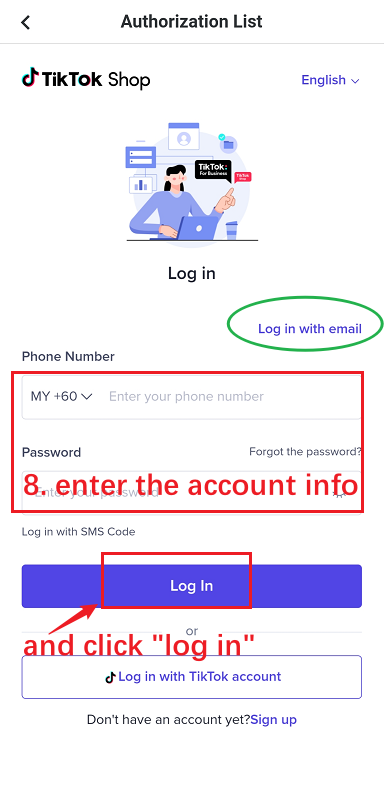
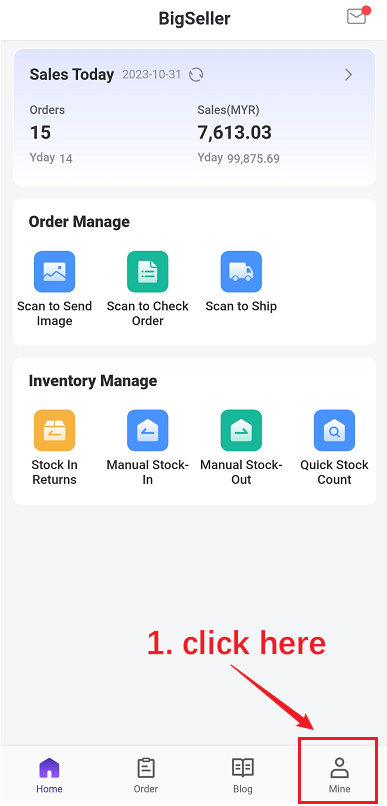
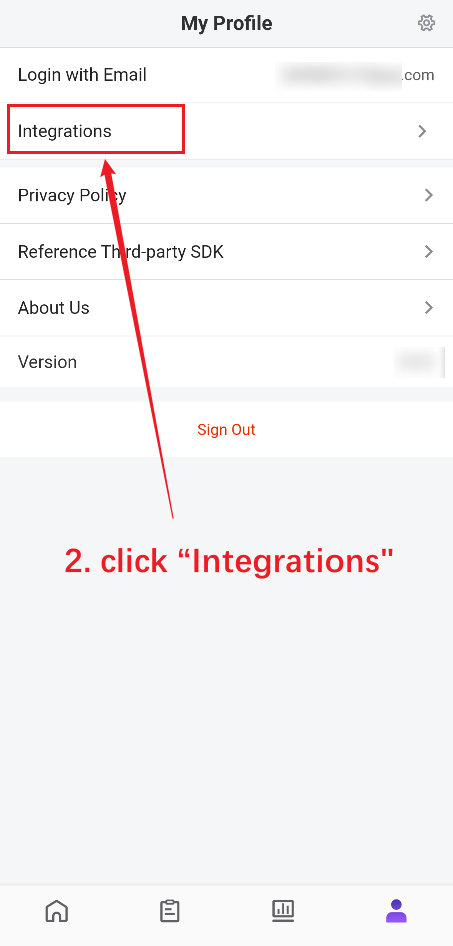
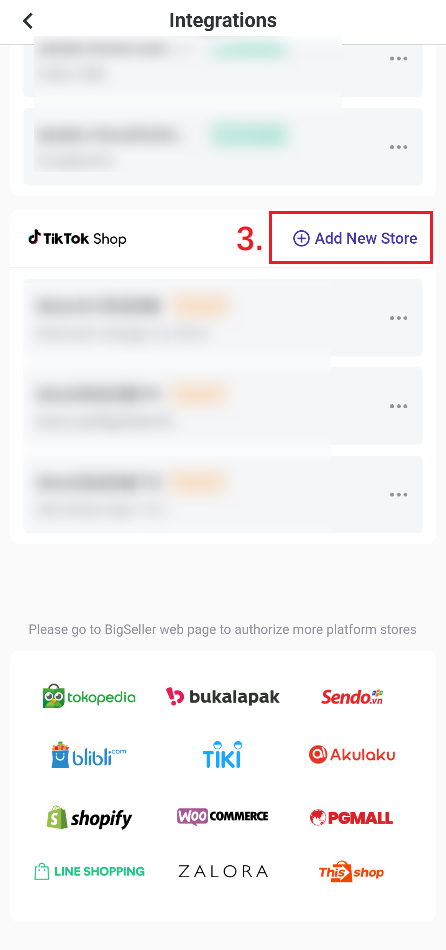
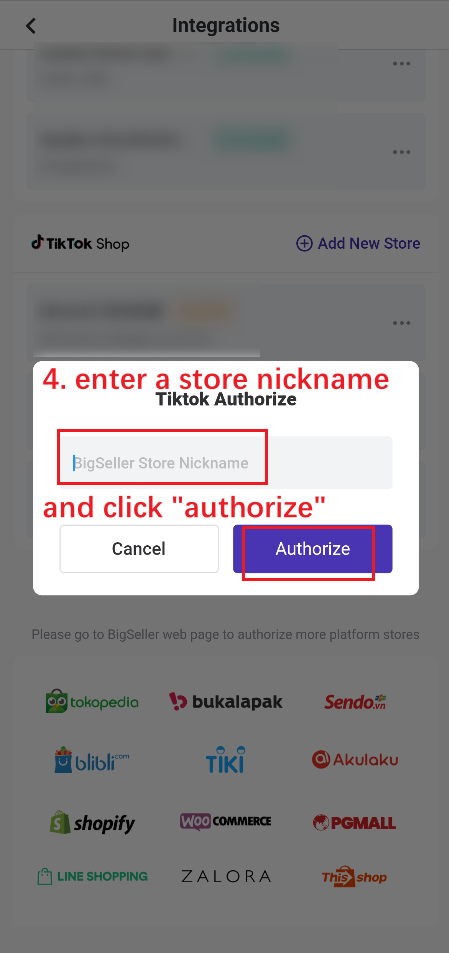
Step2: Select Asia Seller > select a site and click Next > Log In > Enter the account info and click Log In
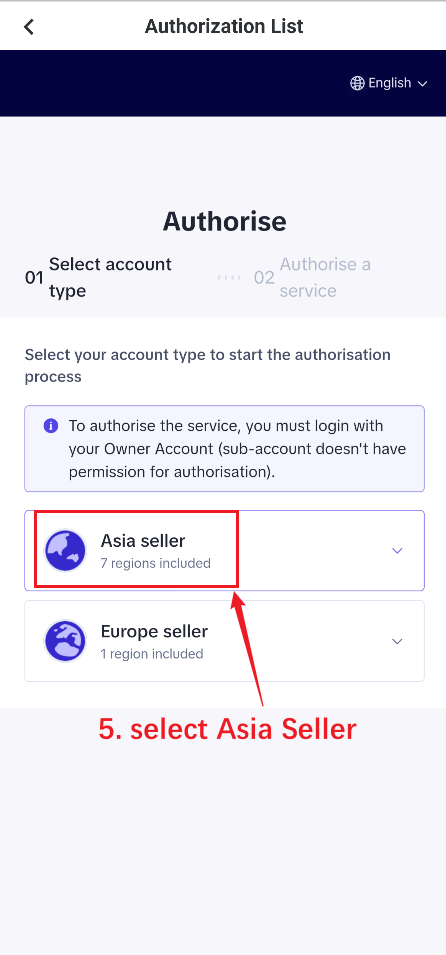
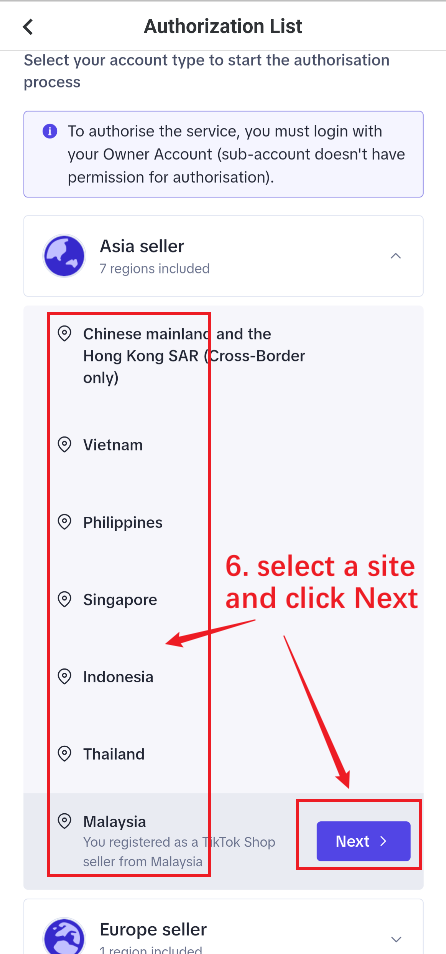
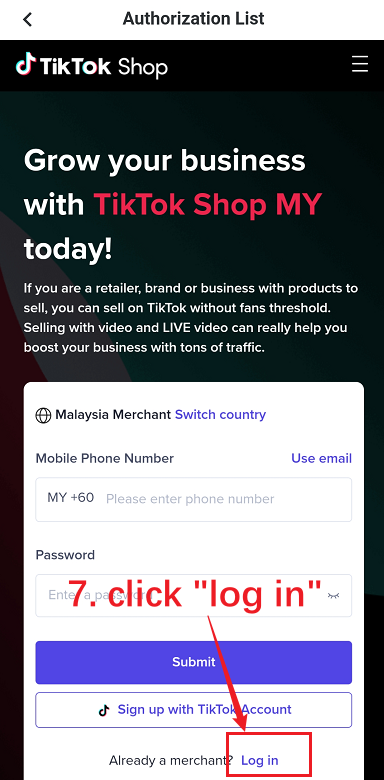
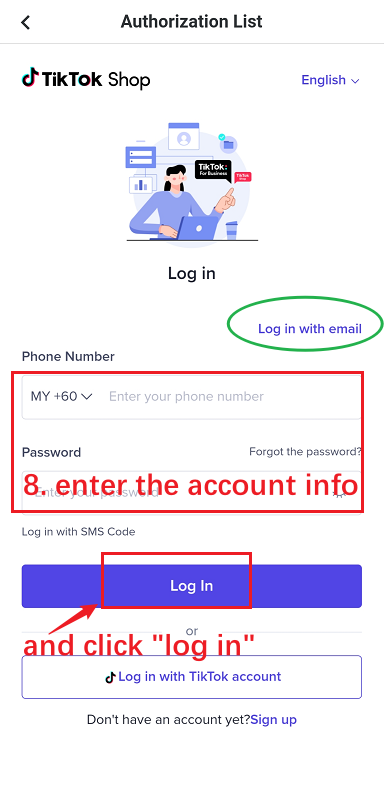
Is this content helpful?
Thank you for your feedback. It drives us to provide better service.
Please contact us if the document can't answer your questions