How to connect Flash Express(TH) with BigSeller?
Copy link & title
Update Time: 25 Apr 2024 11:09
You can connect Flash Express(TH) with BigSeller to pack and ship your non-COD manual orders, messenger orders, Facebook orders, Shopify and Woocommerce orders.
register a Flash Express account in Flash Express (TH)
💡You can also contact the following staff from Flash Express(TH):
1. Email: xuliuqing@flashexpress.com
Mob: 0917-933-894
2.Email: Zhupeng@flashexpress.com
Mobile & Wechat: +86 13632814241
Step 2:
Login BigSeller > Setting > Authorization Center > Third-party Logistics > Thailand > Flash Express > Connect
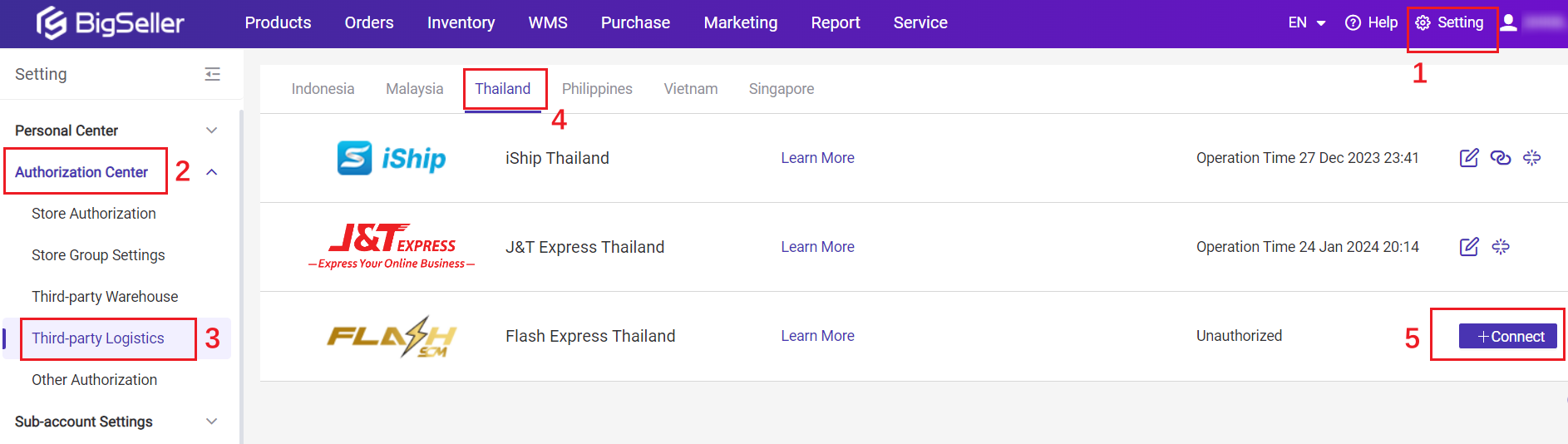
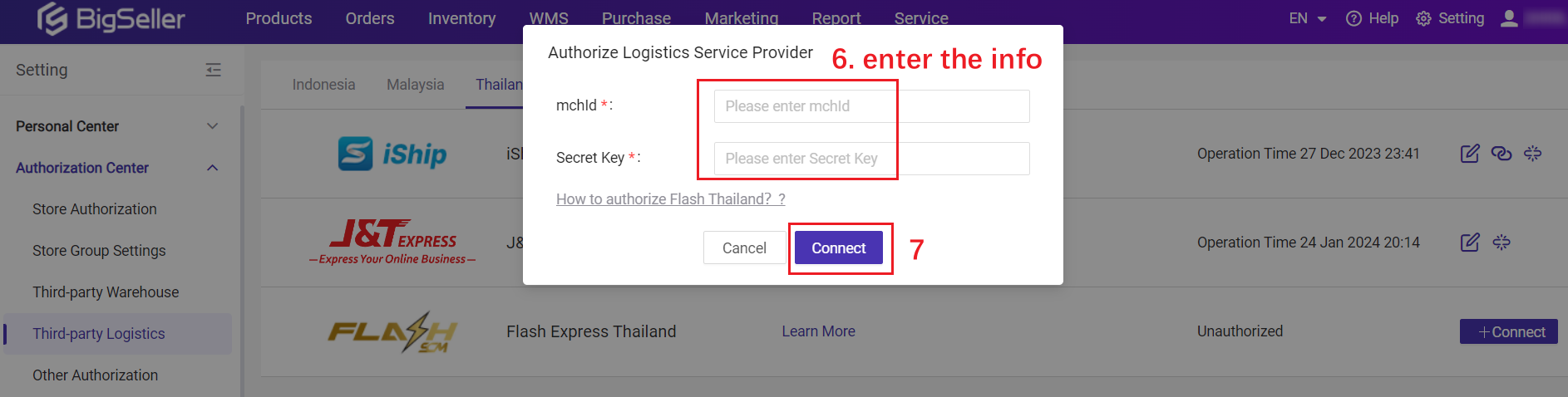
💡 After you sign with Flash TH, they will provide you with the mchid and secret key.
Step 3:
Add the sender address
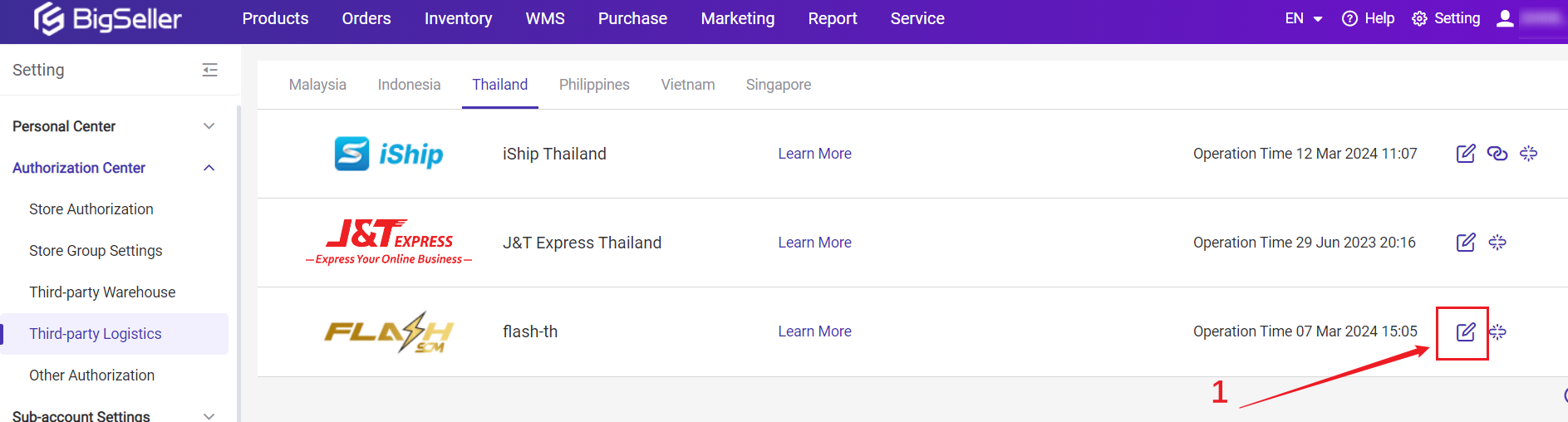
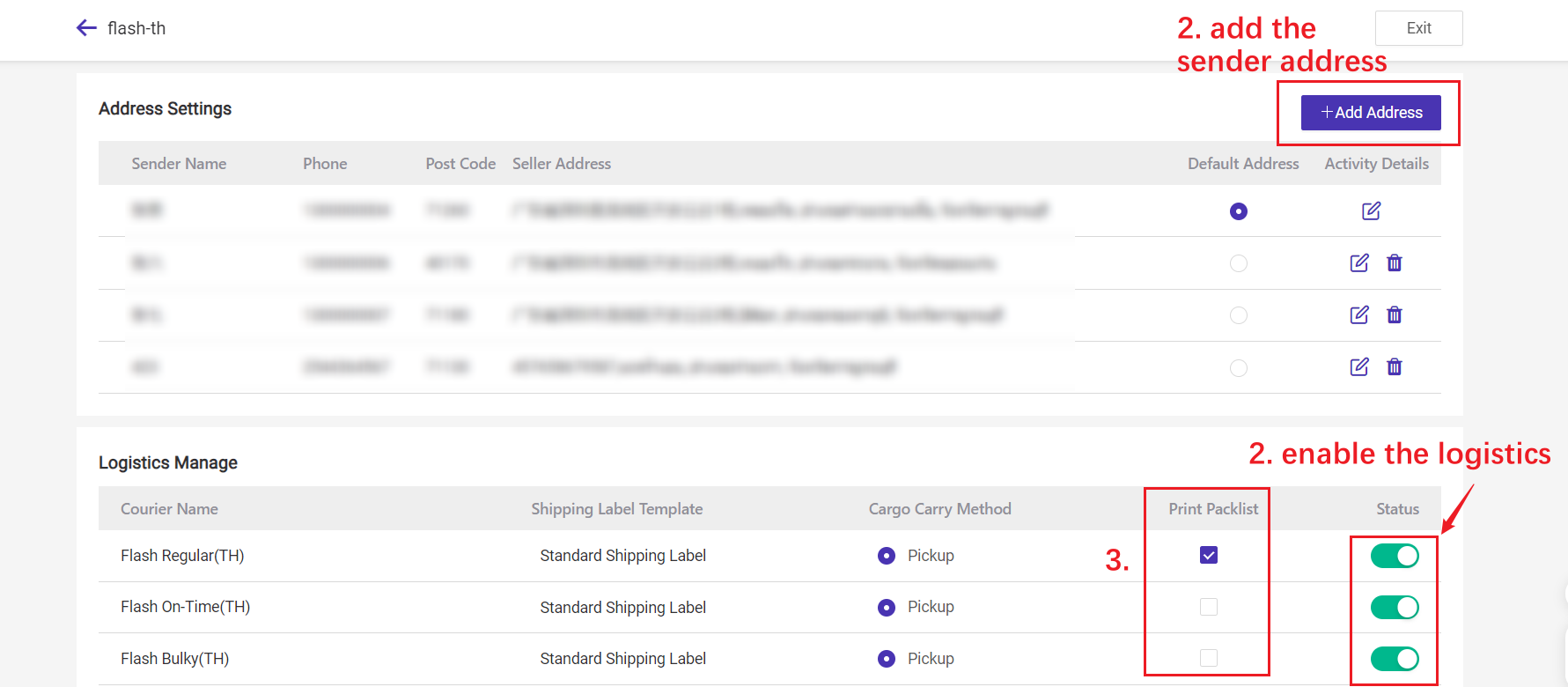
You are ready to ship your orders with Flash Express(TH)! Click to see how to do it.
1. Authorization
Step 1:register a Flash Express account in Flash Express (TH)
💡You can also contact the following staff from Flash Express(TH):
1. Email: xuliuqing@flashexpress.com
Mob: 0917-933-894
2.Email: Zhupeng@flashexpress.com
Mobile & Wechat: +86 13632814241
Step 2:
Login BigSeller > Setting > Authorization Center > Third-party Logistics > Thailand > Flash Express > Connect
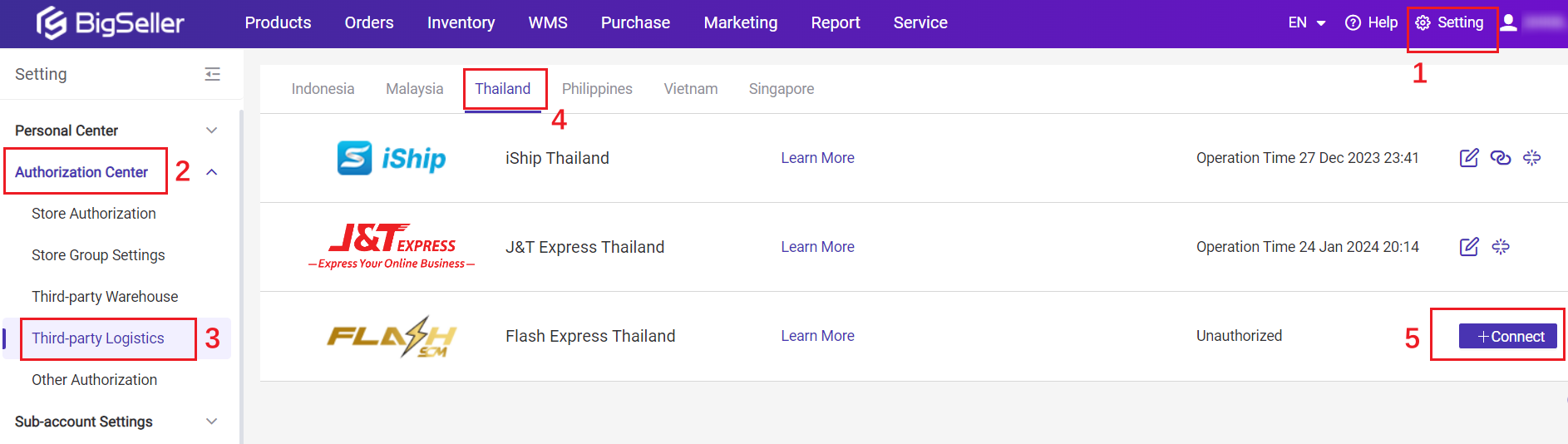
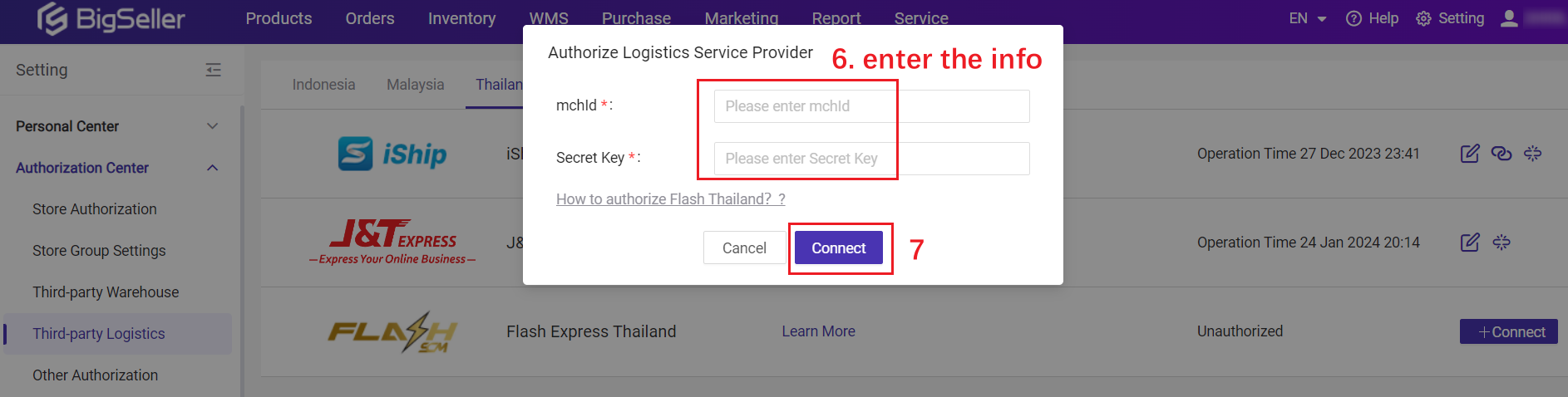
💡 After you sign with Flash TH, they will provide you with the mchid and secret key.
Step 3:
Add the sender address
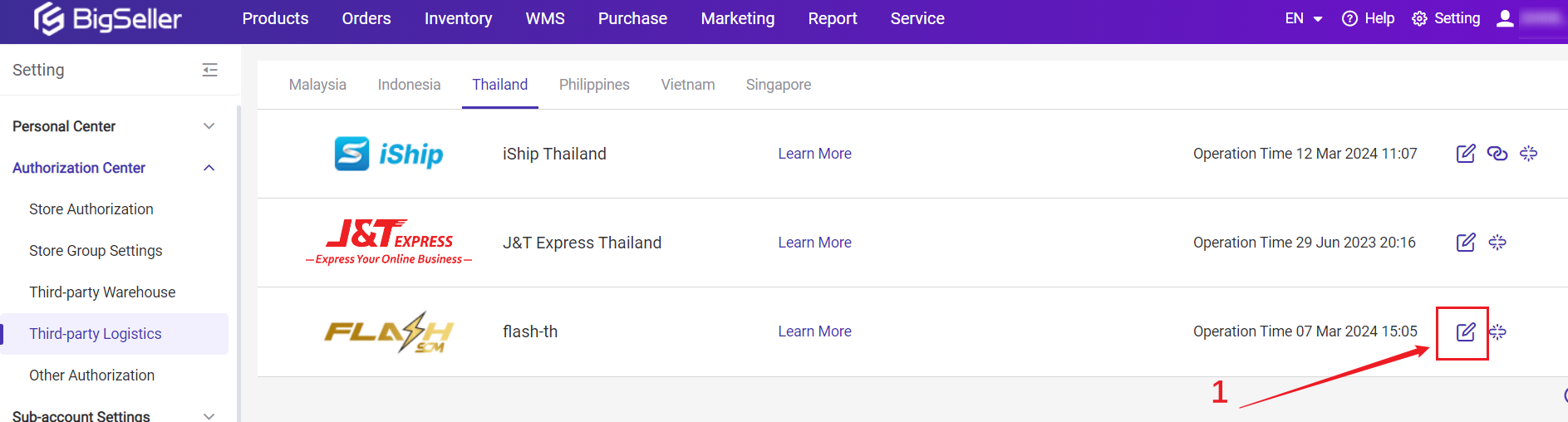
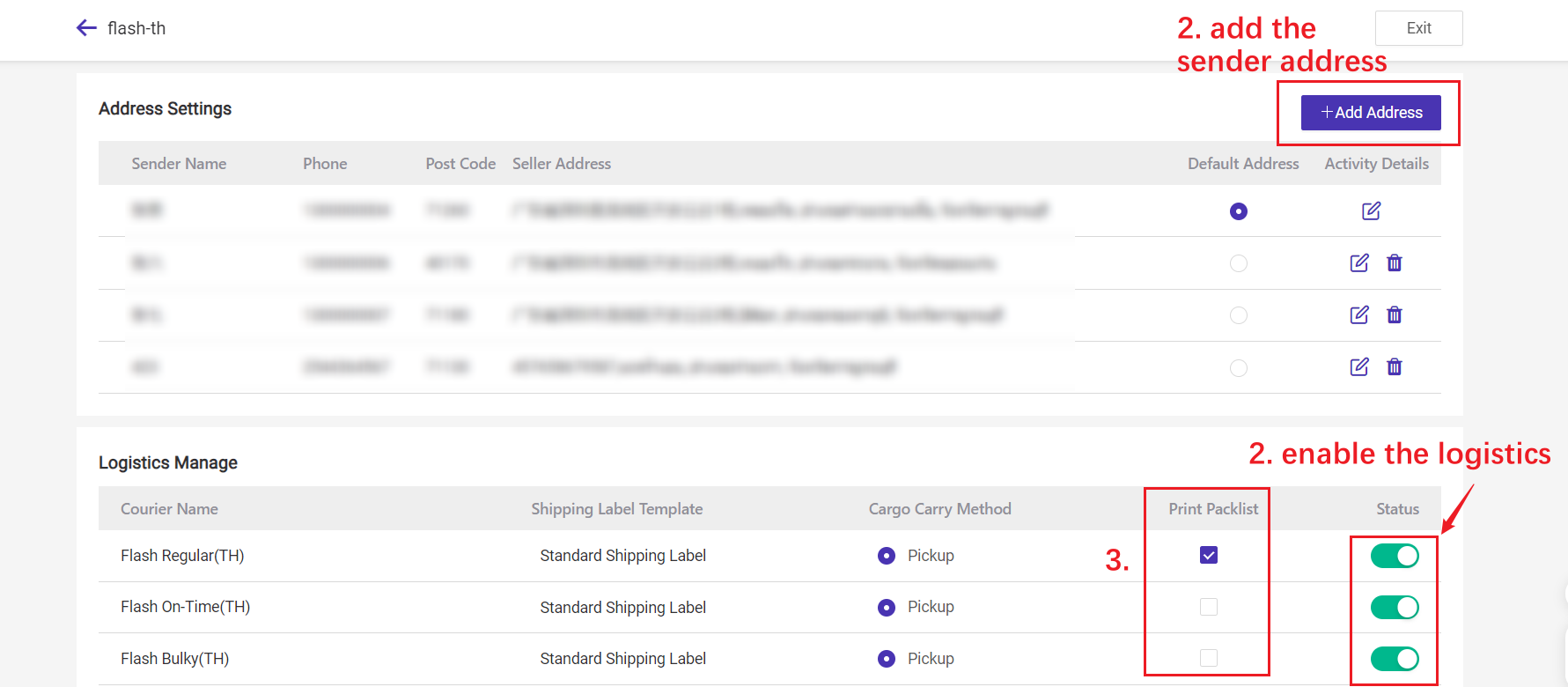
You are ready to ship your orders with Flash Express(TH)! Click to see how to do it.
2. Notes
① Currently Flash Express(TH) only supports Pickup.Is this content helpful?
Thank you for your feedback. It drives us to provide better service.
Please contact us if the document can't answer your questions