How to connect Sicepat Express with BigSeller?
Copy link & title
Update Time: 31 Aug 2023 12:16
Introduction to Sicepat
Currently, Sicepat Express Indonesia supports the following five services on BigSeller:
Authorization Steps
Step 1: Please contact a nearby branch or join the WhatsApp group (https://chat.whatsapp.com/Kk3apmRr0roHv1eVskY76E) to obtain a Pickup Request Key that calls the Sicepat API (usually consisting of a string of garbled numbers and letters)
Step 2: Go to Setting > Shipping Settings > 3PL Logistics Service > Indonesia > Sicepat Express > Connect
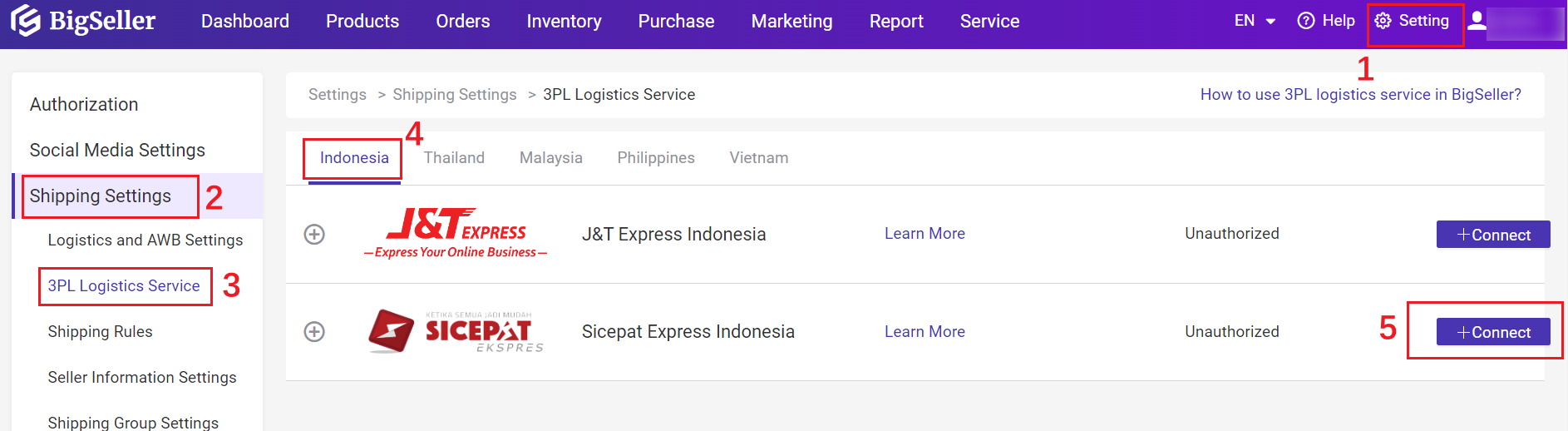
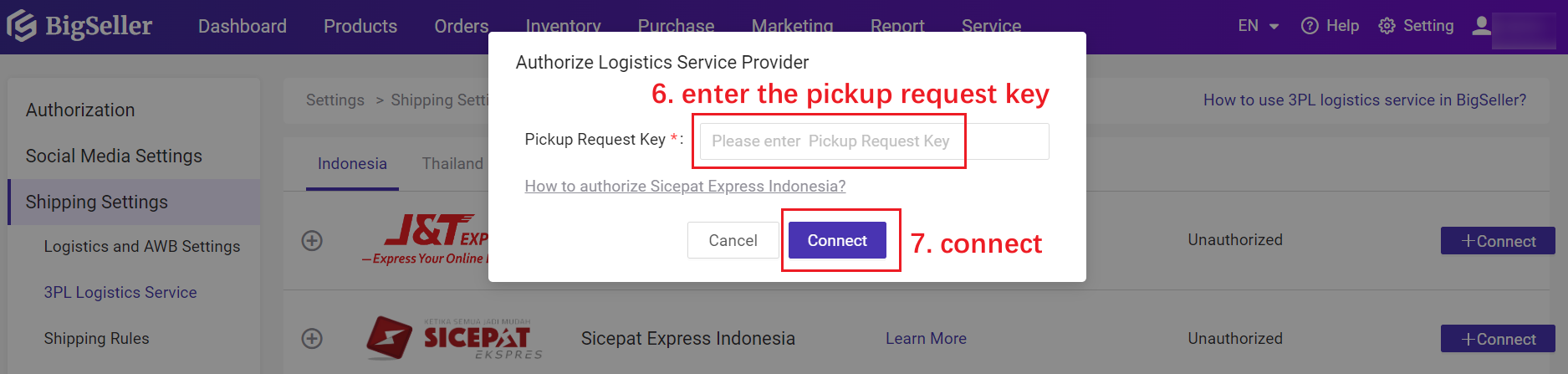
Step 3: Enable the logistics service > click the Edit icon > edit basic information


Then, when processing manual order, messenger order or Facebook order, you can select Sicepat Express Indonesia to ship your orders. Click here to learn more
Currently, Sicepat Express Indonesia supports the following five services on BigSeller:
- Regular: regular express delivery service, available for all regions of Indonesia;
- SIUNTUNG: low price and fast delivery time;
- BEST: next-day delivery, only 1 day to reach major cities in Indonesia;
- GOKIL: ship oversized and overweight packages at a more economical price, with a minimum delivery weight of 10kg;
- KEPO: valuables transport service (insurance fees are enabled by default when using this service)
Authorization Steps
Step 1: Please contact a nearby branch or join the WhatsApp group (https://chat.whatsapp.com/Kk3apmRr0roHv1eVskY76E) to obtain a Pickup Request Key that calls the Sicepat API (usually consisting of a string of garbled numbers and letters)
Step 2: Go to Setting > Shipping Settings > 3PL Logistics Service > Indonesia > Sicepat Express > Connect
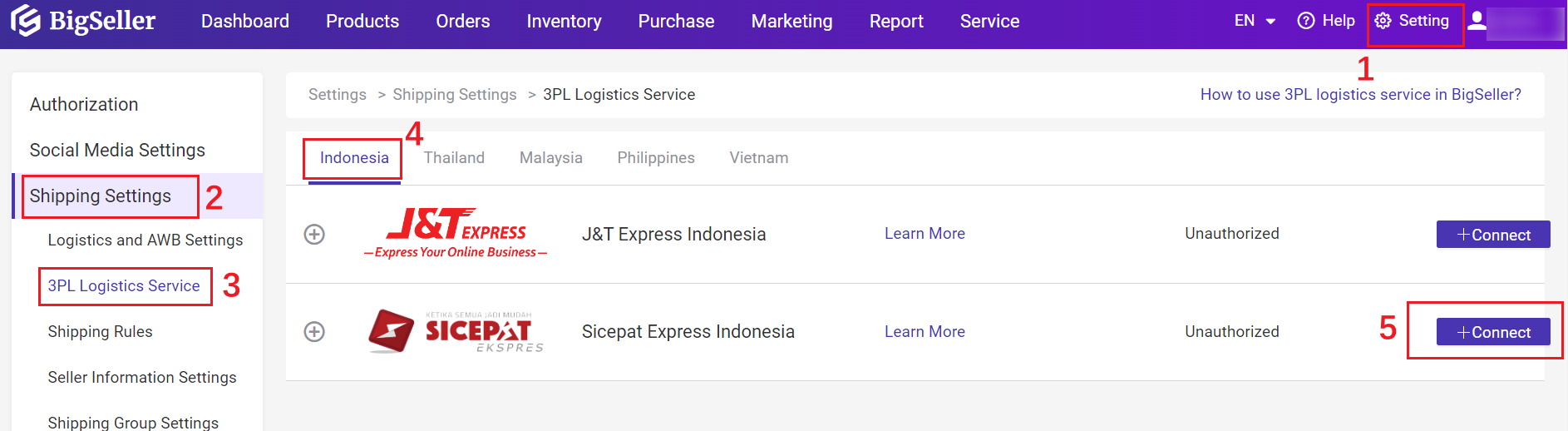
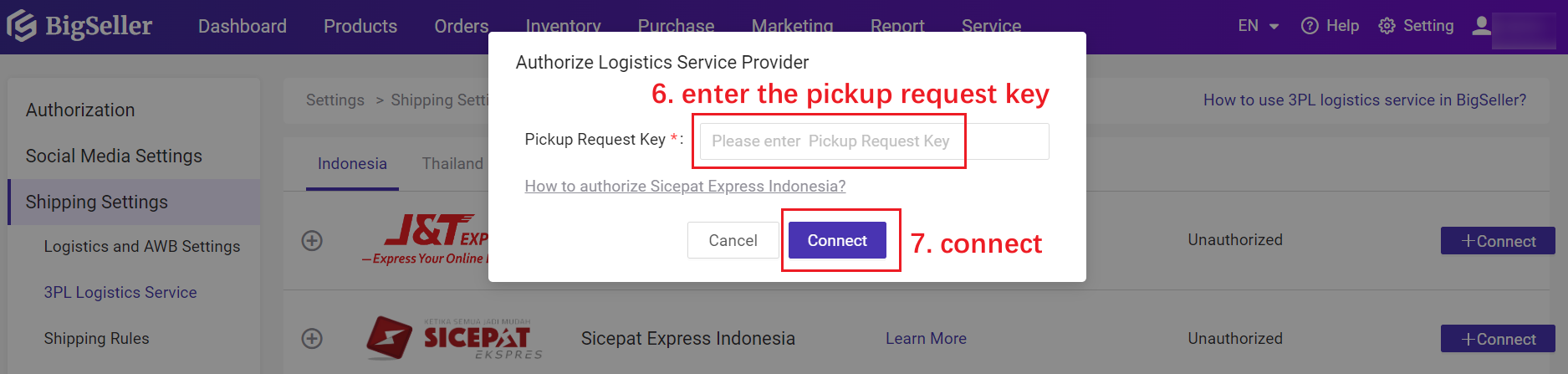
Step 3: Enable the logistics service > click the Edit icon > edit basic information


Then, when processing manual order, messenger order or Facebook order, you can select Sicepat Express Indonesia to ship your orders. Click here to learn more
Is this content helpful?
Thank you for your feedback. It drives us to provide better service.
Please contact us if the document can't answer your questions