How to connect Ninjavan with BigSeller?
Copy link & title
Update Time: 25 Sep 2024 08:05
BigSeller now supports connecting with NinjaVan SG to deliver packages. When packing new orders, BigSeller will automatically obtain the tracking number and shipping label from the logistics service provider.
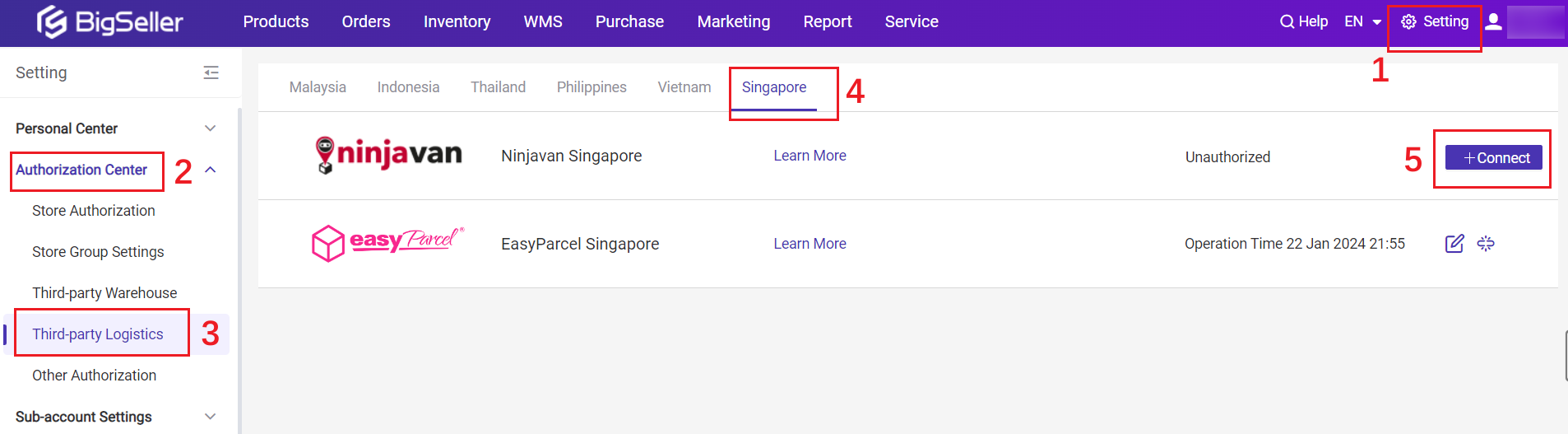
Step 2: The system will pop up the Ninja Van login page > enter your NinjaVan account > log in
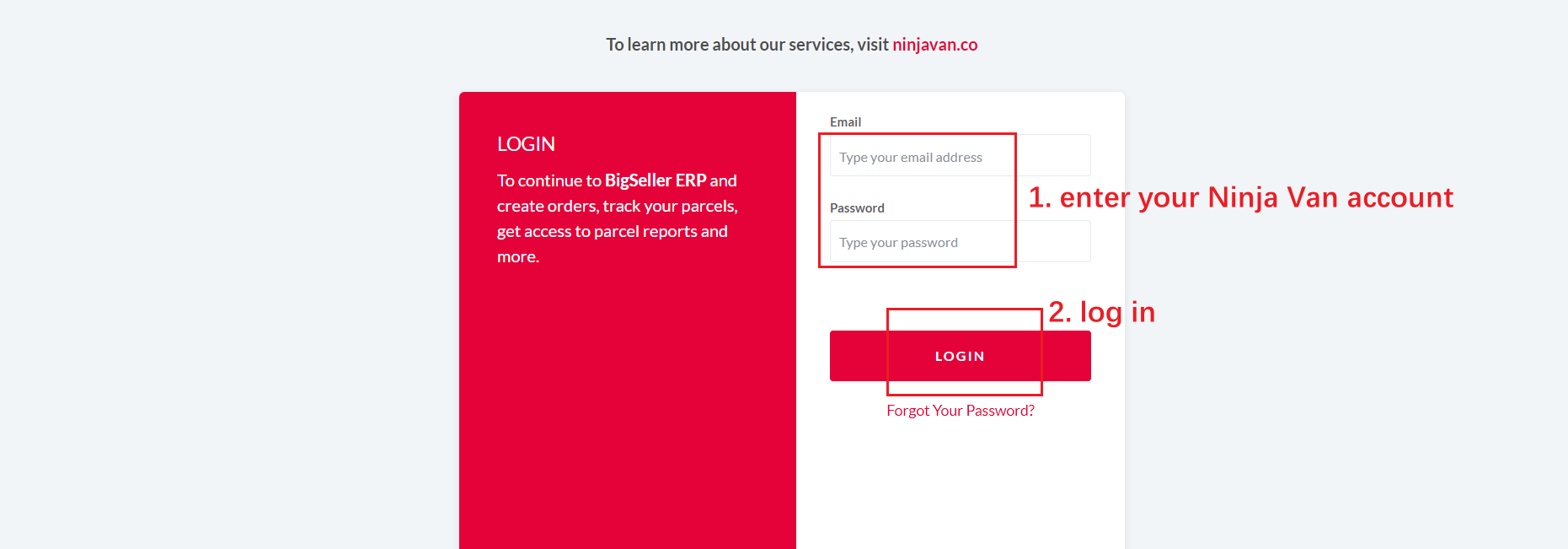
Click "Allow"
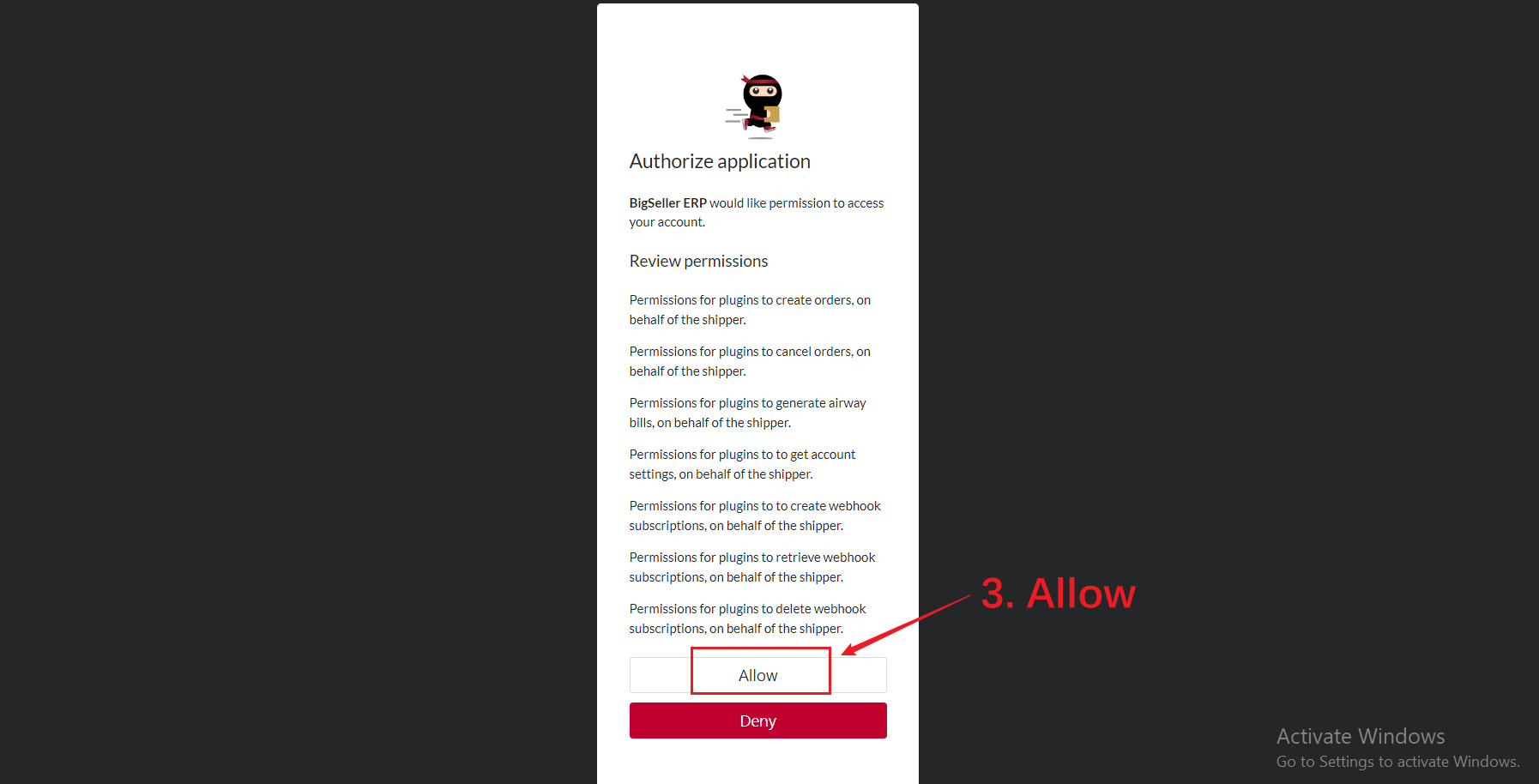
Authorize Successfully
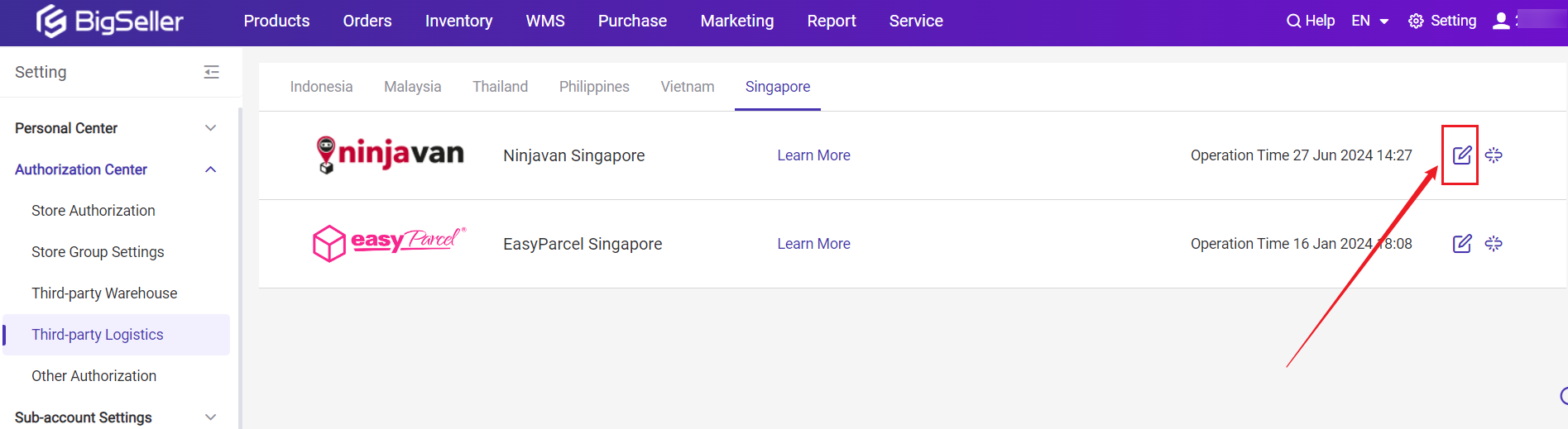
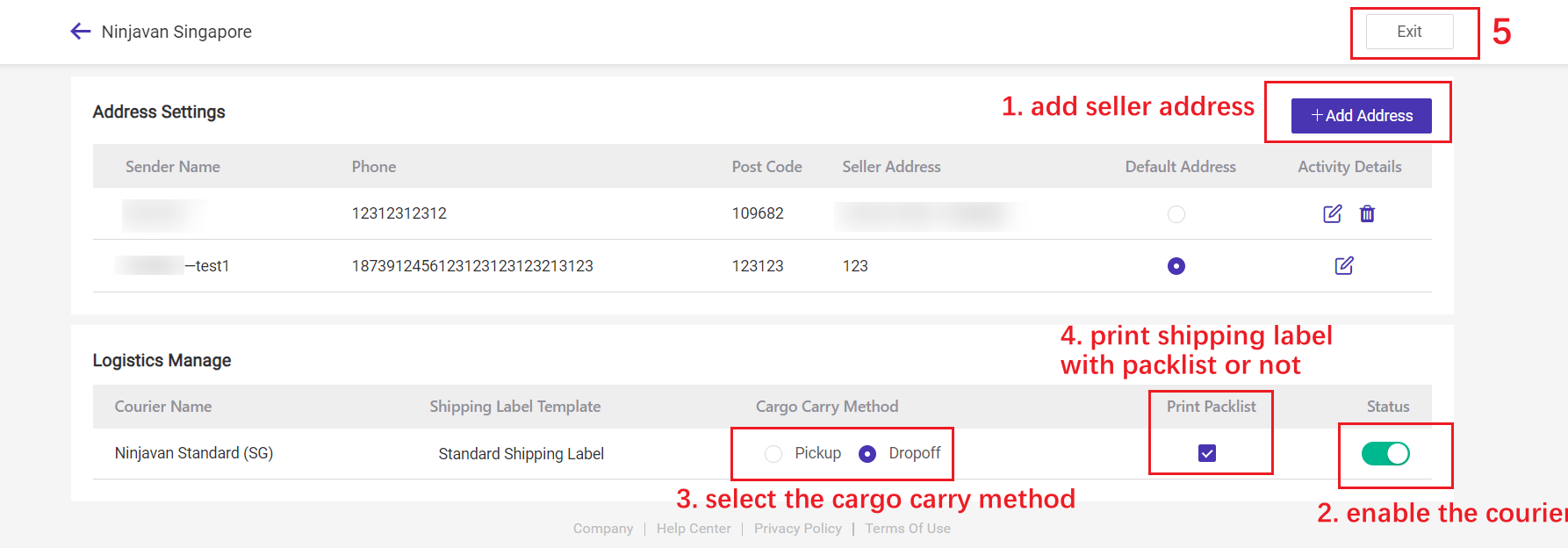
You are ready to ship your orders with Ninjavan Singapore! Click to see how to do it.
1. Authorization
Step 1: login BigSeller > go to Setting > Authorization Center > Third-party Logistics > Singapore > Ninjavan Singapore > Connect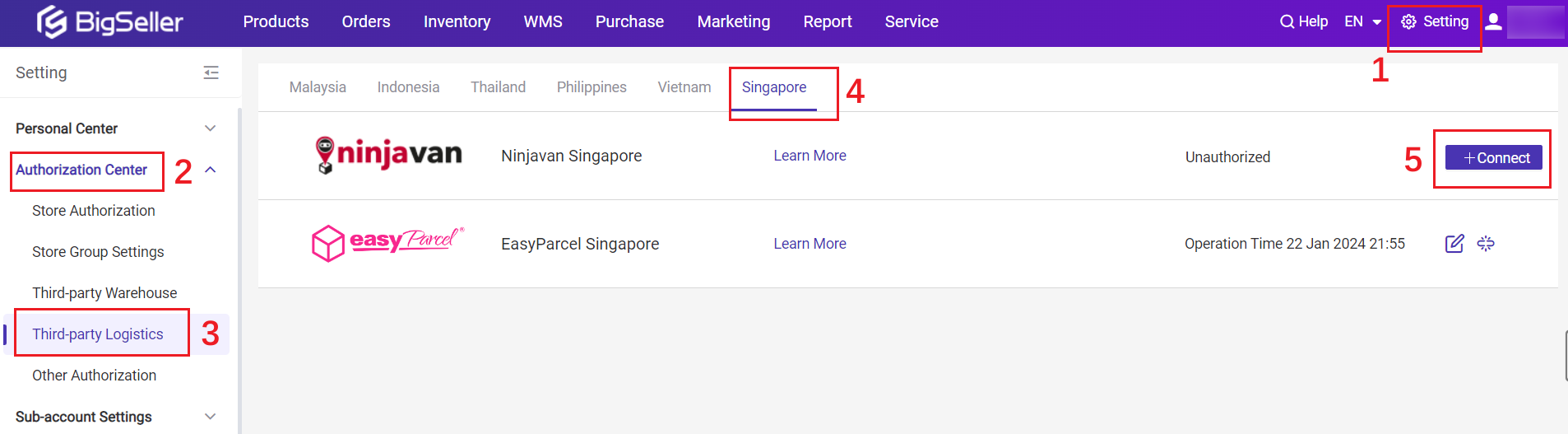
Step 2: The system will pop up the Ninja Van login page > enter your NinjaVan account > log in
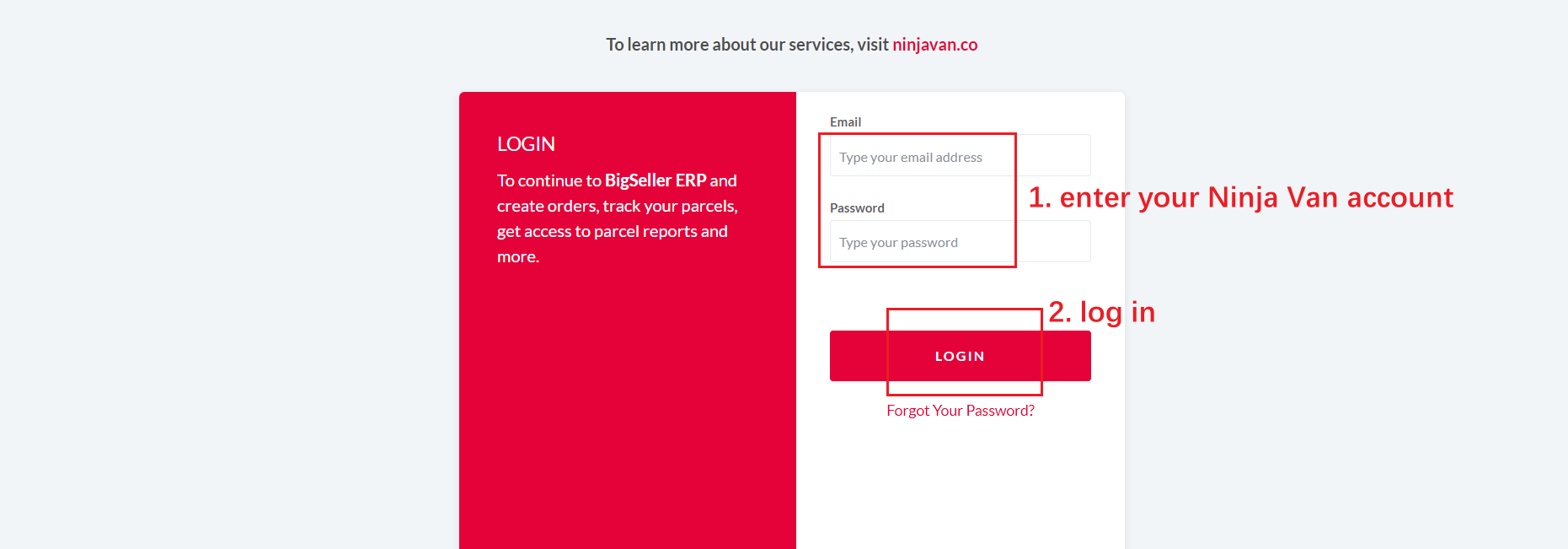
Click "Allow"
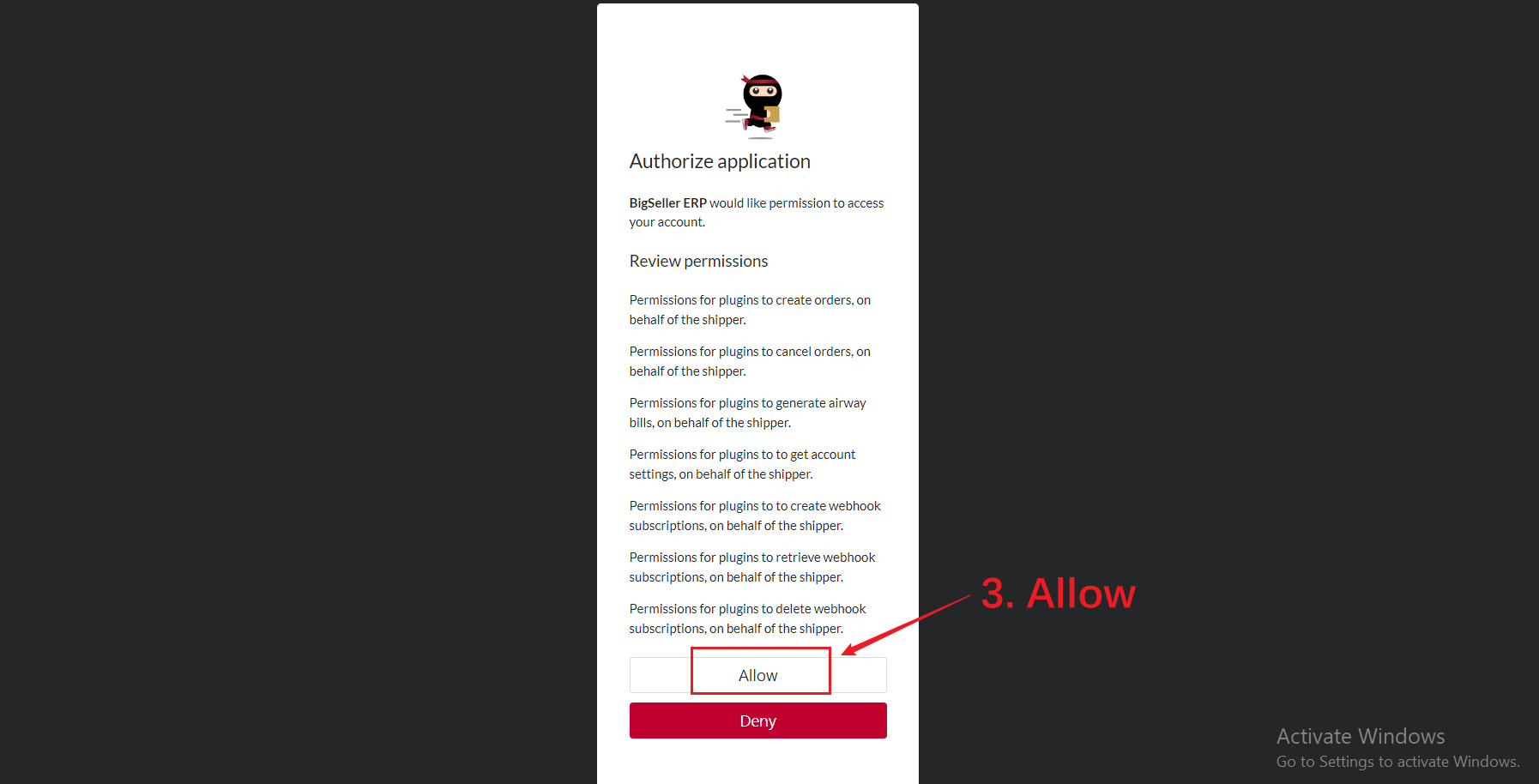
Authorize Successfully
2. Enable Logistics
After authorize successfully, you need to enable the shipping option and set seller address.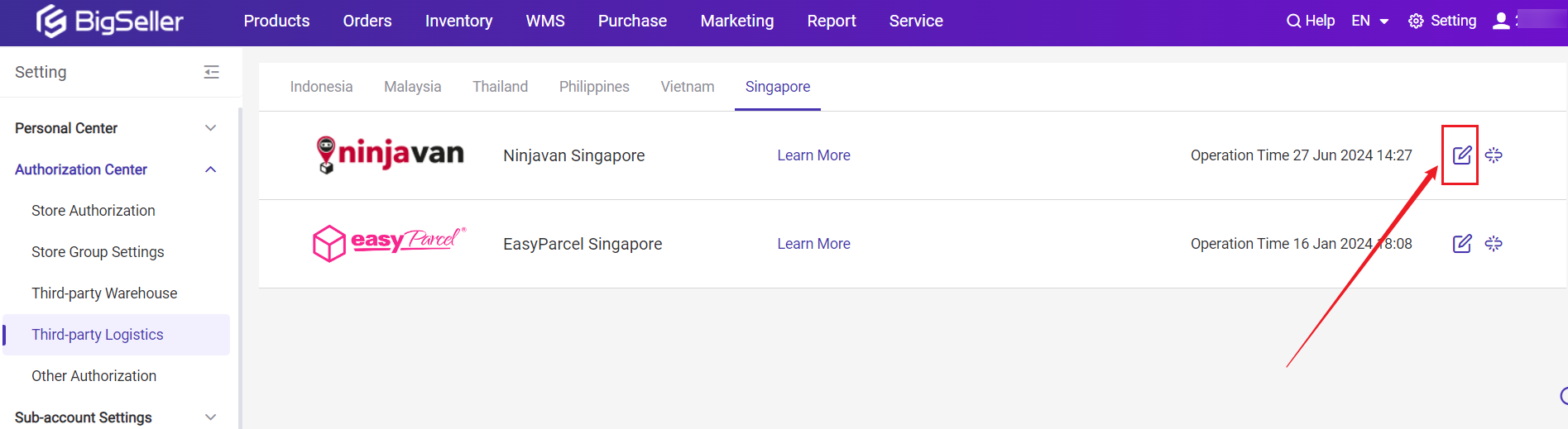
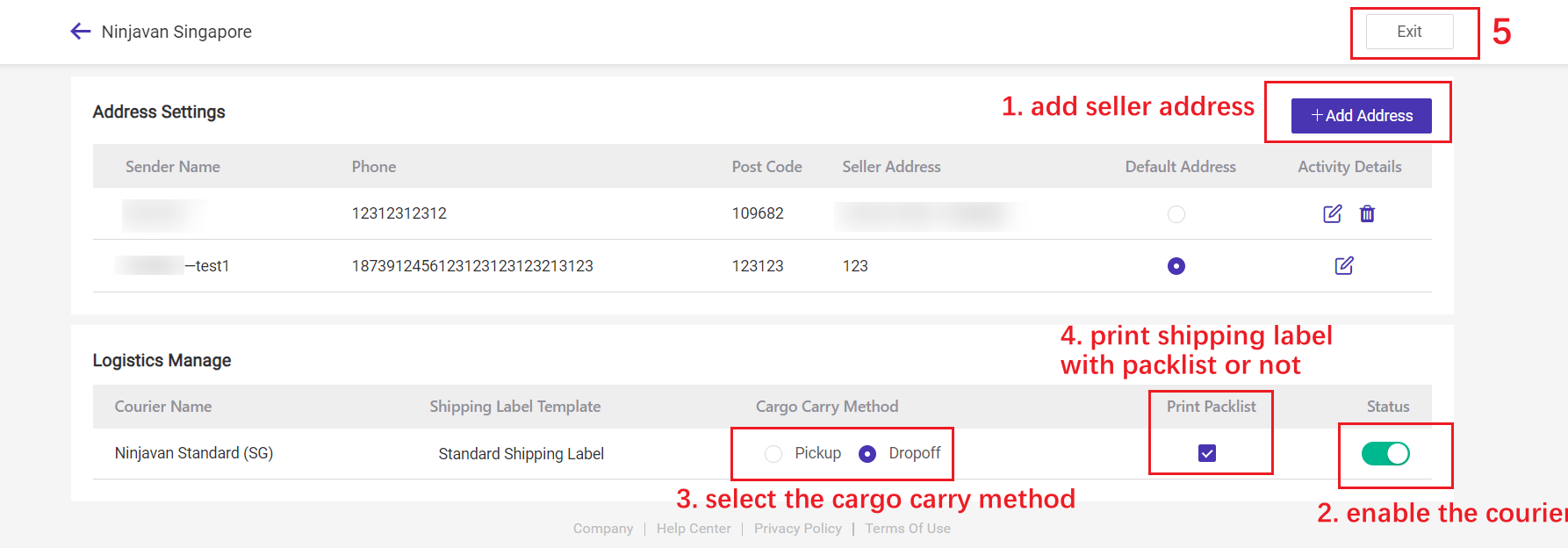
You are ready to ship your orders with Ninjavan Singapore! Click to see how to do it.
Is this content helpful?
Thank you for your feedback. It drives us to provide better service.
Please contact us if the document can't answer your questions