How to Connect KEX Express to BigSeller?
Update Time: 13 May 2025 02:11
You can connect KEX Express with BigSeller to ship muanual, messenger orders as well as orders from marketplace platforms such as Shopee (FBM only), TikTok (FBM only), Lazada (FBM only), Facebook, Shopify, LINE Shopping, WooCommerce, and 168 Money.
Supported Region: Thailand
For more information, please visit their official website: https://th.kex-express.com/en/home
1. Authorization Steps
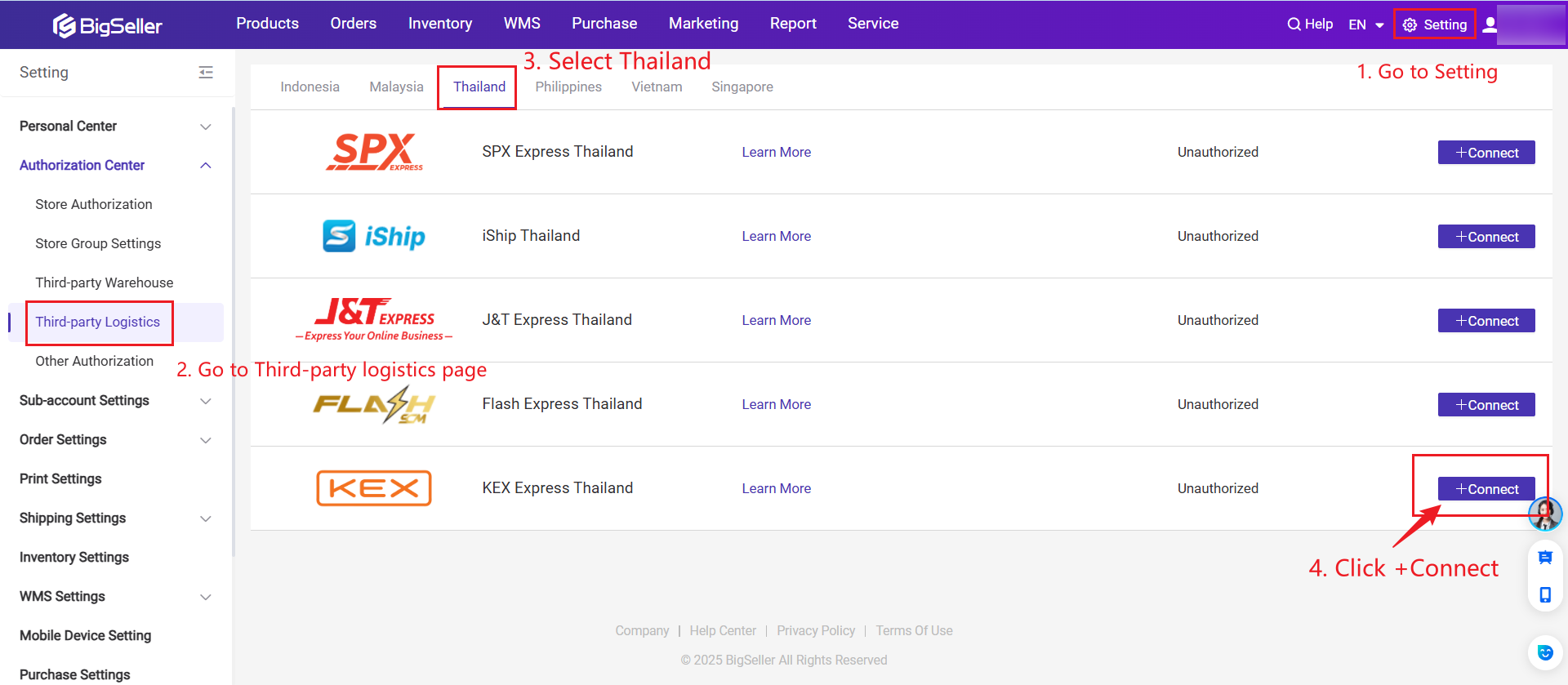
💡 Notes
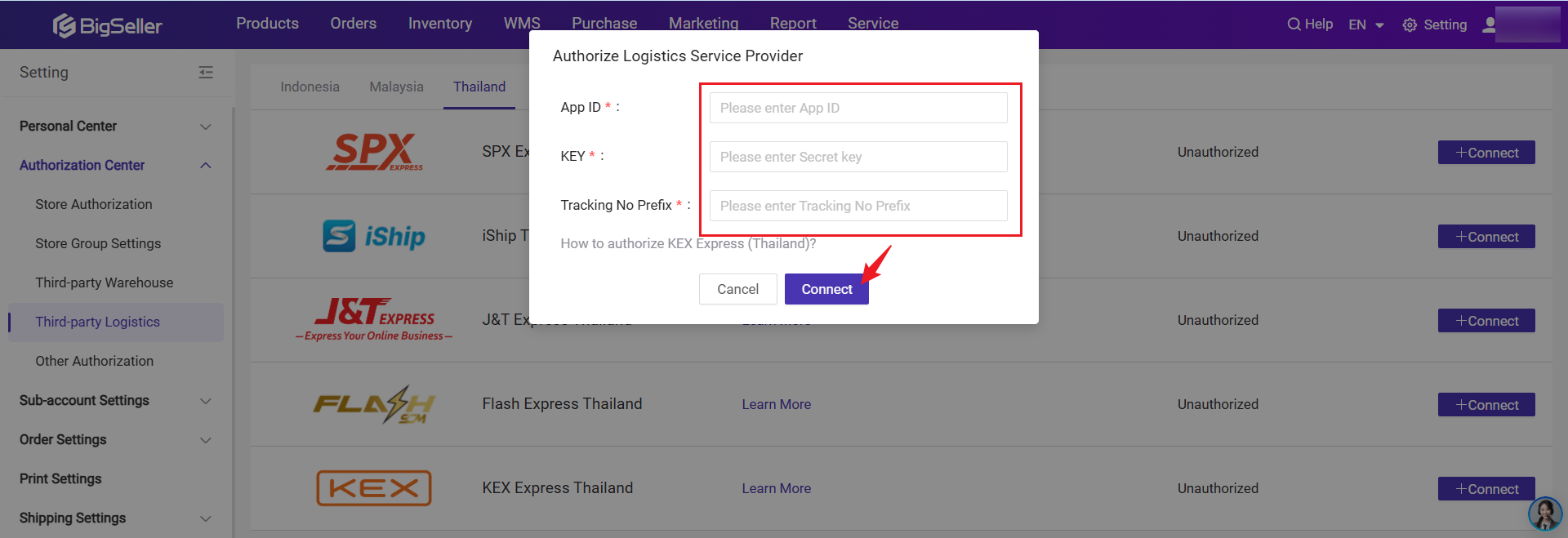
Step 3: After connected successfully, you can enable the logistics method and complete the address and logistics settings.
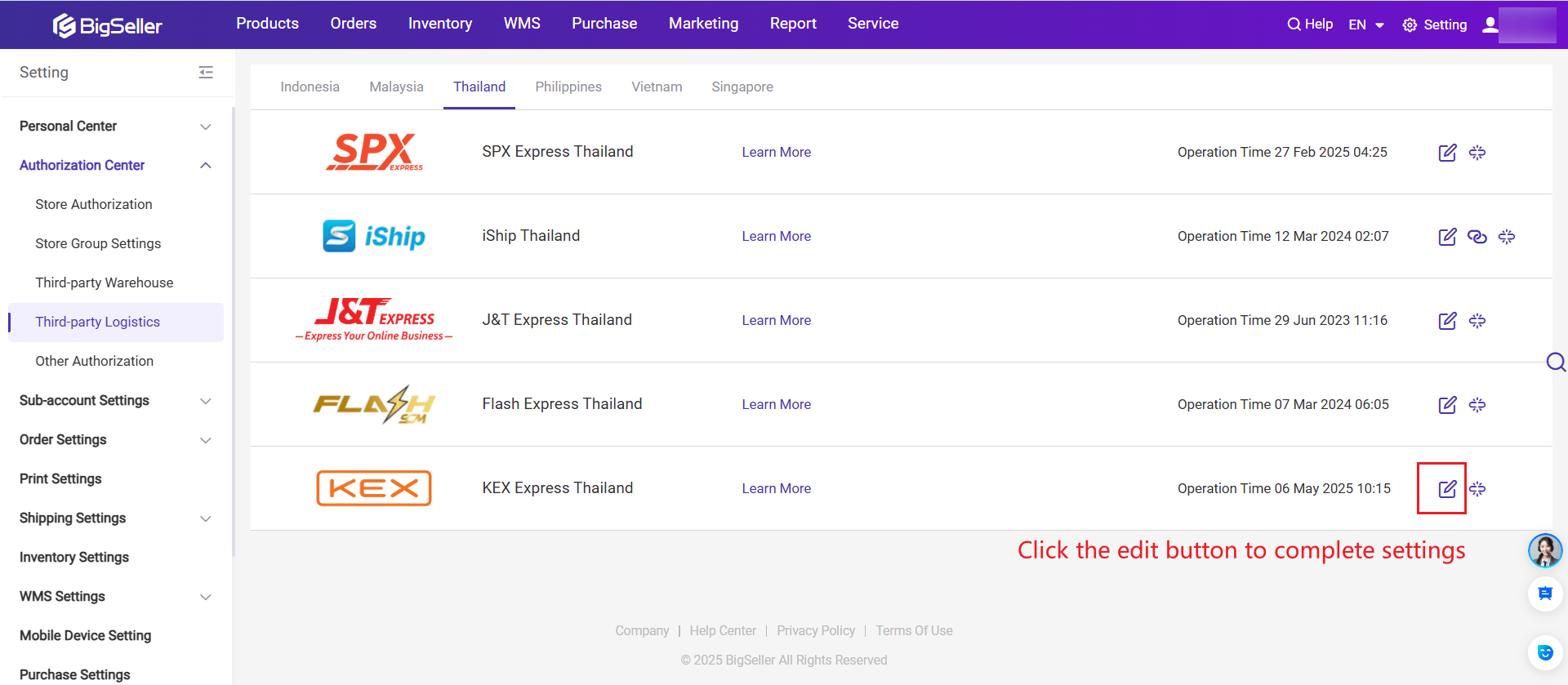
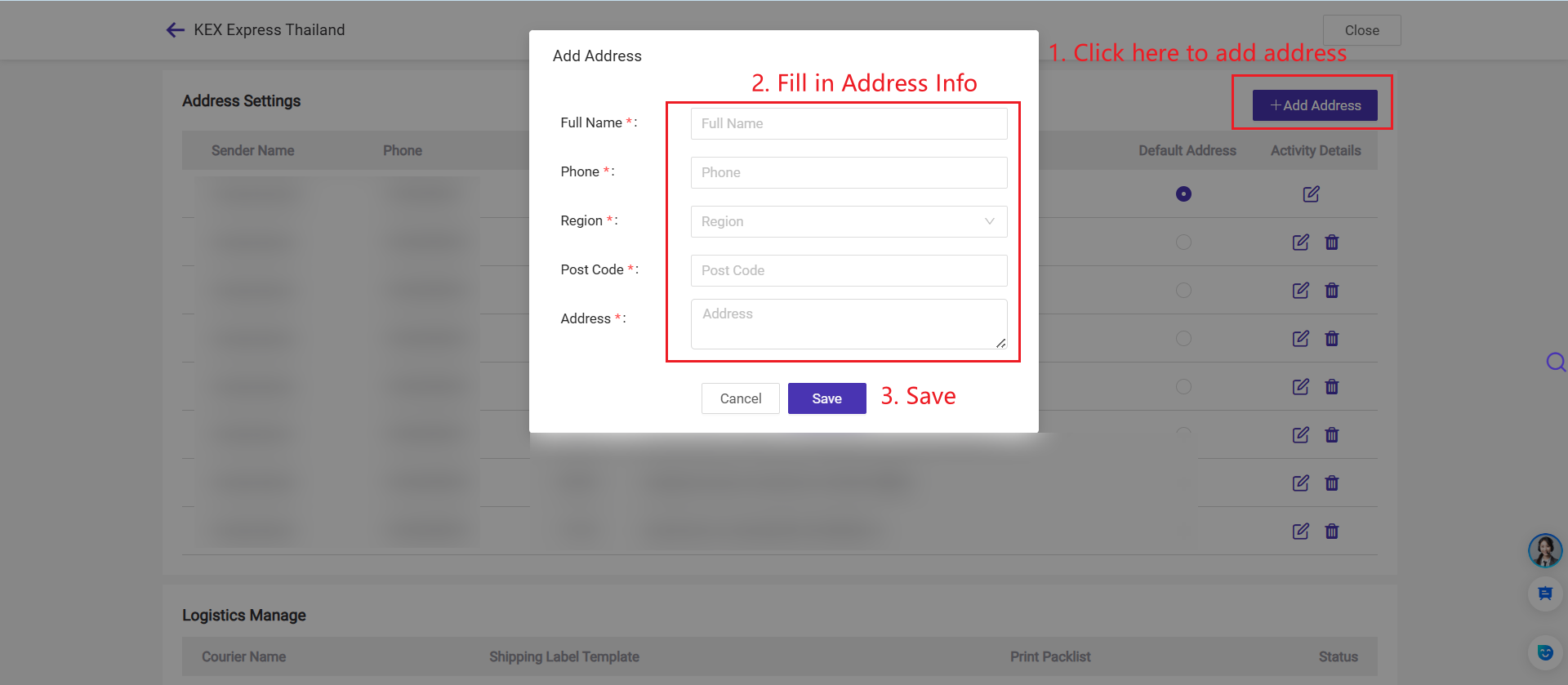
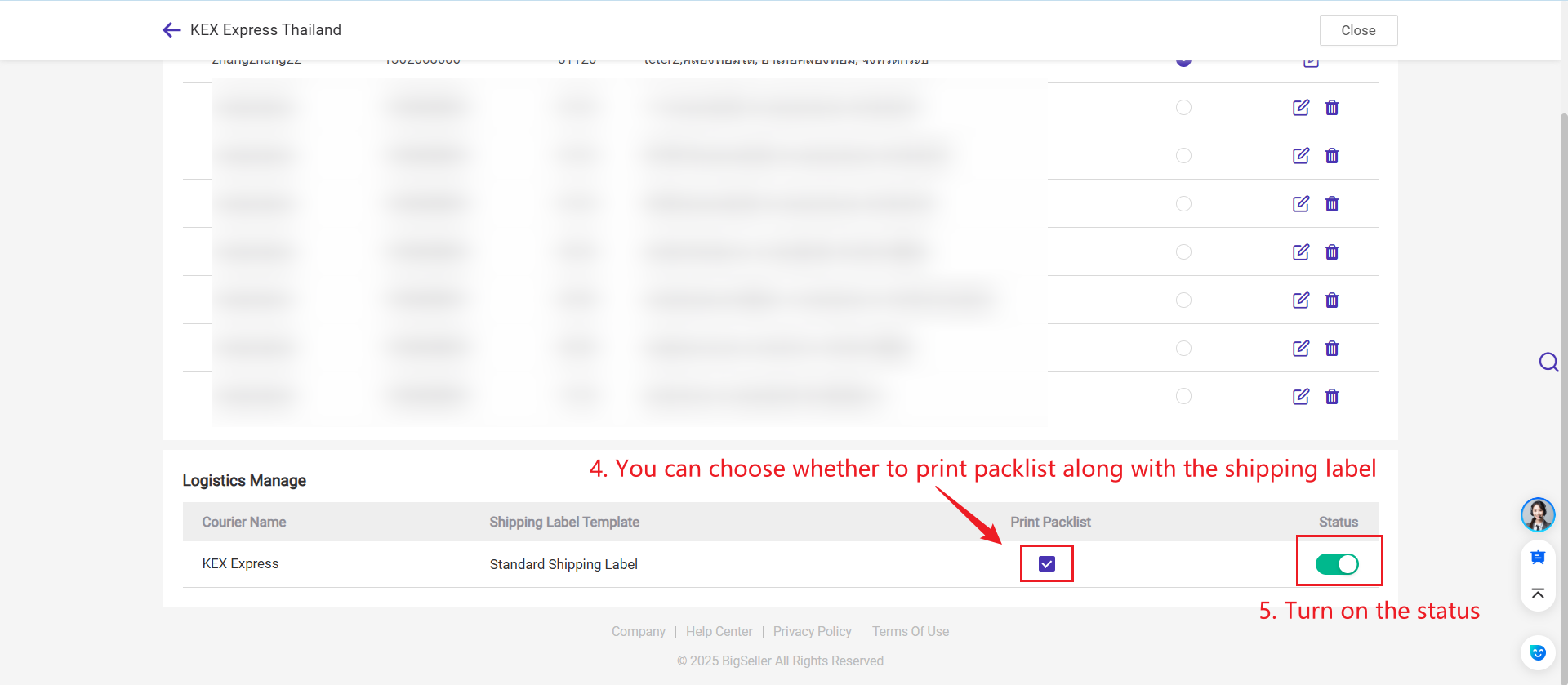
2. Processing orders with KEX Express
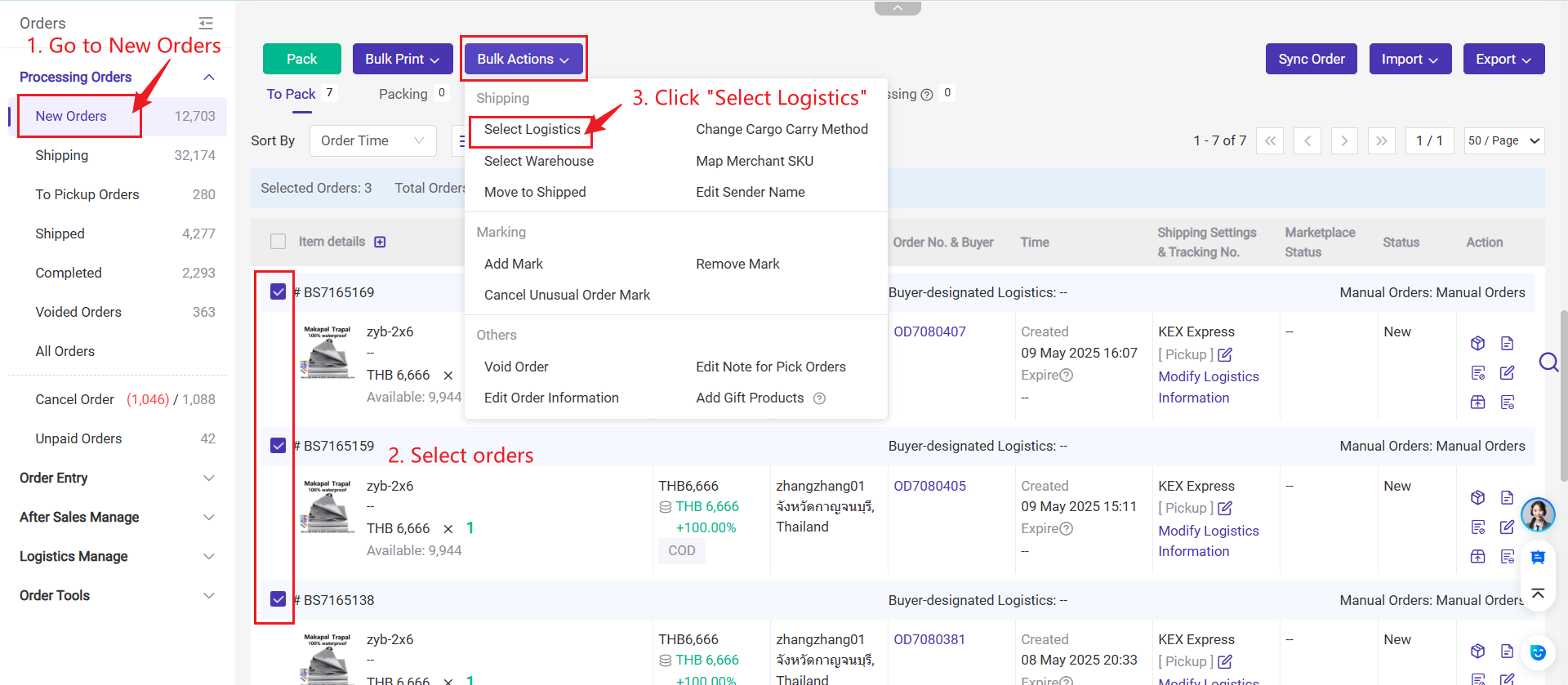
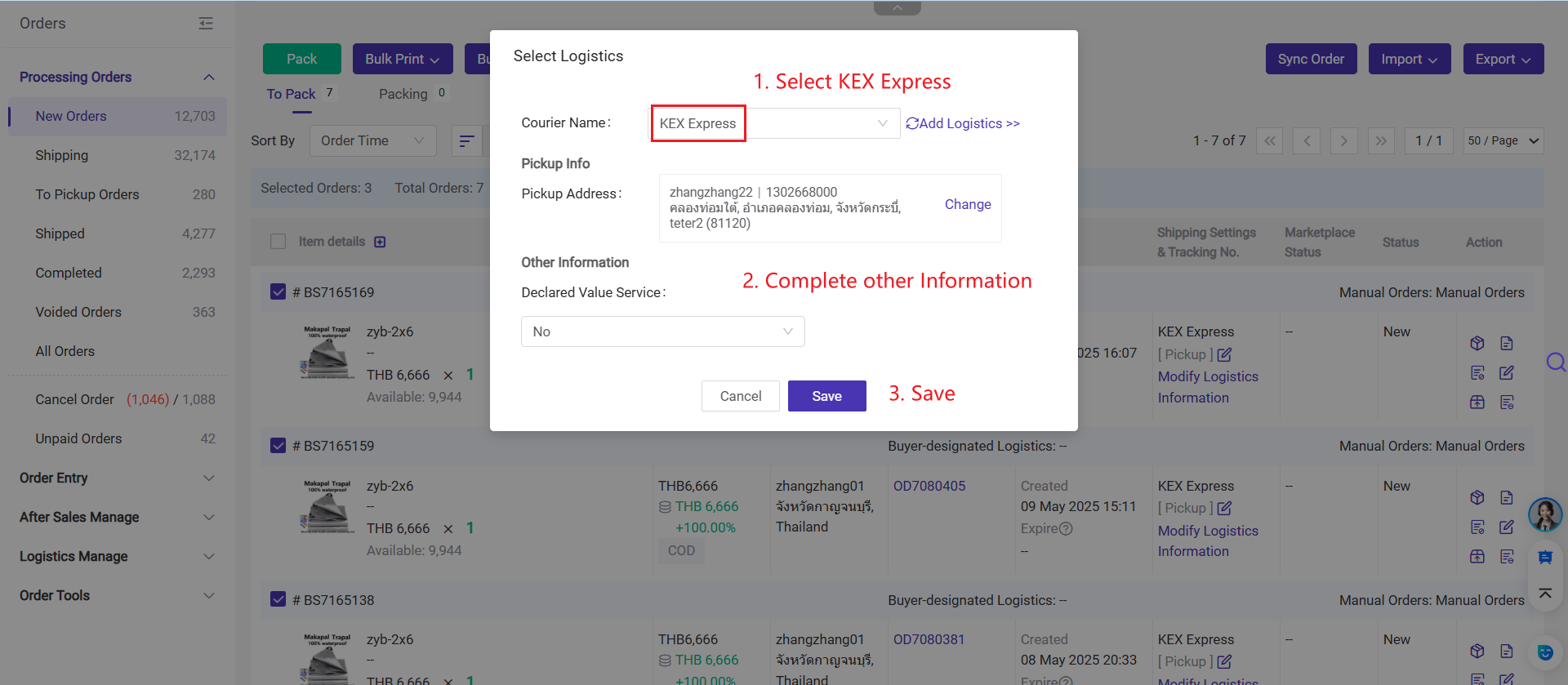
Step 3: After you have selected the courier and modified logistics information, you can continue to pack the order.
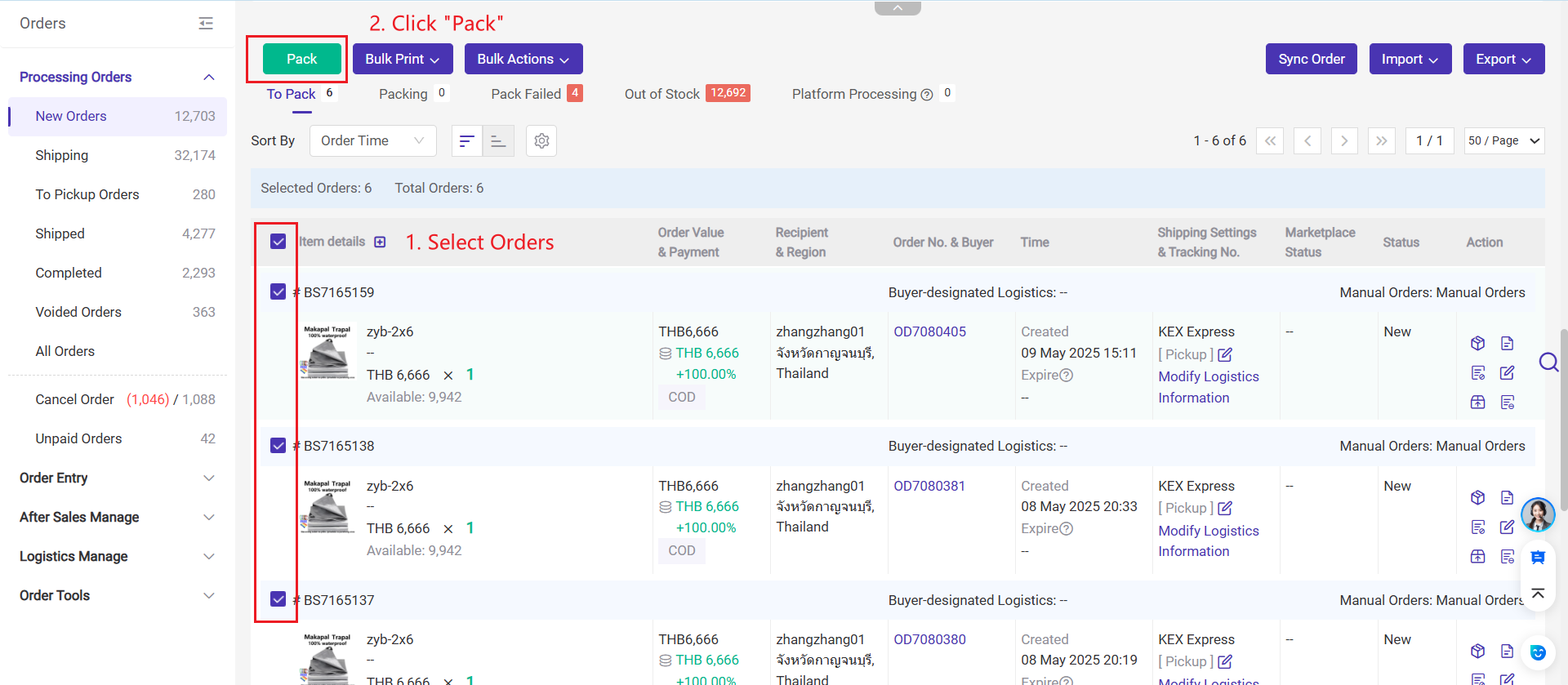
Tip: you can also also add shipping rule for 3PL. If there is no shipping method for the new order when it is synced to BigSeller, the system will automatically assign the logistic method to the new order based on the shipping rule you have set.
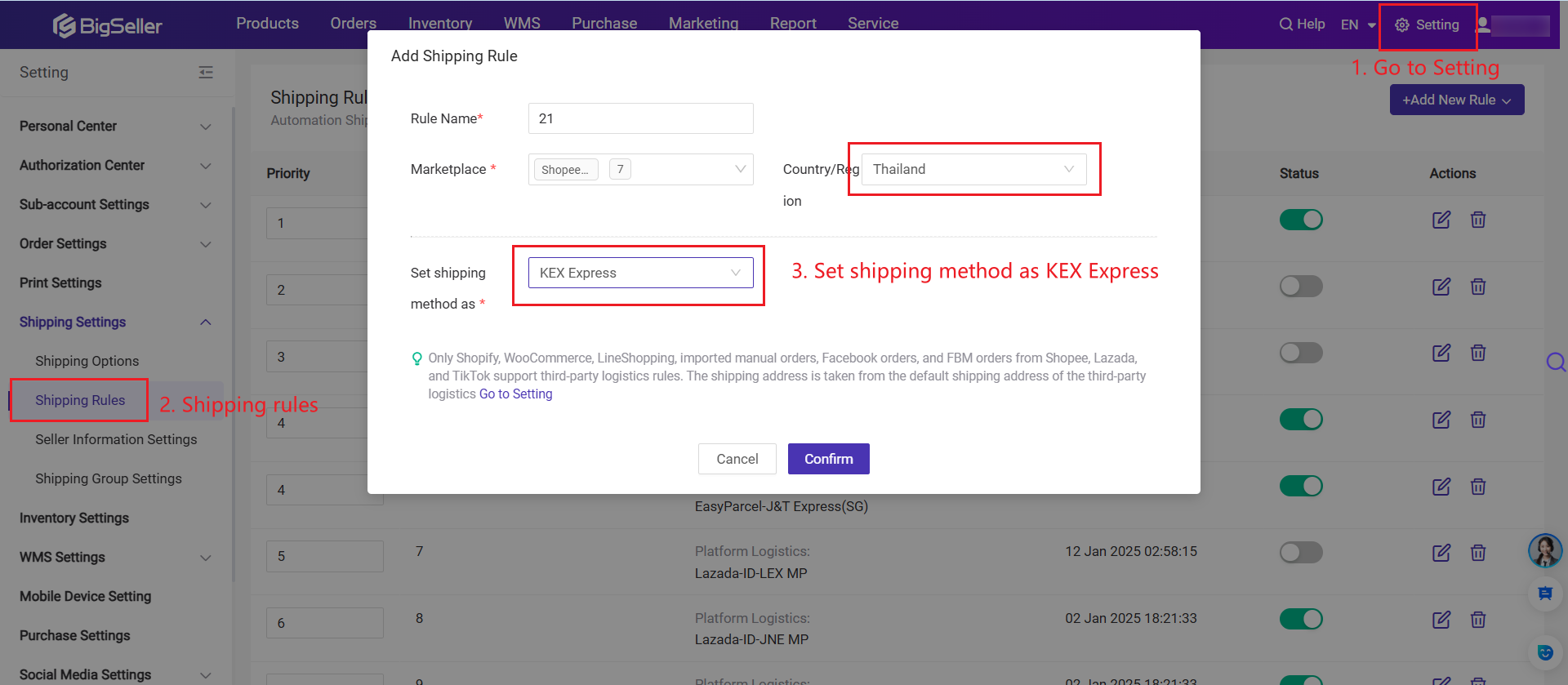
Is this content helpful?
Thank you for your feedback. It drives us to provide better service.
Please contact us if the document can't answer your questions