How to connect J&T Express Indonesia with BigSeller?
Copy link & title
Update Time: 20 Dec 2023 07:22
You can connect J&T Express Indonesia with BigSeller to pack and ship your non-COD manual orders, messenger orders, Facebook orders, Shopify and Woocommerce orders.
① The simple authorization mode is for the sellers who do not get the detailed authorization info from J&T Express Indonesia;
② Simple authorization mode supports applying for tracking numbers and printing shipping labels from J&T Express Indonesia;
③ Simple authorization mode does not support COD orders;
④ Simple authorization mode only supports instant payment for shipping fee.
Login BigSeller > Setting > Authorization Center > Third-party Logistics > Indonesia > J&T Express Indonesia > Connect
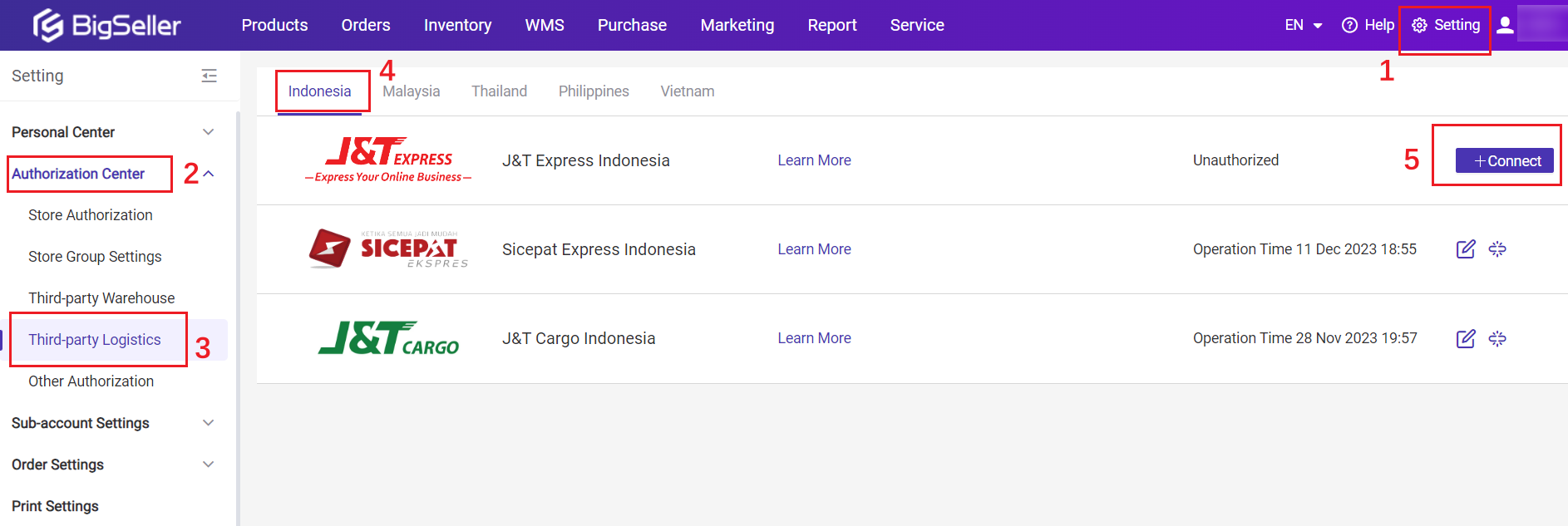

Later the simple version can also be upgraded to the standard authorization version.


(You can ask BigSeller customer service for the contact information of J&T Express).
Step2: Login BigSeller > Setting > Authorization Center > Third-party Logistics > Indonesia > J&T Express Indonesia > Connect
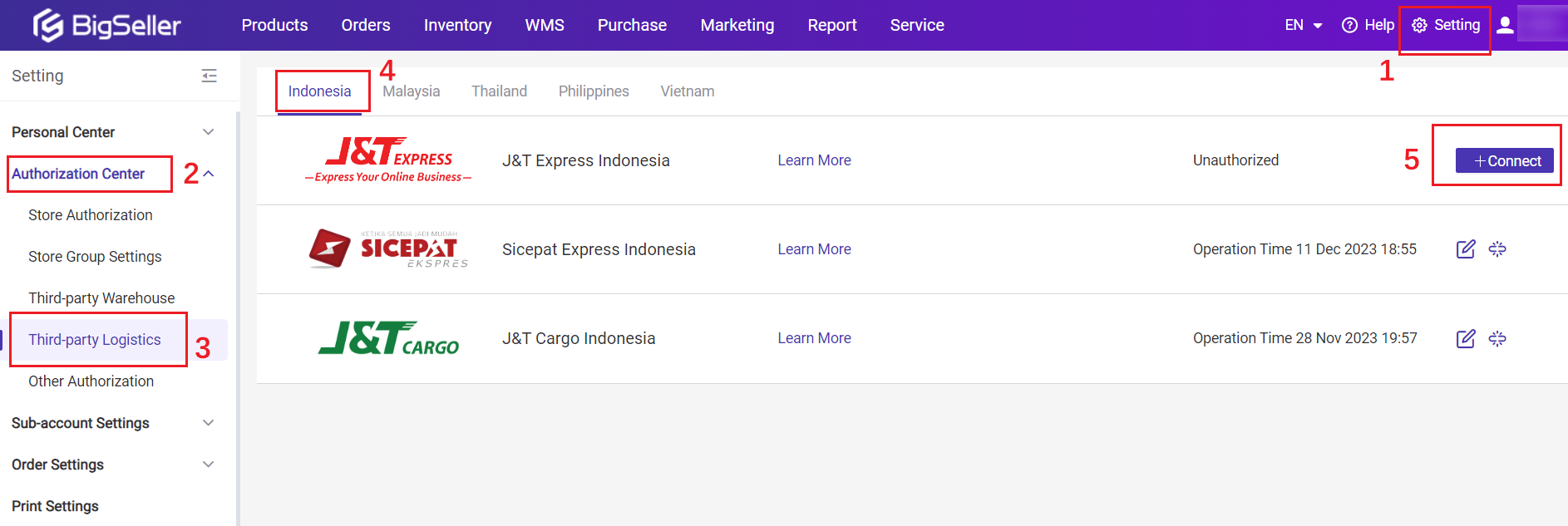
Step3: navigate to Standard Version page > enter the authorization information > click connect

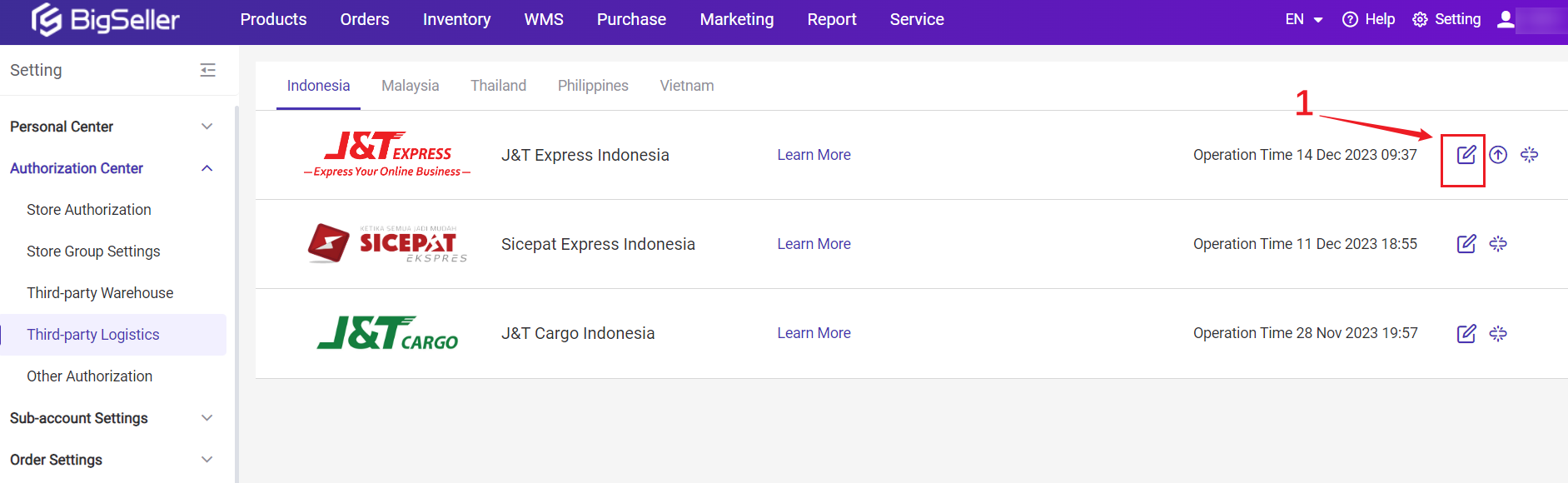

Then you could process your manual orders with J&T Express Indonesia.
1. Authorization
If you have not applied for authorization info for J&T Express Indonesia, you can use simple version; If you have applied for authorization info, you can use standard version.1.1 Simple Version
💡 Notes① The simple authorization mode is for the sellers who do not get the detailed authorization info from J&T Express Indonesia;
② Simple authorization mode supports applying for tracking numbers and printing shipping labels from J&T Express Indonesia;
③ Simple authorization mode does not support COD orders;
④ Simple authorization mode only supports instant payment for shipping fee.
Login BigSeller > Setting > Authorization Center > Third-party Logistics > Indonesia > J&T Express Indonesia > Connect
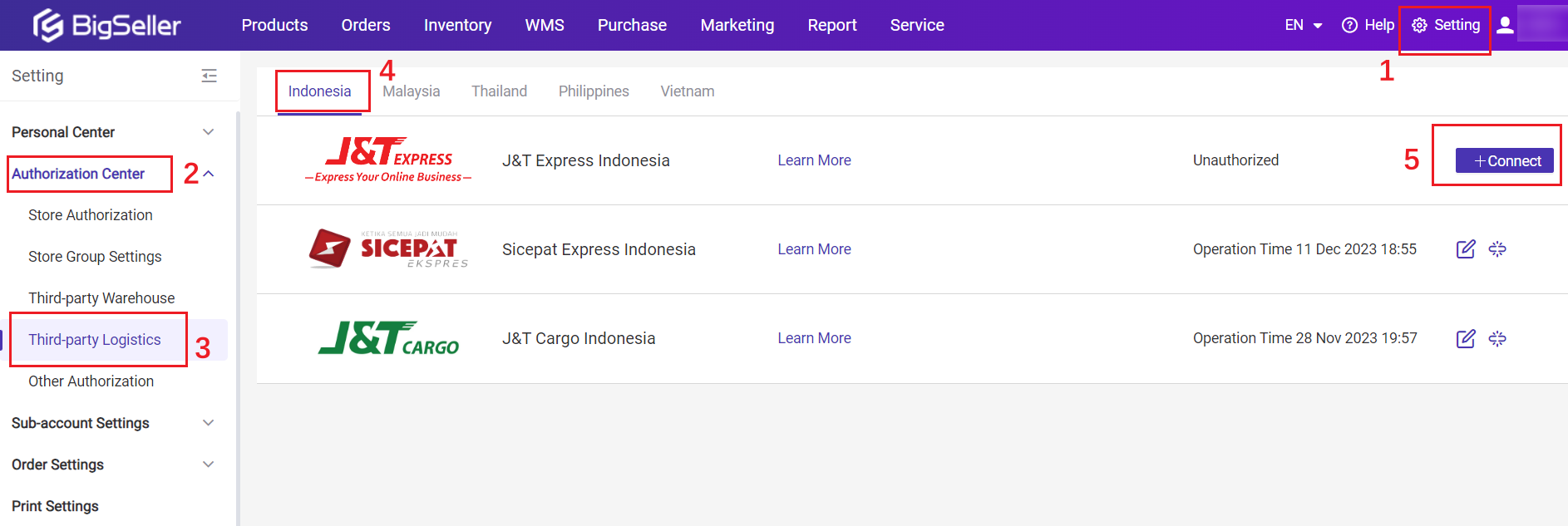

Later the simple version can also be upgraded to the standard authorization version.


1.2 Standard Version
Step1: contact J&T Express Indonesia to get the authorization information.(You can ask BigSeller customer service for the contact information of J&T Express).
Step2: Login BigSeller > Setting > Authorization Center > Third-party Logistics > Indonesia > J&T Express Indonesia > Connect
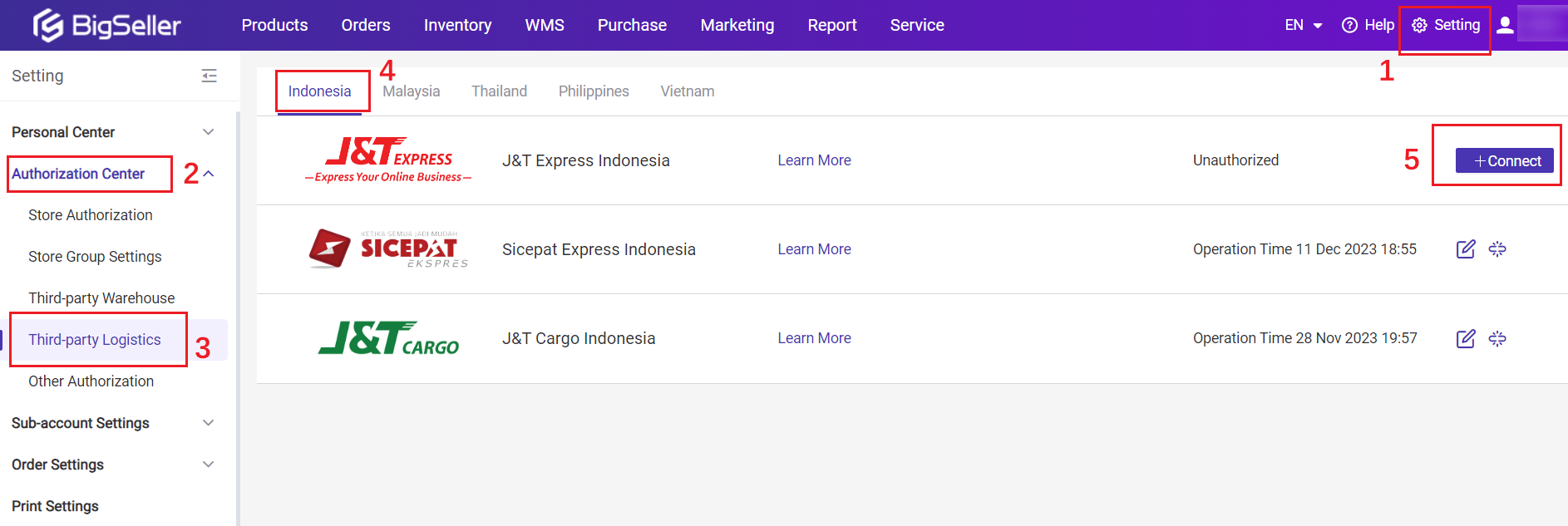
Step3: navigate to Standard Version page > enter the authorization information > click connect

2. Enable Logistics
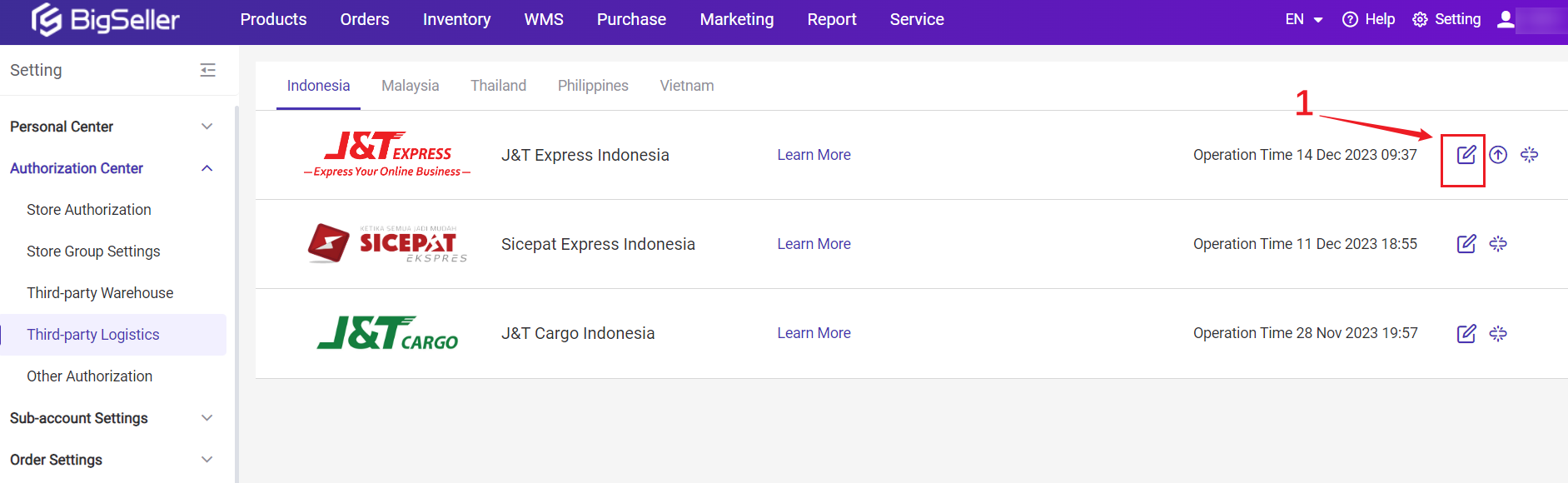

3. Notes
There are four service types for J&T Express Indonesia: EZ, ECO, Next Day, Same Day. The package weight limits and service area for each service type are shown in the following table.| Service Type | Maximum Weight Limit | Service Area |
| EZ | 50 KG | All Indonesia |
| ECO | 50 KG | All Java Island, Palembang, Nambang, Aceh, Mingguru, Jambi, Medan, Padang, Beiganbalu, Lantau *The destination is Sumatra, Kalimantan, Sulawesi, and Bali (the delivery time depends on the destination region). |
| Next Day | 5.3 KG | Java, Bali, Kalimantan, Sumatra, Sulawesi, Batam |
| Same Day | 5.3 KG | Java, Bali, Kalimantan, Sumatra, Sulawesi, Batam |
Then you could process your manual orders with J&T Express Indonesia.
Is this content helpful?
Thank you for your feedback. It drives us to provide better service.
Please contact us if the document can't answer your questions