How to connect J&T Express Philippines with BigSeller?
Copy link & title
Update Time: 02 Jan 2024 02:49
You can connect J&T Express Philippines with BigSeller to pack and ship your manual orders and Facebook orders now!
*Code example: MNL-V0123
Step 2: login BigSeller > go to Setting > Authorization Center > Third-party Logistics > Philippines > J&T Express Philippines > Connect
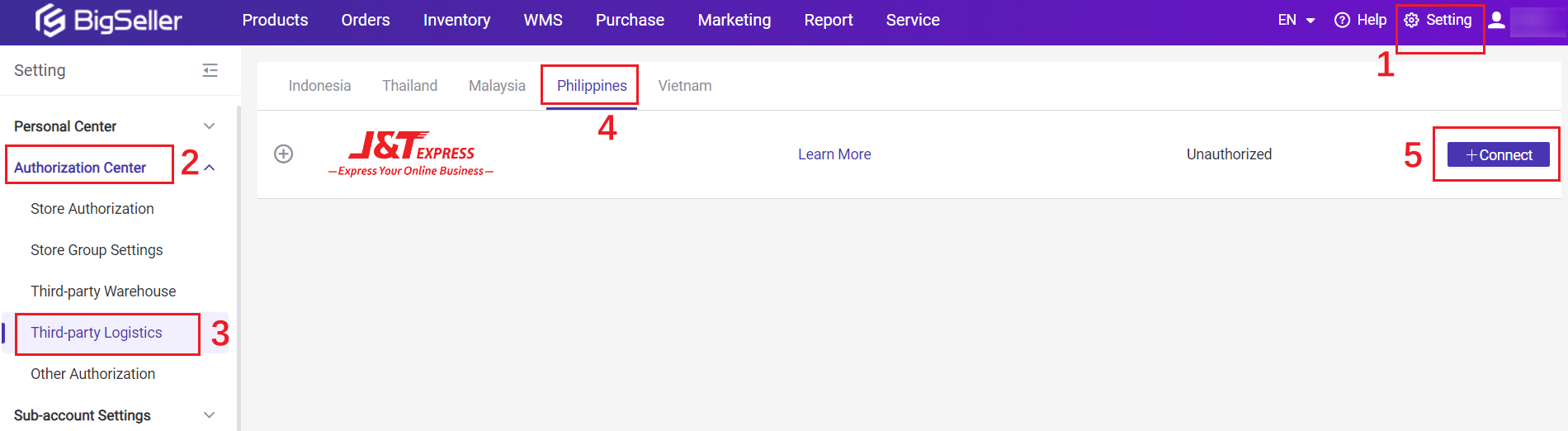
Step 3: enter the authorization information > click Connect
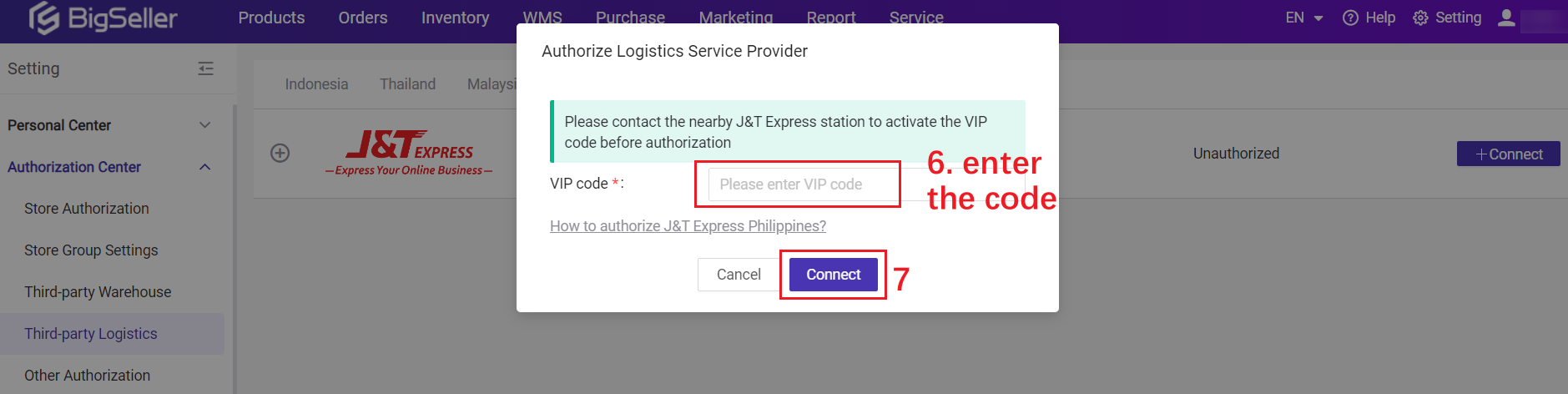
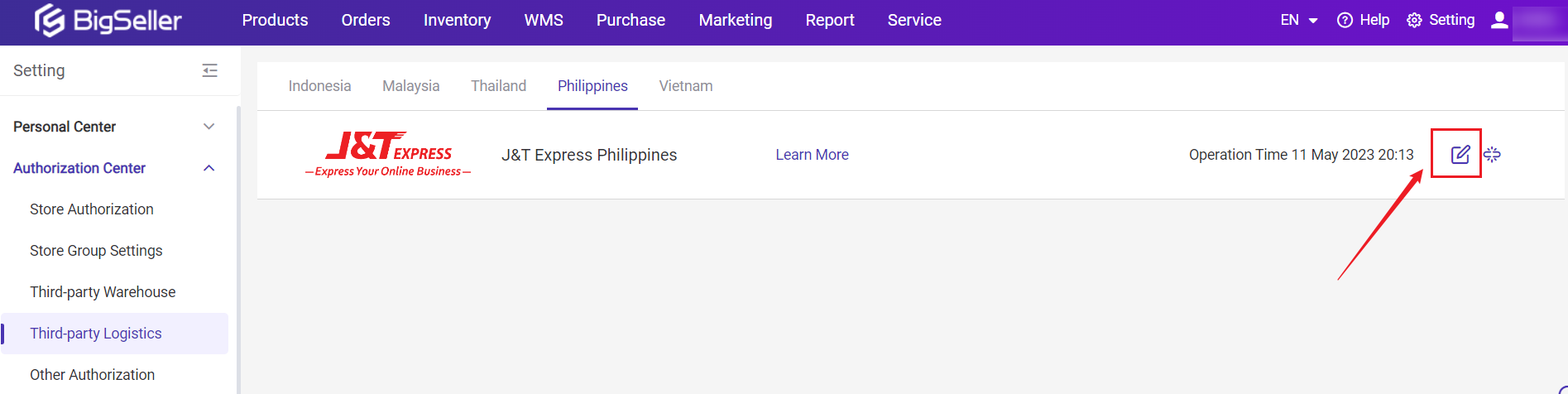
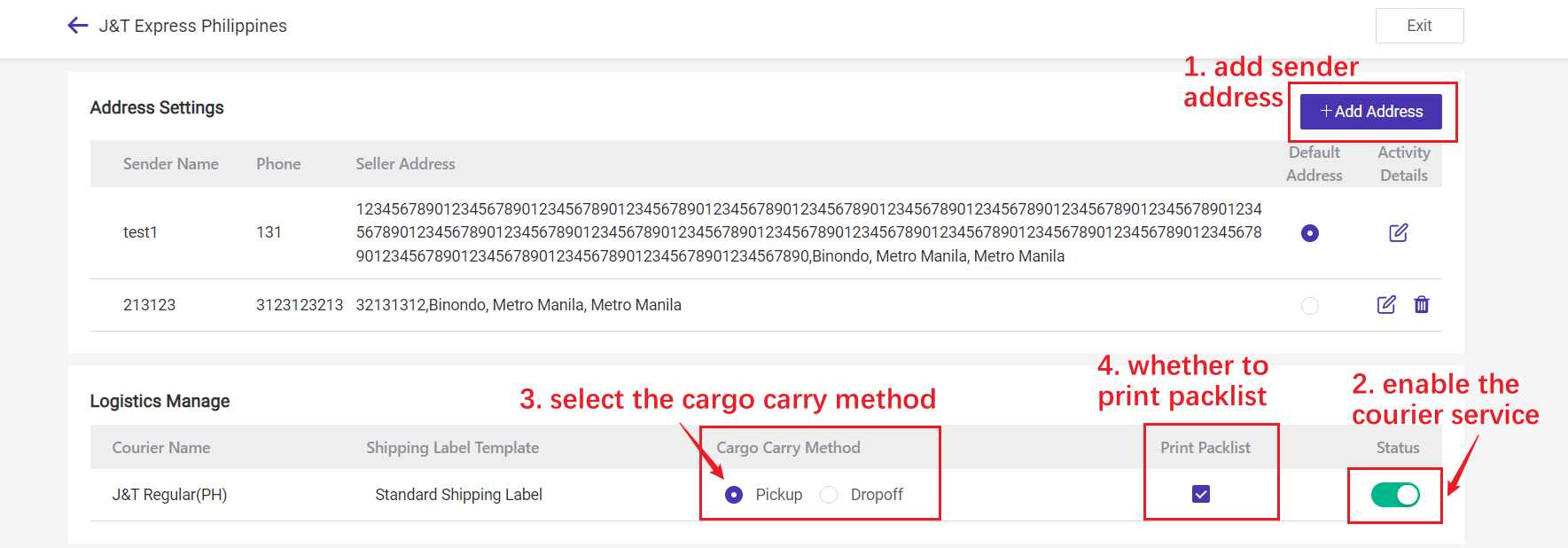
You are ready to ship your orders with J&T Express! Click to see how to do it.
Notes
1. J&T Express Philippines is only available in selected cities. Click HERE for more details or check more info in their website: https://www.jtexpress.ph/
1. Authorization
Step 1: Contact J&T Express to get the VIP Code*Code example: MNL-V0123
- J&T Express Philippines Website: https://www.jtexpress.ph/
Step 2: login BigSeller > go to Setting > Authorization Center > Third-party Logistics > Philippines > J&T Express Philippines > Connect
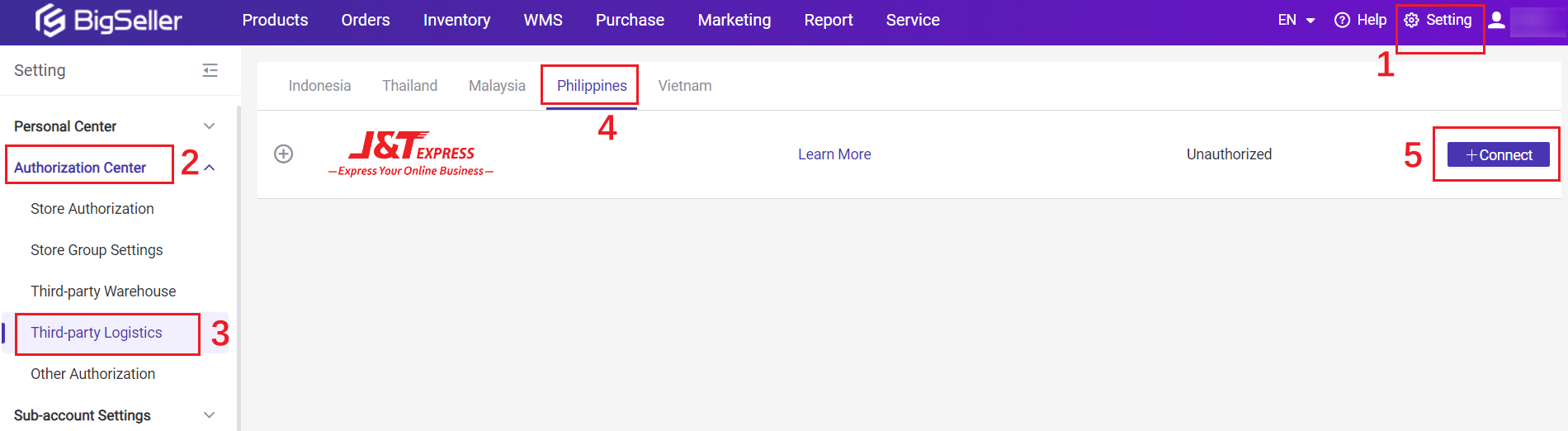
Step 3: enter the authorization information > click Connect
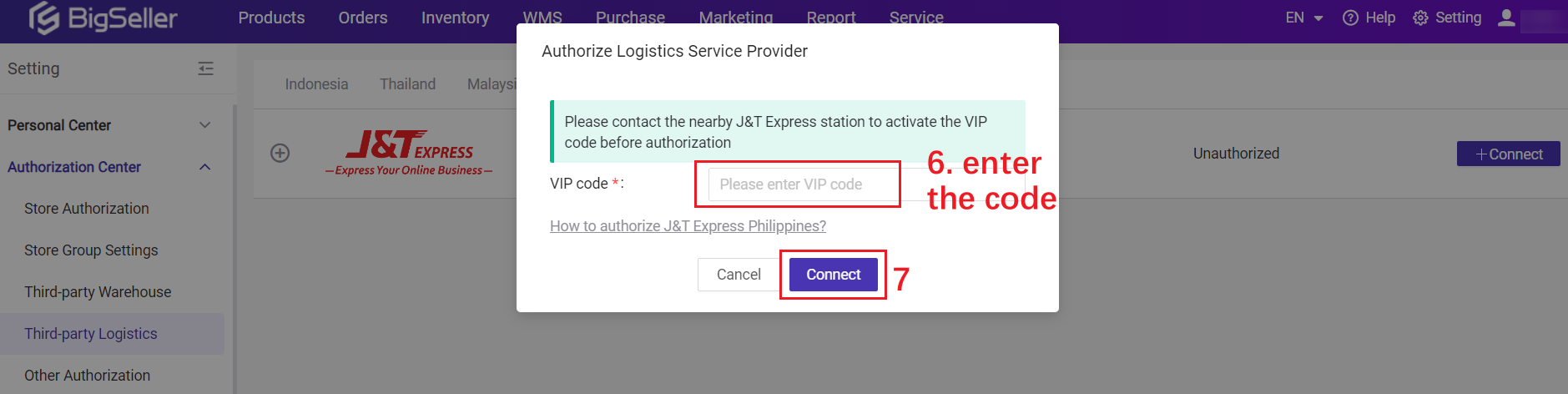
2. Enable Logistics
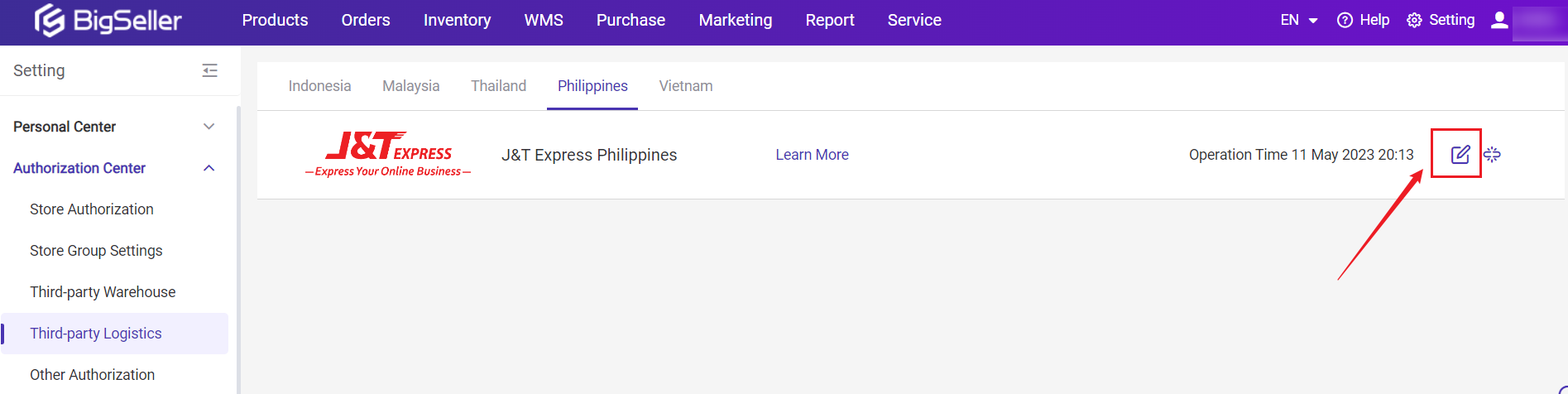
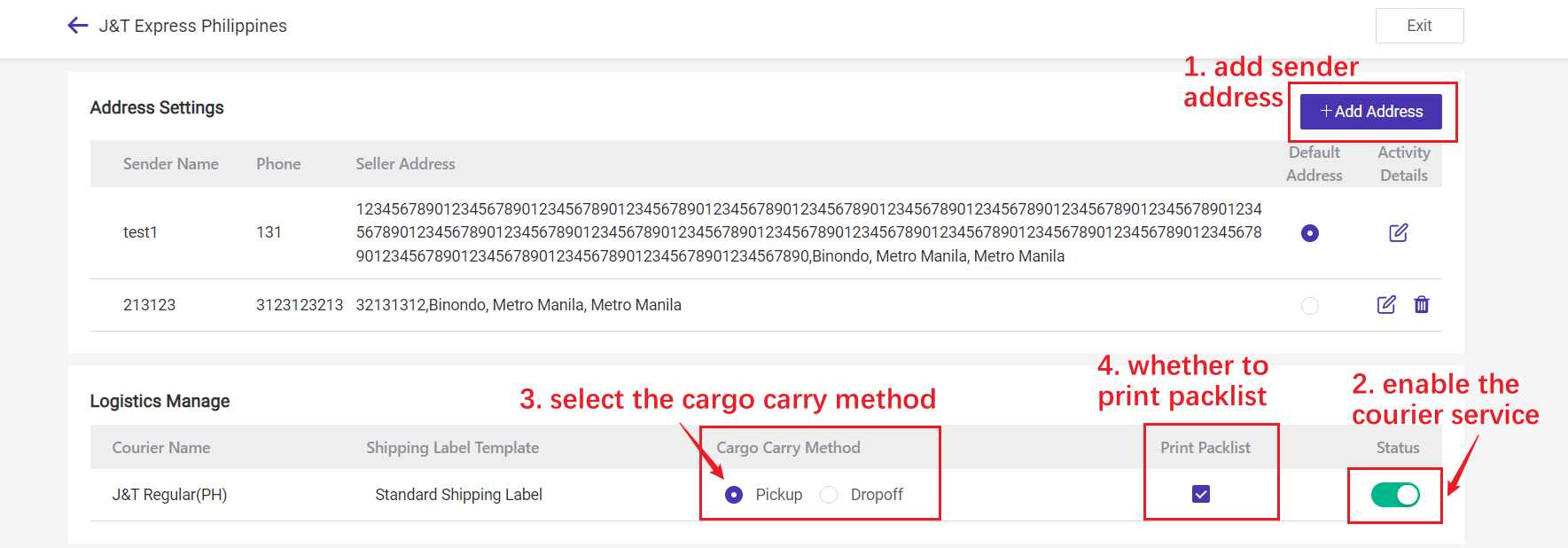
You are ready to ship your orders with J&T Express! Click to see how to do it.
Notes
1. J&T Express Philippines is only available in selected cities. Click HERE for more details or check more info in their website: https://www.jtexpress.ph/
Is this content helpful?
Thank you for your feedback. It drives us to provide better service.
Please contact us if the document can't answer your questions