How to pay by virtual bank accounts
1. What are virtual payments?
Virtual payments are payments that take place without a reference to any physical token. Virtual bank accounts (VBAs) are used to transact on behalf of a real, physical bank account. VBAs, also taken as payment codes, are generated and assigned automatically to payers according to the payment request.
Based on the information provided by the virtual bank account, the payer needs to transfer money to the account before it expires. You can transfer by offline ATMs, a mobile banking APP, or using an online banking service.
2. Notes
Virtual payments are only available for users who pay with Indonesian rupiah. In other words, you need to select “IDR” as your payment currency.
3. Steps
Step 1: Select the package you would like to pay for and click “Buy Now”
Step 2: Select “IDR” as your payment currency, and then click “Virtual Account” and “Pay Immediately”
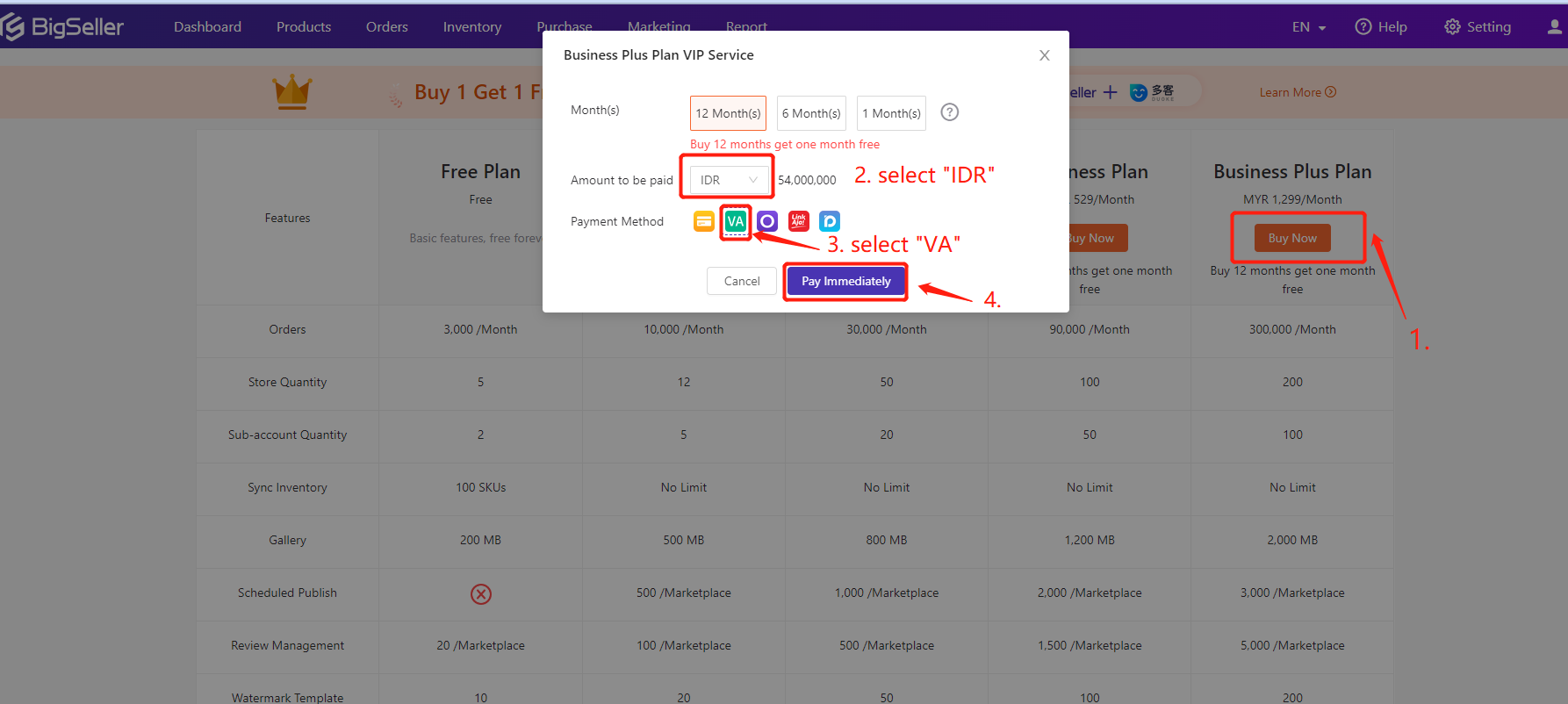
Step 3: Select a bank and click “Pay Now”

Step 4: Copy or note down the virtual account and you can pay via ATM, IBANKING (online banking) or MBANKING (mobile banking).
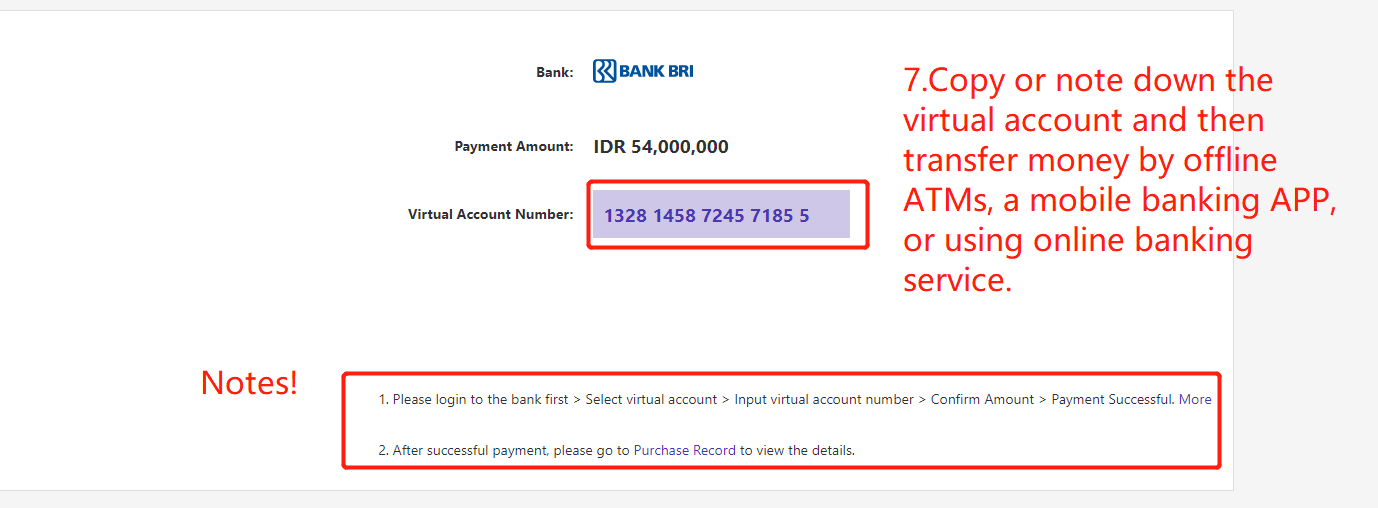
Is this content helpful?
Thank you for your feedback, which drives us to provide better services_
Please contact us if the document can't answer your questions