What is BigCoin?
Copy link & title
Update Time: 22 Sep 2025 11:55
This article mainly talks about the sources and uses of BigCoin, and tell you how to check the BigCoin details.
What is BigCoin?
BigCoin is a virtual currency within the BigSeller system. With BigCoin, you can easily generate some creative product information, making your products more attractive and unique. Also BigCoin can quickly and accurately translate the text and imagess of product, greatly improving your publication efficiency.
How can I get BigCoins?
BigSeller will give free BigCoins according to your subscription plan every day, and the free BigCoins will be empty every day and will not be accumulated.
If daily free BigCoins are not enough for you, you can go to Service > Subscription Service to purchase more BigCoins, and the purchased BigCoins will be accumulated and never expire.
What can BigCoins be used for?
BigCoin Details
On the settings page, BigSeller will record the gain and usage history of BigCoin in your account.
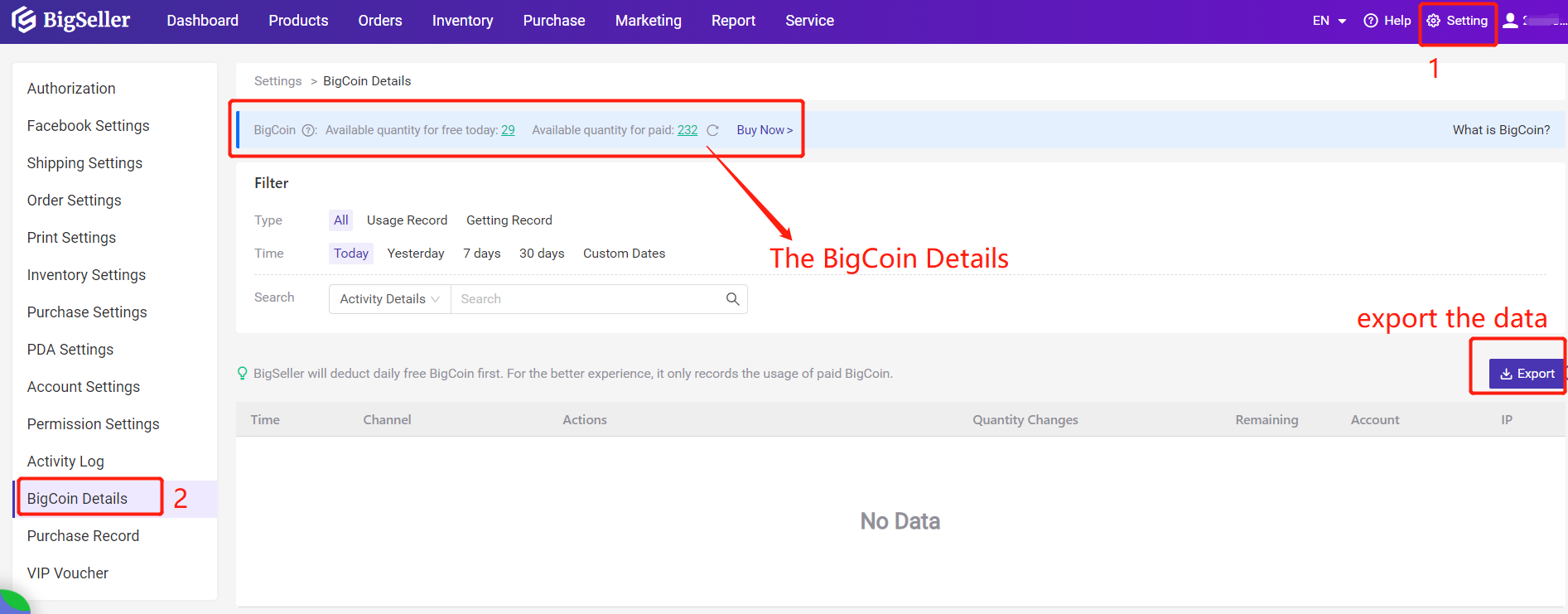
Tips: Only sub-accounts which is enabled the relevant permission can see the BigCoin details page.
Steps: Setting > Permission Settings > Roles > Add/Edit Roles > Others > BigCoin Details
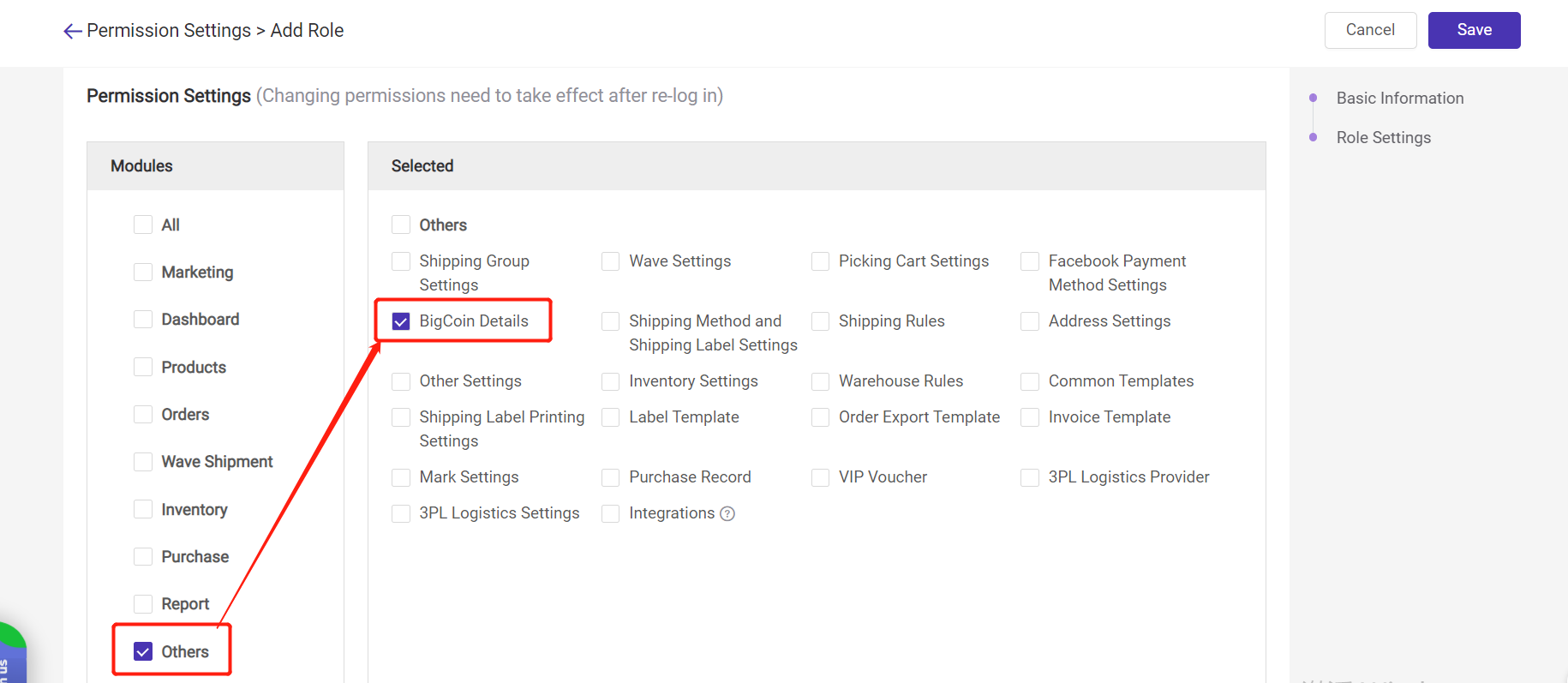
What is BigCoin?
BigCoin is a virtual currency within the BigSeller system. With BigCoin, you can easily generate some creative product information, making your products more attractive and unique. Also BigCoin can quickly and accurately translate the text and imagess of product, greatly improving your publication efficiency.
How can I get BigCoins?
BigSeller will give free BigCoins according to your subscription plan every day, and the free BigCoins will be empty every day and will not be accumulated.
| Subscription | Free Plan | Basic Plan | Pro Plan | Business Plan | Business Plus Plan |
| Free BigCoins | 2 | 5 | 10 | 20 | 30 |
If daily free BigCoins are not enough for you, you can go to Service > Subscription Service to purchase more BigCoins, and the purchased BigCoins will be accumulated and never expire.
What can BigCoins be used for?
BigCoin Details
On the settings page, BigSeller will record the gain and usage history of BigCoin in your account.
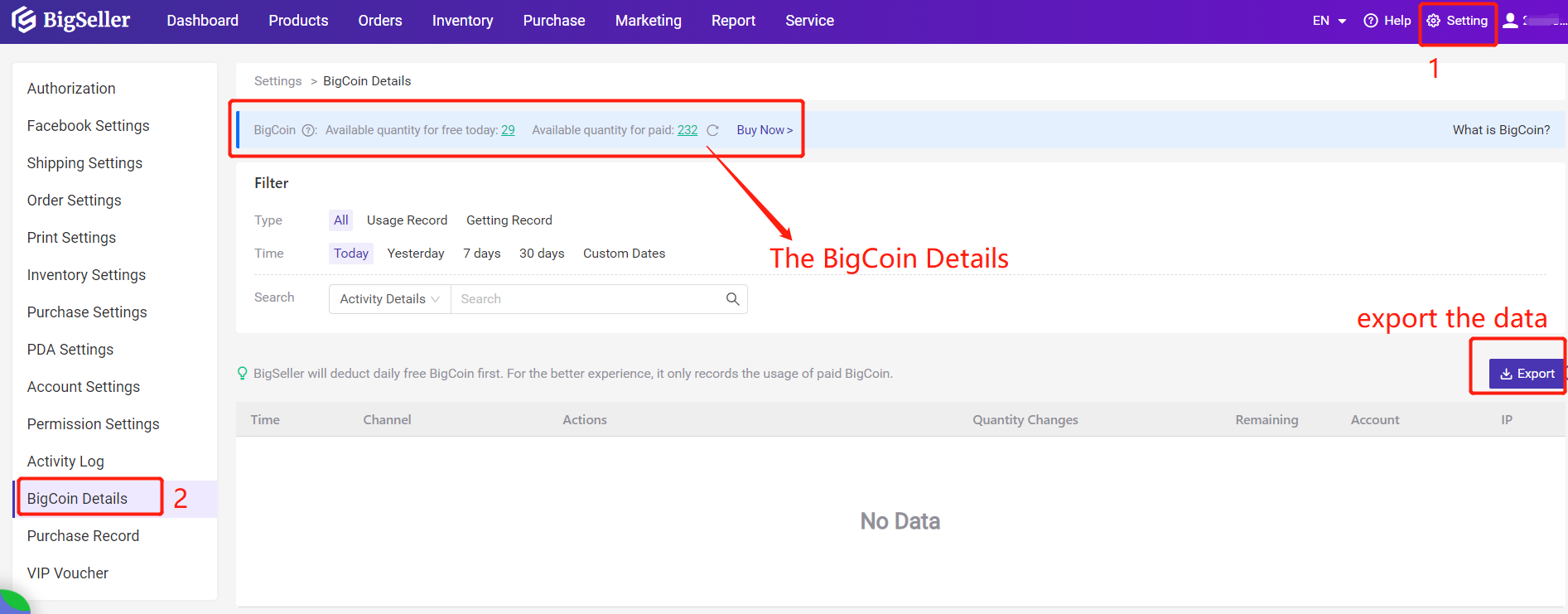
Tips: Only sub-accounts which is enabled the relevant permission can see the BigCoin details page.
Steps: Setting > Permission Settings > Roles > Add/Edit Roles > Others > BigCoin Details
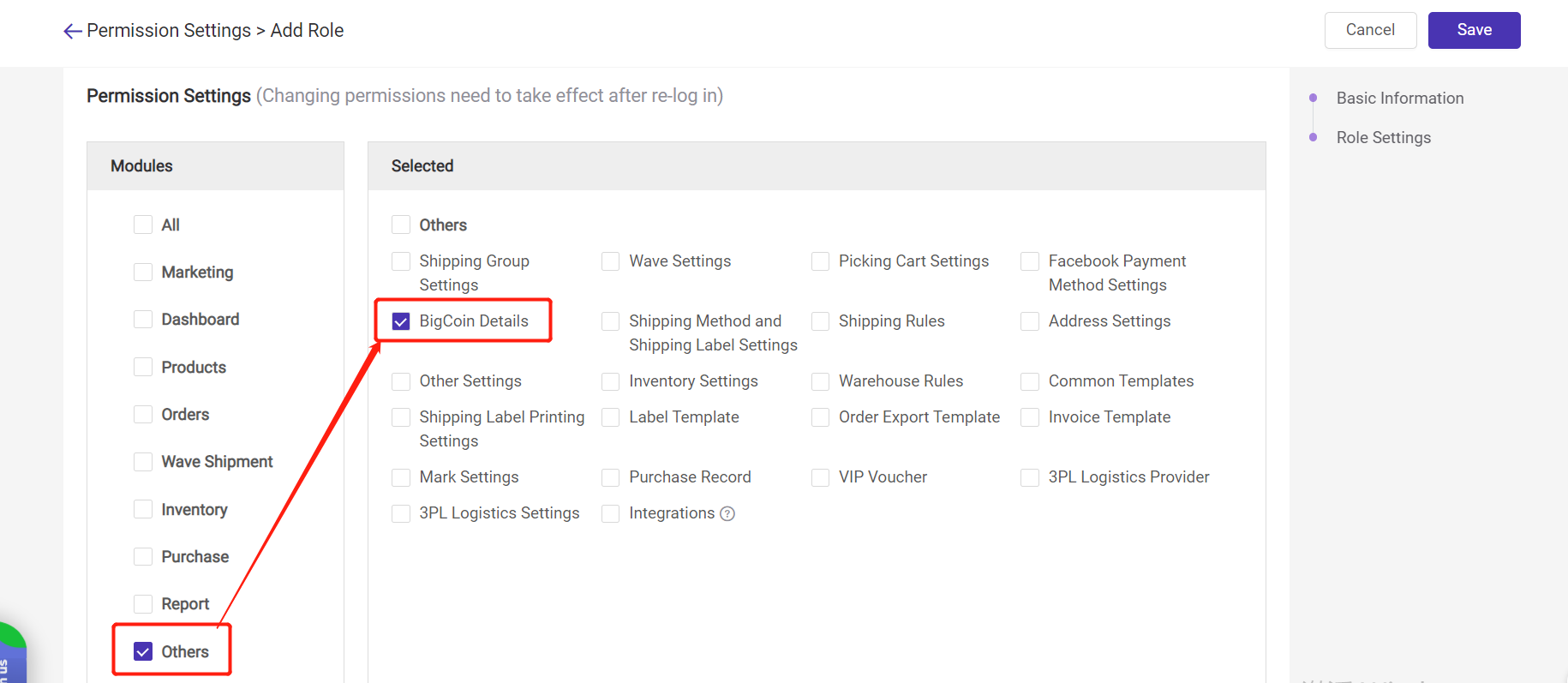
Is this content helpful?
Thank you for your feedback. It drives us to provide better service.
Please contact us if the document can't answer your questions