How to customize invoice information (Name/Company Name, Address, Tax ID)?
Copy link & title
Update Time: 17 Jul 2025 03:07
After subscribing to the BigSeller VIP, you can print invoices to file taxes. This article tells you how to customize the information on the recharge invoice, including name, address, and tax number.
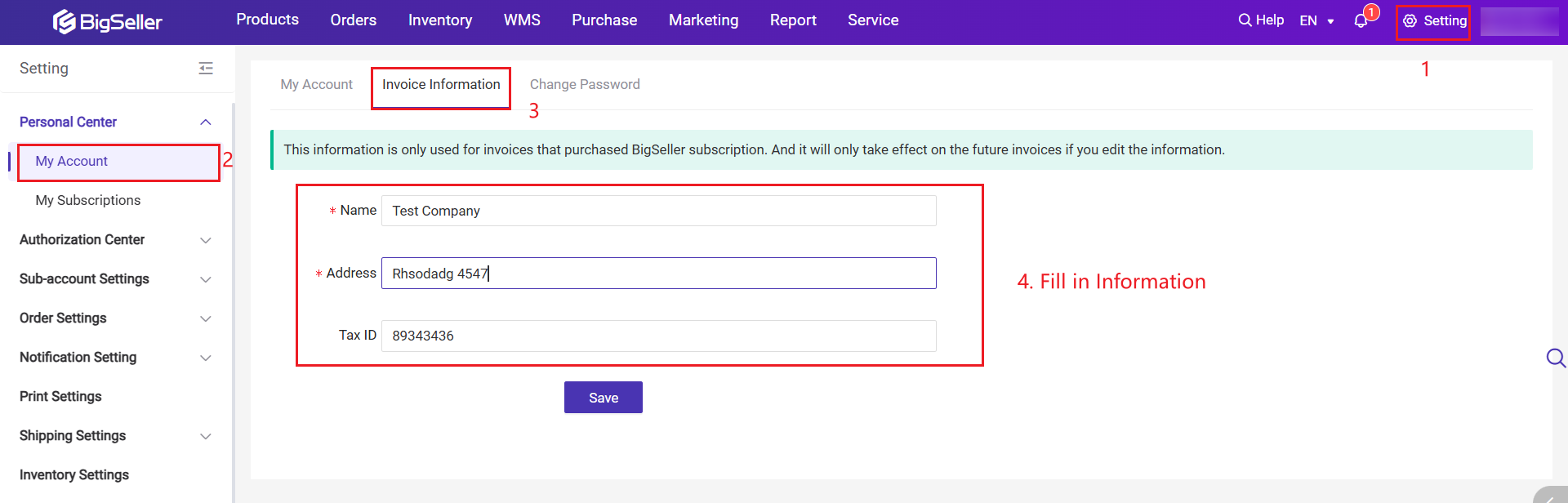
After successfully purchasing the BigSeller VIP service, you can download the recharge invoice from the [Purchase Record].
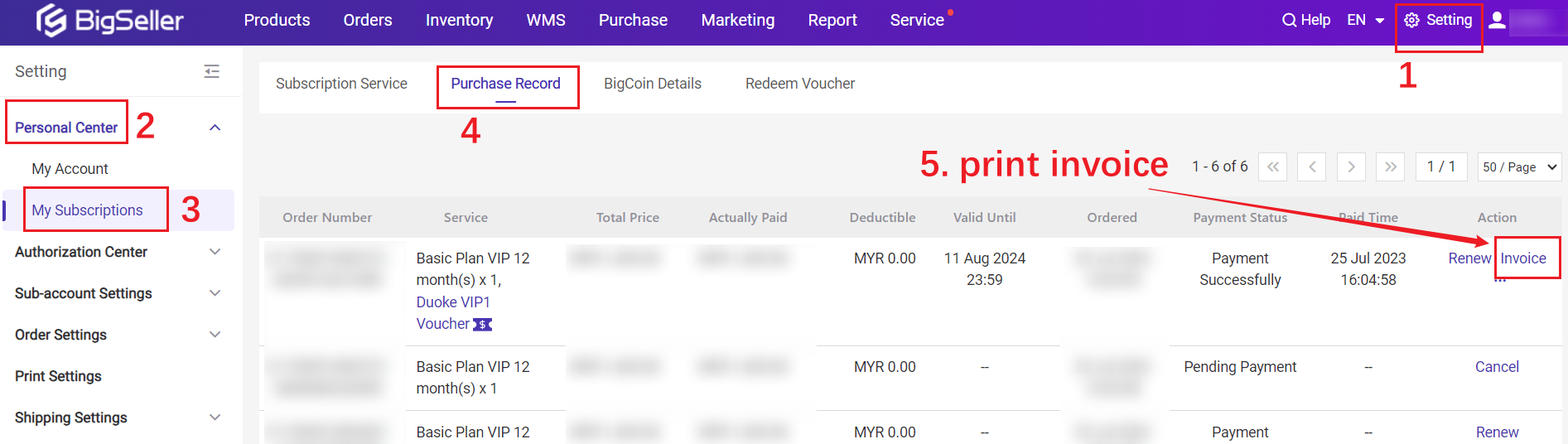
Steps: Go to Setting > Personal Center > My Account > Invoice Information
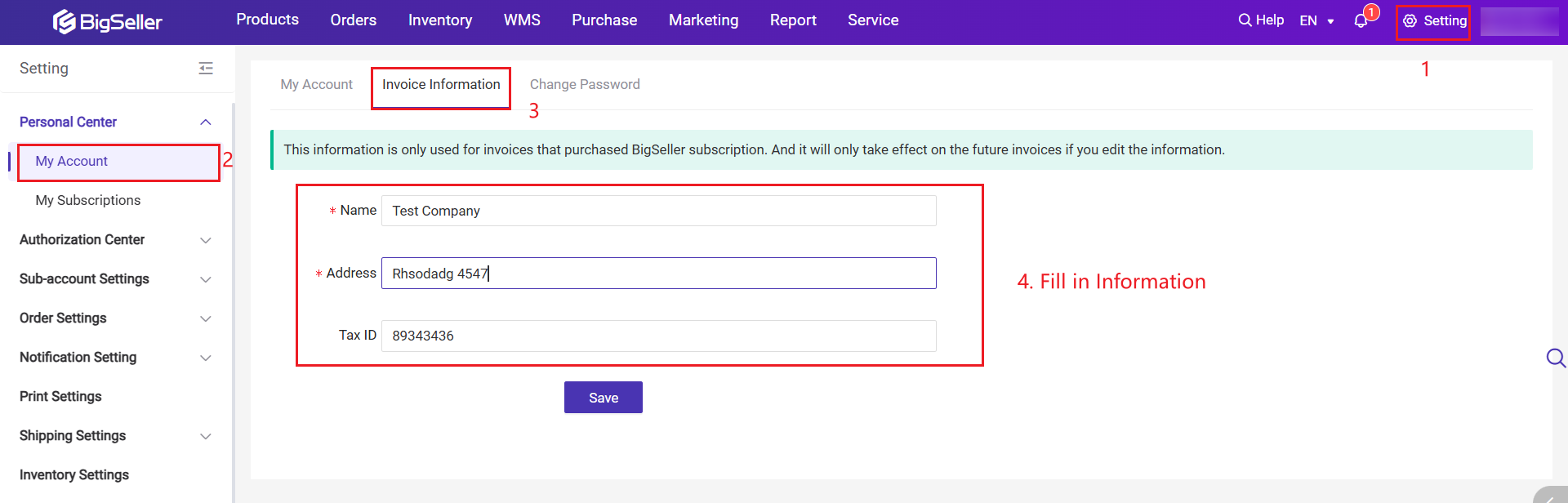
After successfully purchasing the BigSeller VIP service, you can download the recharge invoice from the [Purchase Record].
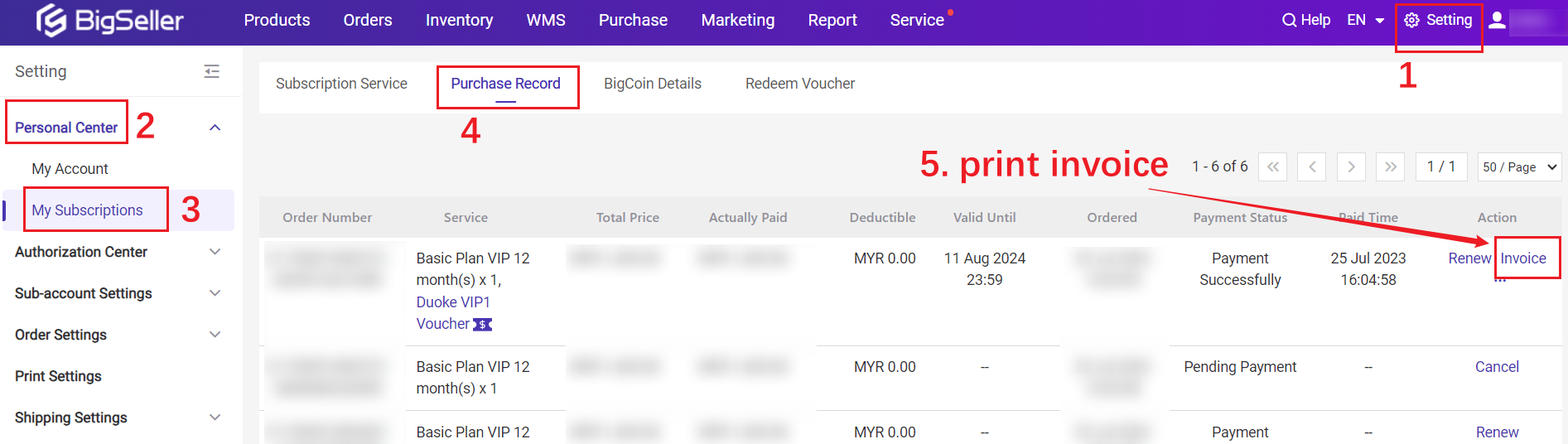
Is this content helpful?
Thank you for your feedback. It drives us to provide better service.
Please contact us if the document can't answer your questions