How to connect your Accurate Account to BigSeller?
Copy link & title
Update Time: 25 Sep 2024 07:58
1. Go to Setting > Authorization > Other Authorization > Accounting Software > Click + Authorize
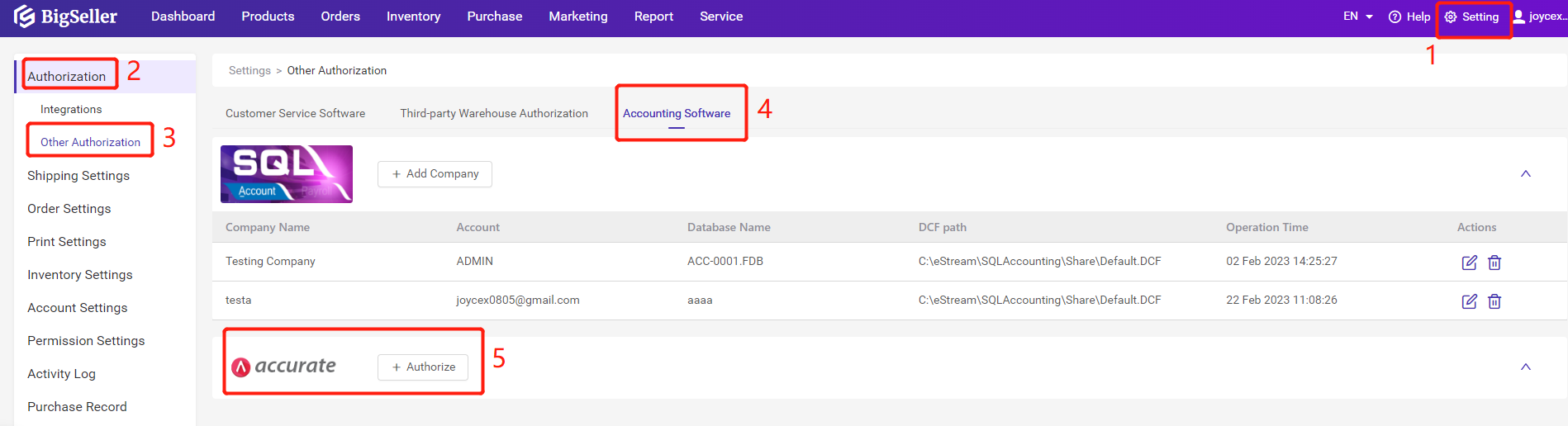
2. Fill in accurate account and password > click Login
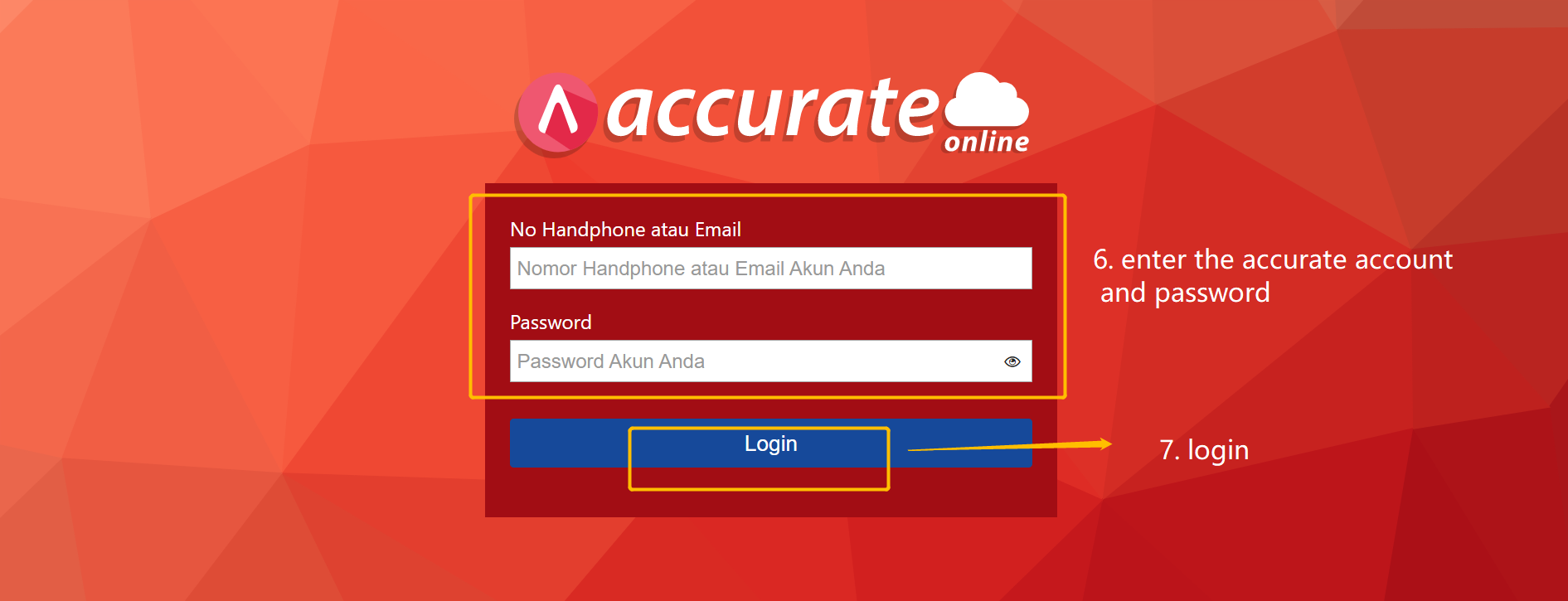
After authorizing successfully, please finish the SKU, store, warehouse and fee mapping before creating sales invoice.
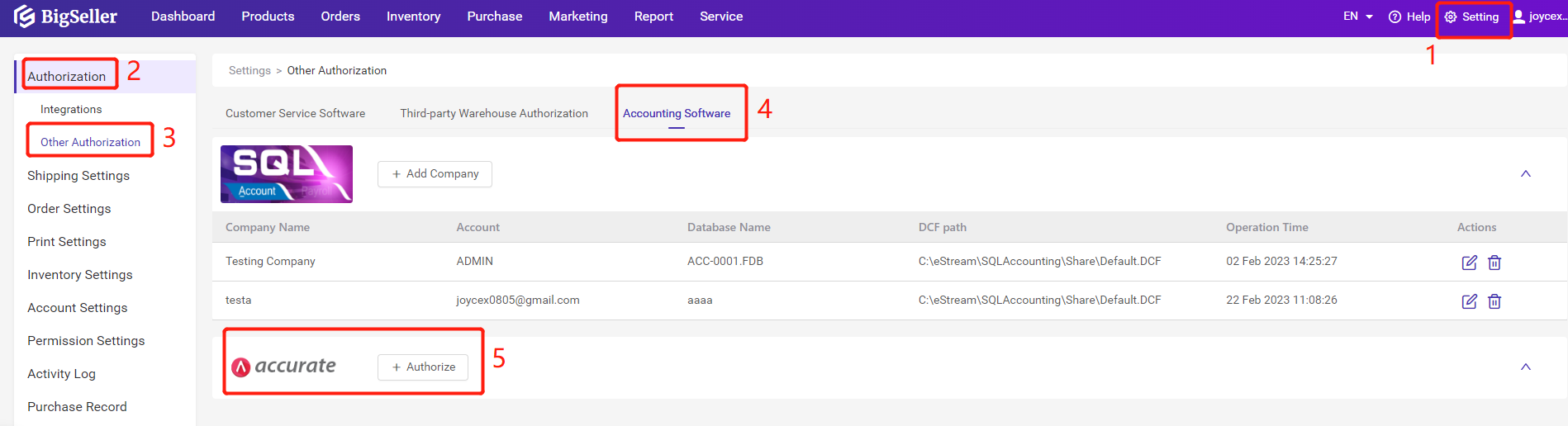
2. Fill in accurate account and password > click Login
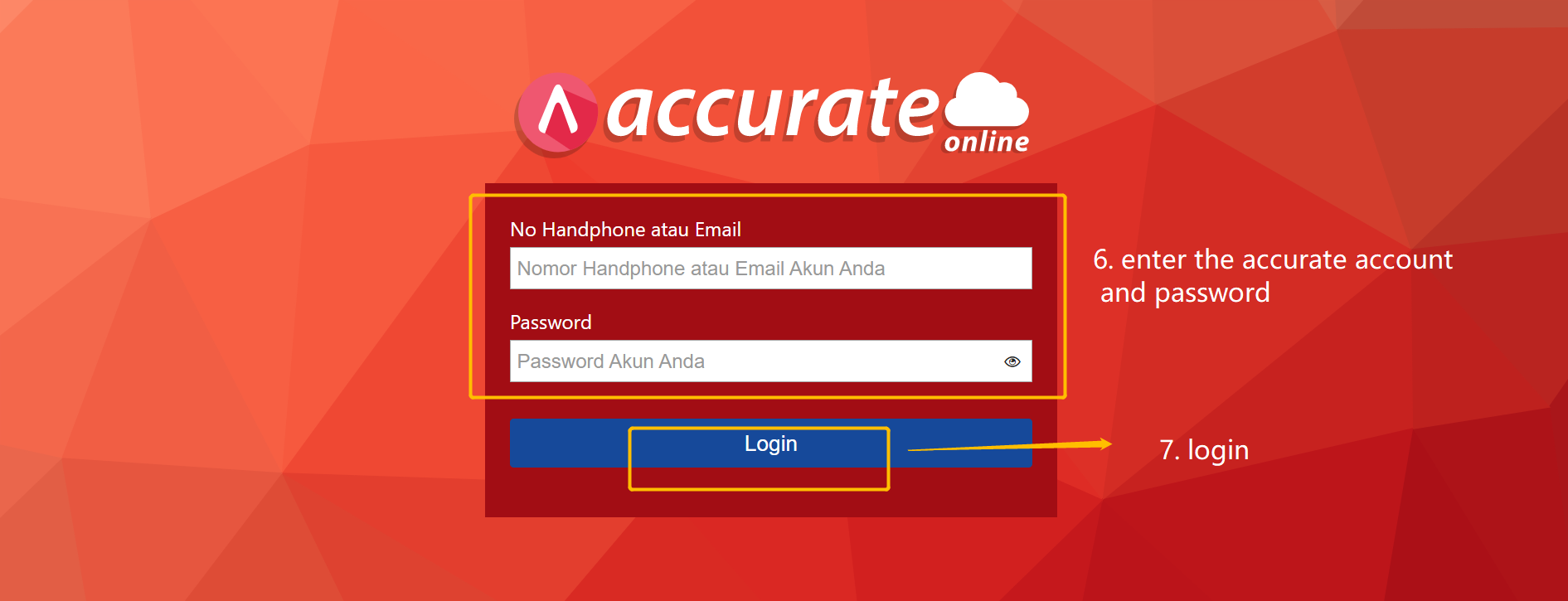
After authorizing successfully, please finish the SKU, store, warehouse and fee mapping before creating sales invoice.
Is this content helpful?
Thank you for your feedback. It drives us to provide better service.
Please contact us if the document can't answer your questions