How to Sign up BigSeller account? (BigSeller APP)
Copy link & title
Update Time: 03 Aug 2023 11:59
You can sign up BigSeller account on our APP now.
Step 1: Download BigSeller APP
You can find BigSeller via the APP Store or you can click here go to APP Download Page and download.
Step 2: Sign Up
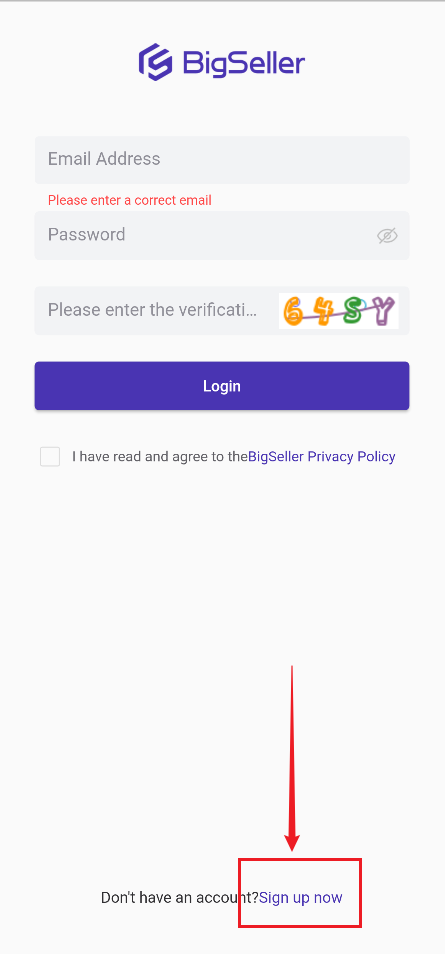
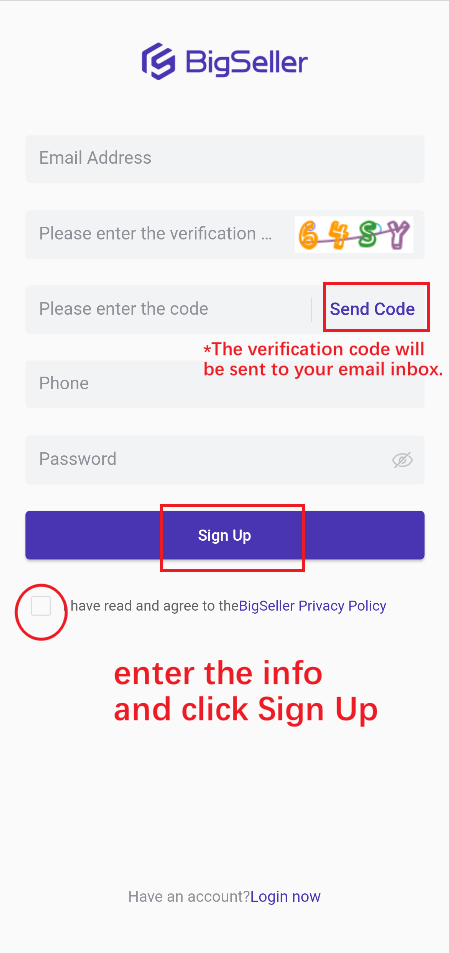
Notes
1. The email should be an account that has not registered with BigSeller before.
2. The confirmation code will be sent to your email inbox. If you did not receive the email, please contact us.
Step 1: Download BigSeller APP
You can find BigSeller via the APP Store or you can click here go to APP Download Page and download.
Step 2: Sign Up
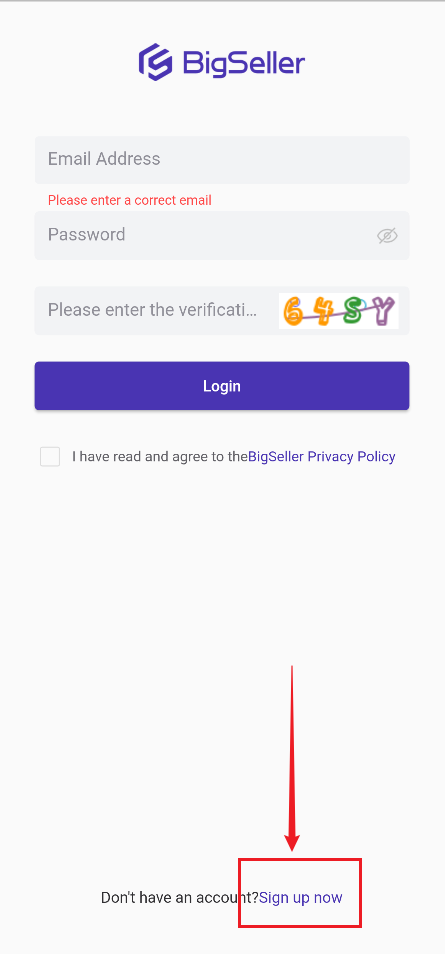
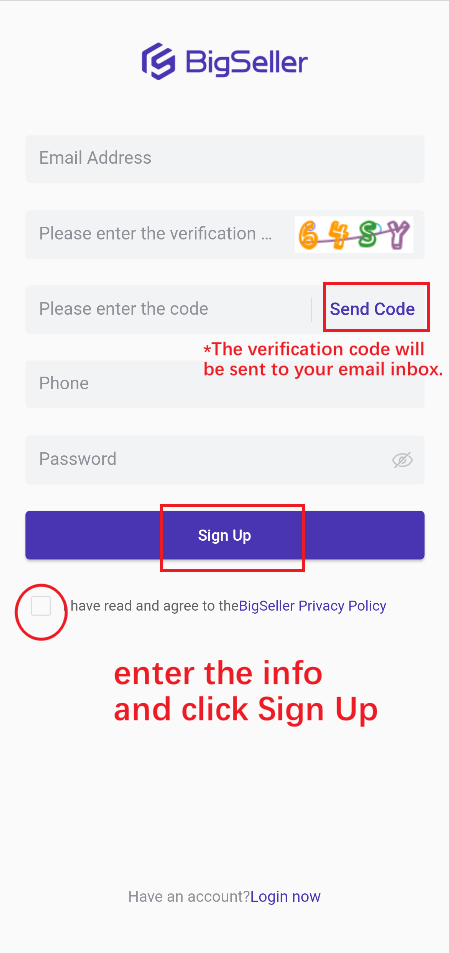
Notes
1. The email should be an account that has not registered with BigSeller before.
2. The confirmation code will be sent to your email inbox. If you did not receive the email, please contact us.
Is this content helpful?
Thank you for your feedback. It drives us to provide better service.
Please contact us if the document can't answer your questions