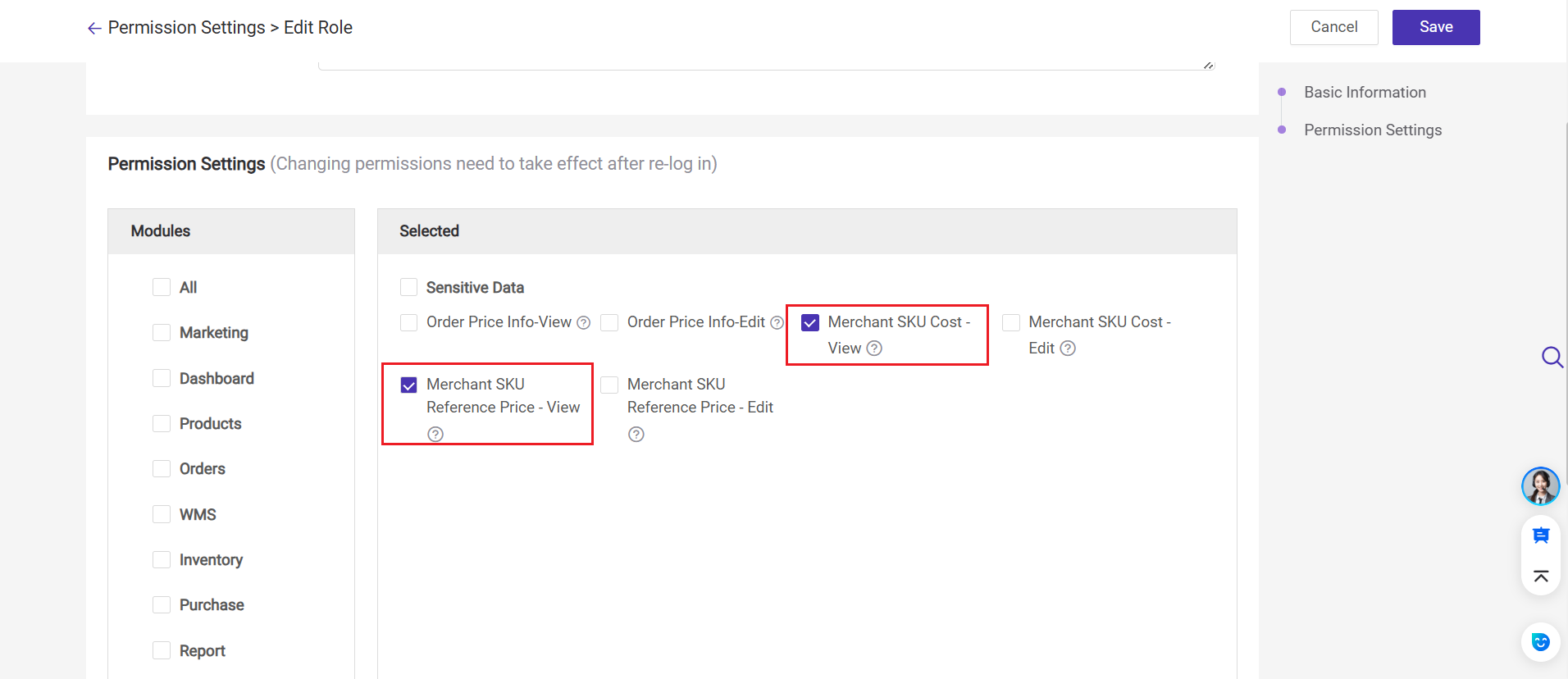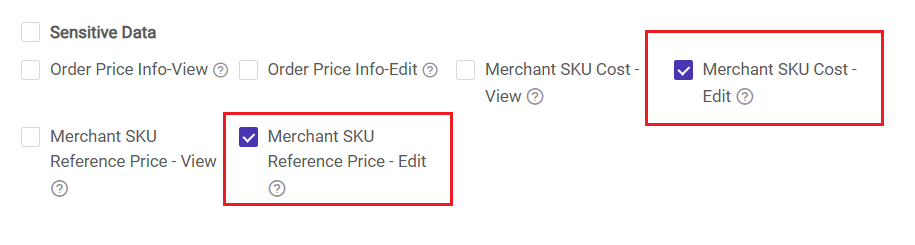SKU Cost and Reference Price: Differences and Permissions Settings
Update Time: 16 Jul 2025 07:17
Reference Price: The reference price is a fixed price set manually when creating a Merchant SKU. This price is consistent across different warehouses for the same Merchant SKU. It serves multiple purposes, such as pricing guidance and comparison Click to see how to set the reference price.
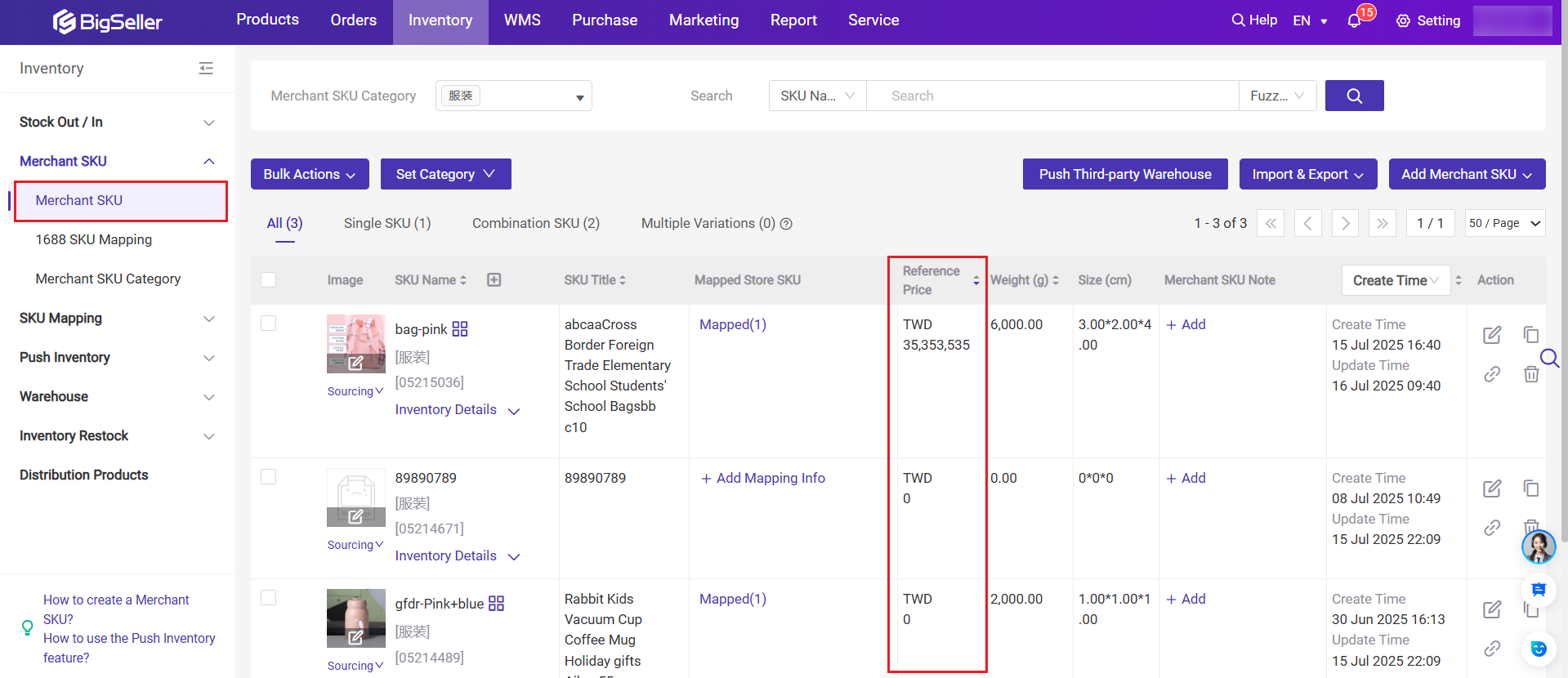
Stock Cost: The Merchant SKU Cost is dynamic and changes over time. The same Merchant SKU from different warehouses can have different SKU costs, and each stock-in operation will affect the stock cost of the SKU.
The cost price is calculated as: (Cost of original stock * original cost price + stock-in quantity * stock-in price) / (original stock quantity + stock-in quantity). Click to see how to set SKU stock cost.
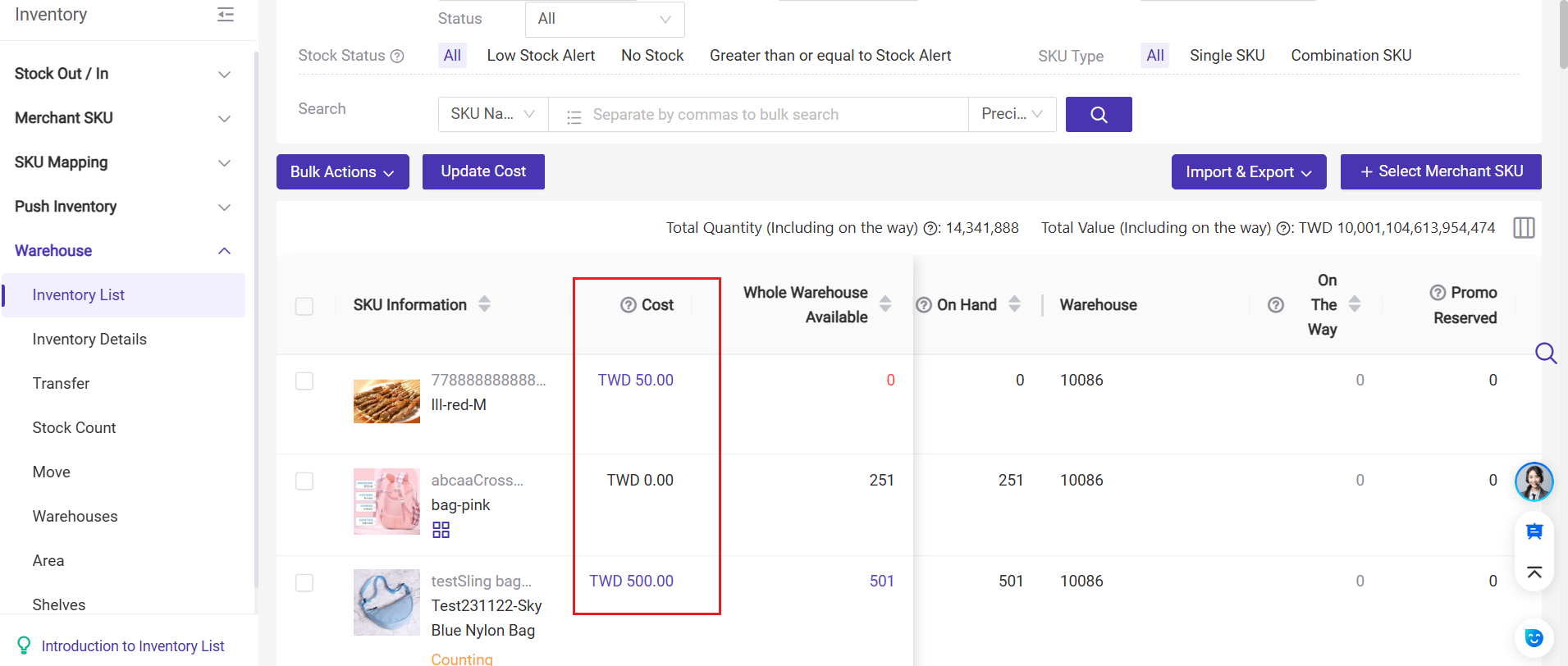
SKU Reference Price and Cost Permission Control
This feature allows you to control who can view or edit the SKU reference price and cost, improving security and streamlining operations.
How to Set SKU Reference Price / Cost View-Only Permissions for Subaccounts:
-
Go to Subaccount Settings > Roles page.
-
Edit the Role.
-
In the Sensitive Data section, check only:
-
Merchant SKU Cost - View
-
Merchant SKU Reference Price - View
-
-
Go to Subaccount Settings > Roles page.
-
Edit the Role.
-
In the Sensitive Data section, check:
-
Merchant SKU Cost - Edit
-
Merchant SKU Reference Price - Edit
-
For combined price permission fields (e.g., estimated profits, manual stock-in order, purchase order):
- No permission for either: Displays *** and disables editing.
- View-only for both: Shows values but disables editing.
- Edit permission for either: Enables full editing.
Is this content helpful?
Thank you for your feedback. It drives us to provide better service.
Please contact us if the document can't answer your questions