What is Gallery in Bigseller?
Update Time: 28 Jul 2025 01:22
Gallery in Bigseller is a storage space where you can save and export product images and use them afterward. Product images will be automatically saved in Gallery when you publish a product, edit product images, and add a watermark to a product image. And deleting images in Gallery may affect the unpublished products in the Draft Box.
1. Introduction of the Gallery Space
All users enjoy 200M free storage space, and you need to pay for more space. If you run out of storage space, please refer to How to do if the Gallery space is full?
Please look at the pictures below to know more about Gallery.
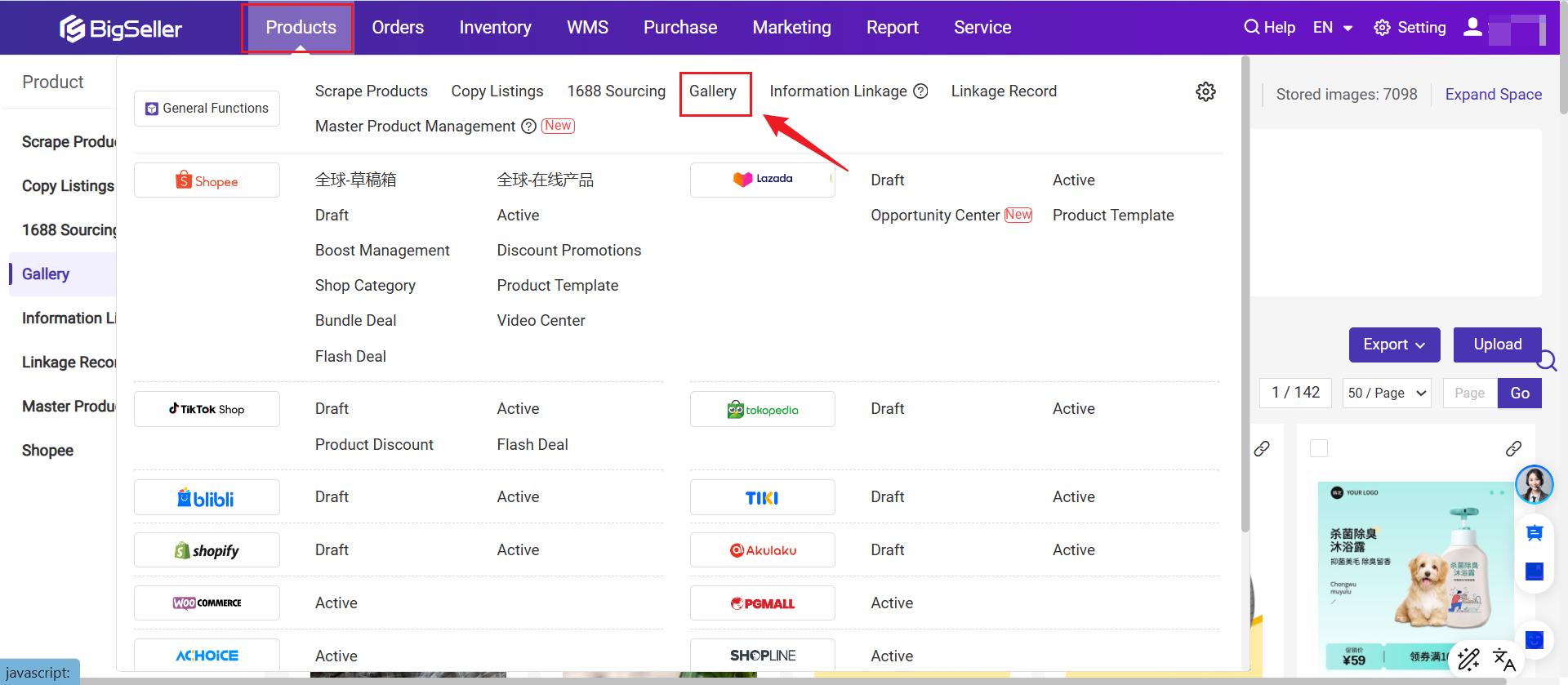
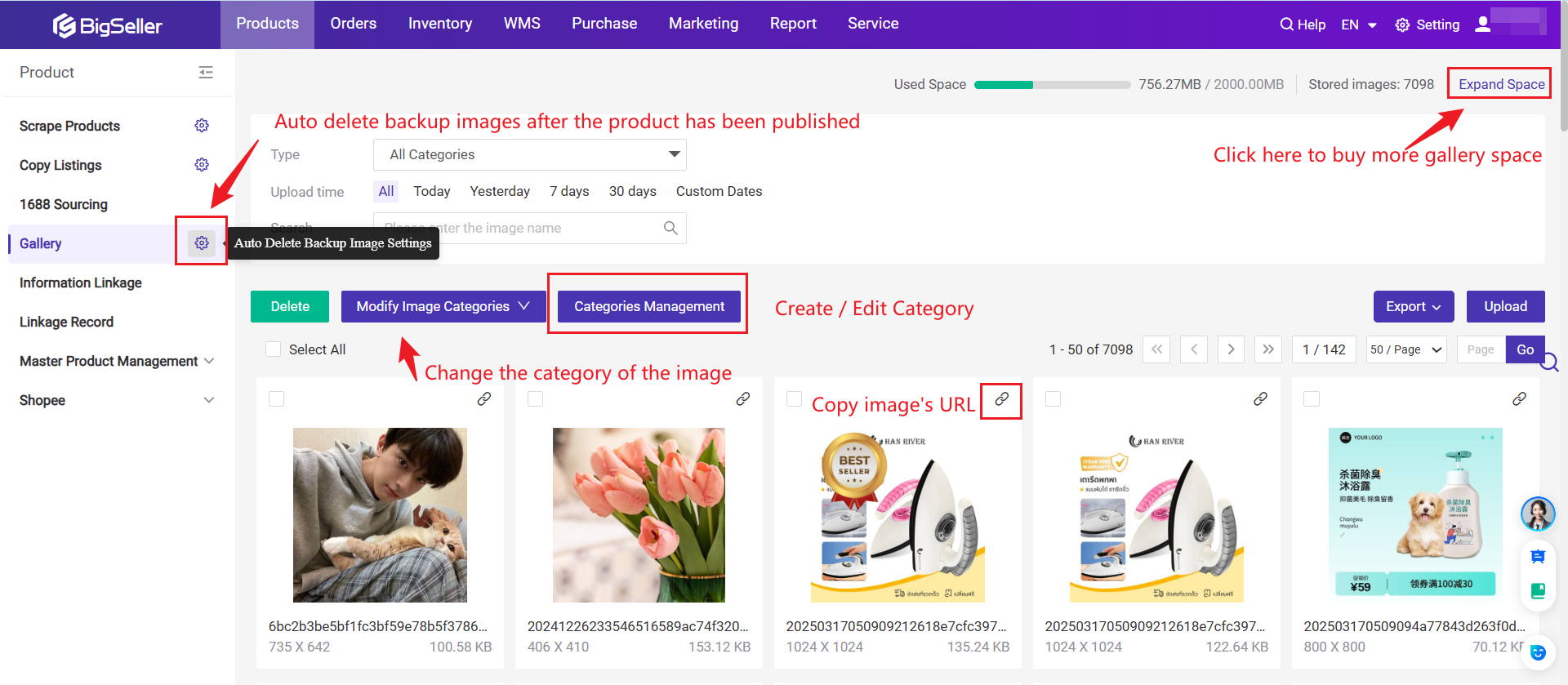
2. Notes of Expanding Space
1. Time and space capacity, as long as one of the conditions ends, the service terminates.
For example: someone expands 100M gallery space for 30 days
- If the 100M is used up within the 15th day, the capacity is insufficient and the service would stopped. If you want to continue using it, you need to purchase additional capacity;
- If you only use 80M by the 31st day, but the service time expires, the service would also be terminated. If you want to continue using it, you need to extend the service time.
2. If you want to expand the capacity without terminating the previous service, you can only choose to upgrade the capacity or extend the time.
- If you choose to upgrade the capacity, the end time remains unchanged and the capacity is expanded;
- If you select validity period, the space capacity remains unchanged and the duration is extended.
3. FAQs
Q1. How to do if the Gallery space is full?
Q2: If the paid gallery is expired and not renewed, will it affect the image?
A2:
- Within 7 days of the expiration of gallery, if you don't renew or delete the image to its original capacity (200 M) , BigSeller will pop up a reminder that there is not enough space;
- If you have not processed for more than 7 days, the system will randomly clear the space to maintain the original capacity (200M) , which may affect your product image display.
Q3: I didn't upload images. Why are there images in the gallery?
A3: BigSeller would automatically back up images when you do the following:
- [ Single Edit Product ] add or edit variantion images, product images, size chart, product description picture, watermark;
- [ Bulk Edit Product ] edit images > add/upload/edit product images;
- [ Bulk Add Watermark ] automatically backup the original image before adding watermark, and the new image after adding watermark;
- [ Scrape List ] image > upload local images, edit the product images.
Note:
1. [ Edit Picture ] automatic backup the image after editing;
2. [ Add Watermark ] automatic backup images before/after adding watermark;
3 [ Upload Image ] automatic backup the picture you upload.
Q4: Will the system automatically save the original product image when adding a watermark?
A3: Yes, it would automatic backup images before/after adding watermark.
Q5: Will deleting images in the gallery affect the pictures of active listings?
A5: No, deleting images in the gallery does not affect products that have been published, but does affect products that have used images in gallery but have not been published, like draft or scrape list.
Q6: Why is my picture cracked?
A6: If you delete the images in the gallery, it will affect the pictures of products in the failed, draft and scrape list.
Is this content helpful?
Thank you for your feedback. It drives us to provide better service.
Please contact us if the document can't answer your questions