Introduction to Shelves
Update Time: 03 Jul 2025 03:35
In this article, you will know what is the shelf, how to add/delete a shelf, how to set a shelf for merchant SKU.

Shelves are racks for storing items in warehouses. One shelf can be allocated up to 200 Merchant SKUs in BigSeller.
For example: Shelf A001-A has been storing the Merchant SKU "White Cotton T-shirt". In the meantime, this shelf can still be allocated to 49 additional Merchant SKUs to make its status Full.
Four Statuses
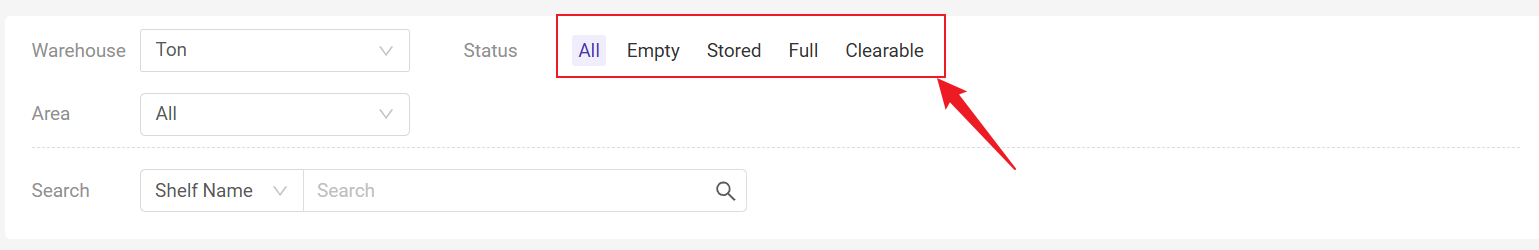
Empty: Shelf has not been allocated to any Merchant SKUs yet. In this status, the shelf can still be used for up to 50 Merchant SKUs.
Stored: Shelf has been allocated to at least 1 but less than 50 Merchant SKUs. In this status, the shelf can still be used for other Merchant SKUs until it is full of 50 Merchant SKUs.
Full: Shelf has been allocated to exactly 50 Merchant SKUs. In this status, the shelf can not be used for other Merchant SKUs.
Clearable: Shelf has already been allocated to at least 1 Merchant SKU with 0 stock or up to 50 Merchant SKUs with 0 stock. In this status, the shelf can be re-used and can be allocated to other Merchant SKUs.
How to add a shelf
You can add shelves manually or through import.
How to add Shelves
How to delete a shelf
Only the shelves that are in empty status (SKU type=0) can be deleted. If you want to delete a shelf in other statuses, please clear the shelf first.
How to delete shelves
How to set a shelf for merchant SKU
How to Put Merchant SKUs onto the Shelves?
The actual shelves are shown in the figure.

Is this content helpful?
Thank you for your feedback. It drives us to provide better service.
Please contact us if the document can't answer your questions